Navigating the world of digital game purchases can sometimes lead to the need for a return, and if you’re wondering how to return a game on Xbox, you’ve come to the right place. SupremeDuelist.blog is here to break down the process, ensuring you understand your options and can easily manage your digital library. This guide will walk you through the steps for both digital and physical game returns, offering clarity and expert advice on navigating Xbox’s return policies.
Whether you’ve accidentally bought the wrong game, or it’s simply not what you expected, understanding how to get a refund is crucial. We’ll explore the conditions, timeframes, and specific instructions for different scenarios. This article is designed to equip you with the knowledge and tools to handle returns efficiently. You may be surprised, for example, how the ability to return games can be advantageous, and even though a title like the superman returns video game xbox 360 might be a rare exception, most modern games follow general guidelines.
Understanding Xbox Return Policies
Before you initiate a return, it’s crucial to understand the core policies in place. Microsoft, the parent company of Xbox, has established specific rules for game returns, which generally differ between digital and physical copies. Digital games purchased directly through the Microsoft Store, whether on your console or through a web browser, have a very limited return policy. Physical games bought from third-party retailers are subject to their individual store’s return policies, so it is important to understand the differences.
Digital Game Return Policy
For digital game returns, Microsoft’s policies are fairly strict. Typically, you can only request a refund within 14 days of purchase, provided you have not played the game. Once a digital game is played, even for a short time, it can become very difficult to get a refund. There are also restrictions on the number of refunds you can request within a certain time period and even in some cases, how frequent the requests are. This approach is to prevent abuse of the system. A similar policy applies to other digital content, and this can cause confusion. It’s not always as straightforward as returning a return of the king xbox game physical copy.
Physical Game Return Policy
Returning physical Xbox games usually follows the retailer’s policies, not Microsoft’s. Big retailers like Amazon, Best Buy, and GameStop usually allow returns within 15-30 days, given the game is unopened and in its original packaging. Some stores have stricter guidelines and may charge a restocking fee. Each retailer’s policy can vary greatly, so always check their specific terms before making a purchase. If you got a really good deal on xbox one games for cheap, it might be worth it to be patient and keep it if you have any doubt.
How to Request a Refund for Digital Xbox Games
If you’re eligible to refund your digital game, here’s the step-by-step process:
-
Visit the Xbox Refund Request Page: Go to the official Microsoft account website and locate the Xbox refund request page, which will require you to log into your account.
-
Select the Order: Choose the order containing the game you want to return.
-
Choose the Game: Pick the specific game to refund from the selected order.
-
Request a Refund: Follow the prompts, providing a reason for the refund, and then submit your request.
-
Wait for a Response: Microsoft will review your request. This process might take up to 72 hours, or longer in some situations.
-
Check Your Email: They’ll update you on the status via the email associated with your Microsoft account.
It’s essential to request a refund as soon as you decide you don’t want a game as time is crucial in order for the refund to be approved, especially for digital titles.
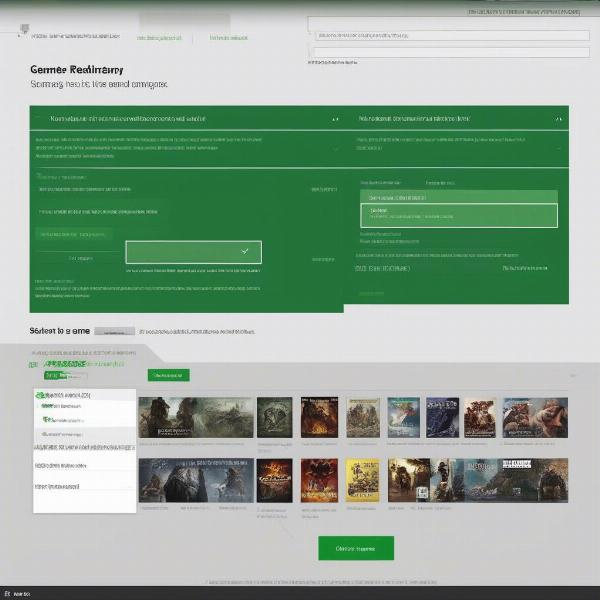 xbox refund request page
xbox refund request page
Troubleshooting Common Refund Issues
Sometimes, refunds aren’t approved. Common reasons include:
- Playtime: If you’ve played the game, it’s almost impossible to refund. Microsoft’s policy states “Refunds are generally not available for games that have been played”.
- Time Elapsed: If more than 14 days have passed since purchase, the refund will be denied.
- Previous Refunds: If you’ve requested a number of refunds recently, your request may be denied.
- Policy Violations: If it appears you are abusing the system in any way, it will be flagged.
If your request is denied, double check all of the information and try to identify the reason it was declined. You can then try again, or contact customer support. It is important to avoid getting angry or frustrated when contacting customer service.
Returning Physical Xbox Games to Retailers
The process for returning physical games involves a few more steps:
-
Check Retailer’s Return Policy: Every retailer has a unique return window and requirements for returns, always confirm that your game is still within that timeframe.
-
Keep the Packaging: Ensure that the game is unopened, with all original packaging intact. Damaged or opened games might not be eligible for a return.
-
Return In-Store or Online: Depending on the retailer, you can return the game in person at a store or online through their website. For online returns, you’ll usually need to print a shipping label and send the item back.
-
Keep Tracking Information: For mail-in returns, hold on to the tracking information until you receive confirmation that the return is complete and the refund processed.
-
Wait for Refund: Retailers usually process returns in a few days and issue refunds to your original payment method.
Being thorough in reading the retailer’s terms is very helpful in avoiding delays or unexpected problems. For instance, just like the case with the digital versions, some retailers have a very strict policy regarding opened games and some even have a no returns policy.
 physical xbox game return setup
physical xbox game return setup
What if the Game is Faulty?
If you experience technical issues with your game, both digital and physical, that makes it unusable, you might have a chance for a refund, even if you don’t meet the normal conditions.
- Digital Games: Reach out to Xbox support with evidence of the issue you’re experiencing. If it is a known issue that they are able to confirm, they can sometimes make an exception.
- Physical Games: Contact the retailer’s customer service. They will often offer a replacement or refund for faulty items. Sometimes, they will also ask you to contact the game’s publisher to get help fixing it.
“The key is thorough documentation,” says gaming analyst, Anya Petrova. “Capture gameplay videos or screenshots showing the error or issue. This makes your case for a refund more compelling and easier for support to resolve”.
Frequently Asked Questions about Xbox Game Returns
Here are some frequently asked questions related to returning games on Xbox:
Can I return a game if I don’t like it?
- You can generally return digital games if you haven’t played them and it’s within 14 days of purchase. Physical games can be returned to the retailer, generally, if they are still in their original packaging.
How long does it take to get a refund?
- Digital refunds typically take 72 hours, but it may take a bit longer for the money to reach your account depending on your payment method. Physical refunds depend on the retailer’s policies, but normally within a few business days after they have received the returned item.
Can I return a used physical game?
- Used games are very difficult to return to the retailer unless they are faulty, or otherwise covered by specific return policies, but even then this is not a guarantee.
What happens if my refund request is denied?
- If your refund is denied you can still contact Xbox support, or the retailers customer service, to try and get some help with this decision. Keep in mind that if your refund was denied based on their policies, there may not be any flexibility available.
What if my account has been flagged for too many refund requests?
- Microsoft does monitor refunds, and excessive requests can result in your account being flagged, which can cause future refunds to be denied. It’s important to use the system fairly, and only request refunds when they’re genuinely needed.
Tips to Avoid Game Return Issues
Being aware and planning can help prevent issues down the road. Here are some helpful tips:
- Read Reviews: Before buying a game, research reviews and gameplay videos to make sure that the game is something you would enjoy.
- Check System Requirements: Ensure your console has the capacity to run the game. Problems related to performance are not typically an acceptable reason for a refund.
- Be Mindful of Play Time: If you’re not sure about a game, consider playing it briefly to ensure it’s what you expect. Digital refunds are only usually allowed for games that haven’t been played.
- Keep Your Receipts: Always hold onto your purchase receipts, whether digital or physical, until you are confident you’re not going to return the game. They will be needed for any return attempt.
- Be Informed: Stay up to date on the latest policies and be aware of any recent changes. For example, whether is gta 5 on xbox game pass is still active can affect your purchase decision.
 xbox game research before buying online
xbox game research before buying online
“Understanding return policies is part of being a savvy gamer,” says tech writer, David Chen. “Taking a few extra steps before buying can save you time and potential frustration later. And remember, you can always look into game passes which can let you try titles before you buy them”.
Conclusion
Understanding how to return a game on Xbox, whether digital or physical, is essential for any gamer. By knowing the policies and following the right steps, you can navigate the refund process smoothly. At SupremeDuelist.blog, our goal is to empower you with information to enhance your gaming experience. So, whether you’re diving into new releases or checking out older titles like ultimate spider man game xbox, being knowledgeable about returns ensures you have the confidence to enjoy your games. Continue to explore our site for more tips, guides, and the latest in the gaming world. Always remember to check all policies carefully, be respectful of the systems in place and game on!
Leave a Reply