Xbox Game Pass is a fantastic service that grants access to a library of games for a monthly fee, but what happens when that subscription ends? This is a common question among gamers, and at supremeduelist.blog, we’re here to provide clear and concise answers. We will explore what happens to games downloaded through the service after your subscription lapses, delving into the nuances and details you need to know.
Understanding the limitations of game access is crucial for planning your gaming budget. This article will dissect the specifics of game ownership via Game Pass, offering insights that will help you make informed decisions about your gaming habits and purchases. We will clarify whether you lose access to all games or if there are exceptions and provide advice on how to regain access to the titles you love.
What Happens to Downloaded Games When Game Pass Expires?
When your Xbox Game Pass subscription expires, your access to the games you downloaded through the service is revoked. You will no longer be able to launch or play these games. They essentially become locked on your console or PC. This is similar to renting a movie; once your rental period is over, you can’t watch it anymore without re-renting or purchasing it. Think of it as having a digital library card that allows you to “borrow” games temporarily. Once the “card” is deactivated, the borrowing privileges disappear.
 Xbox Game Pass games access expiry
Xbox Game Pass games access expiry
Why Do Games Become Unplayable After Game Pass Ends?
The reason you can’t play games once your subscription ends lies in the digital rights management (DRM) system used by Microsoft and other digital distribution platforms. Game Pass games are digitally licensed, and that license is linked to your active subscription. Once the subscription lapses, the digital license is no longer valid, preventing you from launching the game. It is designed to ensure that users only access games while they are actively paying for the service. Essentially, the game is still installed, but your Xbox or PC knows you don’t have permission to play anymore.
Can You Still Play Games You Purchased Through Game Pass?
While you lose access to games directly included in the Game Pass library, games you purchased through the Xbox or Microsoft store using your account remain playable. If you purchased a game at a discount offered through Game Pass, you keep it permanently as long as you are logged into the account that made the purchase. These purchased games are added to your personal library, not tied to the subscription itself. This is an important distinction: you own those games.
How Can I Regain Access to Game Pass Titles?
If you want to continue playing Game Pass games after your subscription expires, you have a couple of options:
- Renew Your Subscription: The simplest way to regain access is by renewing your Xbox Game Pass subscription. Once your subscription is active again, you will have immediate access to all the games currently in the catalog.
- Purchase Games Separately: Alternatively, you can purchase the specific titles you enjoyed from the Microsoft Store. Once purchased, these games become permanently available in your library, even without an active Game Pass subscription.
“Think of Xbox Game Pass as a video game library. You borrow games while you’re subscribed, but when your membership ends, those borrowed games are due back. To continue playing, you need to either renew your membership or buy the games you want to keep,” says Elias Thorne, a gaming industry analyst.
What About Xbox Game Pass Ultimate Perks?
Xbox Game Pass Ultimate often includes additional perks like in-game items, DLCs, or even subscriptions to other services. These perks usually expire at the same time as your Game Pass subscription. If you want to keep the content tied to a game you purchased, you would usually have to purchase the DLC separate from the game. Perks like bonus subscriptions to other services, such as Discord or Spotify, will need a separate subscription once the Game Pass Ultimate perk expires.
Frequently Asked Questions About Xbox Game Pass Expiry:
What happens to my game progress when the Game Pass subscription ends?
Your game progress and save data are typically stored on your console or PC, and sometimes on the cloud with Xbox Live. This save data is not tied to your Game Pass subscription, so if you regain access to the same game, either by renewing your subscription or purchasing the game, you should be able to continue from where you left off.
Will I be notified before my Game Pass subscription expires?
Yes, Microsoft usually sends out notifications and emails to remind you about your upcoming subscription renewal. Make sure that you check your email, and that your Xbox or PC console settings allow for notifications. It is important to take note of these notifications to decide if you would like to renew your subscription or not.
Can I use a friend’s Game Pass to play downloaded games?
Technically, yes, if you are sharing an Xbox console, and that account is the “home” Xbox, you can play a game from their game pass library on your account. However, once that account is no longer designated as the home Xbox, you will lose access, and you will need to regain access yourself, or you can also get your friend to add your console as a home Xbox if they have any space left.
Does Game Pass allow for offline gaming?
While most Game Pass games require an internet connection for initial authentication, they can usually be played offline after this check is done. However, your subscription status is occasionally checked, so you will eventually need to go back online for verification.
What are my options when my Xbox Game Pass Ultimate subscription ends?
You still have access to your purchased games. You also have options:
- You can renew your Game Pass Ultimate subscription to regain access to the whole library.
- You can downgrade to a standard Xbox Game Pass membership.
- Or you can buy the games you want to continue playing.
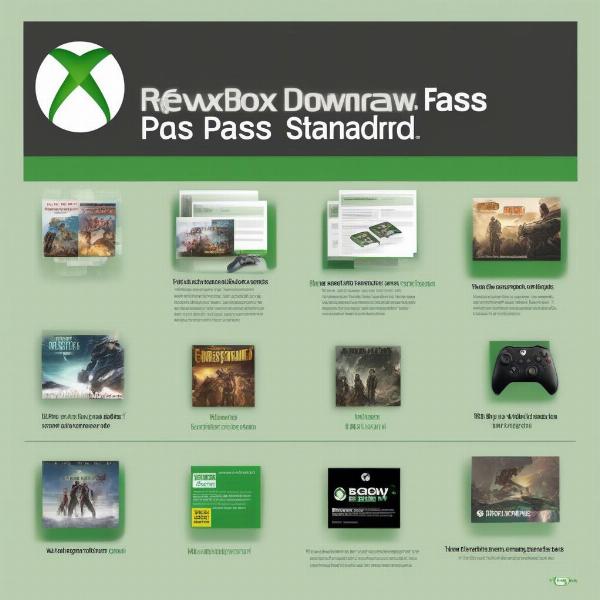 Xbox Game Pass expiration choices
Xbox Game Pass expiration choices
Understanding Ownership vs. Access in Xbox Game Pass
It’s crucial to understand the difference between owning a game and having access to it through a subscription like Game Pass. With Game Pass, you are essentially renting access to a large library of games. This access is temporary and contingent upon maintaining your active subscription. When that subscription ends, the access also ends. However, games you purchase individually are yours to keep, regardless of your subscription status.
“The digital landscape of game ownership has blurred lines, but ultimately, think about it as ‘renting’ versus ‘buying’. Game Pass is a great deal for game rentals, and buying games means they’re yours forever, or at least until the digital store shuts down,” comments Dr. Anya Sharma, a digital gaming expert.
Strategic Planning for Your Gaming Budget
Understanding how Game Pass affects your game ownership helps you manage your gaming budget more effectively. If you enjoy a wide variety of games and like to try new titles frequently, Game Pass is likely a great value for you. However, if you prefer to repeatedly play a small number of games, purchasing those games individually might be a more cost-effective long-term strategy. Consider which games you tend to play often, and consider purchasing them to avoid having to renew a subscription in the future.
Maximizing Your Game Pass Experience
To maximize your Game Pass experience, take these tips into consideration:
- Make a list of games you want to try: Take advantage of the large library, and use the subscription to try games you would not normally purchase.
- Check for discounts: Make sure you are aware of any sales available via the Game Pass membership, and keep an eye out for games you might want to own.
- Cloud Saving: Ensure that cloud saving is enabled, so your progress is safe, even if you change devices, or uninstall games temporarily.
- Utilize your time effectively: Since Game Pass titles have a chance of leaving the service, use your time wisely, and focus on the games you want to play before they leave.
- Be Aware of the Expiration Date: Check when your subscription ends and make informed decisions about what to do next.
In Conclusion: Navigating Game Access After Game Pass Expiry
In short, you can no longer play games you downloaded with Xbox Game Pass after your subscription expires unless you renew it or purchase the titles separately. Understanding this distinction is crucial for managing your gaming library. If you’ve enjoyed your Game Pass subscription, remember that Supreme Duelist Blog provides insightful content to help you navigate all things gaming. Keep checking in for the latest tips, tricks and analyses, and may your next duel be victorious.
Leave a Reply