Welcome to supremeduelist.blog, your go-to source for game analysis and tech insights! Today, we’re diving deep into the world of retro gaming and exploring a question many older gamers might have: can you run games on Windows XP Professional? This older operating system holds a special place in many gamers’ hearts, but is it still viable for playing games today? We’ll break down the challenges, benefits, and solutions in this article.
Many gamers fondly remember the days of Windows XP Professional as a prime platform for gaming. However, times have changed, and modern games often require more advanced technology. We’ll be exploring if XP can still hold its own, and if not, what workarounds exist. We will also touch on the technical limitations and how to potentially overcome them to enjoy your favorite classic titles.
The Allure of Windows XP for Gaming
Windows XP Professional, released in 2001, was a staple in many households and workplaces. For gaming, it provided a stable and reliable platform. Many iconic games from that era, such as Half-Life 2, The Elder Scrolls III: Morrowind, and Star Wars: Knights of the Old Republic, were designed specifically with Windows XP in mind. This means many games run flawlessly in a native environment with no compatibility issues, offering a genuine retro experience. The system requirements for these games were much lower than today’s standards, allowing them to run on older hardware. For players looking to relive those moments, Windows XP might still be the best option, given that can you game on linux is an alternative, but requires more technical setup.
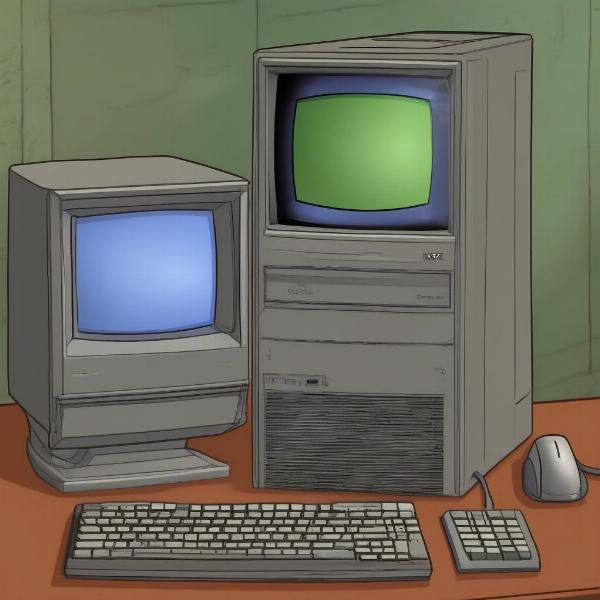 windows-xp-gaming-setup-showing-old-computer-running-game
windows-xp-gaming-setup-showing-old-computer-running-game
Why Windows XP Struggles with Modern Games
Unfortunately, the age of Windows XP is its biggest drawback. Modern games are built with DirectX 11, 12, or even newer APIs, whereas Windows XP only supports up to DirectX 9. This essentially makes it impossible to run games created after the mid-2000s without workarounds. Furthermore, driver support for newer graphics cards and other hardware is limited. Game developers no longer focus on older operating systems, and there are no resources or support to build games compatible with XP. Windows XP is also no longer receiving security updates, meaning that it could be vulnerable to malware or other cyber threats.
The system requirements for contemporary titles have grown exponentially. Games now routinely require quad-core processors, large amounts of RAM (8GB or more), and powerful dedicated graphics cards. Windows XP, with its lack of driver updates, simply can’t keep up with the modern demands of gaming hardware. For comparison, while can you go to spring training games is a matter of physical attendance and not computer setup, running modern games on XP faces a similar kind of incompatibility.
Solutions for Gaming on Windows XP
While running modern games on Windows XP is not feasible, there are several solutions for enjoying older games or even exploring some indie titles that are compatible. Here are a few options:
-
Virtual Machines: Utilizing virtual machine software, like VirtualBox or VMware, allows you to create a virtual XP environment on a modern computer. This lets you run older games in an isolated space without impacting your primary operating system. While this method offers great flexibility, performance may be affected.
-
Dual Booting: Another option is to set up a dual boot configuration, allowing you to boot into either Windows XP or a modern operating system. This allows the physical hardware to run native, rather than virtualized, therefore improving performance and reducing any possible input lags. This, however, requires careful setup and can be more complex than virtualization.
-
Retro PC: Building or using an older computer specifically for Windows XP gaming is another viable route for purists. This allows for the authentic experience without any workarounds, but requires acquiring older, compatible hardware. If you want to experience games as they were initially released, this is the most accurate option.
Compatibility Considerations When Using a Retro System
When playing older games on Windows XP, you may encounter compatibility issues even on a retro PC. Games designed for older versions of DirectX may need specific fixes or compatibility settings within Windows XP. Some games may require older driver versions or even community patches to function properly on XP systems. Always check community forums or specialized sites for fixes and improvements for specific games.
It’s important to note that if you are attempting to run older games on a modern system via an emulator, there might also be some issues with compatibility. You may need to install additional codecs or use specific settings to make these games run properly, or consider alternative platforms like can you stream deadlock game which offers modern game streaming options.
Is it Worth Gaming on Windows XP?
The primary appeal of gaming on Windows XP is the nostalgia and the ability to play retro games as they were originally intended. However, the technical limitations and security risks associated with using this old operating system make it impractical for playing modern titles. According to gaming historian and retro enthusiast, Dr. Eleanor Vance: “Windows XP is a historical artifact when it comes to gaming, offering unique insights into game design of the early 2000s, but it should be approached with caution for any kind of modern use”. The compatibility and security aspects need to be carefully considered. For most gamers, dual-booting or a dedicated retro computer might be the most viable solution, but it requires a great deal of technical effort.
Security Concerns and Windows XP
Running Windows XP in today’s interconnected world also carries significant security concerns. Without ongoing security patches and updates, any system running XP is at a high risk of viruses, malware, and other security threats. It’s extremely important to ensure the machine you use for Windows XP gaming is not connected to the internet unless you have an extremely good reason to do so. These are considerations that most modern operating systems, and especially systems for online betting such as can you bet on the all star game, would automatically tackle. In the context of the online world, these security risks could compromise your system and potentially put your other devices at risk.
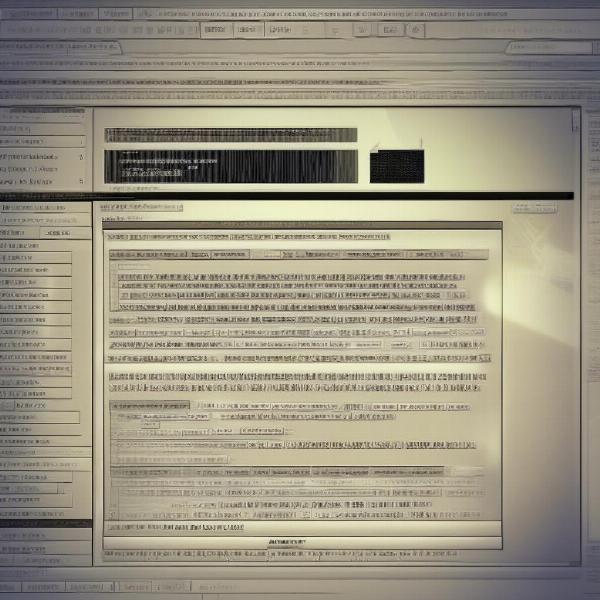 windows-xp-security-warning-on-screen
windows-xp-security-warning-on-screen
The Future of Retro Gaming
The future of retro gaming is evolving, and while Windows XP may be an important part of gaming history, many new ways are being developed to play old games. Emulation is constantly improving, and newer operating systems are adding built in compatibility features for older games. Platforms like GOG (Good Old Games) are also doing a lot to make classic games available to modern players with little to no trouble. There is a whole community dedicated to preserving and enjoying older games, and even though the old Windows XP will remain as an important piece of that world, the future looks bright.
Frequently Asked Questions
Can you run modern games on Windows XP?
No, modern games are not designed for Windows XP, and they will not run without extensive and most likely impossible workarounds due to DirectX incompatibility and lack of hardware driver support.
What are the benefits of using Windows XP for retro gaming?
Windows XP offers an authentic, native experience for games developed in the early 2000s, ensuring high compatibility and avoiding performance issues caused by emulation.
Is it safe to use Windows XP today?
Using Windows XP without security patches is risky due to the vulnerability to viruses, malware, and other security threats. It is recommended to keep it offline if possible.
What is the best way to play older games on modern PCs?
Using a virtual machine or a dual-boot system is a good option, offering a blend of compatibility and security. It’s also possible to use an emulator or to run them directly on the native platform.
What is DirectX and why is it important?
DirectX is a collection of application programming interfaces that handle tasks related to multimedia. Newer versions of DirectX are not compatible with older operating systems and games.
Should I build a retro computer for old games?
Building a retro PC is the most authentic way to experience Windows XP games, but it is only recommended for tech-savvy individuals who want to commit to the process.
Conclusion
In conclusion, while the appeal of running games on Windows XP Professional is certainly understandable for its retro charm, it’s not practical for modern gaming. Its limited compatibility and security risks make it more of a niche experience for hardcore retro enthusiasts. For most gamers, using a virtual machine, dual-booting, or exploring other platforms are better options to enjoy classic titles. Remember that the best gaming experience is also safe one. Always make sure to be informed when engaging with systems and software that may pose a risk to your data. Here at supremeduelist.blog, we aim to provide you with the most accurate and helpful gaming insights, and help you make informed decisions about your gaming journey. Check out our other posts, including information on topics like can you leave a poker game at any time, for even more gaming expertise.
Leave a Reply