The question of how to Add Xbox Game To Steam is surprisingly common among gamers who enjoy the benefits of both platforms. At supremeduelist.blog, we understand the desire to consolidate your gaming libraries and have a smooth gaming experience. This guide will explore the intricacies and possibilities of integrating your Xbox games into the Steam ecosystem, offering a detailed look at what is and isn’t feasible.
While you might wish to directly import your Xbox titles into your Steam library, there are specific limitations with current technology. This article will navigate these hurdles, providing you with workarounds, explanations of the technical challenges, and clear steps to maximize compatibility and access. We’ll also discuss alternatives that might suit your gaming needs even if you cannot directly add Xbox game to Steam. For those interested in Microsoft’s services on Steam, this article will provide relevant information.
Understanding the Limitations: Why Direct Integration Isn’t Possible
The core challenge lies in the distinct ecosystems of the Xbox and Steam platforms. Xbox games are typically tied to the Microsoft Store and Xbox Live services, utilizing their own digital rights management (DRM) systems. Steam, conversely, operates with its own DRM, game library, and infrastructure. This incompatibility makes a direct transfer or add Xbox game to Steam functionality a technical hurdle that neither company has implemented. Each platform wants to keep its users in its own ecosystem for business reasons.
There are also legal and licensing issues to consider. Games are licensed to be played on a particular platform, and transferring those licenses between platforms would create complex legal issues. This is why we have different games available for different ecosystems. It is also a way to control distribution and content. Therefore, even if you could move the games technically, there would still be licensing issues to resolve. This is the key reason why it’s not as simple as just clicking a button to add Xbox game to Steam.
 Xbox and Steam library interface comparison
Xbox and Steam library interface comparison
Workarounds and Alternative Solutions
While a direct solution to add Xbox game to Steam isn’t available, there are a few methods you can use to get close to a streamlined experience:
1. Adding Non-Steam Games to Your Library
Steam does allow you to add non-Steam games to your library. This method creates a shortcut within the Steam interface, making it easier to launch your Xbox games. This doesn’t, however, make them integrated into Steam’s framework; they are merely shortcuts. Here’s how to do it:
- Locate the Game’s Executable File: Find the .exe file of the Xbox game on your computer. Typically, Xbox games are installed in the “WindowsApps” folder, which is a protected directory that is hard to access. You might need to take ownership of the folder or change permissions to access the game files, which can be complicated and often requires advanced user-level skills.
- Open Steam and Add a Non-Steam Game: In the Steam client, click on “Games” at the top left, then select “Add a Non-Steam Game to My Library.”
- Browse and Select: Navigate to the location of your game’s .exe file and select it.
- Launch Through Steam: The game will now appear in your Steam library and can be launched through Steam.
While this method doesn’t fully integrate the Xbox game with Steam’s features, such as achievements, it provides a convenient way to centralize your game launchers within the Steam environment. This can be helpful if you like having all games accessible from one place and is the closest you can get to add Xbox game to Steam directly. You can also add custom artwork and set the game’s name as you wish.
2. Utilizing Xbox Game Pass on PC
The Xbox Game Pass for PC offers a library of games that you can access through the Xbox app on your Windows PC. If you have an Xbox Game Pass subscription, many games are available on PC. This isn’t an equivalent of adding an Xbox game to steam, but it can satisfy similar needs. While these games don’t directly integrate with the Steam library, they are easily accessible within the Xbox ecosystem on PC. You can even look into getting xbox game pass on steam deck to enjoy these games on the go.
For those interested in other platforms, it’s also worth checking if the game is available on Steam itself. Some games are released on both the Xbox and Steam platforms. In such cases, you could purchase it from the Steam store. You can still use this approach to add an Xbox game to Steam, but you’d be purchasing another version of the game.
3. Using Cloud Streaming Services
Cloud streaming services such as Xbox Cloud Gaming may allow you to play Xbox games on various devices. However, this method doesn’t involve moving games into the Steam library but uses a browser or app for playing them remotely. While it isn’t a true integration, it’s another way to access Xbox games on devices that may not normally run them.
“It’s crucial for gamers to understand that the technical architecture of the gaming industry is such that digital rights management and platform ecosystems are very intricate and not designed for such interoperability,” says Eleanor Vance, a video game technology analyst. “This is why we see the methods mentioned as the closest we can get to ‘adding’ an Xbox game to Steam.”
What about “Play Anywhere” Titles?
Microsoft’s “Play Anywhere” program is designed to allow you to play certain Xbox games on both Xbox consoles and Windows 10/11 PCs with a single purchase. These games, however, are still managed within the Microsoft/Xbox ecosystem and do not integrate directly with Steam. Even if you own a “Play Anywhere” title, you won’t be able to add an Xbox game to Steam directly. The key feature here is cross-platform saves and progression between the Xbox console and PC game, not cross-platform game libraries.
Many gamers mistakenly think “Play Anywhere” titles mean their Xbox games would also be available to add to their Steam library. Although convenient, it’s important to remember that these are simply versions of the same game that can be played on both Xbox consoles and PC. Therefore, they don’t solve your desire to add Xbox game to Steam.
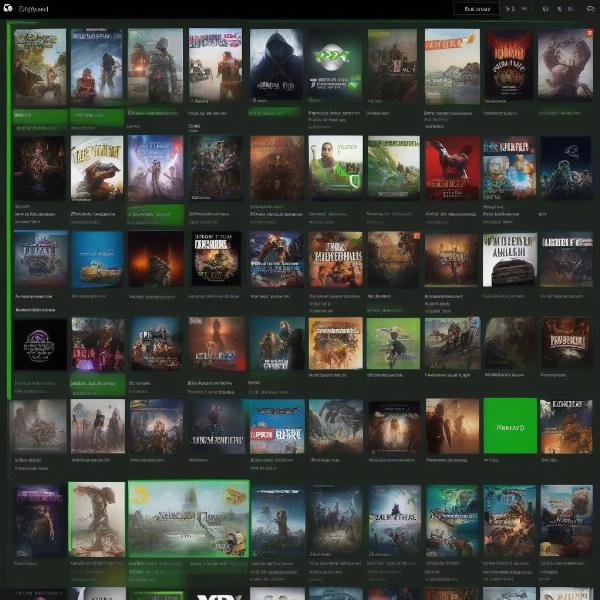 Xbox Game Pass PC library screenshot
Xbox Game Pass PC library screenshot
Addressing Common Concerns
Many users are looking for a way to centralize their game libraries. While the direct answer is that you cannot add Xbox game to Steam in the truest sense of the word, utilizing the “add a non-Steam game” feature and exploring the Xbox PC game pass option will meet most gamer’s needs. Here are a few questions users commonly ask:
Can I get Steam achievements for Xbox games?
No, adding an Xbox game as a non-Steam game only creates a shortcut. You will not gain Steam achievements. Achievements are platform-specific and cannot be transferred.
Can I use Steam features with Xbox games?
Features like the Steam overlay, in-game chat, and community features will not work with Xbox games launched as non-Steam games.
Will this allow for cross-platform play with friends on Xbox?
No, adding a non-Steam game to your library will not affect your cross-platform play capabilities. Cross-platform play is determined by the game itself, not the launcher. For instance, if you are facing xbox stuck in game chat, this would be unrelated to Steam.
Does this mean I can play Xbox exclusive games on Steam?
No. Adding a non-Steam game does not magically add a game to the Steam library. You will need to already own the Xbox game you are adding.
What About Emulators?
Some users might consider using emulators to play older Xbox games on PC. While emulators can be fun to explore older titles, this is a complicated process, often requiring specific technical expertise, and cannot be related to adding your Xbox games to Steam. This approach involves a completely different ecosystem, which may be legal depending on the game’s copyright, and can’t be called add Xbox game to Steam.
“The gaming world is continually evolving, and as much as we desire seamless integration across platforms, we have to recognize the various limitations that exist,” notes Kevin Marshall, a gaming enthusiast and software developer. “We may get more features and easier accessibility as technology evolves, so we must always be on the lookout for new developments.”
Optimizing Your Gaming Experience:
While you can’t directly add Xbox game to Steam, there are still several ways to enhance your PC gaming experience:
- Organize Your Libraries: Use the Steam categories to organize all of your shortcuts to various game launchers.
- Custom Artwork: Add custom artwork and names for non-Steam games in your library to make them more visually appealing.
- Explore Cloud Streaming: If you have a fast and reliable internet connection, consider using cloud gaming services to play various titles without downloads.
- Stay Informed: Keep up with industry developments. Game platforms may get more flexible in the future, so staying updated is crucial. As seen recently with the xbox 360 store shut down games list, platform limitations are always evolving.
Conclusion
The desire to add Xbox game to Steam is understandable, but technical and licensing barriers limit direct integration. Although you cannot transfer game libraries between the platforms, you can use practical workarounds like adding non-Steam games and exploring subscription services like the Xbox Game Pass for PC.
We at supremeduelist.blog are committed to bringing you comprehensive and accurate information about gaming platforms and technologies. Keep an eye on our blog for more gaming tips, reviews, and articles. Should any game be available on Steam, you may want to check the release date of the undisputed boxing game release date xbox for an idea of how gaming platforms manage their titles, and also follow us to find out how to change xbox gamer tag and more.
Leave a Reply