Game sharing on Xbox is a fantastic way to enjoy your digital game library with friends and family, and here at SupremeDuelist.blog, we’re dedicated to helping you get the most out of your gaming experience. This guide will walk you through the process, highlighting essential steps and providing crucial insights. We’ll explore everything from setting up game sharing to troubleshooting common issues, ensuring you can share your games effectively and safely.
With the increasing popularity of digital game ownership, understanding how to share your Xbox games is more important than ever. This feature allows you to share your game library with one other person, saving money and expanding your gaming horizons. This post will be your go-to resource, covering everything you need to know about Xbox game sharing. We’ll break down the process step-by-step, addressing key questions like how does game share work on xbox and how it can benefit you.
Understanding Xbox Game Sharing
Xbox game sharing, also known as home Xbox sharing, is a feature that allows you to share your purchased digital games and Xbox Live Gold subscription (now Xbox Game Pass Core) with another player. This is done by designating a specific console as your “home Xbox”. Think of it as a digital lending library, but with a few important rules and considerations. This feature is beneficial for households with multiple gamers or friends looking to split the costs of new releases. It’s important to differentiate this from traditional physical disc sharing, which has different restrictions and implications.
How the Home Xbox System Works
The “home Xbox” system is the cornerstone of game sharing on the Xbox platform. When you designate a console as your home Xbox, anyone who signs in to that console will have access to your digital game library and your Xbox Live Gold/Game Pass Core benefits. This includes any games purchased from the Microsoft Store, as well as digital titles redeemed through codes. Conversely, you can play your games on any other Xbox console as long as you are signed in to your account, but the others sharing will not be able to play at the same time on the home xbox console. This system allows sharing with one other user at a time, making it an excellent cost-saving option for small groups.
What can be shared?
With Xbox game share you can share:
- Digital games purchased from the Microsoft Store.
- Digital games redeemed through codes.
- Xbox Live Gold subscription (now Xbox Game Pass Core).
- Xbox Game Pass (if applicable, with some restrictions).
It is crucial to understand can you gameshare xbox game pass as the sharing capabilities may differ depending on your specific subscription level. You need to be aware that certain elements like DLC might have separate sharing rules.
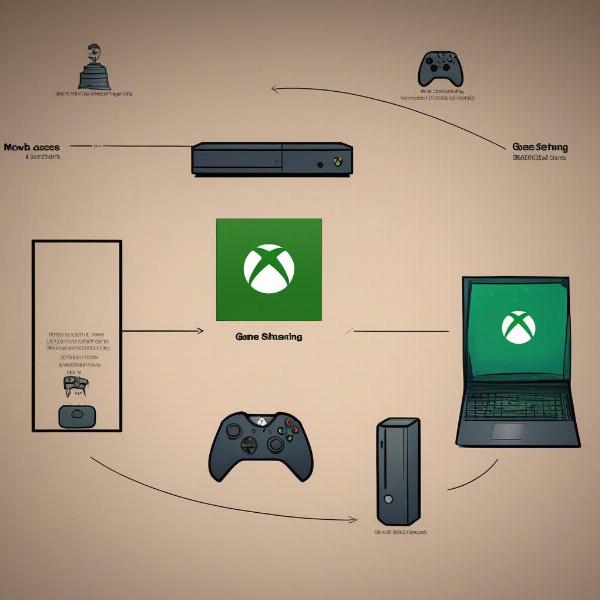 Xbox Game Sharing Setup
Xbox Game Sharing Setup
Setting up Game Sharing on Xbox
Now that you understand the core concepts, let’s dive into the practical steps of setting up game sharing on your Xbox console.
Step-by-Step Guide to Setting up Game Sharing
- Choose a “Home Xbox”: Decide which Xbox console will be your “home Xbox.” This is usually the console that is used the most often by the person you are sharing with.
- Sign into the Chosen Console: Sign in with the Microsoft account that has the games and subscription you wish to share.
- Navigate to Settings: Go to the “Settings” menu on the Xbox console. You can usually find this from the main Xbox dashboard.
- Personalization Options: Select the “Personalization” option from the settings menu.
- Select My Home Xbox: Find the “My Home Xbox” option within the Personalization settings.
- Make this my Home Xbox: Select “Make this my home Xbox” option.
- Repeat the process: Now, you must switch the main user account on the second Xbox and follow the exact process above. This will give them access to your game library and benefits.
It’s essential to double check the Home Xbox setting to confirm that the console has been designated correctly. To understand the specifics of setting this up on the latest generation, see our detailed guide on how to game share on xbox series x.
Important Considerations Before You Share
Before enabling game sharing, be mindful of a few critical considerations. Once a console is designated as your home Xbox, it can only be changed a limited number of times each year. This limitation is designed to prevent abuse of the system. Ensure the person you are sharing with is someone you trust, as they will have access to all your digital games and Xbox Live/Game Pass benefits on that console.
Troubleshooting Common Issues
Sometimes, game sharing doesn’t work as expected. Let’s tackle some common problems and their solutions.
Common Game Sharing Problems and Solutions
- Games Not Appearing: Ensure both consoles are properly set up with the correct “home” designation. Sometimes, a restart of both consoles may resolve the issue.
- Can’t Play at the Same Time: While your friend can play games on your “home” console, you cannot play the same game at the same time on two different consoles with the same account. Understanding xbox game share play at same time limitations is key.
- Error Codes: Check Microsoft’s support website for specific error codes. Ensure your network connection is stable, and that all consoles are up-to-date on the latest software.
- Subscription Issues: Verify that your Xbox Live Gold or Game Pass subscription is active and shared correctly. Check the Microsoft Account associated with your Xbox account.
If you’re still experiencing issues, our dedicated article on xbox game share not working can provide more detailed troubleshooting steps.
When to Seek Professional Assistance
If common troubleshooting steps fail, it may be time to contact Xbox Support. They can provide specific solutions based on your situation and account. Always ensure your Microsoft account is secure and that you are following the official guidelines for game sharing.
 Xbox Game Sharing Troubleshooting
Xbox Game Sharing Troubleshooting
Tips for Maximizing Your Game Sharing Experience
To ensure you get the most out of Xbox game sharing, here are some key tips.
Practical Tips for Effective Game Sharing
- Communicate: Clear communication with your game-sharing partner is essential. Agree on which games you’ll play and be considerate of each other’s gaming time.
- Share Responsibility: If splitting costs, ensure you have a fair and agreed-upon payment arrangement. This will help avoid conflicts later on.
- Stay Updated: Keep both consoles updated with the latest software. This helps prevent compatibility issues and ensures access to new features.
- Check for Regional Differences: Some games and subscription benefits may have regional differences. Make sure both accounts are in the same region.
Potential Pitfalls to Avoid
- Sharing with Too Many People: Game sharing only works effectively for two people at a time. Sharing with more can lead to confusion and access issues.
- Changing Home Xbox Frequently: Be careful of frequently changing the “home Xbox” designation, as Microsoft limits the number of times you can do this annually.
- Sharing Sensitive Account Information: Never share your password or sensitive account information. Use the appropriate game-sharing settings and features.
“Game sharing is a fantastic feature when used responsibly,” says gaming expert Alice Thorne, “but ensure all parties are aware of the limitations and potential issues. It’s essential to build trust and clear communication for a seamless experience.”
Advanced Game Sharing Techniques
While the core setup is simple, there are ways to maximize the benefits of game sharing.
Advanced Game Sharing Options
- Managing Multiple Game Passes: While only one user can directly benefit from Xbox Game Pass through home sharing, managing your subscriptions smartly can still save money.
- Sharing Across Different Xbox Consoles: Game sharing works whether you’re on an Xbox One or Xbox Series X/S console.
- Utilizing Cloud Saves: Cloud saving is crucial for a smooth sharing experience. Make sure both accounts are using the cloud to sync game progress.
According to tech reviewer, Mark Chen, “Advanced game sharing techniques require a deeper understanding of the ecosystem, but the benefits can drastically improve your gaming experience. It’s worth exploring and optimizing.”
Setting up a Game Sharing Schedule
If multiple people are involved, a simple schedule can help avoid conflicts. A little planning can go a long way in ensuring everyone gets adequate playtime.
Conclusion
Game sharing on Xbox is a fantastic way to share digital games and subscriptions with friends and family. By understanding the mechanics, following the setup steps, and addressing potential issues, you can fully enjoy the benefits of this feature. Remember that the “home Xbox” setting is key and must be managed carefully. With the information provided in this guide from SupremeDuelist.blog, you’re now well-equipped to make the most of your gaming library. Don’t hesitate to explore our other articles for further tips and tricks. We hope you will enjoy this useful information and will share it.
Leave a Reply