Figuring out if a game can run on your PC can be tricky, especially with the wide variety of hardware and game requirements. At SupremeDuelist.blog, we understand the frustration of wanting to dive into a new game only to be met with performance issues. This article aims to provide you with all the knowledge you need to determine if your system can handle a specific game.
We’ll cover how to check your PC’s specifications, interpret game requirements, and troubleshoot potential problems. You’ll learn how to compare your components against the game’s minimum and recommended specifications, and what to do if your system falls short. Let’s get started on ensuring your gaming experience is smooth and enjoyable, and you don’t face unexpected disappointments.
Understanding Game System Requirements
Every PC game comes with a set of system requirements that outline the minimum and recommended hardware needed to run the game effectively. The minimum requirements usually mean the game can run but maybe with low graphic settings and possibly performance issues, while the recommended specs suggest the ideal hardware configuration for high graphic settings and smooth gameplay. Understanding these requirements is the first step in answering the question: “Can Game Run On My Pc?”
Before diving into specific games, it’s crucial to understand what each component does and how they impact gaming performance. The CPU handles the game’s logic and calculations, the GPU renders the graphics, RAM is used for temporary data storage, and the hard drive or SSD stores the game data. can the dsi play gameboy games If you’re curious about handheld gaming compatibility, this might be interesting. Each of these components must meet the game’s specified minimum requirements.
How to Check Your PC’s Specs
Before you can determine if your system can run a particular game, you need to know your PC’s specifications. Here’s how:
- Windows:
- Press the Windows key, type “System Information,” and press Enter.
- Look for your processor, installed RAM, and system type (32-bit or 64-bit).
- To find your graphics card, go to “Components” then “Display.”
- macOS:
- Click the Apple menu, then select “About This Mac.”
- You’ll see your processor, RAM, and graphics card.
Knowing these details will allow you to accurately compare them with the game’s requirements.
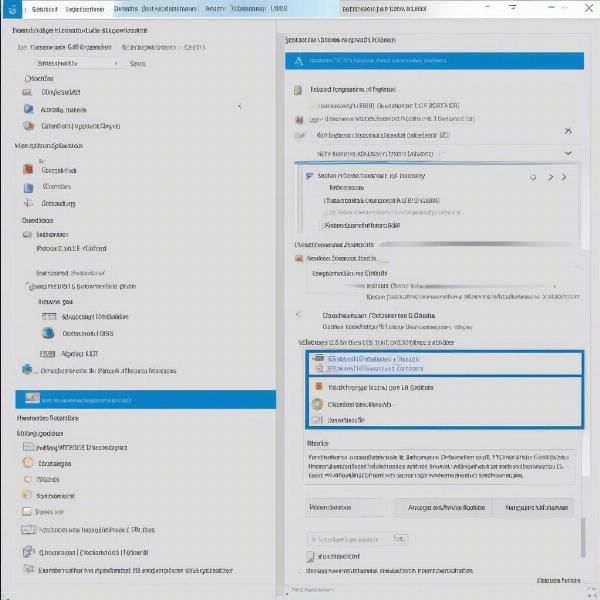 checking pc hardware specs
checking pc hardware specs
Comparing Your Specs to Game Requirements
Once you have your system specs and the game’s requirements, compare them. Game requirements are typically found on the game’s store page (such as Steam, Epic Games Store, or the game’s official website).
Minimum vs. Recommended Specs
- Minimum Specs: This is the bare minimum needed to run the game. You might experience low frame rates, stutters, and low graphical settings. Running games under the minimum specs may result in crashes or unplayable experiences. If you are interested in exploring some older gaming options, you can see if can you play wii u games on switch which may have lower system requirements.
- Recommended Specs: This is the hardware configuration the game developers recommend for the best experience, with high or maximum graphical settings and a smooth frame rate. Exceeding the recommended specs can even provide improved performance.
Key Components to Focus On
When comparing, pay close attention to the following:
- CPU: The processor model and its speed are key.
- GPU: The graphics card model and VRAM (Video RAM) are essential for graphics rendering.
- RAM: Ensure you have the required RAM for the game’s operation.
- Operating System: Check the OS compatibility (e.g., Windows 10, macOS 13).
- Storage: Note the amount of free disk space required.
“Many players focus solely on GPU and CPU, but RAM and storage space are equally important,” says Adrian Vance, a veteran game systems analyst. “Don’t overlook these often-underestimated components when assessing your PC’s compatibility.”
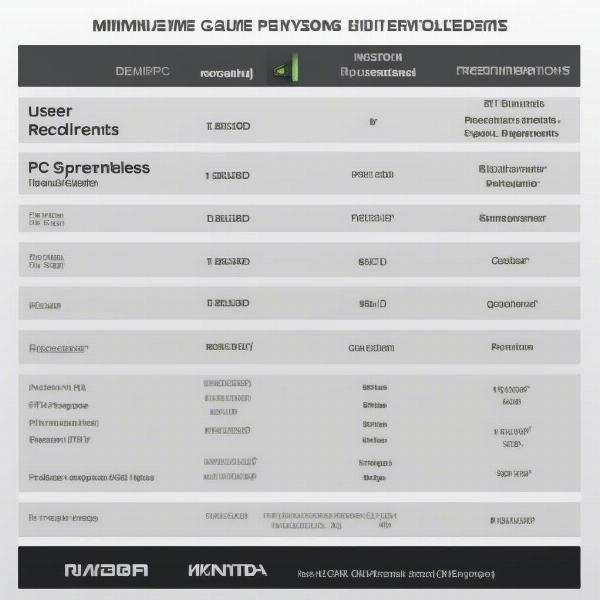 comparing-game-pc-requirements
comparing-game-pc-requirements
Dealing with Insufficient System Specs
If your PC doesn’t meet the minimum requirements, or just barely meets them, don’t lose all hope. There are a few steps you can try to still play the game.
Optimizing Your Game Settings
- Lower Graphics Settings: Reduce resolution, texture quality, shadows, and other graphics settings.
- Disable Special Effects: Turn off anti-aliasing, motion blur, and depth of field.
- Run in Windowed Mode: This may slightly reduce performance overhead.
- Update Drivers: Ensure your graphics card drivers are up to date.
Upgrading Your Hardware
If game performance is still poor, upgrading components might be necessary. Consider these:
- Graphics Card: Often the most impactful upgrade for gamers.
- RAM: Adding more RAM can improve performance, particularly for modern games.
- CPU: If you have an older CPU, consider upgrading to a newer model. However, this will usually require a motherboard upgrade as well.
- Storage: Upgrading to a Solid State Drive (SSD) can greatly improve loading times.
Can You Run it? Websites and Tools
If you’re unsure, use online tools that can automatically check if a game will run on your PC. Websites like “Can You Run It” or similar offer a game selection tool to analyze your specs automatically. They compare the selected game’s requirements to your PC’s hardware. However, always double-check the game’s official store page requirements as these tools sometimes don’t accurately represent real-world compatibility. This is especially true for newer game releases, where these sites are still gathering information. Similar to how you might check if can i play steam games on macbook air, these tools check the hardware required versus the hardware available.
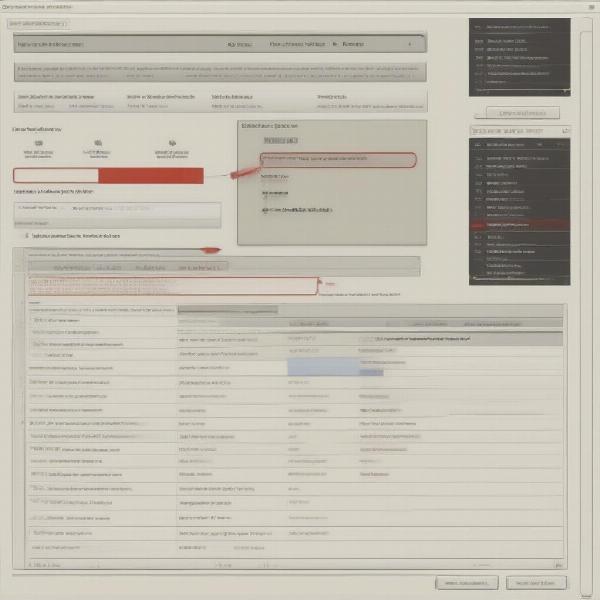 game requirement checking tool
game requirement checking tool
Frequently Asked Questions
What does ’64-bit’ mean for a game?
A 64-bit operating system can handle more data than a 32-bit system. Modern games often require a 64-bit OS to utilize the full capacity of the hardware. If you have a 32-bit operating system you likely will not be able to play games that require a 64-bit operating system.
What if my CPU or GPU is below the minimum specs?
Running a game with a CPU or GPU below the minimum specifications can lead to poor performance or even crashes, making the game unplayable. While lowering graphics settings can help, it’s not always enough if the components are significantly below the minimum specifications.
What does VRAM mean?
VRAM (Video RAM) is the memory on your graphics card. It’s used to store textures, frame buffers, and other graphical data needed for gaming. Insufficient VRAM can cause performance issues like stuttering or texture pop-in.
Are driver updates important for gaming?
Yes, keeping your graphics card drivers updated is crucial. Driver updates often include optimizations that can improve game performance and stability, and fix known bugs. A common issue when gaming on PC is that fallout 4 can’t start new game due to driver and other issues. Make sure you have the latest drivers to avoid problems.
Can I use a game booster to improve performance?
Game boosters can sometimes help by closing background applications and optimizing system resources, but their impact is often minimal. They’re not a substitute for upgrading your hardware if it’s truly inadequate for the game. They may help slightly but can also introduce other instability issues to your system.
Is having an SSD worth it?
Yes. If your system supports it, moving your game files to an SSD will significantly reduce game loading times compared to a traditional hard drive. It won’t increase your frame rates but will significantly improve the user experience.
“Don’t just rely on minimum specs,” adds gaming hardware expert, Emily Carter. “They’re just that – the minimum. Aim for the recommended specs for a fluid and enjoyable gaming experience whenever possible.”
Conclusion
Determining if a game can run on your PC doesn’t have to be complicated. By checking your PC’s specs, comparing them to the game’s system requirements, and being prepared to make necessary adjustments or upgrades, you can ensure a smoother gaming experience. If your PC can’t handle the latest games, don’t forget about the possibility of exploring alternative gaming platforms or focusing on games that have more modest requirements, like how can i add friends on steam without buying games . We hope that, at SupremeDuelist.blog, this guide has given you the necessary knowledge to answer “can game run on my pc” with confidence. Explore our other articles for more in-depth gaming tips, tricks, and analysis. Happy gaming!
Leave a Reply