Have you ever wondered if you can spread the joy of gaming by gifting free games on Steam? Well, you’ve come to the right place! This comprehensive guide from Supreme Duelist Blog will explore all the possibilities and limitations of gifting games on Steam. We’ll delve deep into the mechanics of the platform and offer some tips to maximize your chances of sharing fun games with friends.
At Supreme Duelist Blog, we understand that gaming is about more than just playing. It’s about community and sharing the experiences with others. We aim to provide you with expert-level knowledge to enrich your gaming journey, and this article is no exception. We will explain all the ins and outs of Steam’s gifting system, answering the key question: “Can You Gift Free Games On Steam?” Let’s dive in!
Understanding Steam’s Gifting System
Before we get into the specifics of gifting free games, it’s crucial to understand how Steam’s gifting system generally works. Steam allows users to purchase games for their friends as a gift, either immediately or scheduling it for a specific date. The gift is typically sent through the Steam platform, and the recipient receives a notification and can add the game to their library.
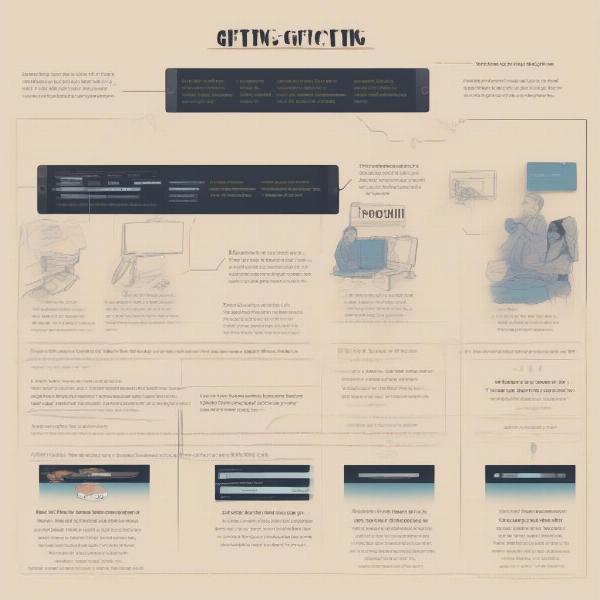 steam gifting system overview
steam gifting system overview
But what happens when the games you are hoping to give away are free? Well, that is where it gets a little complicated.
Can You Directly Gift Free Games?
The simple answer is no, you cannot directly gift a game that is already free on Steam. This might sound disappointing, but there are good reasons for it. Steam’s gifting system is designed to transfer ownership of a paid game, not to provide access to games that are already publicly available for free.
So, why is this the case? Think about it, if a game is free to download, then your friend can simply go and get it themselves. They don’t need you to gift it to them. That’s why Steam prevents this. It’s a matter of logic in the system.
Alternatives to Direct Gifting
Even though you can’t directly gift free games, there are still some methods to share the gaming fun with your friends. Let’s explore some of these alternatives:
- Sharing the Game Link: The easiest way to “gift” a free game is to share the game’s direct link to your friends. They can then simply click on the link and download the game directly from the Steam store.
- Recommending Games: While not gifting per se, recommending free games to your friends is a great way to introduce them to new titles. Steam’s recommendation system allows you to send personalized recommendations.
- Organizing Play Sessions: Why not play free games together? Arrange a time for you and your friends to download and play a free game at the same time. This is a fantastic way to engage and create a memorable experience together.
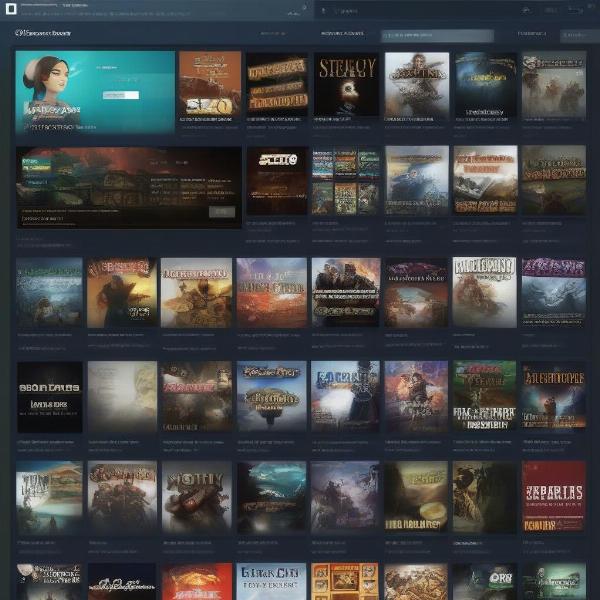 steam free game download
steam free game download
“Sharing gaming experiences with friends enhances the fun significantly. Although direct gifting of free games isn’t possible, recommending titles and organizing play sessions are just as rewarding,” says Dr. Evelyn Reed, a game psychology expert from the University of California, San Diego.
Understanding Steam’s Policies
Steam’s policies are designed to prevent abuse and ensure fair access to games for all users. The restriction on gifting free games is part of these policies. It’s important to understand the platform’s guidelines to avoid any issues or misunderstandings.
What Happens When a Paid Game Becomes Free?
Sometimes, a paid game might become free on Steam, either as part of a promotion or as a permanent change. In this case, you can recommend the game or share the store link so that your friends can download it. But you still cannot ‘gift’ the game, as once it becomes free it’s accessible to everyone.
Frequently Asked Questions About Gifting Free Games
Let’s tackle some common questions that often come up when thinking about gifting free games on Steam.
Can I Gift a Free Game During a Steam Sale?
Even during a Steam sale where many games become free, the rule still applies. You cannot directly gift a free game. However, if a game is on sale, you can purchase the game at the discounted price and gift that to someone instead.
What If I Own a Paid Game That Later Becomes Free?
If you purchased a game and it later becomes free, you will not receive a refund. However, you will continue to own a version of that game, even if it is now free. This means you will still be able to install, play and access all the features as before.
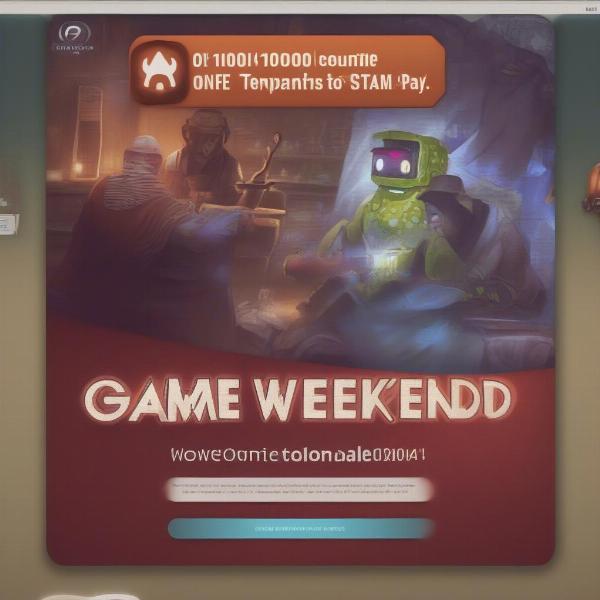 steam game promotion banner
steam game promotion banner
How Can I Find Free Games on Steam?
Steam has a dedicated section for free games, making it easy to find and download them. Here’s how you can locate free games:
- Open the Steam client or visit the Steam website.
- Go to the “Store” tab.
- Click on “Categories”
- Select “Free To Play.”
- Browse the list to find your favorites!
Are There Any Hidden Fees for Gifting Games?
When gifting paid games, there are no hidden fees beyond the price of the game itself. However, you should be mindful of any regional price differences. Steam ensures that gift prices are displayed correctly and allows you to see the total cost before confirming your purchase.
“Transparency is key in any digital platform. Steam’s clear policies regarding gifting and pricing ensure a fair experience for all users,” adds Michael Chen, a software analyst at Tech Insights, LLC.
Tips for Sharing Gaming Fun with Friends
Even though the direct gifting of free games isn’t possible, there are many creative ways you can share the gaming joy with your friends. Here are a few tips:
- Create a Group: Start a Steam group with your friends to discuss games and arrange play sessions together.
- Host Game Nights: Organize regular game nights where everyone plays free games together, making it a weekly ritual.
- Share Game Reviews: Write detailed reviews for free games you enjoy and share them with your friends to help them discover great titles.
- Explore Indie Games: Many indie developers offer fantastic free games. Look for hidden gems that you can play with your friends.
- Use Steam’s Remote Play: You can even play some games cooperatively with friends online using Remote Play Together functionality on Steam.
Understanding Region Locks for Gifting Paid Games
It’s important to be aware of region locks when gifting paid games. Some games may only be redeemable in certain regions. Always check the gifting restrictions before making a purchase to avoid any disappointment or errors.
Conclusion: Maximizing Your Gaming Experience
While you can’t directly gift free games on Steam, there are still many ways to share the fun of gaming with friends. By recommending games, organizing play sessions, and using other features on the platform, you can create memorable gaming experiences. At Supreme Duelist Blog, we hope that this guide has given you a better understanding of how Steam works when it comes to free games and provided you with valuable information to make the most out of the platform. We will continue to provide similar insights to elevate your gaming experiences.
Remember, the joy of gaming is often amplified when shared. So go ahead, explore the free games on Steam and invite your friends along for the ride! Feel free to share this guide with your friends if you found it helpful. And remember to check Supreme Duelist Blog for more gaming insights!
Leave a Reply