The question of whether you can game share Spider-Man 2 is one that many eager players are asking. At SupremeDuelist.blog, we understand the desire to share experiences with friends and family, especially with highly anticipated titles like this. This article will explore the intricacies of game sharing on PlayStation consoles and delve into whether Spider-Man 2 fits into the game-sharing ecosystem, providing clarity for gamers everywhere.
We’ll be looking at how PlayStation’s game-sharing mechanics function, what factors might limit the ability to share Spider-Man 2, and provide alternative solutions. Understanding these nuances will ensure you’re making informed decisions about how to enjoy this much-awaited release.
Understanding PlayStation Game Sharing
PlayStation consoles offer a system for sharing digital games, commonly known as “game sharing” or “console sharing”. This feature allows players to share digital games with a friend or family member on their PlayStation consoles. The basic mechanism behind game sharing is through account management. Specifically, you activate a primary console associated with your PlayStation Network (PSN) account. This primary console allows any user on that console to play games you’ve digitally purchased.
The main idea is to allow families to share games within the same household. However, many users look to share with friends as well, which is not strictly permitted by Sony. It is important to note that this method is not a “true” sharing method, as only one copy of the game is owned. Essentially, a player is utilizing the license of a different account. This can be quite beneficial if two individuals want to play the same game but only want to buy one digital copy, making shared gaming more cost-effective. To gain more insights on solo gaming experiences, consider exploring other forms of entertainment such as what are card games you can play by yourself.
How PlayStation Game Sharing Works
The core of game sharing lies in setting a primary console and logging into another console with the purchasing user’s account. The owner’s PSN account needs to be added to the second console, where it is not set as the primary. By doing this, the game becomes playable on both consoles through specific configurations, even if the primary account is not actively playing it.
When a user purchases a digital game, that game’s license is attached to that account, and the account’s primary console. On the primary console, anyone can play the game under any user profile. On a different, secondary console, the game is playable as long as the PSN account that purchased the game is logged in. Keep in mind that only one of these can be active at a time, therefore multiplayer games where more than one player is using the same game on different consoles, isn’t possible.
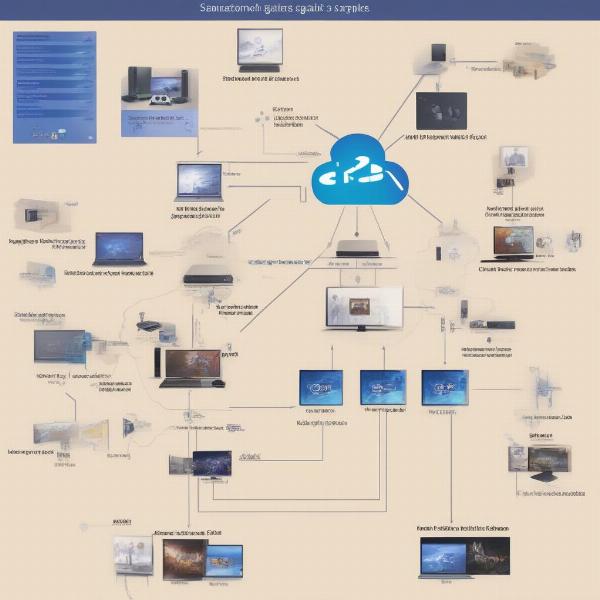 playstation game sharing diagram
playstation game sharing diagram
Can You Game Share Spider-Man 2?
So, the burning question: can you game share Spider-Man 2? The short answer is: likely, yes, using the standard PlayStation game-sharing mechanisms described above. There are no special restrictions placed on this particular game, meaning that, like many other digital PlayStation purchases, you should be able to share it on a secondary console by setting up the necessary configurations.
However, it’s vital to remember that Sony’s terms of service do not encourage this type of sharing outside of a single household. While possible, it’s technically against the PSN terms of use, even if many players utilize this method for shared gaming. From a technical point of view, the game is able to be shared like many other PlayStation titles.
Potential Limitations
Despite the feasibility of game sharing, there are certain limitations you might encounter. First, only one console can actively play the game at a given time under the primary user account’s license. So, you and your friend cannot play Spider-Man 2 simultaneously if you’re both relying on the same purchased copy. Secondly, if the primary account signs out of the secondary console, the secondary console user will lose access to the game until the account logs back in.
Additionally, while not common, Sony has the potential to update their terms of service or console software that could change how game sharing works, although such changes are infrequent. To be secure, the purchaser needs to ensure their account is not compromised, as any user on the secondary console has the potential to delete or purchase other games with the account.
Step-by-Step Guide to Game Sharing Spider-Man 2
If you’re looking to set up game sharing for Spider-Man 2, here’s how to go about it:
- Primary Console Setup: Log in to your PSN account on your primary console, and make sure the primary console is correctly activated in your account settings. The setting can be found under “Account Management,” and then “Activate as your Primary PS4/PS5”
- Log into Secondary Console: On your friend’s or family member’s console, log in with the same PSN account that purchased Spider-Man 2.
- Game Access: After logging in to the secondary console, you should be able to see and download Spider-Man 2. You will be able to download the game, however, you won’t be able to play it until the account owner is present.
- Account Log Out: Once the game is downloaded, the account owner can log out, which allows the game to be played on the secondary console using the secondary console’s user profile.
- Play and Enjoy: The secondary console user can now play Spider-Man 2 as if it were purchased on that console as long as the primary account stays signed in on the primary console, but not signed into the secondary console.
Remember, always ensure your account is secure, and follow PlayStation’s terms of service to avoid any potential account issues. These steps are fairly consistent with game sharing across the board, and are very similar to what might be needed when exploring what are card games you can play by yourself, if those games were available on Playstation digital.
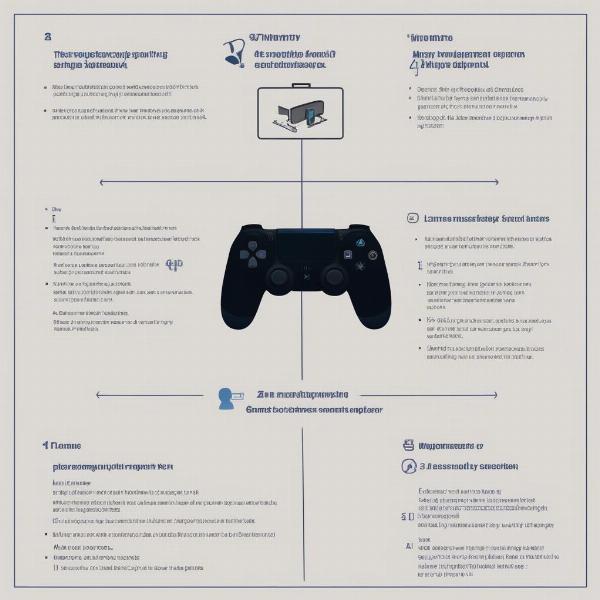 playstation game sharing steps
playstation game sharing steps
Alternatives to Game Sharing
While game sharing is a popular method, it isn’t always suitable or possible for some players. If game sharing isn’t feasible, consider these alternatives:
- Physical Copies: Buying a physical copy of Spider-Man 2 allows you to easily lend the disc to a friend, although only one of you can play at a time. Unlike digital, the disc also needs to be physically inserted in the machine to play the game, limiting some of the convenience.
- Subscription Services: If your friend is a PlayStation Plus Extra or Premium subscriber, there’s a chance Spider-Man 2 might be added to the game catalog at a future date. This is not always guaranteed, and typically these titles are available at least 6 months to a year after release.
- Waiting for Price Drops: A less immediate but reliable alternative is to wait for a sale or price drop, allowing each of you to purchase your own copy when it becomes more affordable.
- Play Together at One Location: Rather than playing at separate locations, you can also choose to play at a single location on a single console, though this limits each user’s progress and personal experience.
“Game sharing can be a convenient workaround for enjoying games with friends, but it’s not a perfect system. The limitations and risks must be considered before relying on it. Always prioritize your account security and familiarize yourself with Sony’s terms,” advises gaming expert, Alan Thorne.
Is Game Sharing Worth It?
Ultimately, deciding whether to utilize game sharing comes down to your personal situation and gaming preferences. On the one hand, it can save you money. On the other hand, if you intend to play at the same time, you may need to seek alternative methods. If you and a friend both want to experience the same game but are not looking to play it at the same time, sharing may be the best solution, however.
The convenience of sharing the license may outweigh the potential issues, if done correctly and carefully. Consider your specific needs when sharing, and take extra steps to ensure your PSN account is safe from misuse. Remember that sharing with those you trust is the best way to avoid problems.
“Think carefully before sharing your games. It’s all about understanding the trade-offs between convenience and the potential for account security risks,” says Sarah Kim, a cybersecurity analyst specializing in gaming platforms.
Conclusion
In summary, you can game share Spider-Man 2 using the standard PlayStation game-sharing features, but it comes with limitations and some risk, as always. While it can save some money, it may not be a perfect solution for everyone. At SupremeDuelist.blog, our goal is to provide you with clear, reliable information about all things gaming. By exploring the options and potential drawbacks, you can make the best decision to enjoy games like Spider-Man 2 with your friends and family in a way that works for you. Always remember to prioritize your account safety and follow the terms of service when participating in console or game sharing. Consider exploring all options before taking this approach, and hopefully the information we have provided allows you to make a better decision for yourself.
Leave a Reply