Having an Xbox Game Pass Ultimate subscription is fantastic, offering access to a vast library of games on both your console and PC. However, encountering the frustrating issue of “I have Game Pass Ultimate but can’t play on PC” is unfortunately not uncommon. This can stem from various problems, ranging from account mismatches to technical glitches. This guide from SupremeDuelist.blog will break down the common culprits and provide practical solutions to get you back into your game. We’ll cover account verification, platform compatibility, and specific troubleshooting steps to help you identify and resolve the issue.
The common scenario of “I have Game Pass Ultimate but can’t play on PC” is often linked to subscription discrepancies, incorrect account logins, or software conflicts. This article will go into detail, providing a structured approach to resolving these issues, making it easier for you to understand why you’re experiencing problems and how to fix them. We’ll explore everything from confirming your subscription is active to making sure your PC meets the minimum requirements. Let’s dive into the potential solutions!
Verifying Your Game Pass Ultimate Subscription
The first step when facing the “I have game pass ultimate but can’t play on PC” conundrum is to ensure your subscription is active. It’s essential to confirm that your subscription hasn’t expired and that it includes access to PC games.
How to Check Your Subscription Status
To verify your Game Pass Ultimate status, log into your Microsoft account through the official Microsoft website or the Xbox app on your PC. Navigate to the “Services & subscriptions” section. Here, you should see the status of your Game Pass Ultimate subscription. If the subscription is listed as “active” with a future expiry date, your subscription is not the direct cause of the issue. If, however, you see a message stating that the subscription has expired, it’s time to renew. Remember to check that it specifically lists ‘PC’ as part of its benefits; some older plans may only apply to consoles.
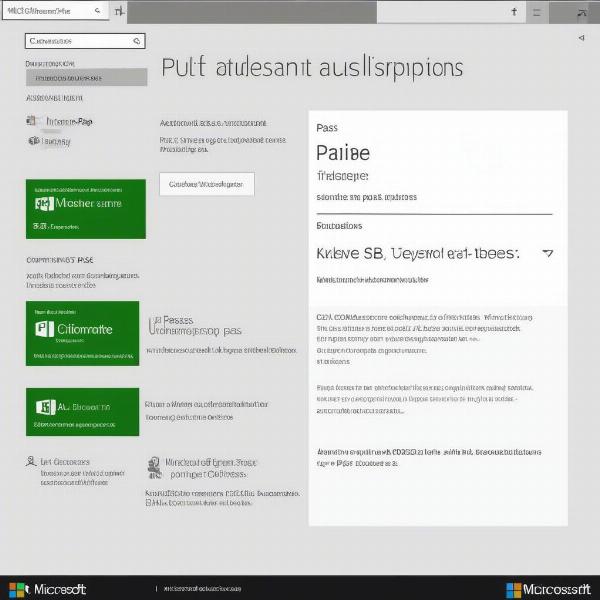 checking game pass status
checking game pass status
Account Mismatches and How to Resolve Them
Often, players find themselves logged into the wrong Microsoft account on their PC or Xbox app. Double-check that the account you are logged into on your PC is the same account that is associated with your Game Pass Ultimate subscription. The Xbox app should show your correct gamer tag and profile picture. If not, log out and log in with the correct account. A simple mistake such as this is a common reason why many ask “i have game pass ultimate but can’t play on pc”.
Xbox App and PC Compatibility Issues
Even with a valid subscription, your PC setup might be causing issues. Let’s investigate problems stemming from the Xbox app and PC compatibility.
The Xbox App is Essential
The Xbox app on your PC is the gateway to accessing Game Pass titles. Make sure the app is up to date. An outdated app can lead to errors and compatibility issues. You can often update the Xbox app through the Microsoft Store. Restart the app and your PC after updating to ensure the changes take effect. This is a crucial first step in resolving the issue of “I have Game Pass Ultimate but can’t play on PC.”
PC Specs and Game Requirements
Not all PCs are created equal, and each game has specific system requirements. Before you get too frustrated, it is worth taking a look at what is needed to run each title that is giving you problems. Your PC must meet at least the minimum requirements of the game you are trying to play. Check your PC’s specifications, such as your processor, RAM, and graphics card, to ensure they meet the game’s requirements. You can find these requirements on the game’s page in the Xbox app or on the game developer’s website. If your PC doesn’t meet the minimum specifications, you might encounter difficulties launching the game. For instance, this is similar to the issue where [fallout 4 can’t start new game] if your system can’t properly process the game.
Troubleshooting Common Error Codes
Encountering error codes can be daunting but these codes often provide specific clues about what might be going wrong.
Identifying Common Game Pass Errors
Error codes are a way of your PC and the Xbox app communicating what might be going wrong. When you receive an error code, try searching the error message or code online using a search engine. In addition, the Xbox support website is a great place to find solutions and potential explanations. Often these solutions can be quite generic, but they can still be helpful in pinpointing the problem and getting you back on track. Remember that error messages can often appear out of the blue.
Basic Fixes for Error Messages
A common solution to error codes is to simply restart your PC and the Xbox app. Make sure you close the Xbox app from the system tray before restarting it. Another useful trick is to check your internet connection as a poor or unstable connection can cause errors with the Xbox app or when trying to start games. If you are still having problems, try running a network diagnostic tool within Windows to check for any network issues. It’s also a good idea to ensure your Windows system is updated, as outdated software can cause issues with the Game Pass app, similar to how [can you sim key games 2k24] can have unexpected issues if your console or game is out of date.
Game Specific Problems and Cloud Gaming
Sometimes, the problem isn’t with your account or PC setup but rather with the specific game or service you’re trying to access.
Game Installation Issues
Even if a game appears to download without issue, installation issues can still occur. Check if the game has fully installed and ensure that you have enough space on your PC’s hard drive. Make sure you have enough space and the game is installed on the correct drive. Sometimes the game installation can corrupt which can cause errors, in which case, uninstall and reinstall the game. You can do this within the Xbox app. If you are using a third-party anti-virus, disable it during the installation.
Cloud Gaming Limitations
If you are trying to use cloud gaming, your internet speed and stability matter. Cloud gaming requires a fast and stable internet connection. Test your internet speed to see if it’s meeting the recommended requirements, and ensure you have a stable connection to your WiFi or wired network. A slow or unstable connection can cause stuttering, lag, or even prevent the game from launching. As some online services are not available to everyone, you may find that the game is not available in your region as well.
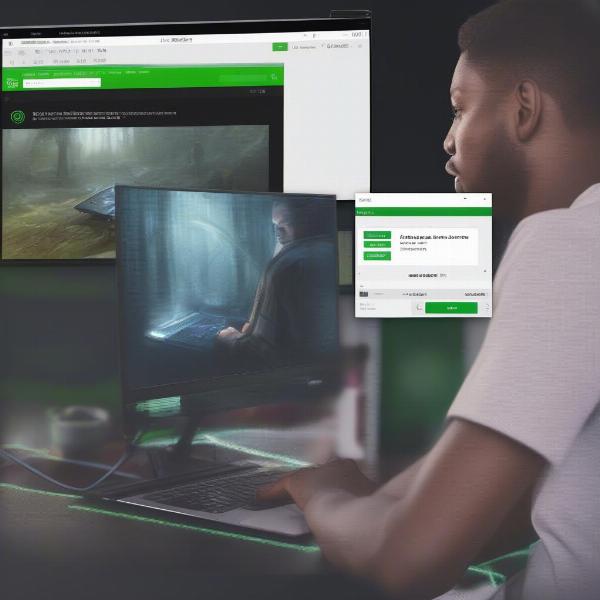 troubleshooting game pass on pc
troubleshooting game pass on pc
Seeking Further Assistance
When all else fails, it’s time to seek support. Here’s how to get expert advice on your “I have game pass ultimate but can’t play on pc” issue.
Contacting Microsoft Support
When troubleshooting doesn’t work, reaching out to Microsoft support is the best step to take. This way, you can talk to one of their support agents who will be able to go through your problem in detail, and provide you with the best possible solution. The Xbox support website has a wealth of information and guides. If you still need help, you can contact their technical support team via chat, phone, or email. Support agents will likely take you through all the steps in this article, but it’s often beneficial to have someone on the phone to talk you through the solutions, especially if you are unsure on the steps to take. It’s also worth checking out [can i watch the 49ers game on amazon prime] in order to understand how other subscription services resolve such issues.
Community Forums
Community forums can be very beneficial, especially if there is an issue with a particular game, or if lots of people are reporting a similar problem. Visit the official Xbox forums or Reddit to look for community-driven solutions. Many users share their solutions or workarounds for the “I have Game Pass Ultimate but can’t play on PC” error. The people on the forums are often players who have gone through the exact same issue, and they’re eager to help.
“Having a good online community is really important for troubleshooting issues like this,” says tech analyst, Amelia Chen. “Forums often have solutions before support can provide a fix, as users are quicker to find workarounds and to share them.” She also reminds us that “Remember to always double check that you are logged in correctly, as that is the number one reason for these issues.”
Conclusion
Encountering the “I have Game Pass Ultimate but can’t play on PC” error can be frustrating, but it’s often easily solvable. The key is to systematically check your subscription status, ensure your Xbox app is updated, verify your system specifications, and troubleshoot common errors. Remember to explore community forums and contact Microsoft support when necessary. By methodically working through these steps, you’ll be back gaming in no time. At SupremeDuelist.blog, we’re committed to providing you with the most helpful guides for all your gaming needs. We hope this article has given you the help you need, and as you continue to enjoy your Game Pass Ultimate experience, why not also explore [where can i watch the cu game] to see how other streaming services manage their broadcasts. Remember that having a consistent and proactive approach to troubleshooting will allow you to resolve issues quickly, and get back to playing the games that you love! We hope to see you again soon.
Leave a Reply