Many gamers wonder, Can You Play An Xbox Game On Pc? This is a common question as the lines between console and PC gaming become increasingly blurred. At SupremeDuelist.blog, we delve deep into this topic, exploring all the possibilities and limitations. This article will clarify how to enjoy Xbox titles on your PC and provide insights into maximizing your gaming experience. We’ll cover everything from Xbox Play Anywhere to cloud gaming, ensuring you know all your options.
The ability to play Xbox games on PC has evolved significantly over the years. This article will guide you through the various methods available, ensuring you know what to expect from each, and we will cover the technical requirements needed. We’ll also look at potential hurdles, making sure you’re well-prepared to enjoy your favorite Xbox titles on your computer. Whether you’re a seasoned PC gamer or new to the platform, this guide will provide you with the knowledge needed to bridge the gap between console and PC gaming.
Understanding Xbox Play Anywhere
Xbox Play Anywhere is a fantastic feature that allows you to purchase a digital game once and play it on both your Xbox console and your Windows PC. This initiative is particularly beneficial for gamers who own both platforms, saving money and providing the flexibility to play on whichever device they prefer at any given time. When you buy a Play Anywhere title, it appears in your library on both your Xbox and PC. This means no more buying separate copies for each system. The games share save progress and achievements, allowing you to continue where you left off, regardless of where you’re playing.
How Does Play Anywhere Work?
To take advantage of Play Anywhere, you need to make sure you’re logged into the same Microsoft account on both your Xbox and your PC. can you play pc games on xbox series x details some of the complexities involved if you are unsure how your Microsoft account works across devices. When you purchase a game that is part of the Xbox Play Anywhere program, it becomes available for download on your PC through the Microsoft Store. It’s a seamless process that makes multi-platform gaming incredibly convenient. The program supports numerous titles, and new games are continuously being added. Make sure to check the game details to verify if a specific game is Play Anywhere enabled.
 xbox play anywhere devices
xbox play anywhere devices
Leveraging Xbox Game Pass for PC
Xbox Game Pass for PC is a subscription service offering access to a wide array of games on your Windows PC. It includes many popular Xbox titles and often supports the Xbox Play Anywhere feature, letting you enjoy games you may have never considered before. It provides a cost-effective way to explore a large library of titles without purchasing each individually. Game Pass also introduces you to new games, ensuring you can discover a variety of genres and experiences. The library is frequently updated, ensuring there is always something new to play.
Game Pass Ultimate: The Best of Both Worlds
Xbox Game Pass Ultimate goes a step further by combining Xbox Game Pass for PC with Xbox Live Gold, the Xbox console game pass, and cloud gaming. This comprehensive package means you not only get a wide selection of titles on both your PC and Xbox console, but you can also stream games on multiple devices through cloud gaming. Game Pass Ultimate subscribers can enjoy the full Xbox gaming experience, regardless of where they are. However, sometimes there can be hiccups, and if you have any problems, i have game pass ultimate but can’t play on pc has some valuable information for you. It’s the ultimate subscription for anyone invested in the Xbox ecosystem.
Cloud Gaming: Playing Xbox Games Anywhere
Cloud gaming allows you to stream Xbox games directly to your PC (and other devices) without the need for powerful hardware. Instead of running the game locally, it’s processed on remote servers and streamed to your device over the internet. This means you can enjoy high-fidelity Xbox titles on even a basic PC, given you have a stable internet connection and a controller. Cloud gaming is an excellent option for those who want to play Xbox games but might not have a high-end gaming PC. It gives flexibility, allowing you to game virtually anywhere that has an internet connection.
How to Stream Xbox Games on PC
To use cloud gaming, you’ll need a subscription to Xbox Game Pass Ultimate. Once subscribed, you can access the cloud gaming library through the Xbox app on your PC. From here, you can select the game you want to play and begin streaming. While latency is generally low, having a good internet connection is crucial for optimal performance. A wired connection, whenever possible, is often recommended for the best experience. For users curious about the possibility of using alternative devices, consider reading about can i play my xbox games on steam deck for more information.
 xbox cloud gaming on pc
xbox cloud gaming on pc
Specific Xbox Titles and PC Compatibility
While the Play Anywhere and Game Pass programs make many Xbox titles available for PC, there are some nuances to be aware of. Not every Xbox game is compatible with PC. Many of the games published by Xbox Game Studios are typically available on PC through Play Anywhere or Game Pass but always check the game’s information in the Microsoft store or on the Xbox website. Some third party games, due to publisher preference, might not be available on PC.
Checking Game Availability
Before purchasing or trying to play a game, it’s best to verify its availability on PC. The Microsoft Store will clearly indicate if a game is Xbox Play Anywhere compatible, or part of the Game Pass for PC service, making it easy for you to see. Sometimes, the details of a game might change. If a title is only available on Xbox, it won’t be playable on a PC without using cloud gaming via a Game Pass Ultimate subscription, so always make sure to review what you will get for your purchase before committing to it.
System Requirements for PC Gaming
When playing Xbox games on your PC, it’s crucial to understand the system requirements. These vary from title to title, and ensuring your machine meets the minimum or recommended specs will optimize your experience. Typically, the system requirements for games can be found on the Microsoft Store page for the specific title. A common mistake that PC users make is not paying attention to the game’s minimum and recommended specifications, so it’s worthwhile double checking to ensure you can run the games you intend to play.
Minimum and Recommended Specs
Minimum system requirements outline the basic hardware needed to run a game, while recommended specs aim to achieve the best graphics and performance. Generally speaking, a dedicated graphics card, adequate RAM, and an up-to-date processor are very important for most modern Xbox games. Pay close attention to storage space and operating system details too. Meeting these requirements will reduce the likelihood of experiencing lagging and graphic errors.
Controller Compatibility on PC
Most Xbox games on PC support controller input, and in many cases, a controller is the preferred way to play. Xbox controllers are natively compatible with Windows PCs, and you can connect them either via Bluetooth, USB cable, or the Xbox Wireless Adapter. The native integration of Xbox controllers with Windows makes playing most Xbox titles seamless and intuitive, often more so than using a keyboard and mouse.
Using Other Controllers
Although Xbox controllers are ideal, many other PC compatible controllers work well for playing Xbox titles on PC. Some users even use DualShock controllers from PlayStation, but may need some extra work or software to ensure they function correctly. Be mindful of compatibility, but for most purposes, if a controller works well on your PC, it will also work well with your Xbox games.
Addressing Common Issues
Sometimes, issues may arise when playing Xbox games on PC. Common problems include game crashes, controller recognition issues, or cloud gaming connectivity troubles. Most problems can usually be resolved with a quick restart of the game or the PC. Keeping your graphics drivers up to date is important, as well as ensuring your operating system is current. Always check for game updates too as they can often patch bugs and fix common issues.
Troubleshooting Steps
When issues persist, it’s helpful to work through basic troubleshooting steps. First, verify your PC meets the minimum requirements for the game. Second, try reinstalling the game. Third, double check the controller compatibility and the connection. Also, it is worth checking online forums for any other users reporting similar issues. If the problem persists, Microsoft Support will also be able to assist. You may also be curious about playing across devices, like exploring games that vr and pc can play together.
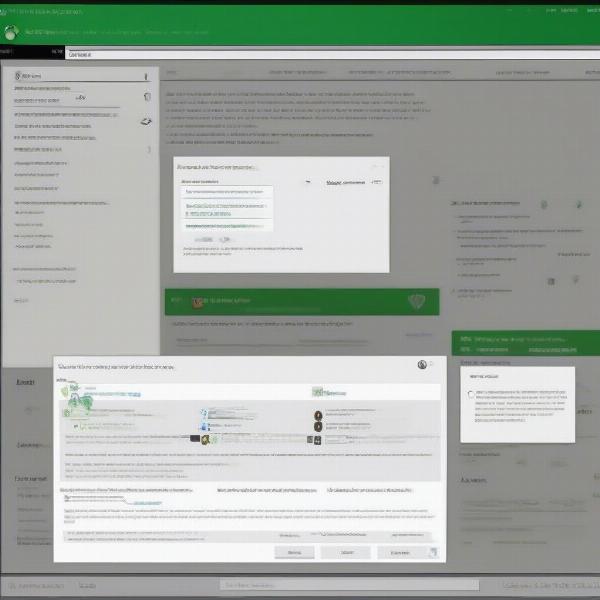 xbox game pc troubleshooting
xbox game pc troubleshooting
Expert Insights
“The convergence of Xbox and PC gaming has created amazing opportunities for players,” states game tech expert Dr. Evelyn Reed. “The Xbox Play Anywhere program, coupled with Game Pass, is really shaping how gamers access and play titles across multiple platforms. We’re seeing an unparalleled level of flexibility that benefits everyone.”
Gaming historian, Mark Johnson, notes, “The trend towards cloud gaming is revolutionizing game accessibility. Cloud gaming can enable many more users to enjoy Xbox titles on their existing computers without needing expensive high-end equipment. As internet infrastructure continues to improve, we will likely see this expand even more”.
Conclusion
So, can you play an Xbox game on PC? Absolutely! Between Xbox Play Anywhere, Xbox Game Pass for PC, and cloud gaming, you have several ways to enjoy your favorite Xbox titles on your PC. SupremeDuelist.blog is committed to keeping you up-to-date on all the latest developments in the gaming world. Whether you’re looking to switch between devices, want to save money, or simply want the flexibility to game anywhere, the Xbox and PC ecosystems have you covered. The future of gaming is here, and it is a fusion of all platforms. For a completely different gaming genre, you may be interested to see if can you sim key games 2k24. Explore our other articles for more gaming insights and remember to make the most of your gaming experience.
Leave a Reply