The question of whether you can play PS1 games on a 3DS is a common one among retro gaming enthusiasts. At SupremeDuelist.blog, we’re dedicated to exploring these sorts of questions, bringing you all the latest information about gaming compatibility. This article will delve into the details of the 3DS’s hardware, its capabilities, and whether or not playing your favorite PlayStation 1 titles on the handheld is truly possible.
We will examine the technical limitations of the 3DS and its architecture, and explore why officially running PS1 titles is not supported. Further, we’ll investigate any homebrew solutions or workarounds that the community has developed to potentially play PS1 games, while providing realistic expectations for our readers.
Understanding the 3DS Hardware Limitations
The Nintendo 3DS is a fantastic handheld console, boasting a library of memorable titles, but it wasn’t designed with PlayStation 1 emulation in mind. The 3DS architecture is significantly different from the PS1, lacking the necessary processing power and specific hardware required for smooth PS1 game emulation. The 3DS uses an ARM11 processor, which is not optimized for running the MIPS architecture that the PlayStation 1 utilized. This fundamental difference makes native compatibility virtually impossible without extensive software re-engineering.
The graphical capabilities also present a hurdle. The PS1 relied on rasterization for rendering 3D graphics, while the 3DS hardware handles 3D graphics differently, with its proprietary graphics processing unit. The 3DS’s lower resolution display and color depth also contrast with the PS1, further complicating things. Therefore, simply porting the PS1 software directly isn’t feasible.
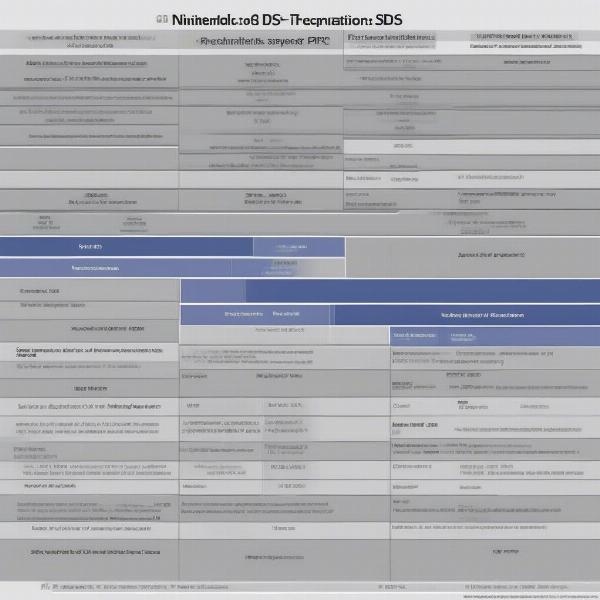 3DS Hardware Specs and PS1 Game Compatibility
3DS Hardware Specs and PS1 Game Compatibility
Official Nintendo Stance on PS1 Emulation
Nintendo has never officially supported or authorized any means of playing PlayStation 1 games on any of their handheld consoles including the 3DS. Their focus was to create a unique ecosystem for their own games. Officially, the 3DS has a library of Nintendo DS and 3DS games that are not compatible with PlayStation’s architecture. Nintendo’s business model centers around the sale of their own software, hence the lack of support for any competitive platform’s games. This approach ensures maximum sales from their loyal fanbase. Nintendo is known for carefully curating their gaming experience and protecting their intellectual property, and their stance on emulation on their platforms remains very firm and strict.
“Nintendo’s focus is always on delivering unique and innovative gaming experiences within their own ecosystem. Cross-platform compatibility is not something they have explored in the context of the 3DS or any of their handheld consoles,” says expert gaming historian, Dr. Eleanor Vance.
Homebrew Options and Potential Workarounds
The homebrew community is known for pushing the boundaries of what’s possible with gaming hardware. While there’s no easy method, the community has explored workarounds for running PS1 games on the 3DS, albeit with limited success. Some efforts have centered around custom firmware that allows for the installation of third-party emulators. These emulators require a great deal of processing power, and the 3DS, while capable, is often pushed to its limits. This results in performance issues, such as frame rate drops, audio glitches, and general instability, which makes playing PS1 games a less than optimal experience.
However, some enthusiasts have successfully managed to run a few lightweight PS1 titles with limited success using emulators such as PCSX-ReARMed, which is a libretro core. Even then, the games may have compatibility issues and often require significant tweaking to achieve some level of playability. These methods often involve intricate technical processes that are not for the faint of heart, but can be a very rewarding experience for the more technically inclined gamer. The fact that these methods are not user friendly enough for most users, prevents them from taking off, meaning they are not considered a viable solution for the masses.
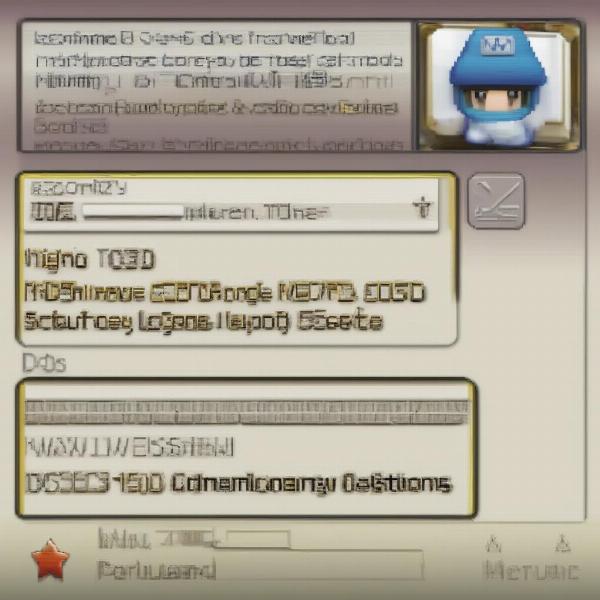 Homebrew Emulation on 3DS
Homebrew Emulation on 3DS
What are the limitations of using emulators on 3DS?
Emulating PlayStation 1 games on the 3DS will always have limitations. Performance issues such as frame drops are the most prevalent concern, and the 3DS lacks the pure processing power to run them smoothly. Many titles are either unplayable or have significant graphical glitches, rendering them useless. There will always be a number of incompatibilities issues, with many games simply not working. While some can achieve a functional state, the experience is often riddled with problems that detract from playability, meaning that using emulators on 3DS is not a realistic solution for most users.
“Emulation, especially of complex systems like the PlayStation 1, often pushes hardware beyond its intended limits. While there are some impressive results, the average user should not expect a perfect experience,” adds software engineer, Kenji Tanaka.
Key Things to Remember When Considering PS1 Emulation on a 3DS
If you’re determined to try playing PS1 games on your 3DS, here are a few key things to keep in mind:
- Game Selection is Limited: Not all PS1 games will work, even with the most advanced homebrew setups, some just won’t boot, or even be detected.
- Performance Varies: Expect inconsistent frame rates, graphical glitches, and potential crashes. You’ll need to tinker and adjust settings to optimize for each game.
- Technical Skills Needed: Setting up emulation typically requires custom firmware installation and advanced knowledge of computer systems and software which makes it challenging for the average user.
- Legality Issues: Downloading ROMs of games that you don’t own is illegal and unethical, also, using custom firmware can void your system’s warranty.
- System Instability: Adding unofficial software can lead to instability issues or risk bricking your 3DS device. It’s not advisable to attempt if you are not confident about what you are doing.
What are alternative ways to play PS1 games?
If playing on your 3DS is not an option, there are several other alternatives to consider:
- PlayStation Consoles: Use a PlayStation 1, PlayStation 2, or PlayStation 3. These provide the best and most authentic gaming experience.
- PC Emulation: Using a PC emulator such as ePSXe or RetroArch offers more processing power and flexibility. You can achieve superior performance by using high spec devices.
- PlayStation Classic or similar devices: Purchase dedicated emulation devices that have been designed to play older systems and are set up for the purpose.
 Alternative Ways to Play PS1 Games
Alternative Ways to Play PS1 Games
Conclusion: Is It Worth It to Play PS1 Games on 3DS?
While the idea of playing PS1 games on a 3DS is appealing, it’s not a simple task. The Nintendo 3DS wasn’t built to emulate PS1 games effectively, so it will never be a first choice for most users. The technical limitations of the 3DS hardware, combined with the complicated setup process and potential for poor performance, generally makes it an impractical option. It can be a fun technical exercise for those interested, but it is far from a viable solution for the average gamer. For most of us, sticking to official devices and modern emulation solutions will provide a much better PlayStation 1 gaming experience. Here at SupremeDuelist.blog, we strive to provide you with the most accurate information on gaming hardware and its capabilities. Explore our other posts for more insights into the world of gaming.
Leave a Reply