DuckStation is a popular emulator known for its impressive PlayStation 1 capabilities, but many wonder, “Can Duckstation Play Ps2 Games?”. Here at SupremeDuelist.blog, we delve into the specifics of emulation and gaming, and today, we’re clarifying this very question. This article will explore DuckStation’s compatibility, alternative emulators, and what to expect when trying to run PS2 games on different platforms.
While DuckStation excels at emulating PlayStation 1 games, the short answer to whether it can handle PS2 games is, unfortunately, no. DuckStation is specifically designed for the PlayStation 1 architecture, and it doesn’t possess the necessary framework to process the significantly more complex hardware of the PlayStation 2. The underlying technology and processing requirements are vastly different between the two consoles, making direct emulation by DuckStation impossible. For those seeking to emulate PS2 titles, other specialized emulators are required. The differences in hardware architecture mean that a PS1 emulator, like DuckStation, cannot simply expand its capabilities to support PS2 titles.
Why DuckStation Can’t Emulate PS2 Games
The PlayStation 2 was a significant leap forward in gaming technology, showcasing a dramatically different architecture than its predecessor. Understanding these core differences will illuminate why a dedicated PS1 emulator cannot emulate PS2 games. The PS2 featured a custom-designed CPU, a “Emotion Engine”, which was far more complex than the processor used in the original PlayStation. Furthermore, the PS2 included a more advanced GPU, several coprocessors, and a sophisticated memory management system, all requiring specific emulation techniques and algorithms. The advancements made by the PS2, including its graphics capabilities and custom architecture, place it well beyond the scope of a PS1 emulator. Consequently, DuckStation’s design is not meant to handle such complex hardware and software requirements, which are why a different type of emulator is required.
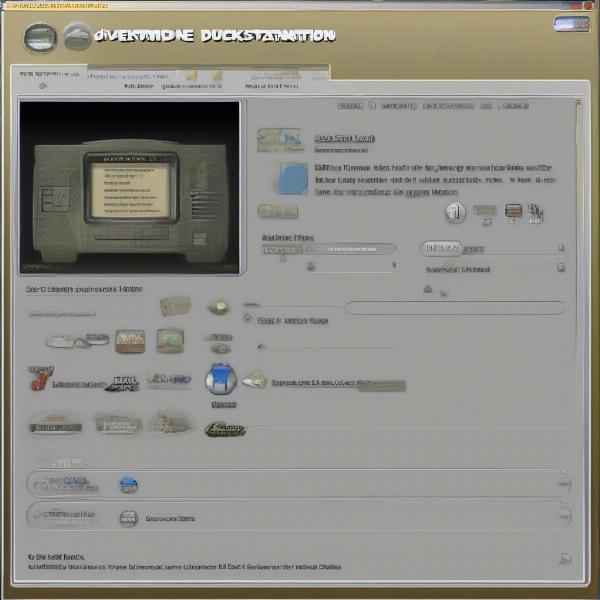 duckstation ps1 emulator overview
duckstation ps1 emulator overview
Introducing PCSX2: The Go-To PS2 Emulator
When it comes to playing PlayStation 2 games on your computer, PCSX2 is the industry-leading emulator. PCSX2 is specifically designed to emulate the intricate hardware of the PS2, allowing you to play most of its vast library. The emulator has been under active development for years and offers impressive compatibility and performance, although it can require a decent computer for optimal results. It employs complex emulation techniques to mimic the functionalities of the PS2’s processor, graphics unit and memory system. Unlike can pcsx2 play ps1 games which focuses on PS1 titles, PCSX2 is tailored for the complex architecture of the PlayStation 2.
“Emulating the PS2 is a significant technical feat,” says Dr. Emily Carter, a leading software engineer specializing in gaming emulation. “The sheer complexity of the PS2’s hardware architecture required years of dedicated effort by talented programmers.”
Setting Up PCSX2 for PS2 Gaming
Getting started with PCSX2 involves a few key steps to ensure your experience is as seamless as possible. First, you need to download the latest version of the emulator from its official website, as well as the PS2 BIOS file. These BIOS files are usually obtained by extracting them from a genuine PlayStation 2. Once you have those files, you’ll configure them in the emulator settings. After that, you’ll need to acquire game ISO files, which are essentially digital copies of your PlayStation 2 games. Next, configure your controller settings to your preference. Finally, after all this setup is done, you can load up your games and enjoy. It’s important to note that the performance of your games will largely depend on your computer’s hardware specifications. The settings within PCSX2 can be fine-tuned to help balance performance with visuals.
Performance Factors When Emulating PS2 Games
Even with the correct emulator, playing PS2 games smoothly can be demanding on your computer’s resources. CPU and GPU are important factors, but adequate RAM and hard drive speed also matter. PS2 emulation, particularly at higher resolutions, can strain even modern systems, which may lead to performance issues if not properly set up. When you launch a game, the emulator takes the game’s data and has to translate it into instructions that your computer can understand. This translation takes up computing power, particularly with a console as complex as the PlayStation 2. A powerful CPU, coupled with a solid graphics card, will help handle these demands effectively. It is not uncommon for older PCs to struggle. The better the system, the better the emulation performance is going to be.
 pcsx2 emulator playing game screenshot
pcsx2 emulator playing game screenshot
Common Problems and Solutions with PS2 Emulation
Like all emulation, issues are inevitable. Common problems include frame rate drops, audio stutter, and graphical glitches. These issues are usually resolved by tweaking emulator settings, such as resolution, upscaling, and game-specific fixes. Experimenting with different plugin configurations and graphics settings can optimize performance, though it is often a trial and error process. Updating your graphics drivers to the latest version can also help, as can closing other background processes to ensure the emulator can access your computer’s maximum performance. For example, choosing an older version of a graphics plugin can sometimes yield better performance for specific games.
“One of the most common issues we see with PS2 emulation is the impact of upscaling,” explains Mark Johnson, a community forum moderator for emulator enthusiasts. “While increasing resolution makes games look sharper, it also puts more strain on the GPU. Often the best solution is to find a balance that works with your hardware.”
Can DuckStation Play Other Retro Games?
While DuckStation is specifically designed for PlayStation 1 titles, many enthusiasts may still have questions about playing other classic consoles. While it excels with PS1 games, it is not designed for any other platforms. Trying to use it for anything besides PlayStation 1 games will not work. If you’re interested in playing games from other consoles, such as the Nintendo 64, GameCube or even further back, you’ll need to use emulators that are specifically created for those platforms. For those wondering about the possibility, similar to can pcsx2 play ps1 games, DuckStation is solely for PS1 emulation.
Conclusion
To answer the initial question definitively, DuckStation cannot play PS2 games due to the significant architectural differences between the two consoles. If you’re looking to explore the world of PlayStation 2 emulation, PCSX2 is your most effective option. Remember to configure the emulator to match your computer’s resources for the best results. At SupremeDuelist.blog, we strive to offer clear, accurate, and up-to-date information, ensuring that you can maximize your gaming enjoyment. If you found this information valuable, be sure to explore our other articles for more gaming insights!
Leave a Reply