The question of whether you can transfer Xbox games to another account is a common one among gamers, and at SupremeDuelist.blog, we understand the importance of having clear answers. Many players invest significant amounts of time and money in their digital libraries, and the thought of losing access to those games when switching accounts or sharing with family is concerning. This guide will delve into the intricacies of Xbox game ownership and the possibilities, and limitations, of transferring games between accounts.
Digital game ownership can sometimes feel restrictive, unlike physical copies that can easily be traded or shared, but there are nuances in the digital ecosystem. In this article, we will explore the official methods, the reasons behind these limitations, and any workarounds or alternative solutions that may be available. Let’s break down everything you need to know about transferring your Xbox games.
Understanding Xbox Digital Game Licenses
The core of the issue lies in how Xbox games are licensed. When you purchase a digital game from the Microsoft Store, you’re not actually buying a physical disc or code that can be freely moved. Instead, you’re buying a license that’s tied to your Microsoft account. This license grants you the right to play that game on Xbox consoles and, in some cases, PCs, as long as you are signed in with the account that owns it. This is a key reason why can you transfer xbox games to ps5 isn’t a straightforward process.
Why Licenses are Account-Specific
The primary reason for this account-specific licensing is to protect developers’ and publishers’ intellectual property. It helps prevent piracy and ensures that each purchased copy is used by only the rightful owner. Digital licenses also allow Microsoft to track game usage and manage digital distribution effectively, while providing features like cloud saves and cross-platform play on certain titles. This approach, while beneficial in many ways, creates limitations when it comes to transferring games between different accounts.
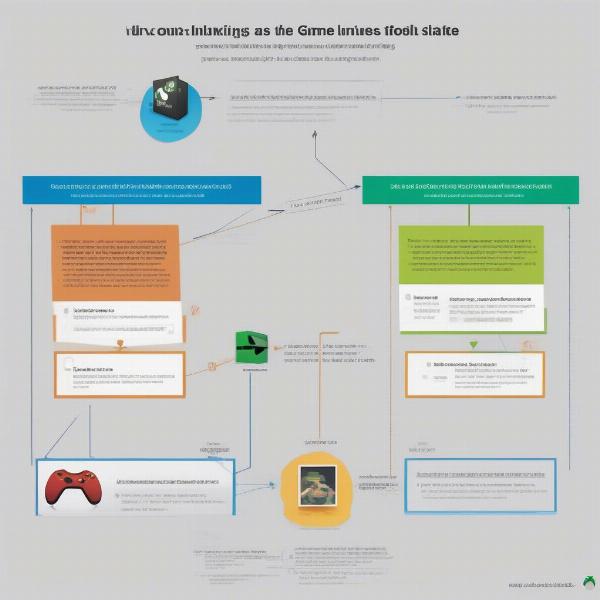 xbox game license transfer process
xbox game license transfer process
Official Xbox Game Transfer Limitations
Unfortunately, there isn’t an official method to directly transfer an Xbox game license from one account to another. Microsoft’s system is designed to ensure that the account that purchases the game is the account that has the right to play it. This policy is consistent across all digital purchases on the Microsoft Store. If you’re looking to get the new Call of Duty, you might also be wondering can i play black ops 6 beta with game pass.
Can You Share Games on the Same Console?
While you cannot transfer licenses, Xbox does allow for a limited form of game sharing on a single console. Through the “Home Xbox” feature, you can designate one console as your “Home Xbox”. On this console, anyone signed in can access the games tied to your account. However, this does not transfer the license. It just allows multiple accounts to play games on a specific, designated console. This is also different from the question of can i buy digital games on ps5 disc version, which involves another console ecosystem.
Understanding the Home Xbox Setting
The Home Xbox setting provides a solution for households with multiple users. This feature is designed to be used with family accounts and allows all users on the designated Home Xbox to play all digital games owned by the main account that has set the designation, without the need to sign in with the main account. However, if a game is purchased from the main account, it is still primarily owned by that account.
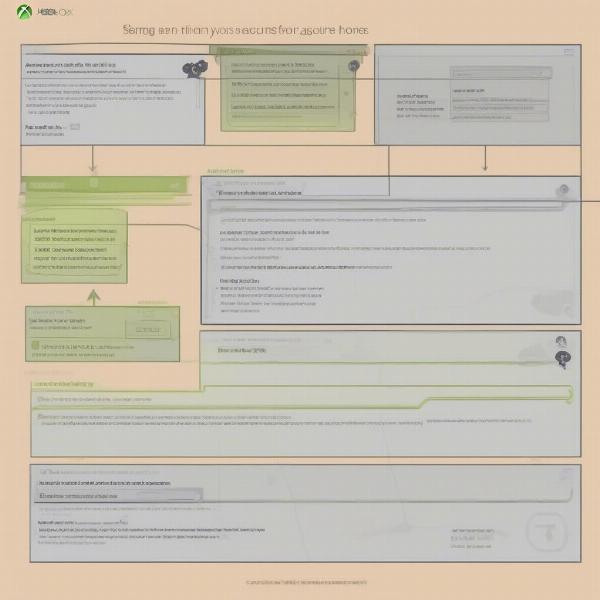 home xbox game sharing setup
home xbox game sharing setup
Unofficial Methods and Potential Risks
Some users explore unofficial methods or “workarounds” to attempt to transfer licenses, but these are generally discouraged and carry risks. These methods often involve complex account sharing procedures, or methods that could violate Microsoft’s terms of service.
Account Sharing Pitfalls
Account sharing involves sharing your account credentials with another user, allowing them to sign in as you and play your games. This practice is risky. It exposes your account to security breaches, can lead to account bans if detected by Microsoft and might cause issues with saved games. It is not a reliable, long-term solution for transferring games. The flexibility of playing games across different devices is something many users desire, even something like can i play my xbox games on steam deck.
Trading and Reselling Limitations
Unlike physical games, reselling digital game licenses is technically not possible. You can’t transfer the license to another user without involving your actual account credentials, which as discussed above, carries significant risks. “The digital age has created new challenges for game ownership,” says gaming analyst, Alistair Finch, “while it offers convenience, the limitations around license transfer require careful consideration before purchase.”
What About Gifting?
While you can’t transfer games, gifting is an option for sharing new games. Microsoft allows you to gift digital games from the Microsoft Store to other users. However, once a game is gifted, it’s no longer associated with your account. This approach is different from trying to transfer existing games, and is more like purchasing a new game for someone else.
The Gift vs. Transfer Distinction
It’s crucial to understand the difference between gifting and transferring. Transferring attempts to move a license you already own to another account, which is not possible. Gifting involves purchasing a new copy of the game and sending it to another account. As a similar example, consider how gifting works in the Nintendo ecosystem: can you gift switch games.
Gifting Considerations
When gifting, be certain you are sending the game to the correct account, as there isn’t an option to reverse the gift once sent. Also, be aware that there might be regional restrictions, so gifting may not always be possible if the recipient is in a different country. “Understanding the nuances of digital ownership is crucial in today’s gaming environment,” explains digital rights expert, Sarah Chen, “The distinction between gifting and transfer is often misunderstood, leading to confusion and frustration for players.”
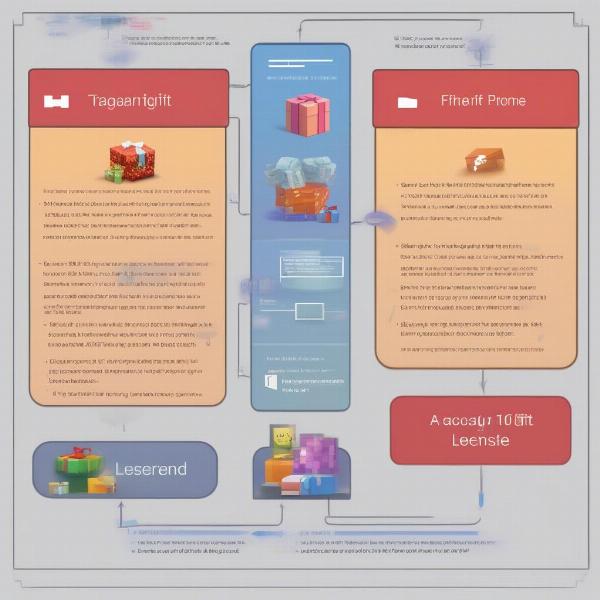 xbox game gifting process
xbox game gifting process
Best Practices for Managing Your Xbox Game Library
Given these limitations, the best practice is to carefully consider your account management. When buying digital games, make sure to use the account that will be primarily playing those games or a family account if you are sharing between multiple consoles within your home. It’s also important to note that Xbox Game Pass subscriptions also are tied to your account.
Tips for Avoiding Game Ownership Issues
Here are some tips to manage your Xbox games effectively:
- Use Family Accounts: Utilize the family feature on Xbox to manage games access for different household members.
- Home Xbox Setting: Use the home Xbox setting when you have multiple users on a single console.
- Consider Gifting: Gift games to others if you want them to own a copy rather than just having access.
- Purchase Carefully: Be cautious about buying games on a secondary account if your main playing account is different.
Conclusion
In short, you cannot directly transfer Xbox game licenses from one account to another. The digital licensing system is designed for security, protection of intellectual property, and efficient digital distribution. While the “Home Xbox” feature offers some degree of sharing on a single console, the license itself remains tied to the purchasing account. Understanding these limitations and using the official methods of gifting and game sharing are the best ways to manage your Xbox game library. As a leading resource for all things gaming, SupremeDuelist.blog is committed to providing clear and helpful guidance, so you can make the best choices for your gaming experience.
Leave a Reply