The question of whether you can still redownload 3DS games is a common one for owners of Nintendo’s beloved handheld. Many players are dusting off their old systems and wondering if their digital libraries are still accessible. This article on SupremeDuelist.blog will delve into the current status of the Nintendo 3DS eShop, exploring the factors that influence redownloading, and providing a comprehensive guide for those looking to revisit their digital classics. We’ll cover everything you need to know to successfully redownload your games, or understand the limitations you might face.
The Nintendo 3DS was a powerhouse of great gaming, and many players invested heavily in the digital versions of games available through the eShop. With the eShop’s closure, it’s natural to wonder if those investments are lost. Let’s break down the specifics of accessing your games and what you need to know in 2024 and beyond.
The Fate of the 3DS eShop and Digital Games
The Nintendo 3DS eShop officially closed its doors on March 27, 2023. This marked the end of an era, and the closure has had a significant impact on the accessibility of digital 3DS games. The primary consequence is the inability to purchase any new digital titles. If you didn’t buy a game before the closure, you can no longer obtain it digitally through official channels. However, the situation regarding redownloading is a little more nuanced.
Can You Still Redownload Games You Previously Purchased?
Yes, the good news is that you can still redownload games you purchased before the eShop closed. Nintendo made it clear that while the storefront was shutting down, the functionality to redownload previously purchased titles would remain active for the foreseeable future. This means that your digital library is not entirely inaccessible even after the closure. However, there are some key conditions and considerations.
- Nintendo Account Required: To redownload games, the 3DS system must be linked to the Nintendo Account that was used to purchase the games originally. If your system is not linked to an account or linked to the wrong account, redownloading will not be possible.
- System Limits: You can only redownload games onto the 3DS system(s) that are registered to your Nintendo Account. If you haven’t already registered a new 3DS system to your account, you may run into limitations.
- No New Purchases: It is important to stress that even if you previously owned a game on an old system, and haven’t downloaded it to your new console you will be unable to obtain it now since you would have to go to the eShop to get the license for it.
- Unknown Longevity: While Nintendo has promised the functionality of redownloading will remain active, they haven’t specified a concrete timeline for how long this will last. This uncertainty is a factor to consider, as this feature could eventually be removed.
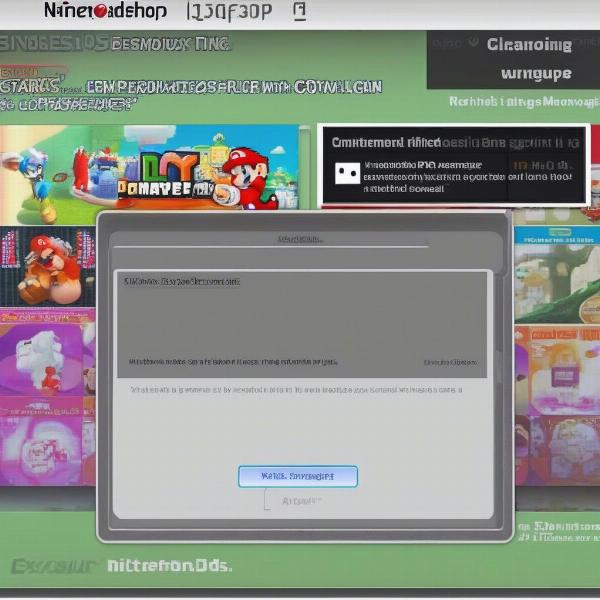 3ds-eshop-redownload-screen
3ds-eshop-redownload-screen
How to Redownload 3DS Games: A Step-by-Step Guide
Here is a step-by-step guide on how to redownload your 3DS games:
- Ensure System is Connected to the Internet: Make sure your 3DS is connected to a stable Wi-Fi network.
- Open the Nintendo eShop: Navigate to the eShop icon on your 3DS Home Menu and open the application. Note that even though the storefront is closed, the app will still work for redownloading.
- Access Your Account Activity: Select the “Menu” icon (usually at the top left of the touch screen). Scroll down the options and then choose “Your Downloads”.
- Locate the Game You Want to Redownload: A list of all games that have been purchased on your account will appear. Browse through the games and find the title you want to redownload.
- Initiate Download: Select the game, then select the “Download” option. The game will then begin downloading onto your 3DS.
- Wait for Download Completion: Allow the download to complete. The download time will vary depending on the game’s size and your internet connection speed.
- Play Your Game: Once the download has finished, you will be able to launch and play your game.
Common Issues and Troubleshooting
While the redownload process is generally straightforward, you may encounter some issues. Here are some common problems and how to troubleshoot them:
- Error Codes: If you get an error code, first try restarting your 3DS system and router. You can also lookup your specific error code on the Nintendo support website for further assistance.
- System Not Linked to Nintendo Account: If your 3DS is not linked to the Nintendo account used to buy the games, you will be unable to redownload them. The only solution here is to remember or recover that Nintendo account information.
- SD Card Issues: Ensure you have enough free space on your 3DS’s SD card to download the game. Insufficient space will cause the download to fail. Also, make sure the card is not damaged.
- Network Problems: Network instability will result in failed downloads or slow download speeds. Make sure you have a stable Wi-Fi connection.
“It’s essential for 3DS owners to understand that while redownloads are still possible, they are not guaranteed to last forever. Keeping a backup of your system’s data is crucial. If your 3DS or SD card malfunctions, you may lose access to your games forever if you haven’t taken proper precautions.” – Dr. Anya Sharma, Gaming Historian.
 3ds-redownload-process
3ds-redownload-process
The Future of Digital 3DS Games
The closure of the 3DS eShop has prompted discussions about the long-term accessibility of digital games. Unlike physical media, digital content is tied to the availability of server support. This means that although you can redownload your digital 3DS games right now, that option won’t be around forever. The long-term future for digital 3DS titles is uncertain, and is a concern shared by many gamers. Here are the general points:
- Preservation Concerns: The inability to purchase new digital games coupled with the potential for the redownload feature to be removed raises concerns about the long-term preservation of these games.
- Reliance on Nintendo: Users are reliant on Nintendo maintaining the servers and infrastructure necessary for redownloading, without any indication on how long this support will last.
- Physical Copies as Alternatives: The lack of digital copies and uncertainty regarding future redownloads makes physical copies of 3DS games an important way to ensure long-term access.
- Digital Game Ownership: This situation highlights the different nature of digital and physical ownership in the gaming world, since digital ownership depends on the provider’s platform support.
- Community Efforts: The community has also stepped up and is exploring alternative methods to preserve and share access to games, though some of these are of questionable legality.
Best Practices for Managing Your Digital 3DS Library
Given these considerations, here are some best practices for managing your digital 3DS library:
- Back Up Your 3DS Data: Regularly back up your 3DS data to your computer. This includes game saves, game installations, and other important system files. If you need a guide on how to do this, many guides are available online.
- Keep Your System Updated: Make sure your 3DS is always updated to the latest system software. It might be possible that some features may stop working on older versions.
- Keep Nintendo Account Information Safe: Make sure you keep your Nintendo account information safe and secure. This is critical for redownloading your games if you ever lose access to your system.
- Download All Important Games: It might be a good idea to download all games you wish to play again and keep them on the console. This mitigates the risk of the redownload feature eventually being removed.
“The situation with the 3DS eShop closure is a stark reminder of the ephemeral nature of digital content. While redownloading is currently possible, gamers should consider all options for preserving their access to the games they own, including physical copies and backups,” – James Peterson, Game Industry Analyst.
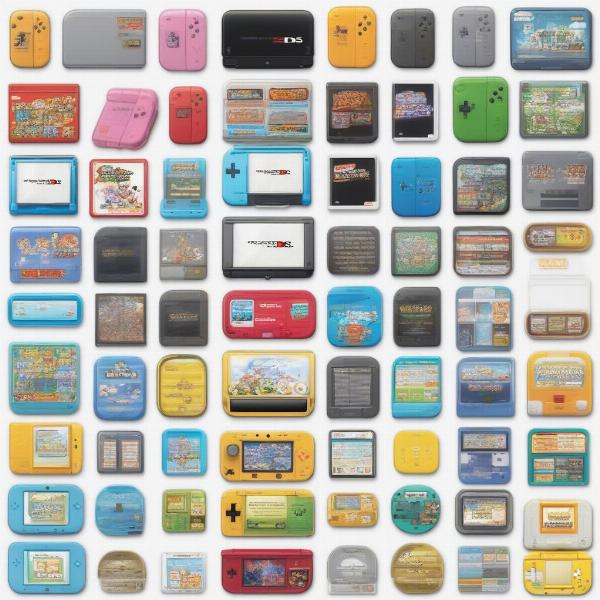 3ds-digital-library-collection
3ds-digital-library-collection
Why This Matters to Gamers
The ability to still redownload 3DS games matters because it represents continued access to a collection of beloved titles. It allows players to revisit their favorites, experience games they might have missed, and share the joy of those games with others. The 3DS was home to many unique experiences and the community’s interest in keeping these games alive shows just how important these consoles are to gamers around the world.
Furthermore, this situation raises some important questions about the future of digital game ownership. As more and more of the industry shifts toward digital distribution, this example of the 3DS serves as a cautionary tale about the responsibility of gaming platforms and digital ownership rights.
Conclusion
So, Can You Still Redownload 3ds Games? Yes, for now, you can. However, you should remember that this ability is not guaranteed indefinitely. Make sure you take the precautions we discussed above to safeguard your digital 3DS game collection. This is all for today’s deep dive on SupremeDuelist.blog. Don’t forget to check our other guides for more information on the latest trends in the gaming world, and what it means for the games we love.
Leave a Reply