Gifting the joy of gaming is a fantastic way to connect with friends and family, and at SupremeDuelist.blog, we understand the value of sharing great experiences. Xbox Game Pass Ultimate is a prime candidate for a gift that keeps on giving, offering access to a vast library of games and online multiplayer features. This article will delve into the various methods you can use to gift Xbox Game Pass Ultimate, ensuring that your gaming gift is both easy to give and well-received.
Whether you are looking to gift a subscription for a special occasion or just because, you will find this guide useful. We’ll cover everything from purchasing digital codes to exploring physical gift cards, alongside tips for troubleshooting potential issues.
What is Xbox Game Pass Ultimate and Why Gift It?
Xbox Game Pass Ultimate is a subscription service that bundles together Xbox Live Gold and Xbox Game Pass for both console and PC. This provides access to a large collection of games, including first-party titles on release day, as well as online multiplayer, cloud gaming, and other perks. Gifting [xbox game pass ultimate perks] can be a perfect present for gamers of any level, granting them access to a vast and ever-changing library of entertainment.
The subscription offers substantial value compared to purchasing games individually. Moreover, it allows recipients to try out a wide variety of titles without significant upfront investment, thus introducing them to genres they might not have otherwise explored. Ultimately, giving Xbox Game Pass Ultimate is a practical and enjoyable gift for anyone who loves video games.
Methods to Gift Xbox Game Pass Ultimate
There are a few primary methods to consider when you want to gift Xbox Game Pass Ultimate, each catering to different preferences and needs. Here’s an in-depth look at each one.
1. Digital Gift Codes
One of the most convenient ways to gift Xbox Game Pass Ultimate is through a digital code. These codes can be purchased online from various retailers and are delivered electronically, usually via email. This is particularly handy if you need a last-minute gift or if the recipient lives far away. The code is then redeemed by the recipient through their Xbox console, the Xbox app on PC or via the Microsoft website.
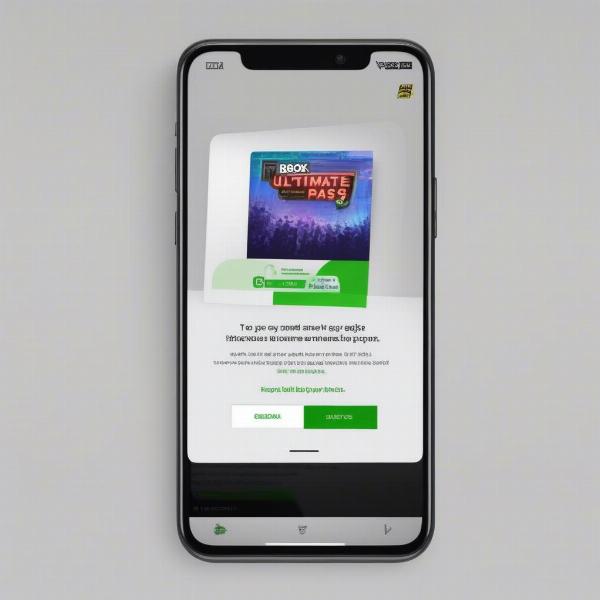 digital xbox game pass ultimate code
digital xbox game pass ultimate code
How to Purchase and Send a Digital Code:
- Choose a Retailer: Start by selecting a reputable retailer that sells Xbox digital codes like the Microsoft Store, Amazon, or Best Buy.
- Select the Subscription Length: You’ll typically find options for 1-month, 3-month, or even [xbox game pass ultimate gift card 1 year] subscriptions. Choose the option that suits your gifting needs.
- Complete the Purchase: Add the gift code to your cart and proceed to checkout, providing your payment information and email.
- Receive and Send: Once purchased, you’ll receive the digital code via email. Simply forward this email to the recipient or send them the code directly through a messaging app.
2. Physical Gift Cards
For those who enjoy the tangible aspect of gift-giving, a physical Xbox Game Pass Ultimate gift card is a viable option. These gift cards are readily available at most physical retailers that sell video games or electronics, such as supermarkets, gaming stores, and other outlets. The receiver can then redeem the code on their account.
How to Purchase and Give a Physical Gift Card:
- Visit a Retailer: Head to your local retailer that stocks video game products.
- Select a Gift Card: Look for the specific Xbox Game Pass Ultimate gift card, which comes in various subscription lengths, similar to the digital option.
- Purchase and Gift: Complete the purchase at the register. You can then present the card directly to the recipient or include it in a larger gift package.
3. Gifting Directly Through the Microsoft Store
Microsoft also offers the option to gift subscriptions directly through their website or Xbox store. This is typically more straightforward when the recipient is already known to you as a Microsoft Friend. This method involves selecting “Gift” when choosing the Xbox Game Pass Ultimate option and inputting your friend’s Microsoft account details. This process can help simplify the gifting procedure when you prefer to directly use the Microsoft platform.
How to Gift via the Microsoft Store:
- Sign In: Log into your Microsoft account through the website or via your Xbox console.
- Find Xbox Game Pass Ultimate: Navigate to the subscription section and locate the Game Pass Ultimate offer.
- Select “Gift”: Click on the gift option, you will then be prompted to input the email address or gamer tag of the person you wish to send it to.
- Complete the Purchase: Proceed with payment and confirm your gift purchase.
- Recipient Receives: The gift will be added to the recipient’s account immediately or when they log in if they aren’t currently online.
Troubleshooting Common Issues
Gifting Xbox Game Pass Ultimate is usually a smooth process, but occasionally issues can occur. Here’s how to troubleshoot some common problems.
Code Not Working
Sometimes, the recipient may have trouble redeeming the code. Here’s what to do:
- Check Code Accuracy: Double-check that the code entered is exactly as displayed. Often, misread characters like “0” and “O” or “1” and “I” can be the cause.
- Region Restrictions: Ensure the code is valid for the recipient’s region. Codes are often region-specific and cannot be redeemed in another area.
- Check Expiration: Some codes have expiration dates. Make sure the code hasn’t expired.
Recipient Already Has a Subscription
If the recipient already has an active Xbox Game Pass Ultimate subscription, the gifted subscription will be added to their existing subscription time. It’s generally helpful to check whether the recipient already subscribes before purchasing the gift. It’s also worth knowing that some codes, especially promotional codes, may not be stackable.
Gifting to Different Platforms
While Xbox Game Pass Ultimate primarily focuses on consoles and PC, you should verify if the recipient uses the platform that aligns with the gift you intend to give. While the ultimate pass is compatible with both, the recipient must still be aware and have access to both for optimal benefit.
Where to Find Deals on Xbox Game Pass Ultimate
Before purchasing, it’s wise to look out for promotional deals that might save you some money. Several retailers regularly offer deals on Xbox Game Pass Ultimate subscriptions, especially during holiday seasons and sales events. Also, sometimes you can find [cheap games for xbox one] which may sometimes be bundled with subscription deals. It’s always a great idea to keep an eye out for those special offers.
Look out for:
- Holiday Sales: Black Friday, Cyber Monday, Christmas, and other holidays frequently offer discounted deals.
- Retailer Promotions: Major retailers like Amazon, Best Buy, and the Microsoft Store often have special offers.
- Bundles: Sometimes subscriptions can be bundled with other Microsoft products for greater value.
- Third Party Deals: Keep an eye on websites offering [codes for xbox game pass] for special offers and promotions.
 xbox game pass ultimate discount deals
xbox game pass ultimate discount deals
Tips for a Smooth Gifting Experience
To make sure your gift is appreciated and easy to use, consider these helpful tips:
- Communicate with the Recipient: If possible, subtly check if they already have a subscription or have a preference before gifting.
- Provide Clear Instructions: When giving a digital code, write detailed instructions on how to redeem it, especially if the recipient is unfamiliar with the process.
- Check Compatibility: Double-check that the gift is suitable for their region and the platforms they use before gifting it.
- Consider Their Interests: Try to align the subscription length with their gaming habits.
Why Gifting Xbox Game Pass Ultimate is a Great Idea
According to gaming expert, Sarah Chen, “Gifting Xbox Game Pass Ultimate provides immense value because it gives access to many games without the financial burden of buying each one. It opens up doors for people to explore new genres and games.”
The flexibility and breadth of content that Xbox Game Pass Ultimate offers make it a great gift. “I’ve seen friends who never considered themselves PC gamers find new favorite titles through Game Pass,” mentions David Miller, a long time gamer and reviewer, “It’s a great way to introduce people to new gaming experiences.”
Conclusion
Gifting Xbox Game Pass Ultimate is a thoughtful and practical present for any gamer. Whether you choose to gift a digital code or a physical card, the recipient will be delighted by the vast library of games and features. By keeping in mind all the methods and tips, as well as checking for [xbox ultimate game pass gift card], you can ensure your gift is hassle-free and brings plenty of fun.
At SupremeDuelist.blog, we aim to provide you with the most accurate and helpful information so that you can make informed decisions about your gaming needs. Now, it’s your turn: choose your preferred method and gift the excitement of endless games today!
Leave a Reply