The world of retro gaming is experiencing a significant resurgence, and at SupremeDuelist.blog, we’re dedicated to helping you navigate this exciting space. If you’re looking to dive back into the classic library of the Xbox 360, you’re in the right place. One of the most frequently asked questions we encounter is about playing Xbox 360 games on PC using Xenia, the acclaimed emulator. This article will explore the ins and outs of the Xenia emulator, providing a guide on how to enjoy your favorite Xbox 360 titles on your computer, and the best games to start with.
Understanding the Xenia Emulator
Xenia is an open-source emulator that allows users to play Xbox 360 games on their Windows PC. It’s designed to accurately mimic the Xbox 360’s hardware and software environment, enabling a wide range of games to run, though not always perfectly. The emulator is constantly being updated, so performance and game compatibility are steadily improving. Using Xenia, you can unlock your digital library of games and enjoy them with potentially enhanced resolutions and frame rates, depending on your PC’s capabilities.
How Does Xenia Work?
Xenia operates by translating the Xbox 360’s software instructions into instructions that your PC’s processor can understand. This involves complex processes like hardware emulation, handling of the GPU’s graphics processing, and ensuring audio and other outputs are properly rendered. Because of this complex process, not all games run flawlessly, and the performance can vary significantly from title to title and PC configuration. For those keen on learning how to play xbox 360 games on pc, Xenia presents a powerful and promising solution, despite its technical hurdles.
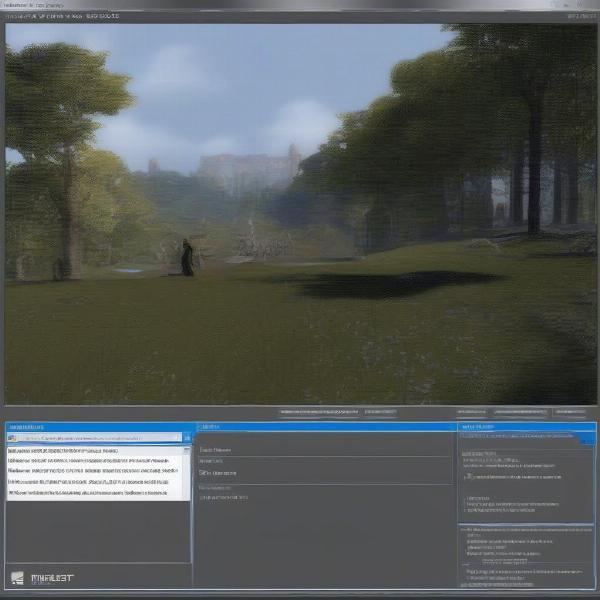 xenia emulator xbox 360 for pc
xenia emulator xbox 360 for pc
Building Your Xbox 360 Xenia Games List
One of the major considerations when using Xenia is the list of compatible games. Not every Xbox 360 title will work, and of those that do, some may have glitches, crashes, or other performance issues. Compatibility lists are widely available online, and it’s crucial to check the status of your preferred titles before diving in. These lists often include detailed notes on each game’s current playability, highlighting any issues you might encounter and recommended settings for running the game. You can also find online communities discussing which titles work well, offering advice and configurations to enhance performance.
Key Considerations for Game Selection
When selecting games for Xenia, consider the following:
- Compatibility Status: Check for known issues such as crashes, graphical glitches or sound problems, to prevent frustrations.
- PC Requirements: More graphically intensive titles will demand a powerful PC. Ensure that your system exceeds the minimum and ideally, meets the recommended hardware requirements of the emulator and specific games.
- Personal Preference: Start with games you have enjoyed in the past or have always wanted to play; this makes the troubleshooting process more rewarding.
“The key to a smooth Xenia experience lies in patience and informed game choices,” says game emulation specialist, Dr. Elias Vance.
Recommended Games on the Xenia Emulator
Here are some popular titles that are known to run well on Xenia, providing a great starting point:
- Action/Adventure: Batman: Arkham City stands out as a particularly compelling option, with many users reporting excellent performance on the emulator, making it a great place to begin your journey. You can find more information about this game at batman arkham city game xbox 360.
- RPG: Games like Tales of Vesperia often run well on Xenia, provided you have a modern PC.
- Indie Gems: Many smaller games in the Xbox Live Arcade library work exceptionally well, making them perfect for testing the emulator.
Where to Find Game Files?
Acquiring game files for Xenia can be complex, as legal considerations are involved. You should only use game files you have legally obtained, such as a backup of a disc you own, or have purchased from an online store. The Xenia emulator does not supply game files, it just allows you to run them once you acquire them.
 xbox 360 game disc close up
xbox 360 game disc close up
Optimizing Xenia Performance
Getting Xenia to run smoothly might require some fine-tuning. Here are some tips for optimizing performance:
-
Update Your Drivers: Make sure your graphics card drivers are always up to date. This can drastically improve performance and stability.
-
Adjust Emulator Settings: Experiment with Xenia’s configuration options. Lowering the resolution or adjusting graphics settings can make games more playable.
-
Use a Gamepad: For many Xbox 360 games, a gamepad is essential to have an authentic gaming experience. Connect an Xbox controller or a compatible alternative.
“Optimizing your system for emulation is a crucial part of getting the most out of Xenia,” notes software engineer, Ava Ramirez.
Troubleshooting Common Issues
If you’re encountering issues with a specific game, don’t despair. Here are some typical problems you might encounter:
- Crashes: These often result from incompatibility or system resource issues. Ensure that your PC’s specifications match the game’s needs, and lower any demanding settings.
- Graphical Glitches: These can be fixed by updating drivers or adjusting Xenia settings.
- Slow Performance: Lower the resolution, close unnecessary background applications, or consider upgrading your PC hardware if feasible.
For users seeking additional help, there are countless online forums and communities focused on Xenia. These sites can be extremely helpful, offering tips, settings, and guidance.
Exploring Alternatives for Xbox 360 Gaming on PC
While Xenia is a popular option, there are other ways to enjoy Xbox 360 games on your PC. For those not comfortable dealing with the complexities of emulation, the option of playing Xbox 360 titles on the Xbox Game Pass is worth exploring. You can find out more about this at recommended games on xbox game pass reddit, though its focus is more on modern games and doesn’t cover the entire 360 catalogue.
Is Emulation the Right Option for You?
Deciding if emulation is right for you depends on your technical skills and access to game titles. Xenia requires some understanding of computer systems and game files. If this seems too difficult, you might consider exploring cloud gaming services that might include some older games, or simply stick with the more straightforward modern options available.
 pc gaming setup with emulator
pc gaming setup with emulator
Final Thoughts on Xbox 360 Games on PC
Emulation is a fantastic way to explore classic Xbox 360 games on a modern PC. Xenia provides an avenue for gamers to enjoy a huge catalog of legacy titles that are not readily available otherwise. While the process may require a bit of patience and technical know-how, the results can be very rewarding. Remember to always obtain your game files legally and follow good practices for emulation, ensuring you’re enjoying your gaming experience responsibly. If you find the technical setup a bit complicated, you might want to consider looking into options such as xbox 360 games on pc emulator for alternative methods.
At SupremeDuelist.blog, we strive to provide you with in-depth guides and the latest information on all things gaming, helping you make the most of your gaming experience. Happy gaming!
Leave a Reply