Sharing games has become a cornerstone of modern gaming, allowing friends and family to experience titles together without each person purchasing their own copy. On Xbox, this functionality is known as gamesharing, and it’s a fantastic way to maximize your gaming budget. At SupremeDuelist.blog, we understand the importance of getting the most out of your gaming experience, so we’ve created this guide to provide you with a deep dive into sharing games on your Xbox console, from the traditional method to the more modern approach with Xbox Game Pass. We will explore how to share your library, discuss the limitations, and provide insight to frequently asked questions.
This article will delve into the ins and outs of sharing games on Xbox, focusing on console-based sharing as well as the innovative sharing features offered by Xbox Game Pass. Whether you’re a seasoned Xbox player or new to the ecosystem, you’ll find valuable information on how to best share games with those you play with. This guide will empower you to take advantage of Xbox’s sharing capabilities, ensuring that you and your gaming companions get the most fun possible out of your gaming experience.
Understanding Xbox Gamesharing: How Does It Work?
Xbox gamesharing is a feature that allows two players to share their digital game libraries with each other. This is achieved by setting one console as the “home” Xbox for an account. This console is authorized to play all digital games purchased by that account. Another person can log in with their own profile on this “home” console and play those games as if they owned them. Simultaneously, the original account holder can play on any other Xbox as long as they are logged in. Essentially, you’re sharing your games with one specific console while retaining access for your profile on another.
This method is perfect for couples, family members living in the same household, or close friends who regularly play together. You are limited to sharing with only one console, however. While this can seem limiting, it provides a simple and cost effective way to share games digitally without needing to purchase multiple licenses. This system allows you and your chosen gaming buddy to both enjoy your shared library of digital titles.
How to Set Up Gamesharing on Your Xbox
Setting up gamesharing on Xbox is a straightforward process. First, you’ll need to have the username and password of the account that owns the games. The person who owns the digital games will log into the other user’s console, go to settings, and set that console as their “home Xbox.” Once this is complete, anyone who logs into that console can access that owner’s digital library. The game owner’s Xbox is no longer the “home” Xbox, but they will still have full access to their library as long as they are signed into their profile.
Here’s a step-by-step guide:
- Log In: On the console that will be used to play the shared games (the friend’s console), have the game owner log in to their Xbox account.
- Access Settings: Press the Xbox button to open the guide, go to “Profile & system,” then “Settings.”
- Navigate to Personalization: Go to “General,” then select “Personalization.”
- Set as Home Xbox: Choose “My home Xbox,” then click “Make this my home Xbox.”
- Confirm: Confirm your decision to make the current console your home Xbox.
Once you’ve done this, your games will be available for play on that console. Please note that you can only switch your “home Xbox” a limited number of times each year, so carefully consider which console you’ll be sharing with. This will allow you to enjoy the benefits of shared gaming without having to purchase multiple licenses for the same games. It’s important to note that if you’re interested in further understanding the options for can you gameshare xbox game pass, there are specific considerations that apply to that subscription service.
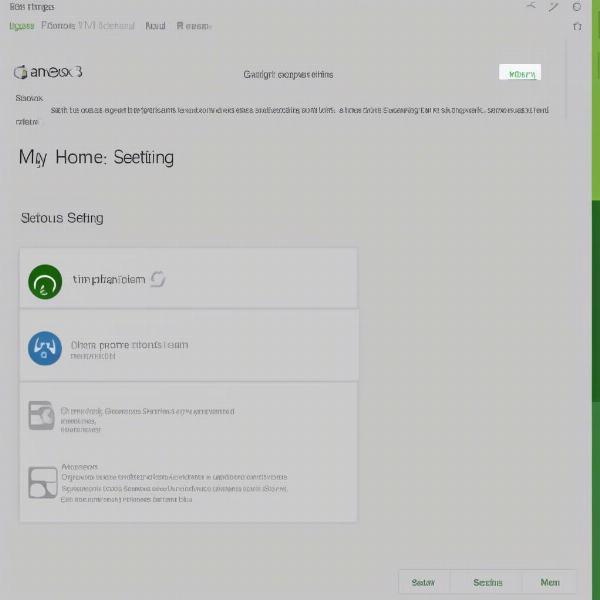 Xbox Gamesharing Setup Process
Xbox Gamesharing Setup Process
Limitations of Xbox Gamesharing
While gamesharing is a beneficial feature, there are certain limitations to consider. Most importantly, you can only share with one console at a time, not multiple. This means if you share with a friend’s console, your games can only be accessed by them, and you cannot simultaneously share with another friend’s console, for example.
Another limitation involves the account holder’s ability to play when the “home” Xbox is offline. The original account holder can only access their games on a console that is not set as their “home Xbox” while they are logged into Xbox Live. The friend using the designated “home” Xbox has access to the games regardless of whether the game owner is online or offline. This means that if you’re hoping to use your account offline while sharing your game with someone, you will not be able to access your digital library until you are connected again. Also, if the account holder decides to purchase new games while the “home” Xbox is offline, those games cannot be accessed on the other person’s console until the primary account is online.
Finally, as briefly mentioned earlier, there is a limit to how many times you can switch your “home Xbox” within a year. If you frequently switch consoles, you may need to carefully plan to avoid being locked out of sharing with certain people or having to wait to set up a new “home” console.
Gamesharing vs. Xbox Game Pass Sharing
It’s important to differentiate between console-based gamesharing and the sharing features available with Xbox Game Pass. While the console gamesharing method shares your digital library, Xbox Game Pass has its own set of rules. Xbox Game Pass allows users to download and play a large library of games available through a subscription. As with purchasing digital games, Game Pass can be shared with a “home” Xbox using the same method we’ve already described. This is an important distinction, as you cannot use the gameshare feature to use Xbox Game Pass on multiple consoles at the same time without using the “home” Xbox feature. If you want the most flexibility in accessing titles, you should be aware of the different options provided by xbox game pass family sharing.
Understanding Game Compatibility Across Xbox Generations
Another crucial aspect of Xbox gaming is understanding the compatibility between different Xbox console generations. This is extremely relevant for users who own older games or who are considering using gamesharing to enjoy titles across consoles. This is especially relevant for titles from the Xbox 360 era.
Xbox Backwards Compatibility
Xbox has made great strides in supporting backwards compatibility. Many Xbox 360 games, as well as original Xbox titles, are playable on the newer Xbox One and Xbox Series consoles. This is a huge bonus for game collectors who wish to replay their older titles on modern hardware. However, not all games are backwards compatible, and it is important to check if the game you would like to play will work on your console. In cases where your favorite title is not supported on the newer consoles, you might want to keep your Xbox 360 on hand. If you’re considering revisiting older classics, be sure to consult a list of games that are backwards compatible for xbox 360 to see if it’s available on your Xbox.
Gamesharing and Backwards Compatibility
When you’re using gamesharing, the backwards compatibility of games works the same way it does with single ownership. If a game is backwards compatible, it can be played on any Xbox console that has been authorized through gamesharing. This is a significant advantage because it means that you can share your collection of older digital games on modern consoles with a friend, as long as that friend is using your “home” Xbox. There is also the case of physically owning an older copy of a game. In these situations, the game may not be compatible and cannot be used on the newer generations of consoles, since many are digital only.
“Understanding the nuances of game compatibility is key to maximizing your Xbox gaming experience,” says gaming expert, Alan Pierce. “With the backwards compatibility program, players have access to a wide variety of titles that they may have missed the first time around. This also greatly enhances the value of gamesharing because you can share a title with someone who may not have had the chance to play it before.”
The Rise of Digital Gaming and Its Impact on Sharing
The shift towards digital game purchases has fundamentally changed how we acquire and share games. Physical copies of games were easily shareable between friends, but digital versions require different methods. Xbox’s gamesharing feature provides a solution to this, allowing you to share the benefits of digital purchases with a friend or family member. It also brings convenience, removing the need to switch disks or visit a retail store. For those who are drawn to the convenience of digital ownership but still miss the social elements of gaming, gamesharing offers a viable compromise.
Sharing and Co-Op Gaming
Sharing games often goes hand-in-hand with co-op gaming. Many players enjoy experiencing games alongside their friends or family members. Gamesharing allows players to jump into these co-op adventures without each having to purchase a new game. This can range from relaxing, family-friendly adventures to tense, high-stakes action and, even, horror. If you’re interested in sharing a title that offers a scare, consider researching titles in the genre of co op horror games xbox. You can find a whole host of games that allow you and your sharing partner to enjoy some intense, heart-pounding horror.
 Xbox Gamesharing for Co-Op Games
Xbox Gamesharing for Co-Op Games
Addressing Common Questions About Xbox Gamesharing
Many users have questions regarding how gamesharing works, its limitations, and best practices. Below are some frequently asked questions and answers to clarify these points:
Can I gameshare with more than one person? No, you can only share with one console at a time.
How many times can I change my “home Xbox” in a year? Microsoft allows you a limited number of switches per year, so choose carefully.
Can I still play my games on my own console after setting up gamesharing? Yes, as long as you’re logged in to your profile and you’re online, you can play on a console that is not your designated “home” Xbox.
Can I share my Xbox Game Pass with friends? Yes, you can share your Game Pass subscription with another console using the “home” Xbox method.
Does gamesharing work with backwards compatible games? Yes, as long as the game is backwards compatible, it will work with gamesharing. For example, some of the classics, like xbox 360 games alice madness returns, will work on the Xbox One and Xbox Series X/S through gamesharing if the main account owns the digital copy.
Conclusion
Sharing games on Xbox is a valuable feature that allows players to maximize their gaming experience. Whether you’re using the traditional gamesharing method or are leveraging the benefits of Xbox Game Pass, sharing games is a great way to experience titles alongside friends and family. By understanding the mechanics and limitations of Xbox gamesharing, you can be sure that you and your gaming companions get the most value out of the titles you own.
At SupremeDuelist.blog, we are committed to providing you with all the details you need to enjoy your gaming experience to the fullest. We hope this comprehensive guide on “Can You Share Games On Xbox” has answered your questions and provided insights for your gaming needs. Now, get out there and share the fun.
Leave a Reply