The Steam Deck has opened up a world of possibilities for portable gaming, going far beyond just playing Steam’s catalog. At supremeduelist.blog, we’re constantly exploring the edges of gaming experiences and this guide will focus on maximizing your Steam Deck’s potential by exploring the best games to emulate. We’ll be delving into the ideal titles that run flawlessly, which systems to target, and why this handheld console is the ultimate retro gaming powerhouse.
This article is designed to be your go-to resource for understanding how to utilize your Steam Deck for emulation. We’ll break down the most popular emulators, the best games to play on them, and some tips and tricks to help you set everything up with minimal fuss, making the most of your handheld’s power. Let’s dive into the world of classic gaming on the Steam Deck!
Why Emulate on the Steam Deck?
The Steam Deck’s robust hardware and adaptable software make it the perfect device for emulation. Unlike dedicated retro consoles which often have limitations, the Steam Deck can handle a wide array of emulators with ease. You get the benefit of a vast library of games from different consoles all in one handheld device. The versatility of the Steam Deck, combined with its comfortable controls and vibrant display, positions it as a top choice for retro gamers, providing a smoother and more enjoyable experience compared to many dedicated retro handhelds. This is especially important when considering the [best way to play retro games], as the options available can drastically affect the overall experience.
 Steam Deck Emulating Retro Games with Custom Firmware
Steam Deck Emulating Retro Games with Custom Firmware
Which Emulators Run Well?
Several emulators perform exceptionally well on the Steam Deck, enabling you to play games from various consoles without significant performance issues. Popular options include RetroArch, a comprehensive all-in-one solution, and dedicated emulators like Dolphin (for GameCube and Wii), PPSSPP (for PSP), and Citra (for Nintendo 3DS). Each of these emulators can be configured for optimal performance on the Deck. According to gaming expert, Amelia Hayes, “The Steam Deck’s processing power is a boon for emulation; it handles most titles at full speed, often with enhanced resolution and visual improvements, giving retro games a new lease on life”.
The flexibility of the Steam Deck allows users to easily switch between these emulators, offering a near seamless experience across platforms. This is essential if you’re diving deep into multiple console libraries. For those curious about expanding beyond Steam, exploring the [best non steam games for steam deck] could also offer further avenues of enjoyment.
Top Games to Emulate
Now let’s get to the heart of the matter: what are the best games to emulate on the Steam Deck? The answer largely depends on personal preference, but a few standouts consistently impress players.
Nintendo Gamecube & Wii
- The Legend of Zelda: Twilight Princess – This dark and moody adventure plays beautifully on the Steam Deck, with improved resolution and framerates over the original.
- Super Mario Sunshine – This vibrant 3D platformer still holds up, and its gameplay shines on the Steam Deck’s screen.
- Metroid Prime – Immerse yourself in the atmosphere of this classic first-person adventure with its unique visual design and exploration-based gameplay.
- Mario Kart: Double Dash!! – Experience the chaotic fun of this entry in the Mario Kart series, enhanced by the Steam Deck’s excellent controls.
- Super Smash Bros. Melee – Competitive classic is a hit with the community, and the Steam Deck handles it smoothly.
Sony PlayStation Portable (PSP)
- Crisis Core: Final Fantasy VII – Explore the story of Zack Fair in this prequel to Final Fantasy VII with fluid combat that perfectly translates to the Deck.
- God of War: Chains of Olympus – Take Kratos on another brutal rampage, the small screen of the Steam Deck perfectly highlights the action.
- Persona 3 Portable – Dive into the dark story of this hit JRPG. The turn-based combat works seamlessly, making it a great handheld experience.
- Metal Gear Solid: Peace Walker – This epic is a perfect fit for handheld gameplay, featuring engaging missions and a compelling storyline.
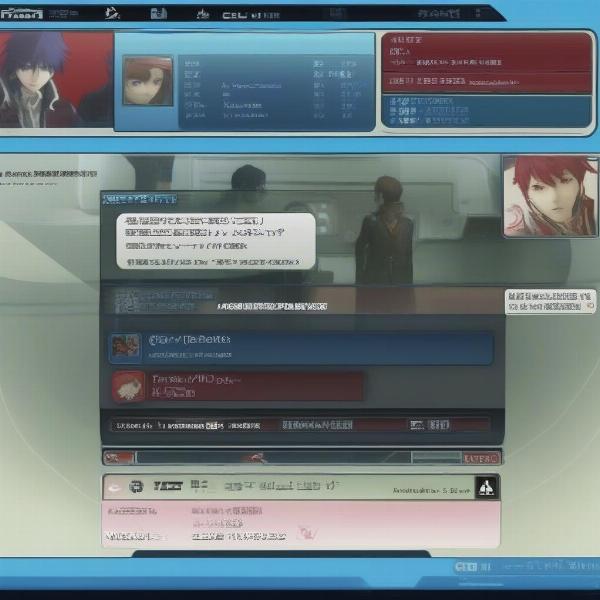 Steam Deck Playing Persona 3 Portable
Steam Deck Playing Persona 3 Portable
Nintendo 3DS
- The Legend of Zelda: A Link Between Worlds – Enjoy a return to the top-down style in this beautiful title, featuring a unique wall-merging mechanic.
- Fire Emblem Awakening – Tactical strategy at its finest, with engaging story and characters that are perfect for portable sessions.
- Monster Hunter 4 Ultimate – Take the hunt on the go with one of the series’ greatest entries. The action looks amazing on the Deck’s screen.
- Pokemon X/Y – Embark on a journey with your favorite Pokemon in the Kalos region, now enhanced by the Steam Deck’s power.
- Animal Crossing: New Leaf – Relax and live a life of leisure in your own customized village, ideal for bite-sized play sessions.
Setting up Emulators on Your Steam Deck
Setting up emulators on your Steam Deck might seem daunting at first, but it’s quite straightforward with a little guidance. You typically need to install the emulator through the Steam Deck’s desktop mode, using software like EmuDeck which automates much of the process. Once installed, you can transfer ROM files, and configure the emulator to your preference. Online guides and tutorials are abundant, offering step-by-step instructions for any particular emulator. Remember to legally obtain ROM files for the games you own.
Optimizing Performance
While most emulators run well on the Steam Deck, optimizing settings can improve the experience even further. Consider tweaking graphical settings to balance visuals and performance. Experimenting with the emulation resolution, rendering API, and frameskip options can lead to smoother gameplay. Also, adjusting control schemes for specific titles will improve playability. Remember to look for community-created configuration guides for specific titles, these can be a massive time-saver. “Optimizing emulation settings is key to experiencing retro games at their best on the Steam Deck,” remarks tech reviewer, David Chen, “taking the time to understand your emulator’s options makes a huge difference.” This might sound like a lot of work, but the rewards are worth it.
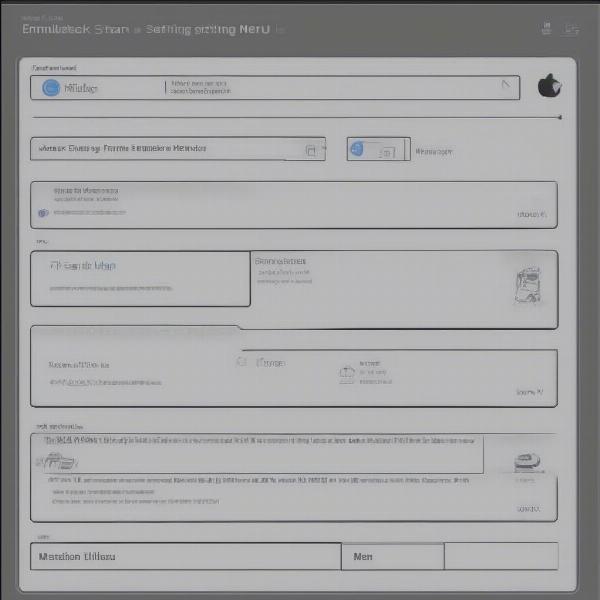 Steam Deck Emulator Settings Menu
Steam Deck Emulator Settings Menu
Navigating Legal and Ethical Considerations
Emulation itself is legal, but downloading ROMs of games you do not own is not. Always ensure you are only playing games you have legally purchased. Supporting the developers by purchasing official copies of the games is essential for the health of the industry. Using emulation to play titles you already own on legacy hardware is also a great way of playing games on the go, preserving your beloved titles while enjoying them with modern conveniences. This gives you the ability to keep playing your favorites on the best hardware, which is not possible with official emulated solutions.
Exploring Other Platforms and Options
Beyond the popular consoles listed, you might also consider emulating older platforms like the PS1, N64, and even some arcade classics. The Steam Deck is versatile enough to handle these systems well. Furthermore, don’t forget the wealth of indie games and homebrew titles that often enhance the retro gaming experience. As we continue to explore more about the [best single player strategy games], we can see how the Steam Deck becomes an even more robust gaming platform with its emulation capabilities.
Conclusion
The Steam Deck stands as an incredible emulation device, offering a portal to some of the best retro titles. Its potent performance, versatile controls, and vibrant display make it an ideal platform to experience games from various consoles. By setting up emulators, optimizing settings, and navigating ethical considerations, you can transform your Steam Deck into the ultimate retro gaming powerhouse. Remember to check back at supremeduelist.blog for more articles on the best handheld and PC games, and let us know your favorite emulated titles on your Steam Deck! Now that you’ve discovered how to expand your handheld library, get out there and game!
Leave a Reply