Have you ever found yourself in a Minecraft world, progressed through the early game, and then yearned for something… more? Something beyond the familiar Overworld? Many players eventually discover the mod Ad Astra and wonder, “Minecraft Can You Add Ad Astra Mid Game?”. That question, and how to answer it effectively, is precisely what we’ll be exploring today on SupremeDuelist.blog. Our goal here is to help you not just install the mod but also seamlessly integrate it into an established world, allowing you to rocket towards the stars.
At SupremeDuelist.blog, we are dedicated to providing the most up-to-date, comprehensive, and helpful information on the games you love. Whether it’s tactical breakdowns, meta-analysis, or in this case, mod integration guides, we aim to be your go-to source. Today we’re diving into the specifics of adding Ad Astra to an existing Minecraft world, providing detailed steps, potential issues, and tips to make your journey into space a smooth one. So grab your spacesuit (or crafting table), and let’s get started.
Can You Add Ad Astra to an Existing Minecraft World?
The short answer is yes, you absolutely can add the Ad Astra mod to an existing Minecraft world. However, it’s not as simple as just dropping the mod into your mods folder. There are several critical steps to take to ensure a smooth transition, avoiding world corruption and keeping your current progress intact. The process primarily involves installing the mod on your client and server (if applicable), understanding world generation, and managing potential conflicts with other mods.
Understanding World Generation and Ad Astra
One of the biggest considerations when adding a mod like Ad Astra mid-game is how it affects world generation. Ad Astra adds new dimensions, such as the moon, Mars, and other celestial bodies. This requires the game to generate new chunks of world in those dimensions, and it won’t change existing chunks that have been generated in the Overworld. So, the most important thing to note is that adding Ad Astra to an existing world will not alter any terrain in the overworld; only the new planets and dimensions can be accessed.
 Minecraft Ad Astra World Generation
Minecraft Ad Astra World Generation
Important Note: You will need to travel to a new part of the Overworld (areas you haven’t explored before) to find the structures from the Ad Astra mod that provide you with resources to begin your spacefaring adventures. This means if you are far into the game, you may have to walk or fly some distance.
Step-by-Step Guide to Adding Ad Astra Mid Game
Here is a practical guide to get you up and running with Ad Astra in your current world:
- Backup Your World: Before making any modifications, create a backup of your Minecraft world. This is absolutely crucial, and is the most important step. You should do this every time you are going to make changes to your game, in case anything goes wrong.
- Install the Mod: Download the Ad Astra mod from a reputable source, such as CurseForge.
- Make sure you download the correct version of the mod for your version of Minecraft.
- Place the .jar file into your Minecraft’s “mods” folder.
- Install Required Dependencies: Some mods, like Ad Astra, rely on other mods, known as dependencies. Make sure to download the mods listed as required to run the game, for example, Geckolib and other libraries.
- Launch Minecraft: Start your Minecraft launcher and ensure that it is set to the correct version you are running the mods for. Check to see if the mod works within a new world, just to ensure that there aren’t any issues or conflicts that you need to address.
- Load Your Existing World: Choose your saved world and load into the game.
- Be patient as the game might take a bit longer to load with the new mod and its dependencies.
- Locate Ad Astra Structures: The Ad Astra mod will require certain items and structures, like rockets and launchpads. These structures will generate in unexplored areas of your Overworld. You will need to find these to begin progressing with the mod.
- Craft Your First Rocket: Locate the materials to create your first basic rocket and fuel. Prepare to explore the moon, and begin the main content of the mod.
It is imperative to follow these steps carefully to avoid corruption or other issues. If you are running a multiplayer server, ensure that you have properly updated the server with the same mods and configuration.
Addressing Common Issues and Conflicts
Adding mods mid-game isn’t always smooth sailing. Here are some common issues you might encounter:
- Incompatibility with Other Mods: If you have a lot of mods, ensure that there is no conflict between them. This can sometimes be resolved by changing the load order. If you are using a mod loader such as Forge or Fabric, there are dedicated menus that allow you to make these changes.
- World Loading Issues: Slow loading times can occur, especially when the game generates new chunks and dimensions. This is common, and usually resolves itself given enough time.
- Unstable Performance: If you experience frequent crashes or freezes, you will need to review your mod setup. The log file can be helpful to identify specific mods that are the issue.
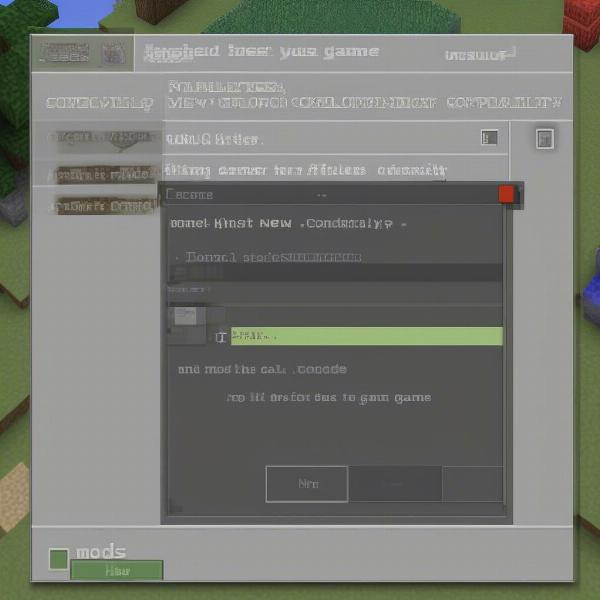 Minecraft Ad Astra Mod Conflicts
Minecraft Ad Astra Mod Conflicts
“Ensuring mod compatibility is crucial for a smooth gaming experience. Always check for known conflicts before adding new mods mid-game,” advises Dr. Anya Sharma, a leading game modding expert.
What to Do if You Encounter Errors
If you’re facing issues, here’s what you should do:
- Check the Minecraft Logs: Your Minecraft log file can provide clues on what is causing problems, especially crashes.
- Review Mod Compatibility: Check forums and mod pages for known conflicts.
- Adjust Mod Order: Use your mod loader tool to reorder mods to resolve potential issues.
- Remove Problematic Mods: Try removing mods one at a time to see if one is creating the problem.
- Start a New World: As a last resort, you may need to create a new world that includes all the necessary mods.
Tips for a Smooth Transition
Here are some additional tips to make your mid-game Ad Astra integration easier:
- Use a Dedicated Mod Loader: Use a program like Forge or Fabric to manage mods.
- Test in a New World: Before adding to your existing world, test in a new one to ensure compatibility and stability.
- Use a Resource Pack: Consider adding a suitable resource pack to enhance visuals for the new dimensions.
- Read the Ad Astra Wiki: The official wiki will have updated information on how the mod works and provides assistance for any issues you may have.
“A well-managed mod setup often leads to a more enjoyable experience. Don’t rush the process; it’s better to do things step-by-step to ensure it runs smoothly,” states Ben Carter, a veteran Minecraft modder.
Frequently Asked Questions
- Will adding Ad Astra erase my progress? No, if installed correctly your progress will remain, but you will need to explore for new structures.
- Can I remove the mod if I don’t like it? Yes, you can, but the mod-added structures and items will remain in your world.
- Does Ad Astra affect server performance? The new world generation and increased complexity will have some impact on the performance of the server, but it usually isn’t too extreme.
Conclusion: Reaching for the Stars
So, “Minecraft can you add Ad Astra mid game?” The answer is a definite yes, with the right planning, preparation, and execution. By backing up your world, installing the mod and its dependencies correctly, and addressing potential issues, you can seamlessly add Ad Astra to your existing Minecraft world. This will open up new adventures and challenges, letting you explore the vastness of space. The tips and tricks we have provided at SupremeDuelist.blog should set you on the path to success.
Ready to take your Minecraft adventures to the next level? Explore our other articles on SupremeDuelist.blog for more game-changing guides, and be sure to leave your questions and thoughts in the comments below! Happy travels and good luck, fellow space explorer.
Leave a Reply