Have you ever experienced the frustration of a game disc refusing to load or skipping during crucial moments? The culprit is often a dirty or scratched disc. Knowing what to use to clean a game disc safely and effectively is essential for any gamer. At SupremeDuelist.blog, we’re dedicated to providing you with the best information to keep your gaming experiences smooth and enjoyable. We delve into the nuances of gaming, offering solutions to common problems that can hinder your playtime.
We understand the importance of maintaining your game collection, and that’s why we’ve compiled this comprehensive guide. We’ll cover the best methods and materials you can use to restore your game discs to their former glory, ensuring your games run flawlessly. Our team at SupremeDuelist.blog is committed to bringing you reliable and up-to-date information to keep you informed.
Understanding Game Disc Issues
Before diving into cleaning methods, it’s crucial to understand why game discs get dirty or damaged. Common issues include fingerprints, dust, smudges, and minor scratches. These imperfections can interfere with the laser’s ability to read the disc, leading to errors or the dreaded “disc read error.” Ignoring these issues can lead to further damage, making it difficult to play your favorite games. This is why knowing the correct way to clean them is a must for any avid gamer.
Why Game Discs Get Dirty
- Fingerprints: Oils and residues from fingers are a primary culprit.
- Dust and Debris: Airborne particles can easily settle on the disc’s surface.
- Smudges: These are often caused by improper handling or using inappropriate cleaning materials.
- Minor Scratches: These can occur from general use or improper storage, though it’s also worth noting that even when playing games on consoles like the PS2, many owners will still find themselves thinking about the previous console and the question: can you play playstation 1 games on ps2?.
 close-up-dirty-game-disc
close-up-dirty-game-disc
Safe Cleaning Materials for Game Discs
When cleaning a game disc, it’s vital to use materials that won’t cause further damage. Avoid using harsh chemicals or abrasive cloths. Here’s a list of safe materials:
- Microfiber Cloth: These are soft, lint-free, and ideal for gently wiping the disc.
- Distilled Water: If a dry cloth isn’t enough, use a small amount of distilled water.
- Isopropyl Alcohol (90% or higher): A small amount on a microfiber cloth can help with stubborn smudges.
- Lens Cleaning Solution: This is specifically designed for sensitive surfaces like discs and glasses.
- Cotton Swabs (Q-Tips): Useful for reaching tight spots or dealing with minor smudges.
“Using the right materials is crucial. Abrasive cloths can cause scratches that render the game unplayable,” says Dr. Anya Sharma, a leading expert in video game hardware maintenance.
What Not to Use
- Tap Water: Contains minerals that can leave residue.
- Household Cleaners: Can damage the disc’s protective layer.
- Paper Towels or Facial Tissues: Can leave lint and cause minor scratches.
- Abrasive Cloths or Sponges: Will scratch the disc surface.
- Excessive Liquids: Can seep into the disc and cause further issues.
Step-by-Step Guide to Cleaning a Game Disc
Now that you know what materials to use, here’s a step-by-step guide to safely clean your game disc:
- Inspect the Disc: Look for any visible dirt, smudges, or scratches.
- Use a Microfiber Cloth: Gently wipe the disc in a straight line from the center outwards. Avoid circular motions.
- If Needed, Add a Small Amount of Distilled Water or Isopropyl Alcohol: Dampen the microfiber cloth (not the disc) and wipe again from the center outward.
- Dry the Disc: Use a dry part of the microfiber cloth to remove any remaining moisture.
- Repeat if Necessary: If the disc is still dirty, repeat the steps above.
- Test the Disc: Insert the disc into your console and test if it works.
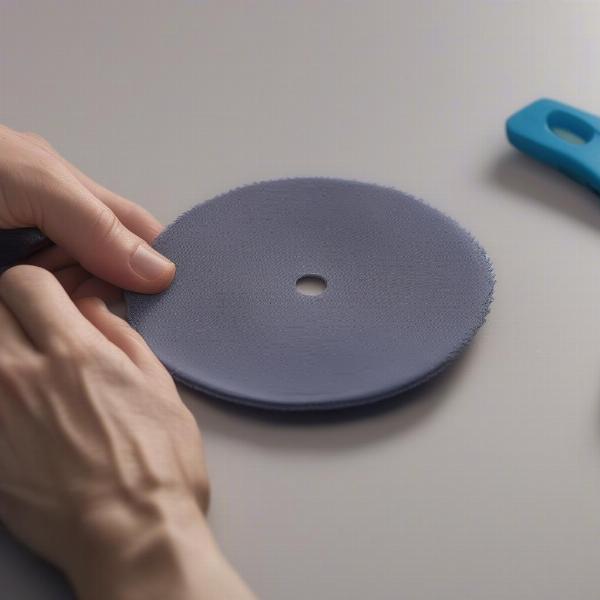 cleaning-game-disc-microfiber-cloth
cleaning-game-disc-microfiber-cloth
Dealing with Stubborn Smudges
If you’re facing stubborn smudges, follow these steps:
- Use Isopropyl Alcohol (90% or Higher): Apply a tiny amount of isopropyl alcohol to a clean microfiber cloth.
- Gently Wipe the Affected Area: Use light pressure and wipe from the center out.
- Dry the Area: Dry with a clean, dry part of the microfiber cloth.
Remember, patience is key. Avoid the temptation to scrub hard, as this can worsen the issue.
What to Do If Cleaning Doesn’t Help
If your game disc still doesn’t work after cleaning, it may have deeper scratches that are beyond simple home repair. In such cases, professional disc resurfacing services might be an option, but that can be costly, and may not be worth it for an older disc.
Common Questions About Cleaning Game Discs
Let’s address some frequently asked questions about cleaning game discs:
What Can I Use to Clean a Game Disc at Home?
You can use a microfiber cloth, distilled water, and isopropyl alcohol (90% or higher) to clean a game disc. Ensure you always use a soft cloth and wipe from the center outwards to avoid scratching.
Can I Use Windex to Clean a Game Disc?
No, you should not use Windex to clean a game disc. Windex contains chemicals that can damage the disc’s protective layer, causing it to malfunction. Stick to distilled water or isopropyl alcohol for safer cleaning options.
Why is My Game Disc Not Working After Cleaning It?
If your game disc is still not working after cleaning, it might have deeper scratches or damage that cleaning cannot fix. You may consider disc resurfacing services if the damage is too significant for home remedies.
Is it Safe to Use a Paper Towel to Clean a Game Disc?
It is generally not safe to use paper towels to clean a game disc as they can leave lint and potentially cause minor scratches. Microfiber cloths are a much safer option for cleaning delicate surfaces.
Can I Use a Lens Cleaning Solution on a Game Disc?
Yes, lens cleaning solution is safe to use on a game disc. These solutions are designed for sensitive surfaces like lenses and discs and can help remove stubborn smudges without causing damage.
How Often Should I Clean My Game Discs?
You should clean your game discs whenever you notice smudges, dust, or fingerprints, especially before inserting them into your console. This will help ensure smooth and error-free gaming.
 game-disc-cleaning-supplies-kit
game-disc-cleaning-supplies-kit
Maintaining Your Game Discs for Longevity
Cleaning your game discs is crucial, but so is storing them correctly. Store your discs in their cases when not in use, and handle them carefully. Avoid stacking them directly on each other, and keep them away from direct sunlight and extreme temperatures.
“Proper storage is as important as proper cleaning,” states Marcus Chen, a well-known video game collector. “A good case can protect a disc from most potential damages, helping to ensure it can still be used as intended for many years to come.”
Tips for Storing Game Discs
- Use Original Cases: They provide the best protection against scratches and dust.
- Store in a Cool, Dry Place: Avoid extreme temperatures or humidity.
- Handle with Care: Hold discs by their edges, avoiding contact with the surface.
- Avoid Stacking: Stacking can cause scratches, especially when moved around.
Conclusion
Knowing what to use to clean a game disc is essential for every gamer. By using the right materials and techniques, you can keep your discs in pristine condition. Remember to use a soft microfiber cloth, distilled water, or isopropyl alcohol and always wipe from the center outwards. Proper storage will also help ensure your gaming collection is in top shape. At SupremeDuelist.blog, we’re committed to providing you with the best guidance on all aspects of gaming, from hardware maintenance to gameplay strategies. For more tips and tricks, keep visiting our site! Now, go forth and enjoy gaming without worrying about those pesky disc errors. If you are interested in older consoles, you may find value in understanding whether or not can you play playstation 1 games on ps2.
Leave a Reply