Choosing the right game engine is a crucial first step for aspiring game developers, and at SupremeDuelist.blog we understand that this can be overwhelming for beginners. The abundance of options, each with its own learning curve and features, can make finding the most suitable game engine seem daunting. This guide will help you navigate this crucial decision, providing a clear pathway for beginners to enter the fascinating world of game development.
We’ll explore some of the most popular and accessible game engines, discussing their strengths and weaknesses from a beginner’s perspective, helping you start your journey with the right tools, making the path to creating your first game less intimidating and more enjoyable. We’ll also cover key considerations beyond just ease of use, such as the types of games the engine excels at and the available learning resources.
Understanding Game Engines for Beginners
Before diving into specific engines, let’s clarify what a game engine is and why it matters. A game engine provides the foundational structure and tools needed to create a video game. These tools handle tasks like rendering graphics, managing physics, handling input, and even playing audio, allowing developers to focus more on game mechanics and story rather than reinventing the wheel every time. For a deeper dive into the general concept, you may also want to check out what is the best game engine.
For beginners, a good engine will be intuitive to learn, with plentiful documentation, tutorials, and an active community for support. The right choice can significantly speed up your learning and reduce frustration, allowing you to focus on creative aspects of the development, rather than battling with the technical underpinnings. Choosing an easy engine to learn can be the difference between completing a project and giving up halfway, so it’s important to start with the right footing.
Top Game Engines for Beginners
Unity: A Versatile Starting Point
Unity is often cited as one of the best game engines for beginners. Its user-friendly interface and large community make it incredibly accessible. With the visual nature of Unity’s workflow, you can often see your changes in real time, which can be encouraging and aid in quicker learning. The Asset Store provides a plethora of free and paid resources to boost production. Unity excels in both 2D and 3D game development, making it a versatile option for any beginner looking to create a wide array of games.
A significant advantage of Unity is the availability of a free version. This allows beginners to start their journey without financial commitment, and explore the engine’s capabilities before deciding to upgrade. Moreover, there’s an enormous community of developers around the world who are ready to help and provide insights into the engine, resulting in an extremely rich resource for all users.
Unreal Engine: The Powerful Option
Unreal Engine, while known for its stunning graphics and high-end capabilities, has become more beginner-friendly in recent years. While the learning curve may be slightly steeper than Unity, the visual scripting system, Blueprint, allows developers to create complex game logic without writing a single line of code. This is a huge boon for new developers who may not have experience in programming languages. Unreal Engine also provides a range of built-in tools to help you streamline game development.
Unreal Engine is a top choice if your goal is to make games with stunning visuals, the free version for learning is very beneficial, however, be aware that the engine does have a more complex structure, that may make it a bit harder to approach than some of the more simplistic options. The choice between Unreal and Unity really comes down to your personal goals and development style, both are excellent options, and one isn’t strictly better than the other.
GameMaker Studio 2: The 2D Champion
GameMaker Studio 2 is exceptionally popular for 2D game development, and it stands out with its intuitive drag-and-drop interface for beginners. This system allows new users to easily create simple games without diving deep into programming languages. However, it also provides an in-depth scripting language called Game Maker Language (GML) for advanced users. This makes it a very accessible option that grows with the developer’s experience.
GameMaker Studio 2 shines in creating games like platformers, roguelikes, and other 2D genres. If you know you will be primarily making these kinds of games, then this is definitely a top contender. Many beginners find GameMaker’s simplicity perfect for getting a project completed and released, it provides an easy-to-grasp environment that doesn’t demand deep knowledge of complex coding or 3D mathematics.
 Game engine comparison for beginners
Game engine comparison for beginners
Godot: The Open-Source Alternative
Godot is a completely free and open-source game engine which is great for both 2D and 3D games and it offers a complete set of tools that are perfect for someone who might be working on a tight budget and wants to test the waters of game design without any upfront cost. It uses a unique scripting language called GDScript, which is similar to Python, making it easy to pick up, especially for people already familiar with programming. Godot also features a friendly node-based approach which gives flexibility in how you build your game environments and is also very beginner friendly.
Godot is frequently touted for its very lightweight design, and simple approach that does not try to be overly complex, and this makes it very appealing for those trying to get into game development on their own, without having any support or experience in the area. The fact that it is completely open source is a great advantage, as there is no risk of proprietary license issues or additional payments.
Key Factors When Choosing a Game Engine
When considering Which Game Engine Is Best For Beginners, it’s important to look beyond just the ease of use. Several factors should inform your decision:
- Learning Resources: Check for comprehensive documentation, video tutorials, courses, and an active community. A supportive environment is invaluable when you’re starting out.
- Game Genre: Some engines are better suited for specific genres. If you’re planning to create a 2D platformer, for example, GameMaker Studio 2 might be a more direct choice, similar to some of the easier choices in best switch games for long flights.
- Programming: Do you prefer visual scripting, or are you comfortable with coding? Choose a game engine that matches your programming preferences.
- Cost: While many engines have free versions, be aware of royalty structures for commercial releases and see if it fits your overall plans.
- Performance: Consider the engine’s capabilities in terms of graphics rendering and speed, depending on your game’s requirements.
- Community Support: A strong community means a wealth of help, and resources available. When an issue arises, it’s good to know you can get immediate help.
Frequently Asked Questions
Which game engine is easiest for beginners to learn?
Unity and GameMaker Studio 2 are usually considered the easiest for beginners due to their user-friendly interfaces, extensive learning resources, and active communities. For a more visual approach, and easier learning, Unity or GameMaker are great choices.
Which game engine is best for 2D games?
GameMaker Studio 2 is often hailed as the champion of 2D game development due to its intuitive drag-and-drop interface and powerful scripting language. Godot is another great option that’s also free and open-source.
Which game engine is best for 3D games?
Unity and Unreal Engine are excellent for 3D game development, with Unreal usually preferred for high-fidelity graphics while Unity stands out as the versatile all-rounder with a simpler learning curve.
Can I make a game without any coding knowledge?
Yes, using engines like Unreal Engine with its Blueprint visual scripting or GameMaker Studio 2 with its drag-and-drop features, you can create games without needing extensive coding skills.
How much does it cost to use a game engine?
Most major game engines offer free versions for learning or development. However, they usually charge royalties or fees once you start earning revenue from your games, this varies by engine so you should look at the specific license details of each option.
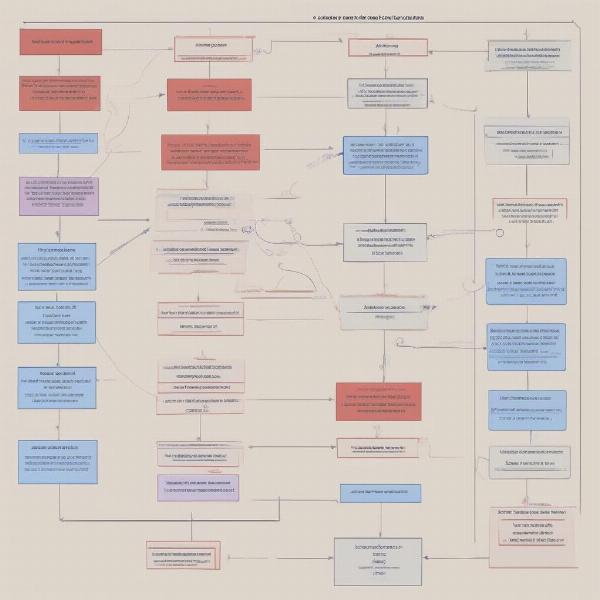 Choosing the right game engine for your project
Choosing the right game engine for your project
The Expert’s View
“Choosing the correct game engine is like choosing a musical instrument – it should resonate with your personal approach,” says Eleanor Vance, a renowned independent game development mentor. “For beginners, it’s crucial to begin with an accessible platform that fosters creativity without excessive technical hurdles.”
“While the advanced features are tempting, focus on building a solid base,” adds Adrian Davies, lead developer at “Pixel Pioneers” studio. “Start by mastering the basic concepts in an easy-to-use engine before moving on to something more complex.”
“Remember, game development is a journey, not a race,” notes Cassandra Lee, a lecturer in game development. “The engine should be a tool, not an obstacle. The best engine is the one that lets you focus on your game design without getting lost in complex technical details”.
Making the Right Choice For You
There’s no single “best” game engine for beginners as it all depends on your project, learning style, and experience level. Unity is great for versatility, Unreal Engine for stunning graphics, GameMaker Studio 2 for focused 2D games, and Godot for an open-source alternative. The important thing is to experiment with a few and find the one that feels most natural and enjoyable to use. Consider your interest and the type of game you want to create, for example, if you are interested in the complex physics of driving, then you might want to explore the options that can be used to create games similar to best drifting games for pc, which often involve a deeper dive into engine features. Starting is better than perfect, and the easiest path is to get used to the basics in an engine that you find enjoyable to use.
By carefully analyzing your needs and taking into account the factors discussed here, you’ll be well-equipped to make an informed choice. The world of game development awaits, and with the right engine, you can turn your vision into a reality.
Conclusion
Choosing the right game engine is a vital initial step for any aspiring game developer, and we at SupremeDuelist.blog hope this guide has helped to clarify some of the complexities involved in this decision. Remember, the ideal engine for a beginner is one that provides an accessible, enjoyable learning experience, combined with the features to develop the kind of games they want to create. As you begin, do not be afraid to explore multiple options before settling on one. Begin your game development journey by picking the right tools and don’t be afraid to explore, if you get tired of it, you can always check out some of the best car games for psp to give you a boost of inspiration.
Leave a Reply