Quick Resume, a popular feature on Xbox Series X and S consoles, allows players to seamlessly jump back into several games from a suspended state. At SupremeDuelist.blog, we understand that while this functionality is incredibly convenient, it may not always be desirable. This article will delve into whether or not you can control Quick Resume on a per-game basis, exploring its advantages, limitations, and potential workarounds.
Many gamers have found themselves in situations where Quick Resume behaves unexpectedly, sometimes hindering their gaming experience. This prompts the question: Is there a way to turn off Quick Resume for certain games? Let’s explore the intricacies of this feature and understand how to best manage it to suit your preferences.
The Power and Quirks of Xbox Quick Resume
Quick Resume is a feature designed to drastically reduce the time spent waiting for games to load. By storing the game state in system memory or fast storage, it allows you to switch between different titles and pick up where you left off almost instantly. This is particularly useful for gamers who enjoy playing multiple titles simultaneously or who might need to switch games quickly.
However, Quick Resume isn’t flawless. Some players have reported issues, such as:
- Online connectivity problems, where a resumed game might have difficulty reconnecting to servers.
- Inconsistent game states where a resumed game does not behave as expected.
- Unforeseen bugs or glitches when games are returned to from a suspended state.
These quirks can lead to frustration, prompting players to seek ways to disable Quick Resume for problematic titles.
Can You Disable Quick Resume on a Per-Game Basis?
The straightforward answer is: no, not directly. Microsoft has not included an option that allows users to disable Quick Resume on a per-game basis. There’s no setting within the Xbox interface or game-specific options to toggle Quick Resume on or off. The feature is designed to work system-wide, which can be either a blessing or a curse, depending on the game and your experience.
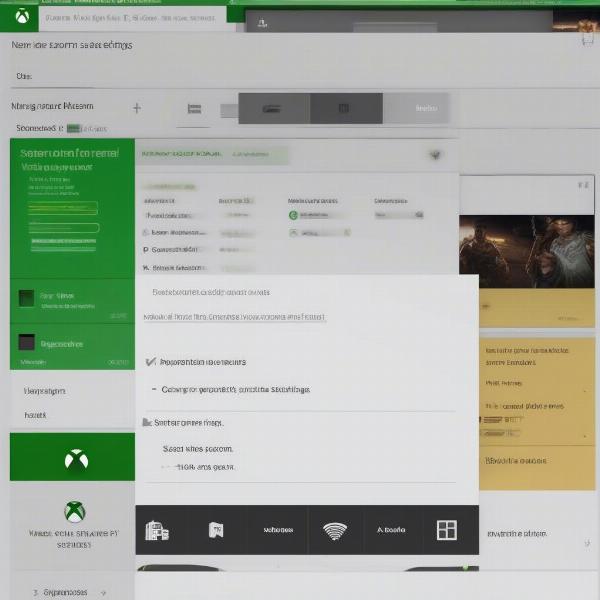 xbox quick resume settings
xbox quick resume settings
This system-wide application of Quick Resume means that the feature is active across all titles that support it, and you don’t get to choose which games benefit from it. This can be troublesome when a specific game suffers from the aforementioned issues.
Indirect Methods to Avoid Quick Resume
While you can’t disable Quick Resume directly, there are several indirect methods you can use to avoid its use for specific games:
Force Closing the Game
The most effective way to prevent Quick Resume from activating is to completely close the game. This ensures the game is no longer suspended in the system’s memory. Here’s how:
- Press the Xbox button on your controller to bring up the guide.
- Navigate to the game tile you wish to close.
- Press the Menu button (the button with three horizontal lines) on your controller.
- Select “Quit.”
- When you relaunch the game, it will start up from scratch and not utilize Quick Resume.
This method guarantees that the next time you launch the game, it will be a fresh start and bypass the Quick Resume functionality. While a bit inconvenient, it helps if you’re consistently experiencing issues with a certain game when using the Quick Resume.
Restarting Your Console
Another workaround is to restart your console completely. This will clear all suspended games, ensuring they don’t resume upon reboot. Here’s how:
- Press the Xbox button to open the guide.
- Navigate to “Profile & system.”
- Select “Settings.”
- Choose “Power options.”
- Select “Restart console.”
This forces all games to fully close, effectively preventing Quick Resume from activating. This method is more time-consuming than just quitting a game individually but can be beneficial if you want to ensure no game is suspended and affecting your gaming session.
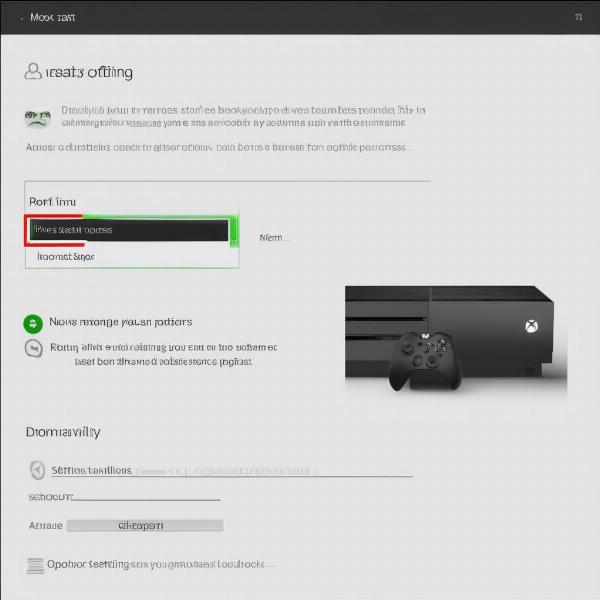 xbox power restart options
xbox power restart options
Why Doesn’t Xbox Allow Per-Game Quick Resume Control?
The design decision to not include per-game control over Quick Resume is likely rooted in several factors. One significant reason is likely consistency and ease of use. Having a system-wide feature simplifies things for the majority of users who appreciate the convenience of Quick Resume without needing to configure settings for individual games.
Additionally, maintaining a consistent user experience can be a priority for platform designers. Allowing players to pick and choose which games utilize Quick Resume could lead to confusion and inconsistencies in the way users engage with different titles.
“The Xbox team likely prioritized ease-of-use over granular control to ensure a seamless experience,” notes game analyst Alistair Finch. “While this approach simplifies things for the average user, it does present some limitations for those who want more customization.”
Potential Future Updates and User Feedback
While currently there is no direct control over Quick Resume, it’s entirely possible that Microsoft may introduce new features or settings in future console updates, especially given the feedback from the community. Many users have voiced their desire for more control over Quick Resume, which could lead to improvements.
Microsoft has a history of listening to user feedback and adjusting features based on community needs. If enough players express their desire for per-game Quick Resume controls, it’s quite possible the option could be introduced in future updates. This emphasizes the importance of providing feedback to Xbox through official channels.
Addressing Common Questions
Here are some frequently asked questions related to Quick Resume and disabling it:
-
Question: Does Quick Resume affect all games?
- Answer: Quick Resume works with most games optimized for Xbox Series X and S, but some titles might not fully support it due to technical reasons.
-
Question: Can Quick Resume cause game save issues?
- Answer: While rare, there have been instances where Quick Resume causes inconsistencies in save states. Closing a game fully can help avoid these issues.
-
Question: Is it bad to use Quick Resume often?
- Answer: Generally, it is not harmful. However, if you experience bugs or glitches, it’s best to restart the game to ensure smooth functionality.
-
Question: Will Microsoft ever add an option to disable Quick Resume for certain games?
- Answer: It’s plausible. User feedback plays a significant role in software development, and if enough users request this feature, Microsoft might consider adding it.
-
Question: Can I turn off Quick Resume entirely?
- Answer: No, you cannot disable Quick Resume system-wide. However, you can consistently close out of a game before going on to a different title, and that will keep quick resume from activating with the closed title.
Conclusion
While you cannot directly turn off Quick Resume for certain games, workarounds like completely quitting the game or restarting your console can help you avoid this feature for specific titles. As of right now, it is a system-wide implementation. The current design prioritizes ease of use and system consistency, but user feedback might prompt changes in future updates. For more insights and tips on gaming tech, stay tuned to SupremeDuelist.blog.
Ultimately, it’s about optimizing your gaming experience, and while Quick Resume is a great feature, knowing how to work around its limitations can be invaluable. By managing your games through manual quitting or console restarts, you can minimize potential disruptions caused by unforeseen Quick Resume issues.
Leave a Reply