The ASUS ROG Ally has stormed onto the handheld gaming scene, promising PC gaming on the go. Here at supremeduelist.blog, we’re diving deep into what this device can really do, specifically focusing on the vast library of games you can play on it. This guide will explore everything from the types of games that run best to how you can optimize your experience.
The ROG Ally isn’t just another handheld; it’s a powerful, pocket-sized PC, and understanding its capabilities is key to getting the most out of it. This article aims to be your go-to resource, covering game compatibility, performance expectations, and practical tips to maximize your enjoyment of what the ROG Ally has to offer. We’ll explore what types of games this versatile console handles best, providing insights into genres that thrive on its capabilities and offering workarounds for titles that might present challenges.
Game Compatibility: What Runs Well on the ROG Ally?
One of the most common questions about any gaming device is, naturally, what games can it play? The ASUS ROG Ally boasts a strong AMD Ryzen Z1 series processor, capable of handling a wide array of titles. However, like any system, some games perform better than others. Let’s break it down.
AAA Titles: Pushing the Limits
The ROG Ally can run many modern AAA games, though often with adjustments to graphics settings. Titles like Cyberpunk 2077, Elden Ring, and Red Dead Redemption 2 are playable. However, expecting them to perform at ultra settings and maximum resolutions is unrealistic. You’ll likely need to lower the visual settings to achieve a smooth 30-60 FPS, depending on the game. Games with robust graphics settings menus tend to be more forgiving on the ROG Ally. For instance, being able to dial down shadows, texture quality, and post-processing effects can provide massive performance gains.
 asus rog ally cyberpunk 2077 gameplay
asus rog ally cyberpunk 2077 gameplay
Indie Games: A Perfect Fit
Indie titles generally run exceptionally well on the ROG Ally. Games like Hades, Stardew Valley, and Celeste are not only playable but look and perform fantastically on the handheld’s screen. These games often require less processing power, leading to longer battery life and higher frame rates. The pick-up-and-play nature of many indie games makes them perfect for a portable system like the Ally. If you are looking for a great experience without constant tweaking of settings, focusing on indie titles is often a fantastic way to go.
Esports Titles: Competitive Gaming on the Go
Competitive esports titles such as League of Legends, Rocket League, and Valorant are perfectly suited for the ROG Ally. These games are often optimized for performance and don’t require the same graphical fidelity as AAA games. This means you can get consistently high framerates and enjoy a smooth, competitive gaming experience. The built-in controls of the Ally are more than capable of keeping up with fast-paced action. In fact, for those who enjoy competitive gaming, the ROG Ally can offer a unique advantage: the ability to play anywhere, without being tied to a desktop or traditional console setup.
To better understand the versatility of ASUS gaming devices, you might find it useful to explore the capabilities of other ASUS products. Consider looking into how can you game on asus vivobook as it also highlights ASUS’s focus on portable gaming solutions.
Optimizing Performance: Getting the Best From Your ROG Ally
While the ROG Ally is powerful, maximizing its potential requires a little know-how. Here are some tips to optimize performance:
Adjusting Game Settings
As mentioned earlier, tweaking in-game graphics settings is crucial. Lowering texture quality, shadow detail, and anti-aliasing can significantly boost performance. Experimenting with different settings will help you find the sweet spot between visual quality and frame rate. Don’t be afraid to try out different preset graphics levels as many games have built in scaling that can automatically balance performance and quality.
Using AMD FSR
AMD FidelityFX Super Resolution (FSR) is a fantastic feature that can upscale the resolution of your games, boosting performance without a massive loss in visual quality. Make sure to enable FSR within games that support it. The technology is designed to help improve performance on weaker hardware, something that can be a major boon to portable gaming.
Operating System Tweaks
Keep your Windows operating system and drivers up-to-date. Outdated drivers can negatively affect performance, and the latest updates often include optimizations. The ROG Ally also provides proprietary software for managing fan curves and performance profiles. It is important to keep those programs updated. Also consider disabling any background programs that are not necessary for gaming to free up resources.
External Power is Key
When playing demanding titles, plug in your Ally. Running off battery power can sometimes limit performance to conserve energy, so a direct power source ensures the device is performing at its best. You can also adjust power profiles if you are on the go to balance performance and battery usage.
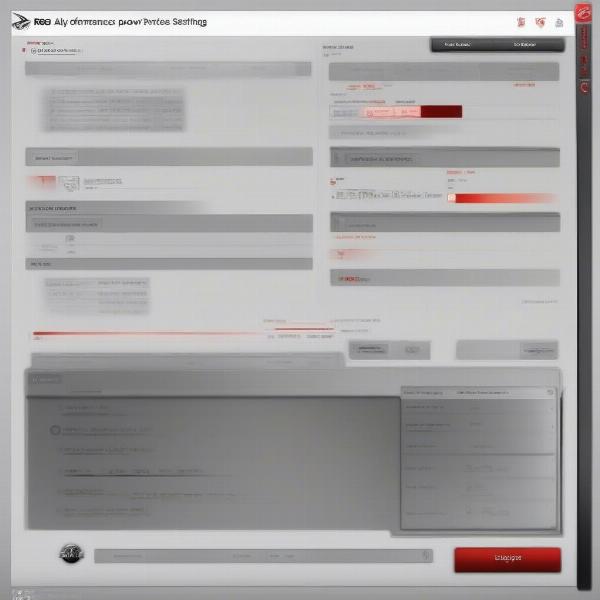 asus rog ally performance settings screen
asus rog ally performance settings screen
Hypothetical Expert Quote
“The key to a great gaming experience on the ROG Ally isn’t just about the hardware, it’s about understanding how to manage and optimize the software side too,” says Sarah Chen, a hardware optimization specialist. “Tweaking graphics settings and using features like AMD FSR can be transformative.”
How to Access Your Game Library on the ROG Ally
The ROG Ally, being a Windows PC, provides access to virtually any PC game library you might have. This can sometimes make navigating a game library different than consoles like the Playstation, Switch or Xbox. Here’s how to access different game libraries:
Steam
Steam is easily accessible on the ROG Ally. Simply install the Steam client, log in, and you can download and play your Steam games. The ROG Ally’s controllers also integrate seamlessly with the Steam interface.
Epic Games Store
Like Steam, the Epic Games Store can be downloaded and used on the ROG Ally to access your library. The Epic store is a good way to get free games, which can often be optimized for a wide range of devices.
Xbox Game Pass
Xbox Game Pass is easily accessible via the Xbox app for Windows, and it can be a great value proposition for the ROG Ally. Game pass offers access to a huge library of games that can be downloaded directly to the device. Many are optimized for low power hardware.
Other Game Libraries
If you have a game library from GOG, EA Play or similar platforms, these can also be used on the ROG Ally, as the device is simply a handheld Windows gaming PC. Be aware that some older games may have performance issues.
Cloud Gaming
Services like Xbox Cloud Gaming, GeForce Now, and Stadia (before its shutdown) can allow you to play games on the Ally that it wouldn’t otherwise be able to handle, by streaming them from powerful servers. Cloud gaming often requires a strong internet connection to perform well, however. This method is excellent for playing very demanding games.
Considering the portable gaming experience, it’s interesting to compare different portable gaming options. It might be worthwhile exploring what other devices can do in terms of gaming performance. For instance, analyzing something like “can you game on asus vivobook” could provide a broader perspective on portable gaming.
Frequently Asked Questions About Gaming on the ROG Ally
Here are some common questions people have about gaming on the ROG Ally:
Can the ROG Ally play all PC games?
The ROG Ally can play most PC games, but performance will vary. Some AAA titles will require lower graphics settings for smooth frame rates, while many indie and esports titles run excellently.
This is an excellent use case for exploring how the ROG Ally handles a wide range of game types.
What’s the battery life like when gaming?
Battery life can vary depending on the game, but you can expect 1 to 4 hours. For longer gaming sessions, it’s recommended to play while plugged into a power source.
This highlights the importance of power management in the mobile gaming experience.
Can I connect peripherals to the ROG Ally?
Yes, the ROG Ally supports Bluetooth and USB accessories. You can use an external keyboard, mouse, or gamepad. Connecting peripherals can make some games more fun to play.
This is a key aspect of customization and versatility offered by the ROG Ally.
Is the screen quality good for gaming?
Yes, the ROG Ally has a high-quality 1080p screen with a 120Hz refresh rate, making it ideal for gaming on the go. The high refresh rate is especially good for faster-paced games.
A great screen is an important element for an immersive gaming experience on a handheld.
How does the ROG Ally compare to the Steam Deck?
The ROG Ally boasts a more powerful processor and a higher refresh rate screen compared to the Steam Deck. However, the Steam Deck has some unique advantages, including a streamlined Linux operating system that tends to use fewer resources.
This is a common point of comparison in the handheld gaming market.
Can the ROG Ally handle VR games?
While theoretically possible, the ROG Ally is not optimized for VR, which requires significantly more processing power and is generally better suited to a desktop computer setup.
This question reflects a practical limitation of portable systems in high-demand applications.
What kind of storage does the ROG Ally have?
The ROG Ally uses an NVMe SSD for storage. This can be upgraded, but the stock device is equipped with either a 256 GB or a 512 GB SSD depending on which configuration you choose.
This is an important consideration for gamers when deciding on a model of the ROG Ally to purchase.
Hypothetical Expert Quote
“The ROG Ally is an incredible piece of tech, but like any device, it has its strengths and limitations,” says Alex Johnson, a gaming hardware analyst. “Understanding these nuances is key to getting the most out of your gaming experience, whether that be optimizing the graphics for your games or understanding that VR is best played on a desktop.”
Conclusion
The ASUS ROG Ally is a versatile and powerful handheld gaming device that opens up a huge range of gaming opportunities on the go. While some AAA titles may require adjustments to achieve optimal performance, the ROG Ally excels with indie games, esports titles, and a huge library of PC games. By optimizing your settings, utilizing features like AMD FSR, and keeping your software up to date, you can make the most of your device. Don’t forget that our website, supremeduelist.blog, is a fantastic resource for all things gaming. Be sure to visit regularly for more updates, reviews, and guides. Now get out there and game!
Leave a Reply