The question of whether you can buy games directly through the Xbox app is a common one for gamers, and at SupremeDuelist.blog, we’re here to break down all the details for you. Many users appreciate the convenience of managing their gaming library and making purchases all in one place. This article dives into the functionality of the Xbox app and explores the various ways you can acquire new titles. We’ll cover everything from using your PC, console, or even your mobile device.
The Xbox app is a powerful tool for Xbox gamers, offering a variety of features beyond just playing games. Understanding its capabilities is key to getting the most out of your gaming experience. We’ll walk you through the specifics of making purchases, potential limitations, and how to navigate the app effectively to find and buy your desired games.
Understanding the Xbox App and Its Capabilities
The Xbox app, available on PC, mobile, and Xbox consoles, serves as a central hub for your gaming ecosystem. It allows you to manage your Xbox profile, connect with friends, and, most importantly, browse and purchase games. The app’s interface is designed to be user-friendly, making it easy to find new releases, explore different genres, and take advantage of sales and deals. Whether you’re on the go or relaxing at home, the app puts your gaming world at your fingertips. This is especially helpful, as sometimes you just want to browse your next big game.
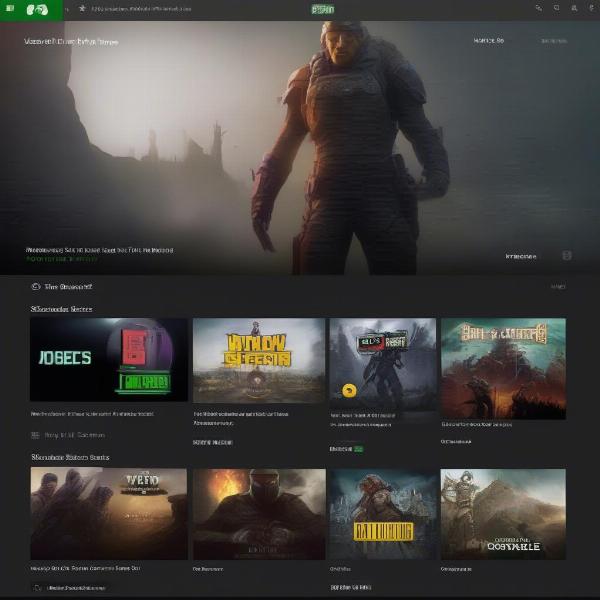 xbox app game purchase options
xbox app game purchase options
Can You Buy Games Directly on the Xbox App?
Yes, you absolutely can buy games on the Xbox app, which provides a direct pathway to purchase and download digital games for your console or PC. The process is straightforward and allows you to add new titles to your library without needing to visit the physical store or use a web browser. The digital purchasing option offers instant access once the download is complete, letting you get into your new adventure right away. Similar to how you might ask “can you game share elden ring dlc“, understanding how digital ownership works is essential.
How to Buy Games on the Xbox App
Purchasing games through the Xbox app is incredibly simple. After launching the application, navigate to the ‘Store’ section. You can browse through featured games, search for specific titles, or filter by genre to find your preferred games. Once you’ve chosen a game, click on it to view more details. On the game’s page, you’ll typically find a “Buy” button (or an “Install” button if the game is free or part of a subscription). Clicking this button will start the purchase process, where you will be asked to confirm payment using your saved payment methods or entering new card information.
What Payment Methods Are Accepted?
The Xbox app accepts a wide range of payment options. These typically include major credit and debit cards, PayPal, and sometimes even gift cards. It’s worth checking if you’re trying to use an Xbox gift card for a game pass, because there can be some specific rules. To learn more you can check out our page on “can you use a xbox gift card for game pass“. The availability of each payment method may depend on your region. Be sure that your preferred payment method is saved correctly on your account for faster future purchases.
Purchasing Games on Different Platforms
The Xbox app’s flexibility shines through its ability to support various platforms. Regardless of where you’re playing, you can seamlessly browse and buy games.
Purchasing on Xbox Consoles
The Xbox app is integrated into the Xbox console interface. You can buy games directly from the console’s store. The process is almost identical to purchasing through the app on other devices. From the console’s dashboard, navigate to the ‘Store’ section, browse for games, and complete your purchase. The purchased game will then be added to your library and ready for download. This integration ensures a smooth and consistent purchasing experience across the console ecosystem. You can even set up automatic downloads so that the game will be waiting for you when you’re ready to play.
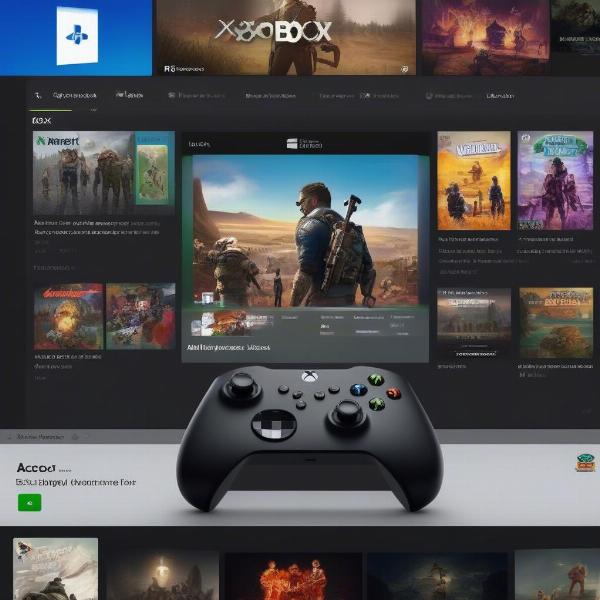 xbox console game purchase
xbox console game purchase
Purchasing on PC
When using the Xbox app on PC, purchasing games is just as intuitive. Once you’ve found your game, adding it to your library is just a click away. The PC experience is quite similar to the console. You still have to download the game, but you can start it up as soon as it is finished. This is great if you play games on PC, as it allows you to stay on your device.
Purchasing on Mobile Devices
The Xbox app’s presence on mobile devices brings added flexibility. You can browse and buy games from your smartphone or tablet, meaning you can purchase new games on the go. The app makes sure that the experience is just as user-friendly and seamless on mobile. Your purchases are linked to your Xbox account, meaning it doesn’t matter where you buy it – you’ll still be able to play the games on your console or PC. This means if you see a sale you like, you don’t even have to wait until you get home to get the new game.
Important Considerations When Buying Games
Before you complete any purchases on the Xbox App, there are a few things to keep in mind.
Understanding Digital Game Ownership
When buying games through the Xbox app, you’re buying a digital license to play the game. You do not own a physical copy, instead the game is tied to your account. This means that you can play the game on any console or PC logged into your Xbox account, provided that the game is supported on that platform. It also means that there is no way to sell the game later on. This is similar to other digital platforms such as “can you transfer games between steam accounts”, where games are also tied to your account.
Refund Policies
If you’ve made a purchase that you wish to refund, it is important to know that Microsoft has a refund policy in place. You can refund a game if you meet certain conditions, such as not having played the game for a significant amount of time, or having a purchase issue. It’s recommended to check Microsoft’s official website for full details on the refund policy and how to request one.
Deals and Sales
The Xbox app frequently offers deals and sales on various games. Regularly checking the store for new deals can help you save money on your favorite titles. Take advantage of seasonal sales and promotion days to build up your library without breaking the bank. You can also sometimes find older titles at drastically discounted prices, giving you the opportunity to try out games that you otherwise wouldn’t.
Subscription Services and Game Purchases
Xbox Game Pass is a subscription service that grants you access to a library of games. While you can’t buy the games available within the Game Pass library, you do have the option to buy a copy of the game if you wish. It’s also important to note that your Game Pass subscription may not include all games. Understanding the differences is key to planning your gaming purchases. If you’re wondering “can you only play game pass games” we have an article that explains it all.
Frequently Asked Questions
Here are some common questions related to purchasing games on the Xbox app.
Q: Can I purchase a game on my phone and play it on my Xbox console?
A: Yes, you can! Any games that you purchase from the Xbox app using your account will be available on your Xbox console.
Q: Do I need an Xbox Live Gold subscription to buy games on the app?
A: No, an Xbox Live Gold subscription is not needed to buy games through the Xbox app. However, you may need Xbox Game Pass Ultimate for online multiplayer depending on the title.
Q: What happens if I buy a game on the app but don’t have enough storage space?
A: You will still have the game in your library. When you have enough storage space you can download and play the game.
Q: Can I use a gift card to buy games through the Xbox app?
A: Yes, you can use Xbox gift cards as a payment method to purchase games, provided there are no region restrictions.
Q: What are the different versions of Xbox games available for purchase through the app?
A: Typically, you’ll find standard editions, deluxe editions, and bundles that include add-ons or DLCs through the app. The availability will vary.
Expert Opinion
According to gaming analyst, Sarah Miller, “The Xbox app offers a very convenient experience for digital game purchases. Its integration with all of the different Xbox platforms makes it very easy for gamers to purchase games regardless of where they are at the moment. I would highly recommend that Xbox users familiarize themselves with the different features of the app for the best experience.”
“The ability to purchase games seamlessly across various devices really highlights the advantage of a digital ecosystem,” says tech journalist, Johnathan Blake. “Being able to buy a game from my phone when I hear about it and have it ready to play when I get home is something I really value”.
Conclusion
In conclusion, yes, you absolutely can buy games on the Xbox app. It’s a straightforward and convenient way to access new games, manage your library, and stay connected to the Xbox ecosystem. Whether you’re at home on your console, using your PC, or on the go with your mobile device, the Xbox app provides a seamless purchasing experience. Remember to check for sales, understand your digital rights, and keep exploring all the exciting features the Xbox app has to offer. For more deep dives and analysis of the gaming world, keep it locked to SupremeDuelist.blog, your ultimate source for all things gaming.
Leave a Reply