The question of whether you Can You Game Share Mw3 is a hot topic among gamers eager to enjoy Call of Duty: Modern Warfare III with friends and family. This article from SupremeDuelist.blog aims to unravel the complexities of game sharing, particularly as it applies to MW3 across different platforms. We will delve into the technical aspects, legal considerations, and practical tips to help you navigate the world of sharing your games.
Modern warfare III, like other major titles, often comes with a specific set of rules and limitations when it comes to game sharing. It’s essential to understand these intricacies before attempting to share your game, ensuring a smooth experience for everyone involved. This guide will break down everything you need to know, providing clarity and helpful information.
Understanding Game Sharing: What It Is and How It Works
Game sharing, at its core, is the process of allowing someone else to play a digital game that you’ve purchased. This is primarily achieved through account sharing or by using platform-specific features. While it sounds simple, each platform has its own mechanisms and restrictions. For instance, can you game share mw3 on ps5 might have a different procedure than sharing on an Xbox console or PC. Let’s explore the options.
Game Sharing on PlayStation Consoles
PlayStation users have the ability to share games through the “Console Sharing and Offline Play” feature. This setting allows one account to designate another console as its “primary” console. On the primary console, other users can play the games purchased by the primary account. However, there are caveats. The user who owns the game can play on any console but has to be online. This feature allows a household or trusted friends to share game libraries, but it comes with certain limitations, such as the potential to lock players out if they both play the same game at the same time. It’s important to manage this correctly or you may end up unable to access your own library.
 Playstation Game Sharing for MW3
Playstation Game Sharing for MW3
Xbox Game Sharing Methods
Xbox offers a similar method through the “Home Xbox” feature. Setting one Xbox console as your “Home Xbox” enables other accounts on that console to access your games. Just like PlayStation, this is a very useful feature when you are sharing with people inside your own house. But, there are similar restrictions as to who can play what game simultaneously. There are also ways to share your account login to share digital games. However, just like the Playstation setup, this comes with the risk of having multiple people trying to log in with one account, and can result in issues when you both try to play at the same time.
PC Game Sharing and Modern Warfare III
PC game sharing is a bit more complex, particularly with games like Modern Warfare III. Typically, game platforms like Steam and Battle.net don’t offer straightforward game-sharing options like the consoles do. While you could technically share your account, this can create a number of problems for the players and would likely violate the terms and conditions of most game publishers. For games like MW3 on PC, it’s generally not recommended and often results in the loss of progress or account bans.
Can You Game Share MW3? What to Consider
Whether you can you game share MW3 successfully largely depends on the platform you’re using and how you configure the account sharing settings. Here are several points to carefully consider:
- Platform Restrictions: Each platform (PlayStation, Xbox, PC) has different rules and mechanisms for sharing.
- Simultaneous Play: Typically, game sharing doesn’t allow two users to play the same game on the same account simultaneously. This can create access conflicts. A good approach to avoid this is to ensure can you play the same game while game sharing ps5 is well understood.
- Account Security: Sharing account details carries security risks. Only do so with trusted individuals.
- Terms of Service: Some game publishers or platforms may have terms of service that prohibit or restrict game sharing.
- Game Editions: Different editions of MW3 might have varying sharing limitations. Some bundles might be restricted from sharing.
Setting Up Game Sharing: Step-by-Step Guides
To provide a practical overview, let’s briefly explore how to set up game sharing on consoles:
PlayStation Game Sharing Setup:
- Go to Settings.
- Navigate to “Account Management.”
- Select “Console Sharing and Offline Play.”
- Enable “Console Sharing and Offline Play” on the console you wish to share games with.
- Ensure your profile is set as primary on the console you wish to share games from.
Xbox Game Sharing Setup:
- Go to Settings.
- Select “Personalization.”
- Choose “My home Xbox.”
- Designate your chosen console as your “Home Xbox”.
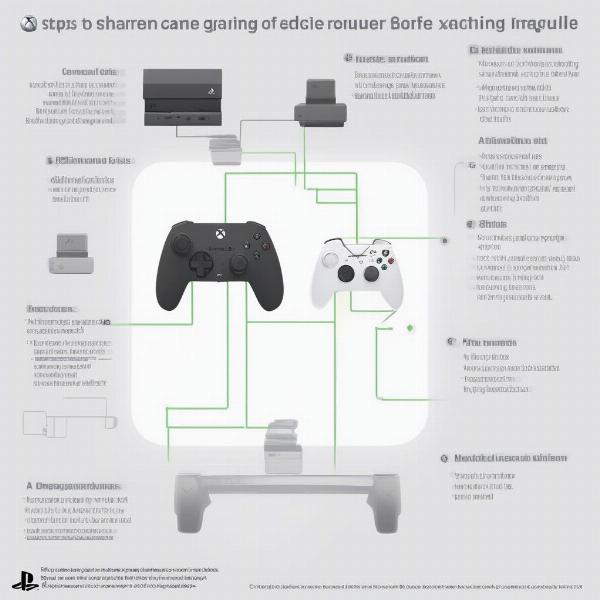 MW3 Game Sharing Configuration
MW3 Game Sharing Configuration
“Game sharing has become a staple for many households,” notes Sarah Chen, a gaming technology analyst. “However, it’s critical to understand the specific rules for each platform to avoid conflicts and ensure a smooth experience.
Limitations and Potential Pitfalls
While game sharing is a great feature, it’s not without its problems:
- Game Access Locks: If two players attempt to play the same game at the same time, one will be locked out.
- Account Bans: Violating terms of service can lead to account restrictions or bans.
- Region Locks: Some games are restricted by region and may not work for game sharing with people in different geographic locations.
- Loss of Progress: If account sharing goes wrong and accounts are logged in with on different platforms, you can experience loss of saved game data.
How to Make Game Sharing Smoother
Here are some tips to improve your game-sharing experience:
- Communicate: Keep all users aware of when you plan to use a game.
- Choose Trusted Individuals: Only share your account with family or close friends.
- Regularly Check Settings: Update settings if there are any changes to how you are using the game sharing tools.
- Have a Backup Plan: Know what to do if you encounter any problems related to simultaneous play or other restrictions.
Frequently Asked Questions about Game Sharing MW3
Here are some common questions people have about game sharing Modern Warfare III:
Q: Can I game share MW3 on multiple consoles at the same time?
A: Typically, you can only designate one primary console for game sharing at a time.
Q: Can two users play MW3 simultaneously using game sharing?
A: Generally, no. Game sharing often prevents simultaneous play of the same game with the same account. To ensure a fair sharing solution it’s good to understand now we can play the game.
Q: What are the risks of game sharing?
A: Risks include account bans, access conflicts, and potential security breaches.
Q: How do I handle different game editions when game sharing?
A: Make sure the edition you are planning to share is clear with all users so that nobody is missing out on a download, or is blocked from playing.
Q: Is game sharing on PC similar to consoles?
A: No, game sharing on PC is generally more complicated and limited. It often involves manual account sharing, which can break terms of service.
 MW3 Multiplayer Game Sharing
MW3 Multiplayer Game Sharing
“Remember to always read the terms of service for both the game and your platform before attempting to share your games,” advises Mark Johnson, a legal expert in gaming. “This can prevent potential issues and protect your account.”
The Legality and Ethics of Game Sharing
Game sharing is not always a clear-cut issue. It is generally intended for use within a household or between close friends. Most platform providers allow for this, but not without some restrictions. Sharing your account details with multiple people who are not in your household or trusted inner circle may not be covered under the normal use agreement. Therefore, you need to act carefully and always follow the rules to ensure your account is safe.
Conclusion
Ultimately, whether can you game share MW3 depends on a variety of factors, mainly the platform being used and the configurations you have set up. By understanding the limitations and best practices, you can enhance your gaming experience while avoiding potential issues. Game sharing can be a beneficial way to share the cost of a game and ensure more people can enjoy a fantastic title like MW3. Stay updated and informed with SupremeDuelist.blog for more insights on the latest gaming trends. We invite you to check out our other articles and to leave any questions you may have in the comments.
Leave a Reply