The question, “Can Delta Play Gamecube Games” is frequently asked by enthusiasts eager to experience the beloved titles of the Nintendo GameCube on alternative platforms. At SupremeDuelist.blog, we understand the desire to explore classic games beyond their original hardware. This article will delve into the feasibility of using the Delta emulator for playing GameCube games, exploring its capabilities and limitations.
This article aims to provide a comprehensive overview of the Delta emulator’s functionality with GameCube games, examining both the current state of affairs and the potential future. We’ll also explore other emulation options, ensuring that our readers are equipped with the necessary knowledge to make informed decisions about their retro gaming experience.
Understanding the Delta Emulator
The Delta emulator has garnered significant attention, primarily for its ability to emulate a range of classic Nintendo consoles, including the NES, SNES, N64, Game Boy, and Game Boy Advance. This impressive lineup has understandably led many to wonder whether GameCube emulation is also within its capabilities. However, it’s important to note that as of now, Delta does not natively support GameCube games.
The architecture and processing power required to emulate the GameCube are significantly more complex than those of the aforementioned systems. This involves a substantial increase in development effort, requiring extensive optimization to ensure a smooth and enjoyable gameplay experience. Despite the current absence of this feature, the ever-evolving world of emulation means that a future update to the Delta emulator incorporating GameCube capabilities is not entirely out of the question.
Why Is GameCube Emulation Difficult?
GameCube emulation presents unique challenges compared to other retro consoles. Its architecture is complex, utilizing a PowerPC-based processor which is quite different from the systems Delta currently supports. The graphics processing unit (GPU) of the GameCube also requires intricate emulation to replicate the visual fidelity of its original games. Moreover, memory management and controller emulation also present complex hurdles.
- CPU Architecture: The GameCube used a PowerPC processor, which requires a significantly different emulation approach compared to the simpler architectures of earlier Nintendo systems.
- GPU Emulation: Replicating the GameCube’s graphics requires more processing power and sophisticated emulation techniques.
- Input Handling: GameCube controllers have unique features, adding layers of complexity to the process of emulating their inputs.
- Performance Requirements: GameCube games, generally more complex than those from earlier Nintendo systems, require significantly more processing power for emulation.
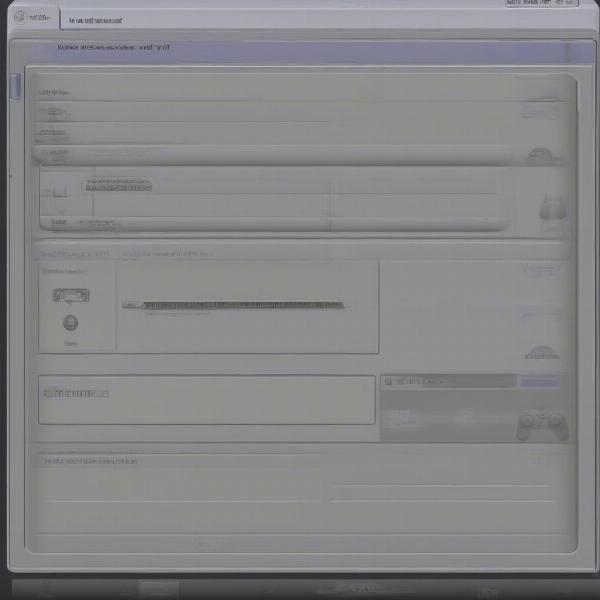 delta emulator gamecube support
delta emulator gamecube support
Expert Opinion:
“The intricacies involved in accurately emulating the GameCube’s architecture present a significant challenge for developers,” says Dr. Emily Carter, a computer science professor specializing in emulation at MIT. “The move from simpler 8-bit and 16-bit systems to the more complex 32-bit era requires substantial effort.”
Alternative Emulators for GameCube Games
While Delta currently lacks GameCube support, several alternative emulators are available for those who wish to enjoy their favorite GameCube titles. The most prominent and widely recommended option is Dolphin Emulator. Dolphin is specifically designed for GameCube and Wii emulation, providing highly accurate results across various platforms.
Dolphin Emulator is available on Windows, macOS, Linux, and Android platforms. It boasts a wide range of features, including high-resolution support, controller compatibility, and extensive customization options. The maturity of the Dolphin project makes it the go-to choice for most users looking to emulate GameCube games.
Other emulator alternatives may include, but are not limited to, those that are less reliable or less frequently updated, or are for specialized, less common hardware/OS. Given the available resources and performance trade-offs, Dolphin remains the leader.
- Dolphin Emulator: A dedicated emulator for GameCube and Wii, available on multiple operating systems.
- Android Emulators: Some mobile emulators might be able to run GameCube games, but performance can vary widely.
- RetroArch: This versatile emulator can incorporate various “cores” to emulate a wide range of systems. It can emulate GameCube games by using the Dolphin core.
Dolphin Emulator: A Deep Dive
Dolphin is known for its high levels of accuracy and compatibility. It is also renowned for its customization options. These options enable users to fine-tune their gaming experience for varying system capabilities. Key features of Dolphin include the ability to play games in higher resolutions than the original console, anti-aliasing and other graphical enhancements, and extensive controller support.
Dolphin Configuration Tips
Optimizing the Dolphin emulator is key for a good experience. Here are a few tips:
- Graphics Settings: Experiment with different graphics backends to find the best performance for your system.
- Resolution Scaling: Increase the resolution for sharper visuals, but be mindful of your system’s capabilities.
- Controller Setup: Configure your preferred controllers by mapping buttons accurately to their GameCube equivalents.
- Audio Settings: Optimize audio output to prevent stuttering or distortion.
- Per-Game Settings: Use custom settings for individual games to optimize for specific performance requirements and game compatibilities
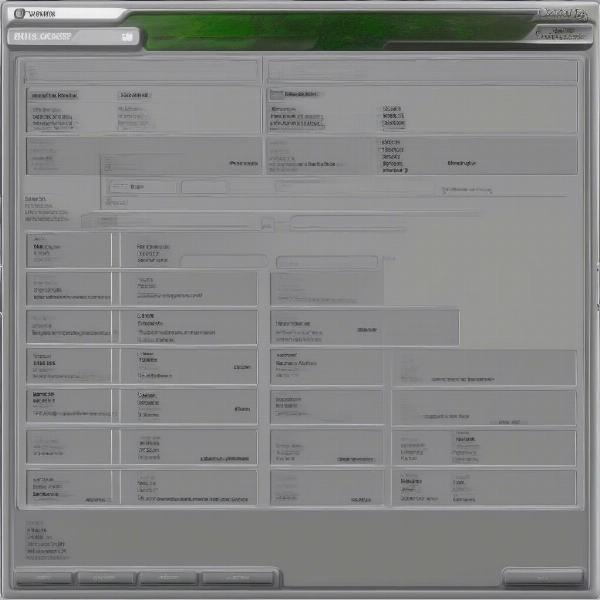 dolphin emulator main interface
dolphin emulator main interface
Expert Opinion:
“Dolphin’s ongoing development and community support makes it the best choice for GameCube emulation today.” says Michael Chen, a software engineer and contributing developer to the Dolphin project. “The meticulous attention to detail is evident in its ability to accurately replicate GameCube gameplay experiences.”
Will Delta Ever Support GameCube Games?
The possibility of Delta adding GameCube support in the future is certainly not zero, but it should be treated as a matter of speculation. The core developers are focusing on maintaining and improving the existing features. The addition of GameCube support would require a monumental level of programming and testing effort.
The increasing demand for convenient, all-in-one emulators, and advances in emulation technology in general, could potentially pave the way for Delta to tackle this complex emulation challenge in the future. However, for the time being, users are encouraged to focus on using Dolphin emulator to achieve the best possible experience.
- Current Focus: Delta developers are primarily focused on improving stability and performance of existing supported platforms.
- Future Potential: Advancements in technology and increased community demand could prompt developers to include GameCube support in the future.
- No Guarantees: Currently, there is no official announcement or firm commitment to add GameCube emulation to the Delta Emulator.
Frequently Asked Questions about GameCube Emulation
Let’s tackle some frequently asked questions concerning GameCube emulation:
Q: Can my phone run GameCube games?
A: Depending on your phone’s processing power and the emulator’s optimization, some modern smartphones can run GameCube games reasonably well. The Dolphin emulator for Android has become quite powerful and efficient.
Q: Do I need a powerful computer to emulate GameCube games?
A: Generally yes, emulating GameCube games requires a relatively powerful CPU and a decent graphics card. Modern mid-range PCs are usually adequate.
Q: Are ROMs of GameCube games legal?
A: Obtaining ROMs of games you do not own is generally considered illegal. It is advisable to only play games from physical copies that you own.
Q: Can I use a real GameCube controller with emulators?
A: Yes, many emulators support the use of GameCube controllers through adapters. Dolphin emulator, specifically, supports this, ensuring that you have an experience true to that of the original.
Q: What are the best GameCube games to emulate?
A: Popular titles for emulation include The Legend of Zelda: The Wind Waker, Super Smash Bros. Melee, Metroid Prime, Resident Evil 4, and Mario Kart: Double Dash. These games provide a diverse representation of the unique experiences GameCube had to offer.
Summary of the Topic
To recap, the Delta emulator does not support GameCube games at this time. If you are eager to play your favorite GameCube titles, Dolphin emulator remains the go-to option for PC and even Android devices. While the possibility of future GameCube support in Delta isn’t ruled out, it is a project of considerable complexity and time.
The complexity of GameCube emulation requires dedicated expertise, and the team behind Dolphin Emulator has risen to the occasion. For the time being, focusing on Dolphin is the best solution for enjoying GameCube games through emulation. We at SupremeDuelist.blog will continue to monitor the latest advancements in emulation and will keep our readers informed.
If you found this article informative, do check out our other posts on game analysis and emulation. Stay tuned to SupremeDuelist.blog for more expert insights and updates in the world of gaming.
Leave a Reply