The burning question for many upgrading from the Meta Quest 2 to the Quest 3 is, “Can You Transfer Quest 2 Games To Quest 3?” At SupremeDuelist.blog, we understand the desire to keep your existing library. This article will explore the process of transferring your beloved VR titles, delving into what works, what might not, and how to ensure a smooth transition to your new headset, maximizing your gaming experience.
Upgrading to a new VR headset shouldn’t mean losing all your purchased games. This guide will walk you through everything you need to know about transferring your game library, what you need to prepare for, and some things that may impact the process.
Seamless Game Transfers: The Meta Account Advantage
The good news is that, generally, yes, you can transfer your Quest 2 games to your Quest 3. This is because game ownership is tied to your Meta account, not the headset itself. As long as you use the same Meta account on both devices, you’ll be able to access your library on your new Quest 3. Think of it like moving your account from one console to another, like your saved data. It’s a convenient process. This is a huge advantage for players who have built up a significant digital collection.
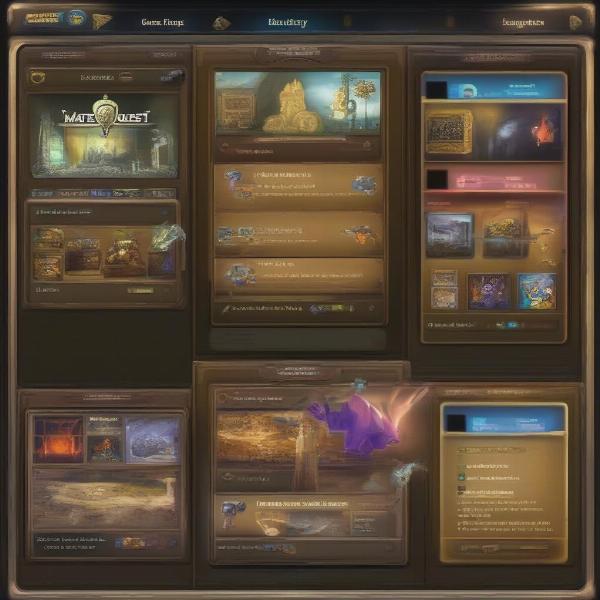 quest 3 game transfer library
quest 3 game transfer library
How Game Transfers Work in Practice
The process is relatively straightforward. When you set up your Quest 3, you’ll be prompted to log in with your existing Meta account. After logging in, the Quest system will recognize your existing library of games. Instead of re-purchasing the games, you’ll see them ready for download and play on your new device. It’s similar to how other digital game stores operate, making the whole experience pretty seamless and user friendly. The simplicity of this is a big win for users who’ve invested in the Meta ecosystem.
What About Games With Cross-Buy Compatibility?
Some games on the Meta Quest store feature cross-buy compatibility. This means that when you purchase a game, you might get access to it on both the Quest platform (Quest 1, Quest 2, and now Quest 3) and the Rift platform for PC VR. If you’ve purchased games like this, you can freely access them on your new Quest 3. Cross-buy is a fantastic feature that adds extra value to many games, so it’s always worth checking the game’s page before purchasing.
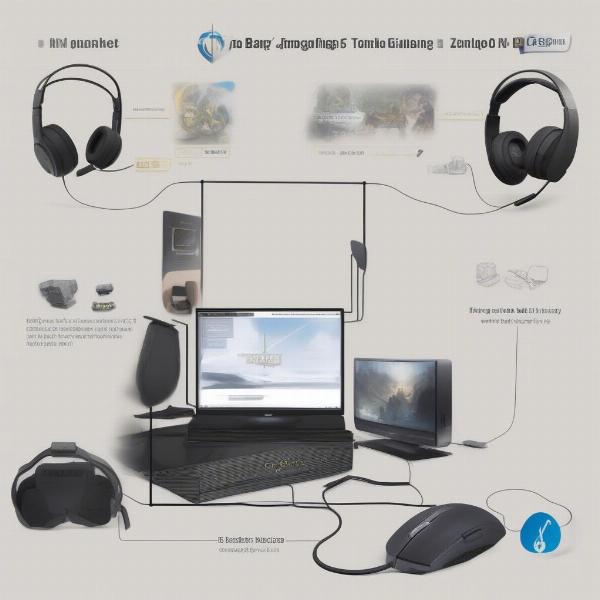 cross buy compatible games
cross buy compatible games
Are There Any Limitations To Game Transfer?
While the process is generally smooth, there are a few potential limitations to consider when transferring games from Quest 2 to Quest 3. There are some games that may not transfer due to being removed from the store, or no longer being compatible. Additionally, you should keep in mind that transferring your game library doesn’t move your saved game progress. Depending on the game, save data might be stored locally on your Quest 2 and not automatically backed up, meaning you’ll have to start over on the Quest 3. This is always a tough pill to swallow if you are mid way through a fantastic campaign. This is an important factor to consider before transitioning to a new device. If you are considering a new VR system, you may also want to investigate [can you transfer oculus games to another account], as that process involves very different methods.
Why Some Games Might Not Transfer
As mentioned previously, sometimes games are removed from the Meta store, and thus are unavailable to play. There might also be a rare instance where a game isn’t fully compatible with the Quest 3, though this should be fairly uncommon given that the Quest 3 is a newer device. However, these issues are not a common occurence and generally transferring from Quest 2 to Quest 3 should not present an issue.
Tips for a Smooth Game Transfer
To make the transfer of your games as easy as possible, here are a few tips. First, ensure your Quest 2 has the latest software updates installed, making sure both devices are compatible. Secondly, make sure your Meta account is working properly. Thirdly, and finally, after setting up your Quest 3, allow some time for your library to fully sync. You may need to restart your headset a few times to make sure everything is downloaded properly and ready to play. This allows you to then pick up right where you left off, assuming your save data has also been backed up and transferred over. For the best possible gaming experience it might also be a good idea to see if [can you play pc games with a controller] as PCVR gaming can offer a host of extra options for VR gamers.
Checking Game Compatibility
Before you set up your Quest 3, it might be a good idea to check the official Meta Quest store page for any games that you are worried about. The store page of each game should mention the devices they are compatible with. However, in most cases, a game that works on the Quest 2 will also work on the Quest 3. This step should only need to be done if you have an unusual or obscure game that may have compatibility issues.
How To Deal With Save Data Issues
As mentioned before, some games may not have saved data that is stored in the cloud, which means your game progress won’t automatically transfer to your Quest 3. Some games do, and others may allow you to manually copy the save files over. Check game forums and online communities for the specific games you are playing, in order to see if there is a known method of copying your save data. The game’s developers may also have information on how to do this, should it be possible.
Understanding The Quest Ecosystem
The Meta Quest ecosystem is designed to be user-friendly and fairly seamless, especially when moving between headsets from the same family. This allows you to upgrade and have peace of mind knowing your game library will largely be accessible on your new hardware. This ease of use is a key reason why the Meta Quest is a popular VR platform. It’s also important to note that, just like other platforms like Xbox, you may have questions like [can you game share dlc on xbox], however, this is a different issue, as the same account generally plays the game on Meta headsets. Also you should know about [can game pass play with steam palworld] to understand if your purchases will work on other platforms.
Meta Account and Cloud Saves
The backbone of transferring your Quest 2 games to the Quest 3 is your Meta account. By making sure you’re using the same account on both devices, Meta ensures your purchases move with you to your new device. While not all game progress is saved in the cloud, cloud saves are becoming more common. The move from the Quest 2 to the Quest 3, means that the digital library system has become far more streamlined and easier to use. You will usually find that your games work flawlessly on the new hardware.
Frequently Asked Questions
Q: Will all my Quest 2 games automatically transfer to my Quest 3?
A: Most of them, yes. As long as you log in with the same Meta account you used on your Quest 2, your library will appear on your Quest 3. Some titles that are no longer available on the store may not appear, though this is uncommon.
Q: What if I have save data issues?
A: Some games do not automatically save your progress to the cloud. Check forums or the developer for ways to transfer save files if the game does not automatically provide this feature.
Q: Can I play my cross-buy Rift titles on the Quest 3?
A: Yes, you can. Games with cross-buy compatibility will be available on your Quest 3.
Q: Do I need to repurchase my games?
A: Absolutely not. As long as you’re using the same Meta account, you own the games, no matter which Meta VR headset you are using.
Q: Are there any games that definitely won’t transfer?
A: Games removed from the Meta store will not be transferable. However, if you purchased them previously, you may still be able to access them through your Meta account. If you are looking for ways to gift the game experience, you can look at [can you gift game pass], however, this is for a different gaming ecosystem.
Expert Perspective
“The ability to transfer game libraries seamlessly is a huge advantage for VR users,” says Dr. Anya Sharma, a VR technology analyst. “It reduces the friction of upgrading and ensures that players’ investments in digital content are protected. The ease of transferring games is one of the best things about the Meta ecosystem”
“For gamers, this is a great move from Meta. They are following the same model as Xbox and PlayStation.” says Marcus Jones, a long time VR player and commentator. “This makes upgrading your headset so much easier. However, the saved data process needs to be improved, as some people may lose game progress”
Conclusion
The transition from a Quest 2 to a Quest 3 is generally smooth when it comes to your game library. Your games are tied to your Meta account and should transfer effortlessly, meaning you can continue your VR adventures. Always be aware of any specific game compatibility concerns and potential save data issues before making the change. At SupremeDuelist.blog, we hope this guide has provided you with the knowledge you need to ensure a smooth transition from your Quest 2 to your Quest 3. Happy Gaming!
Leave a Reply