The Nintendo GameCube, a console beloved for its quirky charm and stellar library, has found a second life thanks to emulation on the Steam Deck. Here at supremeduelist.blog, we understand the desire to revisit these classics, and we’re here to guide you through the must-play GameCube titles that shine on Valve’s handheld powerhouse. This article will cover the best games, how to get them running, and why this combination is a retro gamer’s dream come true.
 running gamecube games on steam deck
running gamecube games on steam deck
We’ll explore not only what games you should be playing, but also the technical aspects of setting them up, ensuring you have a smooth and enjoyable retro gaming experience. From action-packed adventures to charming platformers and intense multiplayer mayhem, the GameCube’s library is vast and varied, with a multitude of titles that are perfect for portable play. This article will serve as your guide to unlocking the magic of the GameCube on the Steam Deck. Similar to the quest for the [best way to play retro games], the Steam Deck offers a convenient and increasingly popular solution.
Top GameCube Titles to Experience on Your Steam Deck
When it comes to the best GameCube games that translate well to the Steam Deck, a few titles immediately come to mind. These games aren’t just great in their own right, but they also utilize the controls and processing power of the Steam Deck effectively.
The Legend of Zelda: The Wind Waker
One cannot discuss the GameCube without mentioning The Legend of Zelda: The Wind Waker. This cel-shaded adventure is a visual treat, even today, and its vibrant world looks fantastic on the Steam Deck’s display. The controls translate perfectly to the handheld, and the ability to play this massive game on the go is a game-changer. The sailing mechanics, which can sometimes feel cumbersome on a traditional console, are surprisingly smooth with the Steam Deck’s analog sticks.
 gameplay of the legend of zelda the wind waker on steam deck
gameplay of the legend of zelda the wind waker on steam deck
Metroid Prime
Next up is Metroid Prime, a first-person adventure that redefined the Metroid franchise. This game’s atmosphere is incredible, and it holds up remarkably well on modern hardware. The immersive experience is enhanced on the Steam Deck, allowing you to explore the alien world of Tallon IV in a way that feels fresh and new, even if you’ve played it before. The control scheme feels natural on the Steam Deck, and the game’s challenging combat is just as thrilling in portable format.
Resident Evil 4
Resident Evil 4 was revolutionary for its time, and it remains a classic in the survival horror genre. This game translates beautifully to the Steam Deck due to its tight controls and well-paced action. Running Resident Evil 4 on the Steam Deck is an amazing experience, providing the same tension and fear, but with the added comfort of handheld play. The portability of the device makes this iconic title even more accessible, fitting easily into any commute or travel.
Super Smash Bros. Melee
For those looking for a more competitive experience, Super Smash Bros. Melee remains one of the most popular fighting games of all time. Its fast-paced action and deep gameplay mechanics are well-suited for the Steam Deck. While the original GameCube controller is preferred by some professional players, you’ll be surprised at how seamlessly the controls transfer to the Steam Deck. Setting up Melee on the Steam Deck also opens up the possibility for portable multiplayer sessions, making it a must-have. To better understand similar retro gaming trends, looking into the [best way to play retro games] can be beneficial.
How to Get Your GameCube Games Running on Steam Deck
Getting your favorite GameCube games up and running on the Steam Deck involves a few steps, but don’t worry, it’s more accessible than you might think. Here’s a simplified guide:
- Install the Dolphin Emulator: The Dolphin emulator is the key to playing GameCube games on any platform. It’s readily available, and there are plenty of online guides to help you get it installed on your Steam Deck.
- Acquire Game ROMs: You’ll need the ROMs (digital copies of your games). Be sure to only use ROMs of games that you legally own.
- Configure Dolphin: Once the emulator is installed, you’ll need to configure it to work optimally with your Steam Deck, which includes mapping controls and adjusting graphics settings. It’s worth taking some time here to achieve the best performance.
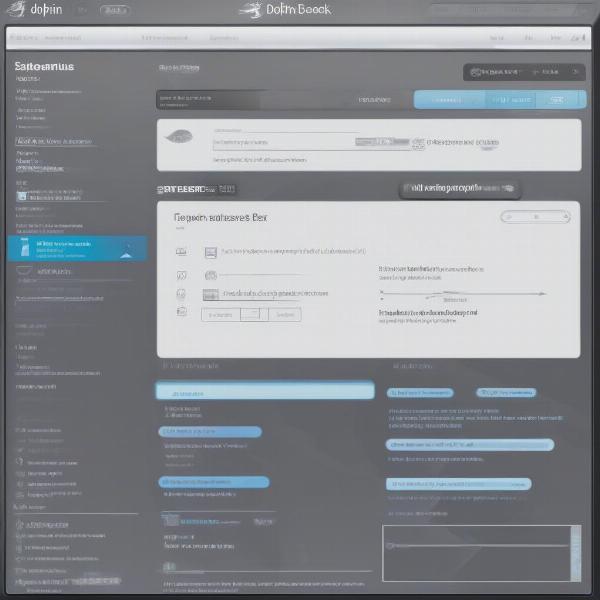 configuring the dolphin emulator on steam deck
configuring the dolphin emulator on steam deck
Essential Dolphin Settings for Steam Deck
Properly configured emulation is crucial for enjoying your games. Here are a few tips for optimizing your Dolphin settings on the Steam Deck:
- Graphics Settings: Experiment with different backend options and resolutions to find the balance between performance and visual quality.
- Controller Configuration: Dolphin will usually recognize your Steam Deck’s controller, but you may want to customize button layouts for specific games.
- Performance Tweaks: Enable “skip EFB access from CPU” to reduce performance impact.
- Controller Sensitivity: In settings menu adjust the sensitivity for each control stick to enhance gameplay.
Why the Steam Deck is Perfect for GameCube Emulation
The Steam Deck is quickly becoming the go-to platform for retro gaming, and for good reason. The handheld’s combination of power, portability, and user-friendliness makes it an ideal device for reliving your GameCube favorites. The powerful AMD APU can handle even the most demanding GameCube titles with relative ease, while the compact form factor allows you to take your retro gaming sessions with you. As an avid retro gamer, here’s what renowned game historian, Dr. Eleanor Vance, has to say about this:
“The Steam Deck has revolutionized retro gaming. Its versatility and power allow gamers to experience classics as they were meant to be, but with the added benefit of portability.”
Furthermore, the customizable controls of the Steam Deck can be configured to replicate the feel of the original GameCube controller. The Steam Deck provides not just access to these games, but also a comfortable experience, making it feel very natural. The integration of the controller and processing power offers gamers the best of both worlds, convenience and performance.
Frequently Asked Questions About GameCube on Steam Deck
Can the Steam Deck run all GameCube games smoothly?
While the Steam Deck is powerful, some more demanding titles might need some additional tweaking to run smoothly. Most games will perform admirably with default settings.
What other emulators work well on the Steam Deck?
Besides the Dolphin emulator for GameCube games, you can find several emulators for other consoles. Common ones include PCSX2 for PS2, RetroArch for a wide array of retro consoles, and Citra for 3DS.
Is it legal to play GameCube ROMs on the Steam Deck?
It is legal to play ROMs only if you own a physical copy of the game. Downloading or sharing ROMs of games you do not own is considered piracy.
How much storage do I need for GameCube ROMs?
GameCube ROMs can be quite large, ranging from 1.5GB to 4GB, so ensure your Steam Deck has adequate storage. You should also consider getting an SD card.
“The rise of handheld gaming devices like the Steam Deck is a testament to our love for the past while looking forward to the future of gaming.” says game design professor, Dr. Ben Carter.
How do I get the best visual quality while emulating GameCube games?
Experiment with different resolutions and anti-aliasing settings within Dolphin to find what works best for each specific game. Remember, that sometimes it’s a trial and error, and you should take the time to tinker with the settings to find the best visual outcome.
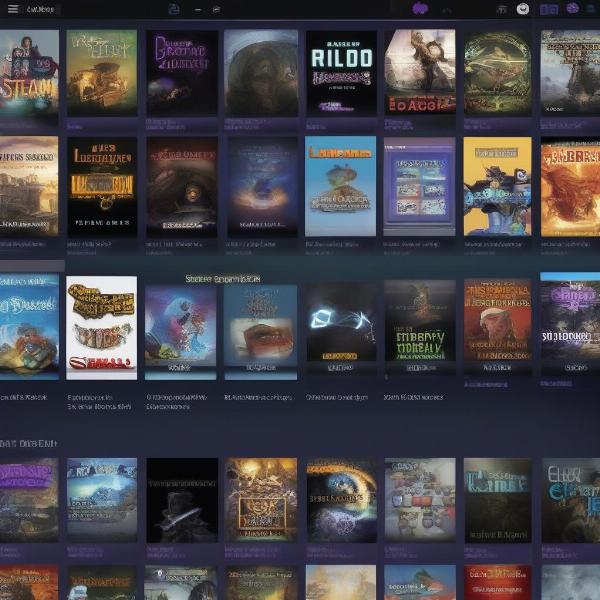 steam deck showing a library of installed games
steam deck showing a library of installed games
Conclusion: The Steam Deck, Your Portal to GameCube Classics
The Steam Deck is not just a great way to play modern PC games, it’s also a fantastic tool for reliving retro classics, especially those from the Nintendo GameCube era. With its robust emulation capabilities and user-friendly interface, the Steam Deck is becoming the ultimate portable gaming device, combining convenience with performance. Relive your favorite adventures, challenge your friends in Melee, or explore the vast landscapes of Hyrule, all on the go. Here at supremeduelist.blog, we believe the Steam Deck has opened a new chapter for retro gaming. We hope this guide will help you on your retro gaming journey. Happy gaming! And don’t forget to keep an eye on supremeduelist.blog for more guides and analysis on your favorite games.
Leave a Reply