The Steam Deck has quickly become a favorite among gamers for its portability and versatility, but one question frequently pops up: “Can I Mod Games On Steam Deck?”. At SupremeDuelist.blog, we aim to provide clear and concise answers to all your gaming queries. This article will delve into the world of modding on the Steam Deck, exploring its capabilities, limitations, and everything you need to know to enhance your gaming experience. We’ll cover how modding works on this handheld console and what you can expect when trying to customize your favorite games.
Modding games on the Steam Deck opens up a world of possibilities, from graphical enhancements to completely new gameplay experiences. The key aspect to understand is that the Steam Deck runs on a Linux-based operating system called SteamOS, which impacts how mods are installed and used. This article will guide you through the necessary steps and precautions to take when modding on your Steam Deck, ensuring you make informed decisions about your console’s capabilities.
Understanding Steam Deck Modding
The Steam Deck’s architecture, while powerful, is different from a traditional PC, which means modding isn’t as straightforward as dragging and dropping files. The ability to mod games largely depends on the specific game and the type of mods you’re trying to use. The fact that the Steam Deck operates on SteamOS, a version of Linux, is important to understand, as it can impact the compatibility of certain PC mods. For those curious about the general compatibility of Steam games on Linux, exploring the topic of can you play steam games on linux might be insightful.
What Types of Mods Are Usually Compatible?
Generally, mods that alter game files directly, such as textures, models, or scripts, are more likely to work on the Steam Deck. Mods that depend on third-party launchers or complex executable files might not be compatible unless you have the technical know-how to make them work within a Linux environment. It’s important to note that the modding process may differ depending on whether the game is a native Linux title or a Windows game running through Proton.
 steam deck modding interface
steam deck modding interface
Mod Compatibility Differences Between Proton and Native Linux Games
A significant factor in Steam Deck modding is how a game runs. Native Linux games often have simpler modding procedures, as the operating system and file systems are generally more aligned. Games that use the Proton compatibility layer to run Windows titles may require some extra steps. Proton sometimes makes it challenging to access the game’s files necessary for modding. If you’ve ever wondered about the gaming experience on other handheld consoles, you might find what games can you play on asus rog ally interesting to compare.
How to Mod Games on Steam Deck
Now that we understand the basics, let’s dive into how to actually mod games on your Steam Deck. The process generally involves identifying the correct folder for game files and using a suitable method to install mods.
Step-by-Step Guide to Install Mods
-
Accessing Desktop Mode: First, you’ll need to switch your Steam Deck to desktop mode. This allows you to use a more traditional file explorer system, essential for most mod installations.
-
Locating Game Files: Navigate to the location where your Steam games are installed. The location will vary depending on how you installed the game, but usually can be found in the following path:
/home/deck/.local/share/Steam/steamapps/common/. -
Download Mods: Download the desired mods from reputable sources. Typically, these will be in the form of zip files that you’ll need to extract.
-
Install the Mod: Most mods will require you to either drag and drop files directly into game folders or use a specific mod manager. For simple file replacements, carefully copy the mod files to their corresponding locations in your game’s directory. Mod managers usually need to be set up and configured to point towards the correct directories before usage.
-
Test Your Mods: After installation, switch back to Game Mode and launch the game to test whether the mod has been successfully installed and functions as intended.
Important Tools for Modding on Steam Deck
Certain tools can make the modding process significantly easier, especially on Linux-based systems.
- Proton GE: This custom version of Proton often includes fixes and enhancements that are beneficial to modding.
- Mod Managers: There are Linux-compatible mod managers available, such as Vortex or Mod Organizer 2. Some managers might need to be set up to run with Proton, but once functional they streamline the process of mod installation and management.
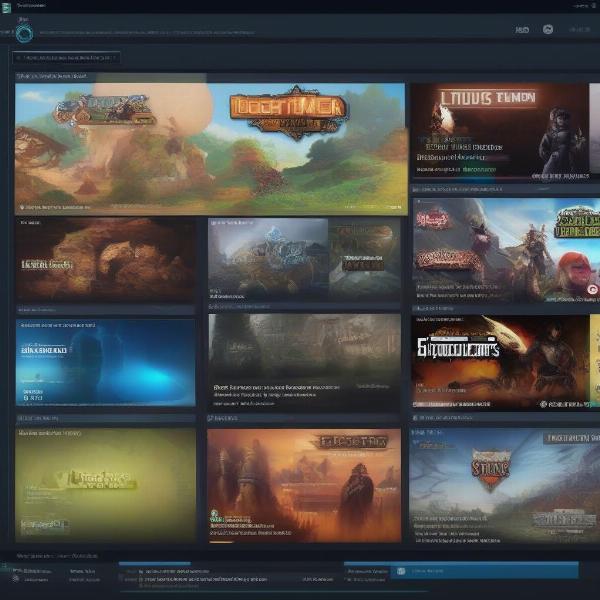 steam deck mod manager interface
steam deck mod manager interface
“Modding on Steam Deck is a rewarding experience, but it’s crucial to be cautious. Always back up your game files before making any modifications,” advises game modding expert, Elias Thorne. “Starting with smaller, simpler mods first, can help you understand how the system works and avoids major issues.”
Common Problems and How to Solve Them
Modding isn’t always smooth, and you might encounter a few hurdles along the way. Here are some common problems and how to tackle them:
- Game Crashes: Often due to conflicting mods or an incompatible mod version. Disable all mods and re-enable them one by one to find the culprit.
- Mod Not Loading: Ensure the mod is installed correctly in the game’s folder and that the folder path is correct. Some mods require specific file names that must match exactly.
- Performance Issues: Some mods, especially graphical ones, can cause a performance decrease on your Steam Deck. Adjust the settings or try less resource-intensive mods to enhance the experience.
Legal and Ethical Considerations
Before you dive deep into modding, it’s crucial to be aware of the legal and ethical dimensions involved. While many games allow modding, some might have terms of service that prohibit or restrict modifications. It’s also important to ensure that the mods you download are from reliable and trustworthy sources to avoid malware and other potential security risks. This also relates to the discussion of can you pirate games on steam deck which is also important to consider.
Understanding Copyright and Mod Distribution
Mod developers put a lot of effort into creating mods, and therefore, their work is protected by copyright. You should always respect the terms under which they are distributed and never attempt to use or distribute mods for commercial purposes without their explicit consent.
Staying Safe When Downloading Mods
Always download mods from reputable sources such as Nexus Mods, Steam Workshop, and dedicated forums for specific games. Avoid downloading from shady or unknown websites to prevent your Steam Deck from being exposed to viruses and malware. Ensure that you have a solid firewall in place and avoid installing suspicious executables.
Frequently Asked Questions about Modding on Steam Deck
Is modding on Steam Deck legal?
Modding is generally legal if done with games that permit it and if you adhere to the mod developer’s rules of distribution. Always check the game’s terms and conditions.
Can modding brick my Steam Deck?
While it is unlikely, incorrect mod installation can cause system errors or game crashes, but it is highly improbable that you would ‘brick’ your deck.
Do I need technical expertise to mod games on Steam Deck?
Basic computer file management is a must. Some mod installations may require more advanced knowledge, especially those related to mod managers and proton usage.
Will modding affect game performance?
Yes, certain mods can impact the performance of your game. Mods that enhance graphics are particularly prone to causing performance issues, especially on handheld systems.
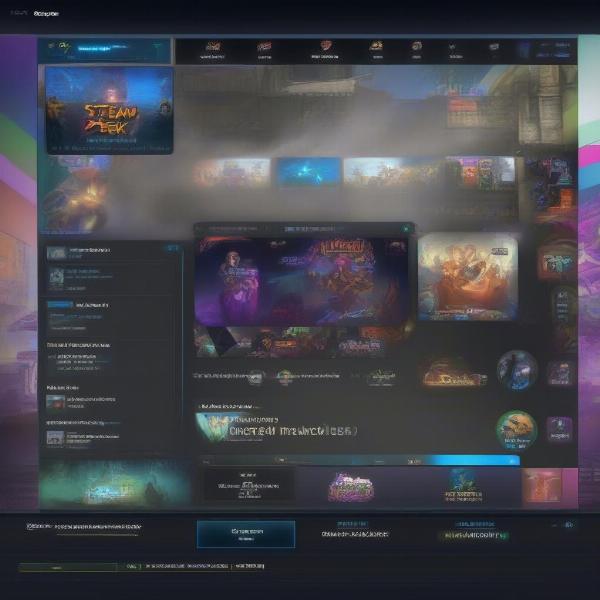 steam deck game with mod applied
steam deck game with mod applied
“The future of modding on handheld devices like the Steam Deck is bright, and with a bit of patience and care, you can transform your gaming experiences,” shares game design expert, Anya Sharma. “Understanding the limitations and possibilities of Linux-based systems will be essential moving forward.”
Are all mods compatible with Steam Deck?
No. Mods that require extensive PC setups or third-party launchers are often incompatible. Check mod documentation for Steam Deck specific instructions and compatibilities.
Can I use Steam Workshop mods on my Steam Deck?
Steam Workshop mods can be used, usually, with their games when installed through the Steam Interface. However, for file-based mods, accessing them within the Steam Deck’s file system may require manual operations.
Conclusion
Modding on the Steam Deck is both possible and rewarding, provided you approach it with caution and proper preparation. By understanding the technical aspects of SteamOS, following safe practices, and using the correct tools, you can significantly enhance your gaming experience. As we continue to explore the dynamic world of handheld gaming here at SupremeDuelist.blog, we will strive to provide the most relevant, up-to-date, and user-friendly guides and information to our readers. Always make sure to back up your game files before installing mods. If you’re planning a trip and want to bring your console, consider looking into whether can you bring a game console on the plane to avoid any issues. Enjoy your modding adventures on the Steam Deck, and happy gaming!
Leave a Reply