Have you ever found yourself wondering just how many hours you’ve poured into your favorite Xbox game? It’s a common curiosity for gamers, and at SupremeDuelist.blog, we understand the need to track your gaming progress. Whether you’re curious about your own playtime or wanting to compare stats with friends, knowing how to check your game hours on Xbox is essential. This article will guide you through the various methods available, ensuring you never lose track of your gaming adventures. We’ll cover everything from the console itself to the mobile app and even third-party options.
Keeping track of your playtime isn’t just about bragging rights; it’s also beneficial for managing your gaming habits and understanding which games truly capture your interest. With our guide, you’ll become an expert in monitoring your time spent on your beloved Xbox titles, helping you to make informed decisions about your future gaming sessions. Let’s dive in!
Checking Game Hours Directly on Your Xbox Console
The most straightforward way to see your game hours on Xbox is directly through your console. This method works for Xbox One, Xbox Series X, and Xbox Series S. Here’s how:
- Navigate to “My games & apps”: From the Xbox Home screen, press the Xbox button on your controller to open the guide. Select “My games & apps.”
- Choose “See all”: Scroll down and select “See all” to view your full games library.
- Select the Game: Find the specific game you’re curious about.
- View the Game Stats: Once you’ve selected the game, press the Menu button on your controller (the button with three horizontal lines). In the menu, select “Official Club” or “Game”. This action will usually open a screen with game details that shows play time if its tracked. If there is no official club, try clicking through the options of the game menu to find any information that may be available.
 xbox game hours view on console
xbox game hours view on console
This method is quick and accessible, allowing you to check your hours for any game installed on your console without extra steps. The ease of access is why many Xbox players find it convenient. The game details may also include other statistics, such as achievements, leaderboards and in game progression.
Is There a Playtime History for all Xbox Games?
Many gamers wonder if Xbox tracks playtime history for every game, and the answer is unfortunately no. While the console actively tracks playtime for most modern games, some older titles or smaller indie games might not have detailed tracking capabilities. You’ll find that games that participate in the achievement system are usually the ones that track hours. It’s also worth noting that games played through backwards compatibility sometimes don’t track all your playtime hours. For example, while you can find a list of xbox 360 games all list, not all playtime hours from older games will register in your stats.
Utilizing the Xbox Mobile App to See Playtime
Another excellent way to check your game hours is through the Xbox mobile app. If you have the app already, that will be the easiest to use. The app provides a detailed view of your gaming activity, including playtime. Here’s how to do it:
- Download and Sign In: If you don’t have the Xbox app, download it from your mobile device’s app store (available for both iOS and Android). Sign in with the same Microsoft account you use on your Xbox.
- Navigate to your Profile: In the app, go to the ‘Profile’ section usually located at the bottom of the screen with an icon representing a person.
- View your Achievements: Go to your “Achievements” section which is usually right below your avatar image.
- Select the Game: Choose the game you are interested in.
- See Your Playtime: After selecting the game, you will be able to see details about that game which will include total playtime hours.
The Xbox mobile app offers a great way to keep track of your game hours on the go. This is a great option for when you are at work, school or just away from the console and want to compare your playtime or achievements with friends. If your friend has a good score in a game, you could use the time you spent playing to improve your skill. A game like ark survival game xbox one would require a lot of time and dedication to get good at, making this feature all that much more important.
 xbox game hours display on mobile app
xbox game hours display on mobile app
Can You See Game Hours of Xbox Cloud Gaming Games?
Xbox Cloud Gaming, available with Xbox Game Pass, allows you to play games on various devices without needing a console. You might wonder if you can track your playtime on cloud games. The answer is yes, but how you track that time can depend on where you’re accessing the cloud game. Playtime is generally recorded on the platform as if you played it on the console, so the steps listed above are still valid. The time you spend on cloud gaming is usually tracked together with the time you play using the console on the same title. The ease at which the playtime is transferred is one of the perks of using a Microsoft account.
Third-Party Websites and Apps for Playtime Tracking
While Xbox provides official methods for tracking game hours, some players might seek out third-party options for extra features or analytics. These sites often collect data through your linked Xbox account, offering an enhanced tracking experience:
- Xbox Tracker: Some websites specialize in Xbox stats. They often require you to link your Xbox account, and they can provide additional information, such as comparisons with other players, playtime progress over time, and details on game achievements. This is useful if you want to see specific metrics that may not be available in the normal app.
- TrueAchievements: If you are an achievement hunter, this site will show off your achievement information in great detail. It will also show game play time for most of the games you played on Xbox. This site is very useful for gamers who want to track their progress in many games.
However, be cautious when using third-party apps or websites. Make sure they are reputable and secure, as you will be providing access to your gaming data. Always review privacy policies and user reviews before trusting any external platform. The convenience of such sites and the wide spread use of Microsoft accounts sometimes require caution.
“Tracking your playtime is about more than just numbers; it’s about understanding your engagement with the games you love. Using the Xbox app, or even third-party sites, can help you make smarter choices about how you spend your gaming time,” says Marcus Thorne, a game analyst at Game Insights Today.
![]() xbox game hours tracking on a third party site
xbox game hours tracking on a third party site
Can you track Xbox 360 Games Playtime using third parties?
Unfortunately, tracking hours for Xbox 360 games using third-party websites can be inconsistent. Many of these sites rely on the data that Microsoft makes available via the API, and older games are less likely to report properly through those methods. You may get some information on newer games, but generally you won’t find complete playtime information for games released on Xbox 360. This may be due to the way that playtime was originally tracked on those consoles. Similarly, the older the game, the more obscure the playtime information will be on most sites.
Frequently Asked Questions About Game Hours on Xbox
Here are some frequently asked questions that will help you better understand how playtime hours are tracked on the Xbox system.
How accurate is the playtime tracking on Xbox?
The playtime tracking on Xbox is generally quite accurate for most modern titles. However, some older or indie games may not have complete tracking capabilities, and cloud gaming times may vary slightly in how they register.
Why are some of my game hours not showing up?
If you notice missing hours, it may be due to the game being played on a different platform, like an older console, or the game not being designed to track play hours. In some cases, it can be a minor bug, but these tend to be rare.
Can I reset my playtime hours?
Unfortunately, Xbox doesn’t provide an official way to reset your playtime hours. Once the hours are recorded, they are there permanently.
Does the Xbox track idle time?
Yes, the Xbox usually tracks idle time, but often it will only count time you have the game open. Some games may have their own way of tracking “active” play time, but usually anything when the game is running is usually tracked.
Can my friends see how many hours I’ve played?
Yes, your friends can see your playtime information if they view your profile on Xbox or through the app. If you set your profile to be private, that data will be hidden from other players.
Why are Game Hours on Xbox Important?
Understanding your game hours can greatly enhance your gaming experience and habits. By keeping track, you can make more informed decisions on which games to spend time on, identify trends in your gaming preferences, and manage your playtime to maintain a healthy balance. You can also compare and contrast with friends to see if your play times are similar. This will all help you maximize your time playing the games you like. This is important for all types of games, even if it’s a game on games at gamestop xbox one.
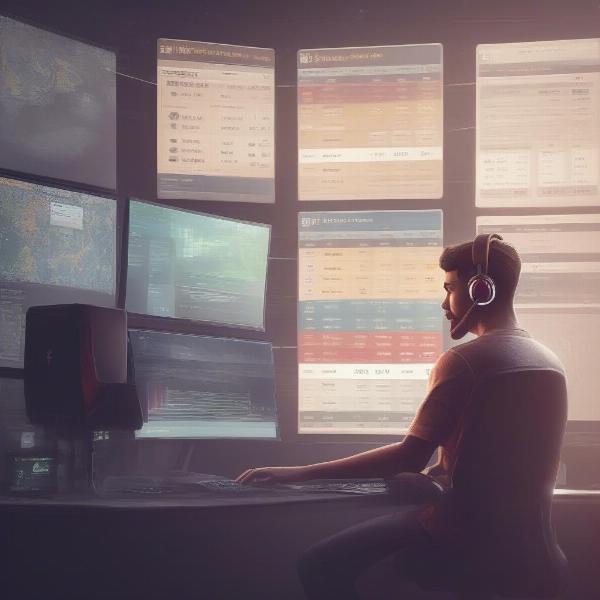 xbox game hours monitoring analysis and reflection
xbox game hours monitoring analysis and reflection
Conclusion
Knowing how to see your game hours on Xbox is a useful skill for any gamer, and with the methods we’ve covered, you’re now well equipped to track your gaming time. From using the console directly to the Xbox mobile app, there are multiple convenient ways to monitor your progress and understand your gaming habits. Remember to also explore other third party apps and websites. For more tips, tricks, and insights into the gaming world, stay tuned to SupremeDuelist.blog, your ultimate resource for everything gaming. By understanding how much time you’ve spent in each game, you can better manage your gaming time and identify which titles capture your attention the most, hopefully allowing you to pick the perfect game.
Leave a Reply