The question, “Can You Game On A Mac?” is one that many potential users ponder. At SupremeDuelist.blog, we dive deep into the realities of gaming on Apple computers. This article will explore the various avenues available, from native titles to cloud gaming solutions, helping you understand the landscape of Mac gaming in 2024.
This exploration isn’t just about whether you can game, but also about how well you can game. We’ll cover the types of games that perform best, the hardware limitations you might encounter, and even some clever workarounds to expand your gaming library. Whether you’re a seasoned gamer or just curious, this guide is for you.
The State of Mac Gaming: A Shifting Landscape
Historically, Macs haven’t been the first choice for gamers. This was primarily due to limited native game support and less powerful graphics hardware compared to dedicated gaming PCs. However, times are changing. Apple’s own silicon, particularly the M-series chips, have significantly improved gaming performance on Macs. These chips are quite powerful, and developers are beginning to take notice. The rise of cloud gaming has also made a wider range of titles accessible to Mac users.
While you might not find every AAA title available natively, the situation has improved dramatically. Now, many popular games are either available on macOS or accessible through other means.
Native Mac Games: What’s Available
You’ll find a surprisingly diverse range of games that are designed to run natively on macOS. These games often take full advantage of Apple’s hardware and software, leading to smoother performance. AAA titles are becoming more common, alongside a huge catalogue of Indie games on the Mac App Store.
However, the library of AAA titles on MacOS is often not as large as on PC. Some popular titles are still released for windows only and those are often considered the “best” of the bunch.
Cloud Gaming Services: Expanding Your Library
Cloud gaming has revolutionized how we access games. Services like GeForce NOW, Xbox Cloud Gaming, and Amazon Luna let you stream games to your Mac, removing the burden on your local hardware. This method allows you to play high-end, demanding games without needing the latest gaming rig. With a stable internet connection, you can play a vast number of AAA and indie titles through a web browser or a dedicated app, effectively expanding your gaming library exponentially. This offers a great solution for users wondering if they can you play windows steam games on mac.
 mac gaming cloud platforms
mac gaming cloud platforms
Emulation and Virtual Machines: A Technical Deep Dive
For those willing to experiment, emulation and virtual machines provide a way to access older titles or games from different platforms. Emulators can run console games from the past, while virtual machines allow you to run Windows within macOS, providing access to an even greater collection of games. While this can be a more complicated solution, it opens up a lot of possibilities. It’s worth noting that emulation can be difficult to set up and performance can vary. However, if you are trying to access older games and are technically savvy, emulation can be a great tool. However, remember that running these can be very demanding on your machine.
Gaming Performance on Different Mac Models
The quality of your gaming experience is heavily influenced by your specific Mac model. Here’s a breakdown:
MacBook Air: Light Gaming Capabilities
The MacBook Air, while incredibly portable, is generally better suited for casual gaming and indie titles. The integrated graphics are decent, but demanding games will often struggle at higher settings. However, for simple indie games or utilizing cloud gaming solutions, the MacBook Air can serve as a great device. Users of this model are often interested in what games you can play on a macbook air.
MacBook Pro: A Step Up for Serious Gamers
The MacBook Pro offers more processing power and graphical capabilities compared to the Air. This means that it can run a wider range of games at decent frame rates. The enhanced cooling system in the Pro models also helps to maintain performance during extended gaming sessions. This is a much better option for those who want a machine that can do some serious gaming while still being portable.
Mac Mini and Mac Studio: Power in a Desktop Package
The Mac Mini and Mac Studio are desktop options, offering substantial power, especially the Studio with its high-performance silicon. They are capable of handling most games at respectable settings and frame rates. These machines are much more capable of playing games natively without the use of cloud services. For users who don’t need a laptop, these are the ideal models.
iMac: All-in-One Gaming Solution
The iMac combines a beautiful display with capable performance. It is ideal for playing a variety of games. The large display can help with immersion, and the performance, especially on higher-end models, is excellent. It can be a fantastic option for a casual gamer who likes having an all in one system.
Key Factors Affecting Gaming on Mac
Several factors contribute to how well you can game on a Mac:
The Processor (CPU):
A powerful CPU is necessary for processing the game’s logic, physics, and AI. Mac’s M-series chips have generally provided a decent option for the average user. Higher-end chips will naturally perform better.
Graphics (GPU):
The GPU is the main component for rendering visuals. Integrated graphics are adequate for some light gaming, but dedicated graphics (found in the higher-end Pro models or via external GPUs) are required for intense gaming. While Macs tend to feature good integrated graphics, they will often lag behind a discrete GPU, especially in AAA gaming titles.
Memory (RAM):
Sufficient RAM allows the game and operating system to run smoothly without slowdowns. At least 16GB is recommended for a better gaming experience.
Storage:
Faster storage, like an SSD, can significantly improve loading times. Make sure your machine has enough storage for the games you wish to play, as well as adequate storage for the operating system and any other programs.
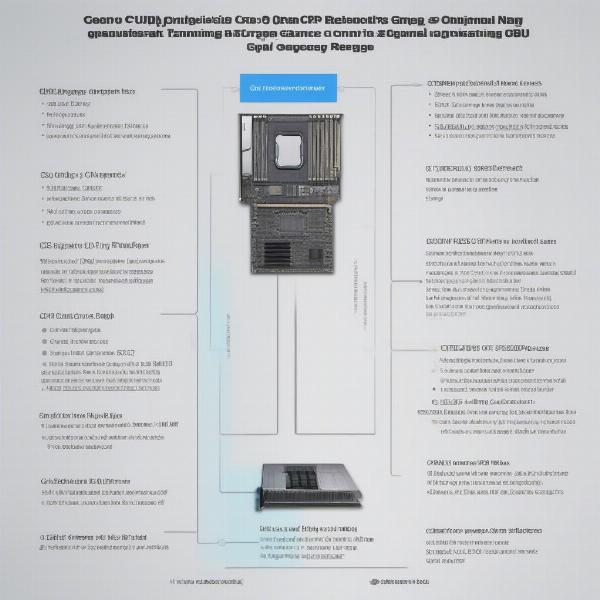 mac hardware specs for gaming
mac hardware specs for gaming
Gaming Strategies for Mac Users
Navigating the Mac gaming landscape effectively requires some strategic thinking.
Optimizing Game Settings:
Adjusting graphical settings is crucial. You can enhance performance by turning down options like anti-aliasing, shadows, and texture quality. Experimenting with different settings is usually required.
External Graphics Processing Units (eGPUs):
An eGPU can significantly boost graphics performance for Thunderbolt-equipped Macs. This allows for better performance in more demanding games, and can be a useful option for many.
Cloud Gaming with a Stable Internet Connection:
Having a fast and stable internet connection is imperative for cloud gaming to ensure minimal input lag. You also need to make sure that your provider has good servers located near your current location.
Using Game Controllers:
Controllers, like those from Xbox or Playstation, can significantly improve the gaming experience, even though keyboard and mouse work fine for most games.
Software Compatibility:
Before buying any game, double-check that it is compatible with macOS, as many games are only available on windows. This can prevent any wasted spending.
Common Questions about Mac Gaming
Can I Play All PC Games on a Mac?
Not all PC games are natively available on Mac. Many are, but there are still many notable exceptions. However, through emulation, virtual machines, or cloud gaming, there are other ways to access these titles. Many users wonder how to access titles that are only available for PC. One such question is can you play windows steam games on mac, which we address in a different article.
Is the Mac Good for Gaming?
That depends on your expectations. While Macs aren’t typically “gaming machines” in the same vein as dedicated PCs, they are absolutely capable of running a wide range of games well.
What about Xbox games on Mac?
Yes, many Xbox games are available through cloud gaming or even natively on some Macs. If you’re curious about the possibilities for playing Xbox titles on your Mac, check out our article about can i play xbox games on mac.
What Games Can I Play on a MacBook Air?
Many lighter indie titles and casual games work great on a MacBook Air. For many games, it’s advised to use cloud gaming with a stable connection.
What Are the Most Demanding Games for Macs?
AAA games with high graphical demands will require the best Mac hardware or cloud gaming for a smooth experience. Games such as Cyberpunk 2077, the new Call of Duty titles, and Flight Simulator are particularly demanding.
Can I Play Game Pigeon on Mac?
Game Pigeon is an iMessage game service, and while there’s no native macOS app, you can sometimes use emulators to access these games. We’ve covered this topic in depth; explore can you play game pigeon on mac to learn more.
Can I use a PS5 controller on mac?
Yes, it is possible to use a PlayStation 5 controller on a Mac. MacOS natively supports Dualsense controllers and connects to a mac via bluetooth.
Can I use an Xbox controller on a mac?
Yes, it is possible to use an Xbox controller on a Mac. MacOS natively supports Xbox controllers and connects to a mac via bluetooth.
What about 3DS games? Can I play them on a DSi?
Unfortunately, you cannot play 3DS games on a DSi. They are not compatible and will not run on the DSi system. You can learn more about this in our article can you play 3ds games on dsi.
“Gaming on a Mac has evolved significantly, especially with the introduction of Apple Silicon,” explains game analyst Sarah Chen. “While it might not have the vast native library of Windows, cloud gaming and emulation are providing a greater number of options for users”.
“The key to a successful Mac gaming experience is understanding your hardware’s limitations and making the appropriate adjustments,” says tech reviewer Michael Lee. “Lowering graphics settings and utilizing cloud services are key ways to achieve smooth gaming.”
 mac gaming with controller
mac gaming with controller
Conclusion
So, can you game on a Mac? Absolutely, though perhaps with a few caveats. While the Mac might not always be the first choice for every gamer, its capabilities are constantly improving. With native games, cloud services, and some clever strategies, you can enjoy a fulfilling gaming experience on your Mac. Whether you have a MacBook Air or a Mac Studio, the world of gaming is increasingly accessible.
Remember to visit SupremeDuelist.blog for more detailed analyses, tips, and the latest updates in the gaming universe. We hope this helps you in your gaming journey.
Leave a Reply