The question of whether you can have multiple games in Fallout 4 is a common one, especially for players who enjoy exploring different character builds and playstyles. It’s a valid concern for those who have sunk hours into the post-apocalyptic Boston and don’t want to lose their progress. At Supreme Duelist Blog, we aim to dissect these gaming intricacies to ensure you have the most comprehensive and accurate information.
Fallout 4, like many modern RPGs, offers a fairly intuitive save system, yet it can be a little confusing at first glance. Understanding how save files work is crucial for anyone wanting to juggle multiple playthroughs or experiments. Here at Supreme Duelist Blog, our team has spent countless hours exploring these mechanics to provide in-depth, player-focused guides.
Understanding Fallout 4’s Save System
The core of this discussion lies in Fallout 4’s save system. The game doesn’t handle multiple independent “games” in the traditional sense like some older titles. Instead, it relies on a system of save files. Each character you create has its own set of save files linked to it. So, while you don’t technically have multiple “games” running, you have multiple “characters” with their own progression within the same game.
How Save Files are Organized
When you start a new game, Fallout 4 creates a new character profile. All your save files, both manual and autosaves, are tied to that profile. This means when you load a save, you’re only accessing save states for your current character. Each save file represents a snapshot in time of your character’s progress. The game will not mix save files from different profiles, ensuring that your different experiences remain separate.
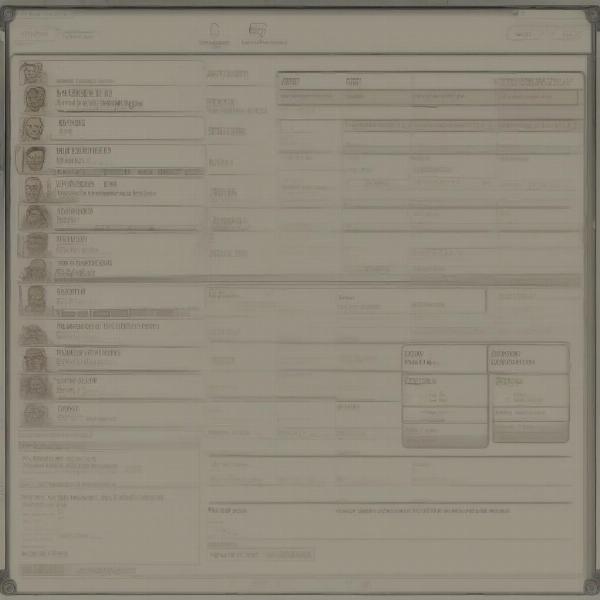 fallout 4 different save files
fallout 4 different save files
Automatic and Manual Saving
Fallout 4 uses both autosaves and manual saves, giving players quite a bit of flexibility. Autosaves occur at specific intervals or during critical moments of your gameplay. On the other hand, you create manual saves at your discretion, often using the pause menu. It’s a good practice to utilize both, creating backups so you don’t lose a lot of progress if something goes wrong.
Creating and Managing Multiple Characters
The beauty of Fallout 4’s design is that it allows you to explore different gameplay experiences through creating multiple characters. Here’s what you should know:
Starting a New Character
Starting a new game is akin to creating a new character profile. This is how you establish a completely different journey through the Commonwealth. It doesn’t affect your other saved characters. You just simply select “New” when you’re in the menu and begin your new life in the wasteland.
Using the Load Menu
The “Load” menu in Fallout 4 is where you can switch between different character profiles. Each profile will have its own list of save files, and the game filters these files to only show the files associated with the character you have chosen. This is essential for keeping things organized and not overwriting progress on one of your other characters.
The Importance of Save File Discipline
Keeping your save files organized is critical. You should name your manual saves descriptively. For instance, you might have saves named “Pre-Diamond City”, “Post-Institute”, or “Stealth Build”. This allows you to easily identify different points in your playthroughs without getting mixed up. “Save file management is crucial for a seamless multi-character experience,” says Elias Thorne, a seasoned RPG analyst. “It’s often where players can experience frustration if proper discipline is not followed.”
Addressing Common Concerns and Questions
Now, let’s tackle some specific concerns and frequently asked questions we often see in the community regarding managing multiple games in Fallout 4:
Can I play different builds simultaneously?
Yes, absolutely. Each character you create can have an entirely unique build and skillset. This means you can have one character specializing in stealth and another in heavy weaponry. You’re essentially playing different games at the same time.
Will my characters share resources?
No, each character operates entirely independently. This means your gear, settlements, and resource pool are all specific to that character’s profile. There is no cross-character inventory or resource sharing.
 fallout 4 multiple characters different paths
fallout 4 multiple characters different paths
What happens to the main storyline?
Each character follows the main storyline independently. The decisions you make, the factions you side with, and the overall narrative arc are specific to each character you create. It’s why many players explore the game multiple times, seeing the story from different viewpoints.
Can I share achievements between characters?
No, achievements are tied to your overall gaming profile, not to individual Fallout 4 characters. This means that any achievements you unlock on one character are not re-awarded on your other characters. The game does track achievements on a profile level. “Achievements provide a sense of progression and are great for player engagement,” notes game design expert, Anya Petrova. “While shared progress might seem beneficial to some, it is not the typical way they are implemented.”
Is there a limit to how many characters I can create?
There isn’t a strict limit imposed by the game itself, at least not practically speaking. However, your computer’s storage capacity and the time you’re willing to spend playing are probably more of a limiting factor. So, in essence, you can have multiple ongoing games, provided you have the necessary system resources and save file organization.
Optimizing Your Multi-Character Experience
Here are some additional tips for a smooth and enjoyable experience when managing multiple characters in Fallout 4:
- Use descriptive save names: Naming your saves is key to differentiating between playthroughs.
- Regularly back up your saves: It is a great practice to back up your save files.
- Plan your builds: Before starting a new character, try to plan your intended build and approach.
- Don’t be afraid to experiment: Explore different questlines and gameplay styles.
- Use mods judiciously: Mods can enhance your experience, but make sure they are compatible.
What Are Some Tips for Effective Saving in Fallout 4?
When saving in Fallout 4, consider making manual saves frequently, especially before major decisions or significant battles. This way, you can easily return to a point before a choice you might regret. Be sure to also utilize the autosave function as a safety net.
Is There a Way to Transfer Items Between Characters?
Unfortunately, there isn’t a built-in game feature for directly transferring items between your Fallout 4 characters. Each character’s inventory, resources, and settlements are kept entirely separate. You would require the use of modifications or save file editors to achieve something like this.
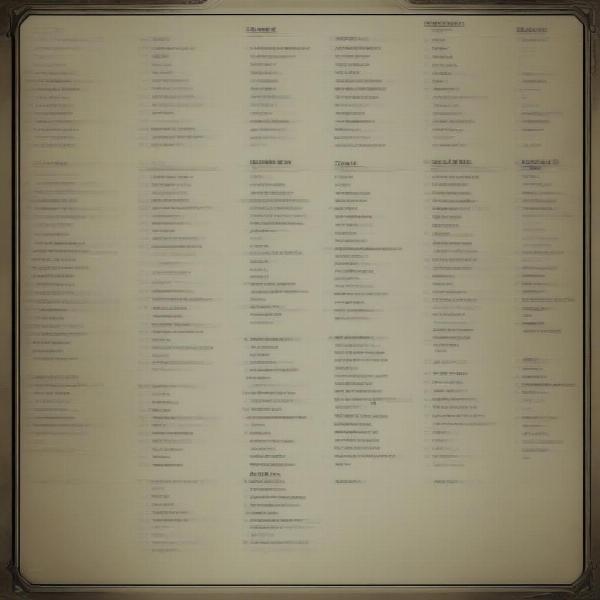 fallout 4 character selection menu
fallout 4 character selection menu
Conclusion
Ultimately, while Fallout 4 doesn’t allow for multiple “games” running simultaneously, its save system does enable you to have multiple concurrent playthroughs by separating characters and their individual progression. This design is advantageous for exploring the game’s vast world and content through various unique lenses. At Supreme Duelist Blog, we encourage you to experiment with different characters and playstyles to get the most out of your experience in the Wasteland. Dive deep, discover hidden aspects, and never stop exploring! Join our community to discuss your progress and share your unique journey in the wasteland!
Leave a Reply