Have you ever been ready to jump into a game of Among Us, only to be met with the frustrating “Can’t find the game you’re looking for” message? At SupremeDuelist.blog, we understand that this issue can be incredibly annoying, especially when you’re eager to play with friends or join a random lobby. This error can arise from a variety of factors, ranging from simple network glitches to more complex server-side issues. This article will dive deep into the reasons why this error occurs and give you practical solutions to get back to finding those imposters and completing tasks swiftly. We aim to provide a clear guide to address this frustrating problem.
This guide will delve into the most common culprits behind this issue, offering step-by-step troubleshooting methods that you can apply. We’ll cover basic checks, like ensuring your game version is up-to-date and your internet connection is stable, to more advanced fixes, such as addressing potential server issues. By the end of this post, you’ll be equipped with the knowledge and tools to quickly resolve the “Can’t find the game you’re looking for” error and enjoy your Among Us sessions uninterrupted. Let’s get started and resolve this issue together.
Common Reasons Why You Can’t Find the Among Us Game You’re Seeking
There are several reasons why you might be encountering the frustrating “Among Us can’t find the game you’re looking for” message. Understanding these common causes is the first step in effectively troubleshooting the issue. Let’s delve into the primary culprits that might be keeping you from joining your desired game lobbies.
One major cause is the version mismatch, where players running different versions of the game won’t be able to join the same lobbies. This is especially common after game updates. Another culprit is unstable or unreliable internet connections, which can lead to failed server connections and the inability to find game lobbies. Server-related issues, be they from the Among Us game developers or your local ISP, are also a common cause. This will prevent you from connecting, regardless of other factors. Incorrect game region settings and firewalls blocking game access can also prevent you from connecting to games, therefore knowing how to check these settings are key to preventing issues. Finally, outdated game files or corrupted data might be preventing your device from locating available servers.
Initial Troubleshooting Steps for Among Us Game Search Failures
Before diving into the more intricate solutions, let’s begin with the fundamental troubleshooting steps to address the “Among Us can’t find the game you’re looking for” error. These simple steps can resolve the issue in many cases, saving you a lot of time and frustration. First and foremost, verify that your internet connection is stable. A weak or unstable connection can frequently cause the error, so checking your network speeds and ping times are crucial. Make sure all other devices connected to your Wi-Fi aren’t using up all of the bandwidth.
Another very crucial step is to make certain that your version of Among Us is up to date. Game developers often release updates that include bug fixes and server upgrades, so running an older version of the game will likely lead to connection problems. Also, it’s very important to ensure that you are trying to join a game in the correct region. The server regions in the game are separated, so if you’re searching in the wrong area, no matter if the server itself is active, you will not find it. These initial steps help eliminate common user errors and network issues, allowing you to quickly identify more serious potential problems.
 Among Us game search error screen on mobile phone
Among Us game search error screen on mobile phone
Checking Your Internet Connection and Network Settings
A stable internet connection is crucial for playing online games like Among Us. If you’re constantly asking yourself “why among us can’t find the game you’re looking for” start with your internet speed and ping. Begin by running a speed test on your device to make sure that your internet connection is delivering the speeds you are paying for. If you’re on Wi-Fi, try moving closer to your router to eliminate the chances of a weak signal. Similarly, checking that other devices on your network are not consuming all the available bandwidth will ensure you can have the best experience.
If you are using a router that is a bit old, consider a reset. This can also remove any possible connection issues with your ISP. Another important consideration is to check your firewall settings, making sure that Among Us has access through your security software. Sometimes, overly restrictive firewall rules will prevent the game from communicating with its servers. Try temporarily disabling your firewall to see if it helps. This simple check of network settings can often be the key to resolving the “Can’t find the game you’re looking for” error and ensuring smooth gameplay. If you still have the error after trying this, consider looking at where can i stream cowboys game while you figure it out.
Verifying Game Version and Ensuring Updates
Keeping your game updated is a basic step in solving connection issues. Game developers usually deploy patches that correct known bugs, improve server stability, and keep all the players on the same version. Outdated game versions will almost certainly lead to compatibility issues with game servers and cause the “Among Us can’t find the game you’re looking for” error. Fortunately, checking for updates is generally quite easy on most gaming platforms.
On mobile devices like Android or iOS, you can visit the respective app store and search for Among Us, then click the update button. For PC players on Steam, make sure the game is set to update automatically. If the game doesn’t automatically update, you can manually do it by going to your library and clicking the update button. Checking this element will remove a big portion of possible connection issues and allow you to get back to playing with your friends. Much like in the you can’t say umm game, being up to date is vital.
Advanced Troubleshooting Steps When Among Us Lobbies Aren’t Appearing
If the basic troubleshooting steps did not work, there are more involved measures you can take to get Among Us up and running. These advanced steps go into more detail and might tackle issues that are not immediately obvious. Exploring different server regions can help pinpoint if the issue is server specific or an issue on your end. Additionally, addressing potential firewall issues is key. These are some steps to ensure you can get back to playing as fast as possible.
Sometimes, game issues like this are not user problems, but a problem with the server provider or the game itself. Knowing how to handle these issues is key in getting back to playing, and in the steps below we will detail how to fix them. If you’re still having issues, consider checking your network’s DNS settings. Using a third party service like Google DNS may be of help.
Switching Server Regions to Find Available Games
Server regions in Among Us can sometimes cause issues for players when they try to find a game. Game lobbies are often separated by regions, and if you’re trying to join a lobby in a different region you will not see it, leading to the “Can’t find the game you’re looking for” error. To ensure you are in the correct region, double check what region you have selected and if it is the correct one for the lobby you are trying to join. If you are unsure, try playing on the same region as your friends.
To manually change the game’s region, go into the game’s main menu. In the bottom left, you should see a button that says “Region”. From this menu you can select your desired region. If you’re experiencing problems, try a few different regions to see if your issue is limited to a particular server. Some regions may experience issues or have a lack of available servers. If you are having issues with your game, this is a key step, and if you still struggle, just like in can the dsi play gameboy games, persistence is key.
Investigating Firewall and Antivirus Interference
Firewall and antivirus programs, while essential for your computer’s protection, can interfere with online gaming by blocking the necessary network communication between your device and the Among Us servers. If you are getting the “Can’t find the game you’re looking for” error, this is a key issue to consider. Many firewalls block programs that they don’t know, and thus it is important to understand how to handle this. To check if your firewall is the cause, start by temporarily disabling it. Then try to launch Among Us and join a game. If that helps then you know the firewall is the problem.
To permanently solve the issue, go into your firewall’s settings and find the list of allowed apps. If Among Us is not in the list then add it manually. This will allow the game to communicate with the game’s servers without interference. If you’re using antivirus software, it may also have a firewall or internet protection service. Check its settings too and make sure that Among Us is allowed in its exception list. This may be as simple as adding the game’s executable file to your antivirus exception list. By doing these steps you can ensure your system is secure while still allowing you to play Among Us without any interruptions.
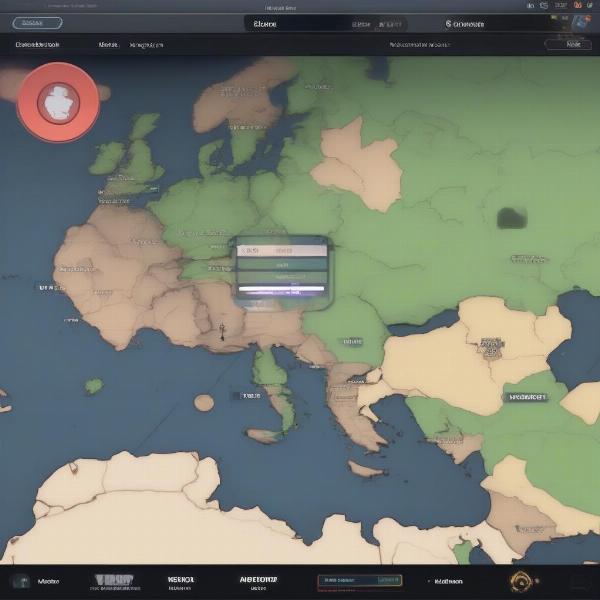 Among Us region settings menu
Among Us region settings menu
Dealing with Persistent Connection Issues in Among Us
Sometimes despite trying multiple solutions, the “Among Us can’t find the game you’re looking for” error persists. When you have tried all basic and advanced troubleshooting steps, and you still have issues, then other causes should be considered. Sometimes, the issue comes down to a problem with the game itself or the network infrastructure. Understanding these issues and how to address them will get you back to gaming fast.
In these cases, you should consider going to the game’s social media to check for reports of server issues. If other players are also struggling with this, then it likely is not on your end. As always, try restarting your computer or your phone, as this will sometimes correct issues. In some extreme cases, you may have to consider reinstalling the game. If this still does not work it may be a network issue on your ISP, and it may be time to contact them.
Checking Among Us Server Status and Community Reports
Sometimes, the inability to find a game is not due to your device or network, but rather to problems with the Among Us servers themselves. If you are still asking “why among us can’t find the game you’re looking for” then it is very important to check the game’s official social media accounts for any information. Game developers will usually announce server maintenance periods or outages, so this is a good first step.
In addition, many communities on platforms like Reddit or Discord often have players reporting their struggles with the game. If you are encountering issues and see others online reporting the same thing, it may be a server outage that can only be resolved by the game developers. By checking the status of the game’s server, you can eliminate potential user errors as the cause and instead look to external factors for issues. As always, it is key to understand that issues can happen. You should be patient, and your favorite game will be back online soon! Much like in how can i watch dallas cowboys game online, knowledge is key to finding the answers you are looking for.
When All Else Fails: Reinstalling Among Us
When you’ve exhausted all other troubleshooting methods, a last-resort measure to fix the “Among Us can’t find the game you’re looking for” error is to reinstall the game. This approach can address issues caused by corrupt game files or configuration issues that are not immediately obvious. Reinstalling will clear out any old game data and give you a clean install, which may solve your problem. Start by uninstalling the game from your device. This process varies by platform, for example on mobile devices like iOS or Android, you can uninstall it through your app settings or on PC via Steam or your control panel settings.
Once the game is completely removed, go to your device’s app store or platform and download the game once again. After the game is done downloading, launch it and try to join your desired lobby. This will most likely solve any problems that are specific to your system and game files. As a final measure, this should clear up any error that is not a network issue or server-side error. This issue is not unique to Among Us and can also cause problems in other emulators, like when users ask can desmume run gba games.
Conclusion
The “Among Us can’t find the game you’re looking for” error can be a major roadblock to enjoying this popular game, but by following this comprehensive guide, you can systematically address the most common causes and find solutions. From verifying your internet connection and game updates, to exploring different server regions and addressing firewall issues, each step can help pinpoint and resolve the problem. Remember that server problems do occur, and in some cases, it is important to be patient and wait for the game developers to address the problems, but also be sure to do the basic checks to ensure that the problem is not on your end.
At SupremeDuelist.blog we are dedicated to making sure you have the information you need to stay up to date on all things gaming. Whether you encounter a simple glitch or a more complex problem, having the right guidance can make all the difference. As you continue to play Among Us, keep this guide handy as a go-to resource for troubleshooting issues, and make sure to check back here at SupremeDuelist.blog for all the latest news, tips and tricks in the gaming world. Don’t let connection issues hinder your fun, apply the solutions discussed and get back into the game!
Leave a Reply