Looking for the Best Computer Games To Play In Class? At SupremeDuelist.blog, we understand the importance of engaging learning experiences, and that’s why we’ve compiled a list of fantastic computer games that blend education with entertainment. These games are not only fun but also offer valuable learning opportunities. We’ll explore a variety of genres suitable for different age groups and academic subjects, helping educators make informed choices for their classrooms.
This article aims to present you with a range of options that can transform a simple classroom setting into an interactive learning environment. From puzzle-solving to historical exploration, these games provide a diverse toolkit for teachers looking to enhance their curriculum. Whether you’re searching for a quick brain break or an in-depth educational resource, we’ve got you covered with ideas to inject some fun into your daily lessons.
Why Use Computer Games in the Classroom?
Integrating computer games into the classroom environment can bring numerous benefits. They offer an alternative to traditional teaching methods, often captivating students who might otherwise struggle to focus. Engaging with interactive games can enhance critical thinking skills, boost problem-solving abilities, and improve collaborative learning, particularly if the game is multiplayer. The interactive nature also facilitates immediate feedback, which aids in the learning process. Moreover, many educational games introduce new concepts and vocabulary in an accessible way.
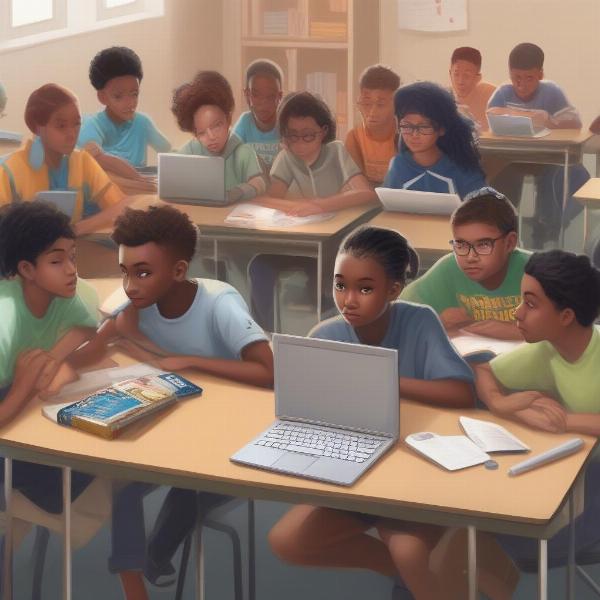 Students engaged in computer games for learning in class
Students engaged in computer games for learning in class
Key Benefits of Educational Games
- Increased Engagement: Games are inherently fun, making learning more enjoyable and captivating for students.
- Improved Cognitive Skills: Many games stimulate critical thinking, problem-solving, and decision-making abilities.
- Interactive Learning: Provides immediate feedback, enabling students to learn from their mistakes.
- Collaborative Opportunities: Multiplayer games foster teamwork, communication, and cooperative problem-solving.
- Accessible Learning: Complex concepts can be broken down into manageable, game-based challenges.
- Skill Development: Computer games can improve literacy, math, and creativity while being interactive.
Top Educational Computer Games for Different Subjects
Choosing the right game depends on the subject being taught and the age of the students. Here’s a breakdown of some top picks across various disciplines.
Math Games
Games like “Prodigy Math Game” and “Math Blaster” are ideal for reinforcing mathematical concepts. They present problems in an engaging format, making learning math less daunting for students of all levels. They often adapt to the student’s skill level, making sure that the game is both challenging and accessible, which is very important.
Science Games
For science, games like “Kerbal Space Program” and “Minecraft” can be incredibly valuable. “Kerbal Space Program” allows students to explore physics and engineering principles by designing and launching rockets, while “Minecraft” offers a sandbox for creating and experimenting with scientific concepts. These titles give students the opportunity to see how theories are used in real-world applications. For those interested in classic games, exploring the best computer games of the 90s might introduce foundational ideas in gaming and technology.
History and Social Studies Games
Historical strategy games like “Civilization” are great for teaching students about historical events and cultures. They help develop a deeper understanding of the past, as well as an awareness of different cultures. Students can manage resources, lead civilizations, and see the consequences of their actions in a historical context. It is a great way to make the lesson feel alive and less of an academic lecture. Furthermore, games like “Oregon Trail” provide a simulation of American history which can be both educational and fun.
 Computer game screen showing historical events being played
Computer game screen showing historical events being played
Language Arts Games
For language arts, there are various games that can be employed to improve vocabulary, grammar, and reading comprehension. Games such as “Typing Club” and “Scrabble” can enhance these critical skills. Interactive storytelling games also provide a platform for improving critical thinking and creative writing, allowing students to explore different narratives and improve their language skills. Just like exploring the best retro games on steam can spark an appreciation for gaming history, language arts games might lead to a passion for reading and writing.
Creative and Problem-Solving Games
Games that encourage creative problem-solving such as “Portal” and “The Witness” can be used to foster lateral thinking and logical deduction. These games are focused on puzzle-solving but are also able to improve a wide variety of thinking skills that are applicable to real-life situations. These games can develop crucial abilities that students will use throughout their education and beyond.
How to Implement Games Effectively in the Classroom
The most important thing is to integrate computer games into the curriculum in a way that is deliberate and meaningful.
Planning and Preparation
Start by planning which games you will use, and ensure they align with your teaching objectives and the curriculum. This involves pre-selecting games that are suitable for the students’ skill level. Ensure you have the required equipment and software available before incorporating the games into the lesson.
Setting Clear Goals and Rules
Clearly define the learning objectives for each gaming session. Explain to students what they are expected to learn or achieve through the game. Set rules for gameplay, and encourage teamwork and collaboration, so that it is a focused learning experience rather than just a playtime.
Monitoring and Guidance
During gaming sessions, monitor students’ progress and offer guidance when needed. Be prepared to address any problems or questions they may have. It’s crucial to create a balanced environment that encourages both learning and fun. Like finding the right best split screen game pass games for some cooperative play, your lesson plan should also emphasize a collaborative learning dynamic.
 Teacher monitoring students playing computer games in class
Teacher monitoring students playing computer games in class
Debriefing and Reflection
After each gaming session, engage students in a discussion or debrief. What did they learn, and what were their experiences? Encourage them to reflect on what they learned from the games and how the experience related to their coursework.
Addressing Common Concerns
Some educators may hesitate to introduce computer games into the classroom because of worries about distractions or wasted time. It is crucial to use games strategically, ensuring that they support the overall learning objectives.
Managing Time and Focus
Set specific time limits for each gaming session to maintain focus and engagement. Use transition activities to refocus students when gaming time is over. Effective time management can help you avoid any disruptions.
Ensuring Educational Value
Choose games that are designed with educational goals in mind, and don’t forget to make sure they are appropriate for the age group you’re teaching. Ensure that the games provide a relevant learning experience that supports your curriculum.
Technical Issues
Ensure the appropriate hardware and software are installed before beginning the gaming session. If technical problems arise, have a backup plan or an alternative activity that can be put in place immediately.
“Incorporating computer games into education isn’t about turning classrooms into arcades; it’s about utilizing engaging tools to boost learning. When done correctly, games can be a powerful teaching aid.” – Dr. Emily Carter, Educational Technology Expert
Essential Tips for Choosing Educational Computer Games
When selecting games for your classroom, it is important to consider the following factors:
Age Appropriateness
Choose games that are appropriate for your students’ ages, and ensure the games are suitable for the learning objectives of your curriculum. Games that are too simple may not be engaging enough, while games that are too complex will just frustrate your students.
Educational Value
Look for games that focus on teaching particular skills, or align with the topics being studied in class. A well-chosen game is more than just entertainment; it is an effective tool for instruction.
Engagement and Interactivity
The game should be engaging and capture the students’ attention so it encourages participation and keeps them focused on the learning experience. Interactive gameplay is essential for engagement.
Ease of Use
The game should be easy for the students to navigate, with a clear interface and uncomplicated mechanics, so that the learning experience remains focused on the educational content rather than having to spend a long time figuring out the mechanics.
Positive Reviews
Check the reviews or seek recommendations from other teachers or educators, and verify that it aligns with your goals. Feedback from others is valuable to understanding if the game is fit for purpose.
“It is important to consider all elements, including ease of use and educational value, to ensure that the game effectively enhances classroom learning.” – Professor Thomas Bennett, Curriculum Design Specialist
Examples of Games for Different Age Groups
Elementary School
For elementary school, games should focus on basic math, language, and science concepts, and will often be cartoonish and simple to play. “ABC Mouse” and “PBS Kids Games” are great options to make learning fun for younger children, focusing on simple puzzles and challenges that are easy to understand.
Middle School
Middle school students are ready for more complex games that enhance critical thinking skills, such as “Minecraft,” and history-focused games like “Civilization”. These encourage problem-solving and deeper understanding of academic subjects. The best rpg xbox game pass games, although primarily entertainment, also can be a point of discussion when looking at character development and narrative.
High School
High school students can benefit from simulation games such as “Kerbal Space Program,” that allow them to explore sophisticated concepts in physics and engineering, as well as strategy games like “Civilization” for developing strategic and historical perspectives. Additionally, games focused on problem-solving and critical thinking, such as “Portal,” provide valuable cognitive challenges.
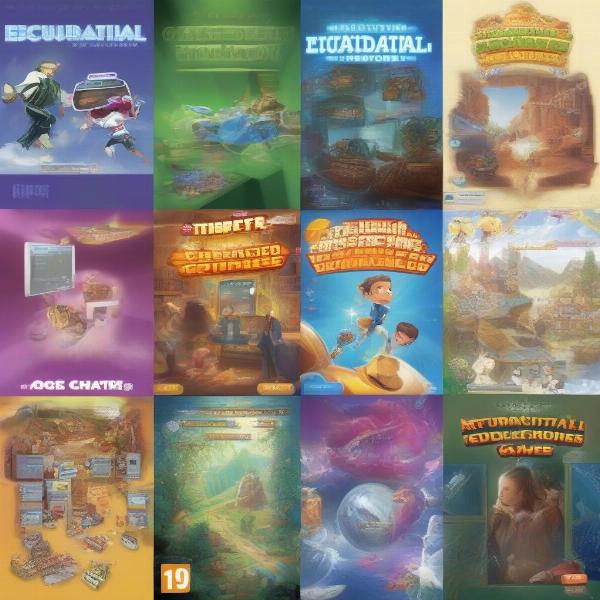 Computer games shown on screen with different target age groups
Computer games shown on screen with different target age groups
Frequently Asked Questions
What are the best computer games for elementary students?
Games such as “ABC Mouse,” “PBS Kids Games,” and “Starfall” are excellent options. They focus on basic skills in a fun and engaging way. The user-friendly design, combined with clear learning objectives, makes them perfect for young children.
Can video games actually improve learning?
Yes, when used strategically, video games can greatly enhance the learning experience. They provide an interactive, engaging way for students to understand concepts, improve skills, and receive immediate feedback. Games offer unique ways to approach traditionally taught subjects.
Are educational games expensive?
Many free educational games are available, and many paid ones offer significant educational value that justifies the investment. It is always possible to try demo versions before making a final decision about whether to implement the game into the curriculum.
How do I make sure games remain educational and not just distractions?
Clearly define the learning objectives for each gaming session. Set rules, and provide guidance to ensure that the learning experience is focused. Make sure to reflect on the session afterwards to see if the goals were met.
What if my students are not familiar with using computers or video games?
Start with simple games and provide clear instructions to assist students who may be unfamiliar with the technology. Many schools also offer basic computer lessons, so there are resources that can be used to get them up to speed.
Conclusion
Integrating computer games into the classroom environment is a great way to enhance engagement, boost learning, and make school more enjoyable for students. This guide should help you find the best computer games to play in class, focusing on educational benefits, strategic implementation, and addressing common concerns. Remember to tailor your choices to the age group, the learning objective and the curriculum. By using computer games properly, you’ll be making the classroom a dynamic and fun learning environment. Visit SupremeDuelist.blog for more insights and resources on educational gaming. These tools can make education fun, engaging and effective for all.
Leave a Reply