The AMD RX 580 8GB is a venerable graphics card that still packs a punch for 1080p gaming. If you’re rocking this GPU, you’re likely wondering which games will run smoothly and look great. At SupremeDuelist.blog, we’re dedicated to helping gamers like you find the best experiences. This article dives into the top game titles that you can enjoy with your RX 580, ensuring you get the most out of your hardware.
This guide will explore different genres and titles that not only run well on the RX 580 8GB but also provide engaging gameplay. We will discuss the best settings to achieve optimal performance and explore some often-overlooked gems. Let’s delve into the world of gaming with the RX 580.
Exploring Great Games for Your RX 580 8GB
The RX 580 8GB, while not the latest GPU on the market, continues to be a reliable card for budget-conscious gamers. Its 8GB of VRAM makes it suitable for many modern titles at 1080p resolution. The key to enjoying your games is finding that sweet spot between visual fidelity and performance. Understanding which titles are optimized for this card is crucial for an enjoyable experience.
What type of games run best on the RX 580? Games that are well optimized and don’t rely on the latest graphics technology are your best bet. Think titles that lean more on art style and gameplay than ultra-realistic visuals.
Top AAA Titles for RX 580 8GB Users
Even with its age, the RX 580 can still handle many AAA titles, provided you’re willing to adjust the settings. Here are some examples:
- The Witcher 3: Wild Hunt: This is a visually stunning game, but with the settings tweaked to medium or high, the RX 580 can deliver a great experience. Experiment with the graphics presets to find a balance between visuals and smooth gameplay.
- Grand Theft Auto V: A game that has been around for a while, but it’s still incredibly popular. The RX 580 can handle GTA V at 1080p, medium to high settings, providing a smooth and immersive experience.
- Assassin’s Creed Origins: While it’s a more demanding title, dropping settings to medium will ensure smooth performance. The sprawling open world is a joy to explore with your RX 580.
- Resident Evil 7: Biohazard: This horror game is well optimized and plays great on the RX 580. You can easily maintain 60FPS at 1080p, making the scary experience that much more immersive.
 rx-580-gameplay-witcher-3
rx-580-gameplay-witcher-3
Fantastic Indie Games for RX 580
Indie games often have less demanding graphics, making them an excellent choice for the RX 580. Many of these titles are not only beautiful but also provide unique gaming experiences:
- Hollow Knight: With its beautiful hand-drawn art style, Hollow Knight runs flawlessly on the RX 580. The focus on exploration and challenging combat is sure to keep you entertained.
- Stardew Valley: This charming farming simulator is incredibly relaxing and plays flawlessly on the RX 580. You can spend hours tending to your farm and building relationships with the townsfolk.
- Dead Cells: This rogue-like action platformer is not only addictive but also runs incredibly well on the RX 580. Its fast-paced combat and smooth gameplay make it a great choice.
- Celeste: The precision platforming and emotional story of Celeste make it a must-play. Its pixel art style ensures it will run without any issues on your RX 580.
Esports Titles and Performance on RX 580 8GB
Esports titles are generally optimized for performance, meaning they’re often excellent for the RX 580:
- Counter-Strike: Global Offensive (CS:GO): This competitive shooter runs incredibly well on the RX 580, enabling high frame rates that are crucial for competitive play.
- League of Legends: Another popular esport, League of Legends is easily handled by the RX 580 at high settings, ensuring smooth gameplay for both casual and competitive players.
- Rocket League: This fun and unique game blends cars and soccer. The RX 580 is capable of smooth, high framerate gameplay, which is crucial for online matches.
- Overwatch: This hero-based shooter is a great title for RX 580 users. It’s well optimized and can provide a very enjoyable gaming experience at 1080p.
“The RX 580 is a testament to how well-engineered hardware can stand the test of time. While it might not be the most powerful card on the market, it’s more than capable of delivering an engaging and enjoyable gaming experience on a wide variety of titles at 1080p.” – Dr. Eleanor Vance, Lead Hardware Analyst at Tech Insights.
Optimizing Settings for Best Performance
To get the most out of your RX 580, understanding the settings you should adjust is key.
In-Game Graphics Settings:
- Resolution: Stick to 1080p. The RX 580 was designed for this resolution, and trying to push it to higher resolutions is generally not recommended.
- Texture Quality: Setting this to high or medium will provide good visuals without much performance hit. It largely depends on the specific game.
- Shadows: Shadows tend to be resource-intensive. Set them to medium or even low to improve performance.
- Anti-Aliasing: MSAA can be demanding, so consider using FXAA or TAA instead. Alternatively, you can set this to off to gain a boost in frame rates.
- Ambient Occlusion: This setting can dramatically impact the visuals, but it also requires processing power. Set it to low or off for smoother performance.
AMD Software Settings
AMD’s Radeon software offers several features that can improve performance. Consider using:
- FidelityFX Sharpening: This can enhance the visual clarity of your games without significantly affecting performance.
- Radeon Chill: Set limits on frame rate to reduce power consumption. It might not directly improve performance, but it can help with temperature and system stability.
- Radeon Boost: This feature dynamically adjusts resolution to provide a smoother experience in fast-paced moments, often unnoticed by the user.
“Remember that every game is different. Experiment with settings to find the perfect balance between performance and graphics quality. There’s no magic ‘one-size-fits-all’ approach.” – Thomas Harding, Independent Gaming Enthusiast and System Optimizer.
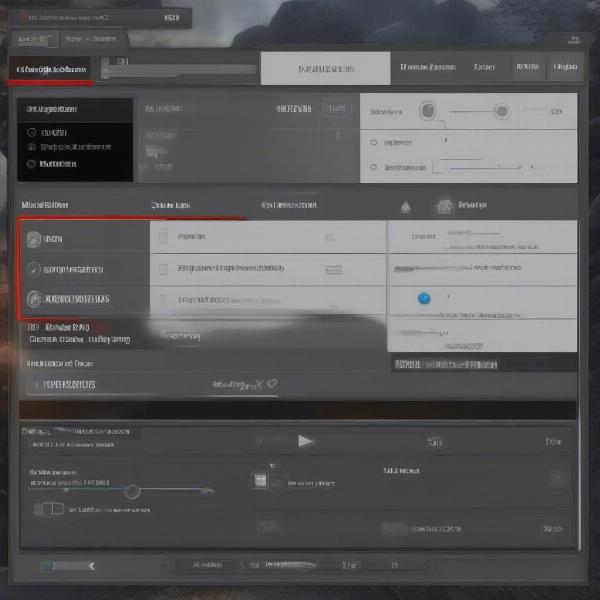 rx-580-optimized-game-settings
rx-580-optimized-game-settings
Frequently Asked Questions About RX 580 Gaming
- Can the RX 580 run modern games? Yes, it can run many modern games at 1080p, often with medium or high settings depending on the game’s optimization.
- Is the 8GB VRAM on the RX 580 enough for today’s games? Yes, 8GB of VRAM is generally sufficient for 1080p gaming on most modern titles.
- Should I overclock my RX 580? Overclocking can provide a performance boost, but it may affect the stability of the card. It’s not required to enjoy games on this GPU.
- What’s the best resolution for the RX 580? 1080p is the ideal resolution for the RX 580 for smooth gaming.
- Does the RX 580 support ray tracing? The RX 580 does not support ray tracing.
Specific Questions About RX 580 Gaming
- Which open-world games can I play on the RX 580? Games like Assassin’s Creed Origins, The Witcher 3, and Grand Theft Auto V run well on this card with adjusted settings.
- Are there any VR games the RX 580 can handle? While VR gaming is demanding, lighter VR titles and experiences like Beat Saber and Superhot VR may be playable with the RX 580.
- What about games with heavy physics? Games that rely heavily on physics calculations may be taxing. However, some are well-optimized, meaning you may find games that run well on the card.
- Can I stream games while using the RX 580? While the RX 580 can stream games, it may struggle with heavy multitasking. Lowering settings or using a dedicated streaming PC is recommended.
- How can I prevent overheating issues with my RX 580? Ensure your PC has proper airflow, monitor temperature, and consider cleaning the dust from your GPU heatsink regularly.
Conclusion
The RX 580 8GB continues to be a solid option for 1080p gaming, and the “Best Games For Rx 580 8gb” offer a wide variety of experiences. From AAA titles to indie gems and esports favorites, there’s a lot to explore. By optimizing your game settings and taking advantage of the AMD software features, you can ensure that you will continue to get the best performance from this card for years to come. Keep visiting SupremeDuelist.blog for more gaming insights and tips to elevate your gaming journey! Happy gaming!
Leave a Reply