Creating stunning visual effects is a cornerstone of modern game development, and at SupremeDuelist.blog, we understand the importance of having the right tools at your disposal. The use of particle systems adds depth and dynamism, whether it’s a fiery explosion, a gentle snowfall, or a magical spell. This guide will delve into the best particle tools available for game app development, helping you choose the perfect solution for your project. We’ll explore key features, pros and cons, and how to integrate them into your workflows, ensuring your games are visually captivating. This post aims to equip developers with the knowledge to select the ideal particle tool for their specific needs and creative vision, thus maximizing their game’s visual appeal.
We will explore a range of options from free to paid, and analyze their suitability for different platforms and project scopes. Particle systems are an important aspect of modern games and require the right tool. Whether you’re working in Unity, Unreal Engine, or custom engines, understanding the capabilities of these tools is paramount. Let’s dive into the exciting world of particle effects and how to choose the best tool for your game app.
Why Are Particle Tools Essential for Game Development?
Particle tools are indispensable in game development because they allow developers to create complex visual effects with relative ease and flexibility. These tools manage numerous individual particles to simulate phenomena that would be incredibly difficult or impossible to achieve with traditional animation techniques. best particle sim for games app provides an in-depth look into how these systems function and why they are so useful. They enable the creation of fluid motion and intricate detail, adding a layer of realism and immersion to games. From the simple sparks of a campfire to the complex patterns of a magical explosion, particles bring games to life.
Without efficient particle systems, game developers would need to create each element individually, which would be time-consuming and inefficient, especially for complex animations and effects. Particle systems also offer the advantage of reusability: a single system can be adjusted with different parameters to create multiple different effects. This dramatically increases the efficiency of game design.
Key Features to Consider in Particle Tools
When evaluating particle tools for your game app, several key features warrant consideration. First, the user interface must be intuitive and easy to navigate, allowing developers of all skill levels to quickly create and iterate on particle effects. A good tool should offer a visual editor with real-time feedback, enabling developers to fine-tune parameters and quickly see the changes.
Secondly, a variety of particle emitters, such as point, line, and volume emitters, are crucial to create various types of effects. The ability to control the particle’s lifespan, size, color, speed, and rotation is also essential. Another important aspect is the ability to use textures and sprites for particles and animation to enhance visual appeal. The tool should also allow for the control of parameters over time. Finally, look for tools that offer excellent performance and compatibility across different platforms to ensure your particle effects run smoothly, irrespective of the target device.
Top Particle Tools for Game Apps
Unity’s Built-In Particle System
Unity’s integrated particle system, known as Shuriken, is one of the most used particle tools in game development. It offers a comprehensive suite of features, including a visual editor, numerous emitter shapes, and options for particle manipulation. It’s accessible directly within the Unity Editor, which makes workflow integration seamless. Shuriken allows real-time editing, so you can see the result of any adjustment on the fly.
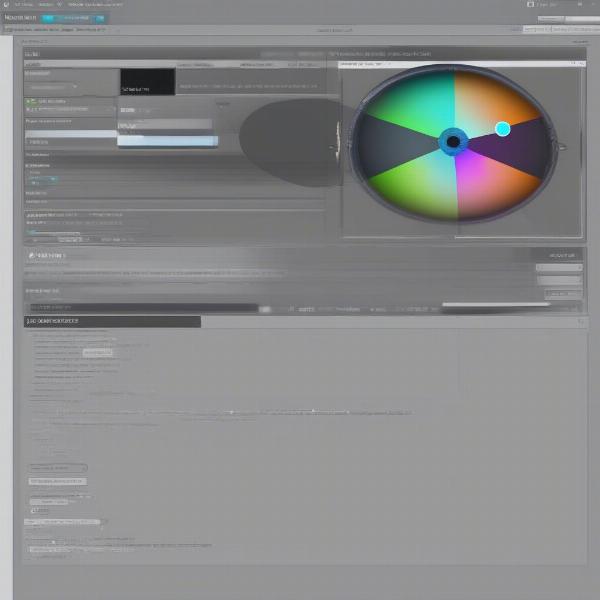 unity shuriken particle system
unity shuriken particle system
While Shuriken is powerful, it has some limitations, including its inflexibility when attempting very complex simulations. However, it remains a solid all-around solution for many game developers, particularly those already invested in the Unity ecosystem.
Unreal Engine’s Niagara System
Unreal Engine’s Niagara system is a more advanced particle system, lauded for its node-based visual editor and superior level of customization and control. It allows developers to create highly complex effects with its modular design, enabling the combination of different modules to control particle attributes. Niagara also facilitates the creation of more dynamic effects with its advanced scripting and calculation capabilities. Niagara’s performance is generally very high, though the complexity can add to development time.
Niagara shines in creating large-scale effects and simulations and is particularly well-suited for AAA games. It’s a powerful tool for those with experience in node-based editing systems and those looking for maximum customization and control of particle effects. While the learning curve can be steeper than Unity’s Shuriken, the extra effort usually pays off in the form of more impressive visuals.
“Niagara allows developers to create particle effects that are not only visually stunning but also highly performant”, says Eliza Thorne, Lead Visual Effects Artist at Stellar Games, “The node-based system gives unparalleled control over every detail of the simulation.”
Custom Solutions and Third-Party Plugins
In addition to built-in solutions, many developers choose to build custom particle systems using low-level graphics APIs such as OpenGL, Vulkan, or DirectX. This allows for extremely fine-tuned control over performance and behavior but involves significantly more development effort. This approach is common among those who work with their own engine, or need unique capabilities beyond off-the-shelf solutions. There are also third-party plugins available for various engines that enhance or provide alternatives to native particle systems, offering specialized features and workflows.
For example, some third-party plugins may offer advanced capabilities such as fluid simulation or physics-based particle interactions, which the standard tools don’t provide out of the box. The choice of custom or third-party solution will be very specific to project needs, timeline, and the developer’s skill set.
How to Choose the Right Particle Tool?
The choice of a particle tool for your game app depends on numerous factors. Consider the engine you are using; if you’re working in Unity, Unity’s Shuriken is a great place to start. Unreal Engine users will find Niagara ideal for more advanced effects. Evaluate your team’s proficiency: a simpler tool might be better if they’re new to particle systems. Budget constraints play a role; some tools are free (like the built-in systems), while others, such as specialized plugins, come with a cost. Think about the platform you are targeting. Some tools have better performance on mobile, while others shine on desktop. Finally, the complexity of effects you need will influence your choice; basic effects are fine with Unity’s Shuriken, but more ambitious visual effects require Niagara or a custom solution.
Optimizing Particle Effects for Performance
Optimizing your particle effects is crucial, particularly when targeting mobile devices. Start by reducing the number of particles: find the minimum number needed to still create the desired effect. Instead of continuously creating particles, use burst emitters to periodically release particles. Use smaller particle textures, and combine texture atlases where possible to reduce texture switching costs. Take advantage of LOD (Level of Detail) systems, where simplified particle effects are used at greater distances. Avoid complex calculations, and experiment with different rendering modes. Finally, profile your game’s performance with your chosen particle system to identify bottlenecks and optimize accordingly.
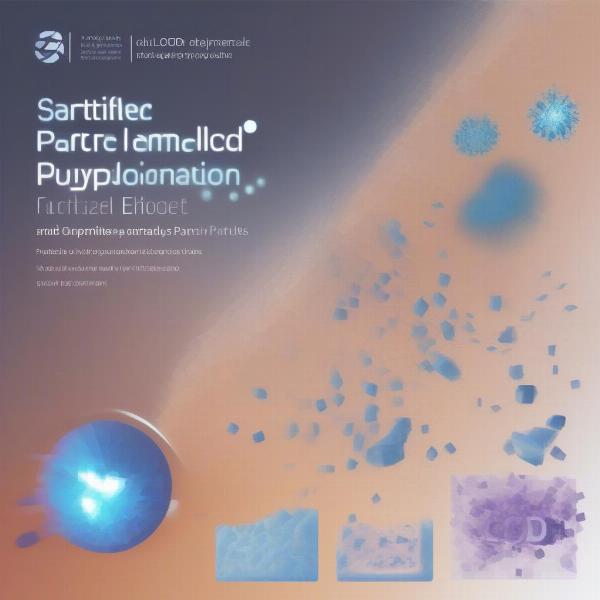 optimized particle effects performance
optimized particle effects performance
These optimizations will ensure that your game runs smoothly without sacrificing too much of the visual quality of particle effects.
Integrating Particle Tools into Your Development Workflow
Integrating a particle tool seamlessly into your development workflow can significantly impact productivity. Choose tools that integrate well with your current game engine. Ensure that your asset management system can handle your particle effects with ease. Set up clear naming conventions and maintain organized project structures to streamline the creation and usage of particle effects. Develop standardized templates and configurations for common effects to speed up the workflow. Establish a pipeline for testing and iterating on effects to catch and address issues quickly. Use a version control system to track changes and prevent data loss.
“A clear integration process is key to the efficient use of any particle system”, explains David Ramirez, Technical Artist at Frostbite Studios, “Organized projects and clearly defined workflows help prevent unnecessary problems and delays.”
Real-World Examples and Case Studies
Many games successfully leverage particle tools to create stunning visual experiences. For example, the explosion effects in modern action games would not be possible without advanced particle systems like Niagara. Similarly, magical and environmental effects in open-world RPGs rely heavily on tools like Unity’s Shuriken. Case studies show that games that pay attention to the quality and performance of particle effects are more immersive. When developers invest time in learning and optimizing these tools, the visual quality of their games improve.
The importance of particle effects cannot be understated: they help add that extra layer of polish that can truly set a game apart. Exploring best graphics mod game s can also provide examples of how great visual fidelity is achieved through different tools.
Conclusion
Selecting the best particle tool for your game app is a crucial step in ensuring your game is visually appealing and engaging. Whether you opt for the built-in tools of Unity or Unreal Engine, a custom-built system, or third-party plugins, understanding their capabilities and limitations is key to making informed decisions. Remember to optimize your particle effects for performance, integrate them seamlessly into your workflow, and learn from real-world examples and case studies. At SupremeDuelist.blog, we strive to provide the latest in game development insights to support your creative journey. Continue to explore our site for more valuable resources. For those who want to delve deeper into the use of particle systems and how they affect gameplay, exploring best gore games on roblox can offer unique insights into dynamic and impactful visual effects. The right particle tool can transform your game from good to great and improve user experience.
Leave a Reply