Retro gaming is experiencing a huge resurgence, and at SupremeDuelist.blog, we’ve noticed a growing demand for convenient and accessible ways to enjoy these classic titles. One of the most popular solutions is the retro games stick. This small, portable device plugs directly into your TV, offering a vast library of classic games right at your fingertips. This article delves deep into what makes a great retro game stick, providing guidance for both novice and seasoned gamers looking to relive the past.
This guide aims to provide a comprehensive understanding of retro game sticks, offering tips on what to look for and addressing some of the common questions that emerge when delving into this niche. We’ll be exploring key features, game libraries, and even some of the top devices available today. Our aim is to arm you with all the knowledge you need to find the [best way to play retro games] that perfectly suits your needs.
What Exactly Is a Retro Games Stick?
A retro games stick, often referred to as a classic game stick or an HDMI game console stick, is essentially a small, USB-powered device that resembles a USB drive or an oversized thumb drive. It connects directly to your TV’s HDMI port and typically comes preloaded with a vast selection of classic games from various retro consoles. Think of it as a pocket-sized time machine transporting you back to the golden age of gaming.
These devices are particularly appealing because they eliminate the need for old consoles and physical game cartridges, making retro gaming incredibly convenient and accessible. They often come with wireless controllers that resemble the controllers of the original consoles, further enhancing the nostalgic experience. Let’s dive deeper into what to consider when selecting the perfect stick for your needs.
Key Features to Consider When Choosing a Retro Games Stick
Selecting the right retro games stick requires careful consideration of several features. It’s not just about the number of games; quality and playability are essential.
Game Library
The most appealing aspect of a retro game stick is its game library. You’ll want to ensure the stick offers the specific games you are interested in. Check the list carefully, because many cheaper models boast inflated numbers which can include multiple versions or ROM hacks of the same game, or games you might never actually play. More than just the quantity, focus on the range of consoles. A good stick might include titles from systems like the NES, SNES, Sega Genesis, and even some arcade classics. For the most dedicated retro gamers, being able to play [best games for sega genesis] is vital.
Controller Quality and Compatibility
A good gaming experience hinges heavily on the quality of the controller. Look for sticks that include well-made controllers with a good response time and feel. Wireless controllers are typically more convenient, allowing you to play comfortably from your couch. Compatibility with third-party controllers is also a bonus, as it can provide more flexibility. Some gamers might even prefer to use a proper gamepad, like those that are available for [best racing game controller pc].
Emulation Quality
Emulation is the technology that makes retro games run on these modern devices. Quality emulation is crucial for an authentic experience. Good emulation should be smooth with no lag, graphical glitches, or audio issues. A great retro stick has a powerful enough processor that can flawlessly play a wide range of titles. Do your research and watch some reviews to see if the emulation quality is up to standard.
Ease of Use and User Interface
The Best Retro Games Sticks are easy to use, even for those who might not be tech-savvy. A clear and intuitive user interface is important, so you can easily navigate the menus, select games, and adjust settings. Setup should also be straightforward, with minimal technical expertise needed to get started.
Expandability and Customization
Some retro games sticks offer additional features like expandability through USB drives, allowing you to add games not included in the initial library, which can increase your game choices exponentially. The ability to save progress is also essential, ensuring you don’t lose your in-game achievements. Also, some sticks allow customization of controls and settings which enhances the retro gaming experience significantly.
 close-up-retro-game-stick
close-up-retro-game-stick
Top Retro Games Stick Options Currently Available
Now that you understand the key features to look for, here are some popular options in the market that have gathered positive reviews:
The Retro Game Console Stick X50
This stick is known for its extensive game library, featuring thousands of titles from various classic consoles. It usually comes with two wireless controllers, and the emulation is generally regarded as being smooth. While the menu interface can be basic, it gets the job done, and the ease of access to so many games is a definite plus. The setup is quick and very user friendly.
The 4K HDMI Retro Stick Y7
This device is praised for its high-quality emulation and the inclusion of 4K resolution output, making even the oldest games look vibrant on modern TVs. Its user interface is typically slicker than the average stick, and the controller is responsive. For those who value visual clarity and ease of navigation, this is a strong contender. It is also often praised for the number of supported systems.
The Classic Game Stick Z8
The Z8 stick often appeals to purists because it focuses on high-quality emulation of classic games and provides a streamlined gaming experience. It may have a smaller library compared to other options, but it focuses more on the quality of each game. It’s often a preferred choice for gamers who are serious about emulation quality above all else.
“The key with any retro game stick is finding one that balances the game selection with the quality of the emulation,” says Elias Thorne, a retro game enthusiast and collector. “Don’t just focus on the number of games – quality is key. A bad emulator can ruin a good game experience.”
Addressing Common Questions About Retro Games Sticks
When considering a retro games stick, there are several questions that often pop up. Let’s address some of them.
Can I add my own games to a retro game stick?
This depends on the specific stick. Some models, particularly those in the higher price range, offer the ability to add games via USB or microSD cards. This feature can dramatically expand the range of games you can play. Always check product specifications before making a purchase if this feature is important to you.
How does the performance compare to playing games on original consoles?
The performance of retro game sticks can vary. Top-tier sticks offer emulation quality that is very close to playing games on original consoles. However, cheaper models might have issues with lag, graphic glitches, or audio problems. Thoroughly read reviews to understand the performance of the stick you are interested in. Also make sure you check if they run a dedicated system like [best gamecube games on steam deck], which might give you a superior experience.
Are retro games sticks legal?
The legality of retro game sticks can be a bit of a gray area. Most of them use ROM files of old games, which are often considered intellectual property of the original game developers. If you want to be completely legal, you should try to own the original game as well. This issue isn’t usually a point of concern for most retro gamers, but it’s important to know the potential legal implications when choosing to buy one.
What is the difference between a Retro Games Stick and a Retro Mini Console?
Retro game sticks are compact and plug directly into your TV, while retro mini consoles are small, dedicated machines that closely resemble the original hardware. The key difference is portability and usually the price. Sticks are usually cheaper and more portable, while mini consoles offer the feel of having the classic system right next to you. Depending on what you’re looking for, either can provide a great retro gaming experience.
How do I troubleshoot common problems with my retro games stick?
Start by checking that all connections are secure. If there’s no video, ensure the HDMI cable is working, and check your TV’s input settings. If games are lagging or crashing, it could be an emulation issue, which might mean that the stick might not be of the best quality or might be trying to run a game that is not optimal for the hardware. Try rebooting the stick and avoid any other applications that might be running in the background, because they might be affecting its performance.
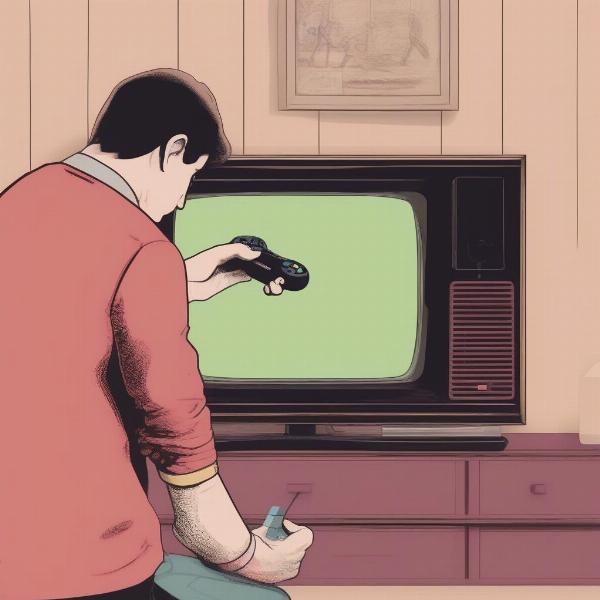 retro-games-stick-tv-setup
retro-games-stick-tv-setup
Enhancing Your Retro Gaming Experience
Beyond the basics, there are several things you can do to elevate your retro gaming experience.
Customize Your Controller
If your retro games stick supports it, you can look at options to use a custom controller that feels more familiar to you. If you have some controllers lying around, such as a PC controller, check if the stick supports it, as that might greatly improve your comfort and gaming performance.
Explore Custom Firmware
If you’re tech savvy, some sticks allow you to install custom firmware, unlocking additional features and potentially improving emulation quality. This is an advanced step, and it’s crucial to back up your original firmware before making changes.
Connect With The Retro Community
Share your experiences, exchange tips, and connect with other retro gamers online. There are numerous communities and online forums dedicated to retro gaming that can be a great source of information, also consider reading articles like those on [best fighting games for android] if that’s something that you like.
Experiment With Different Games
Don’t be afraid to dive into games that you have not played before. Retro gaming is not just about reliving your old favorites, but also discovering the many titles you may have missed out on at the time. Take the opportunity to explore a completely different genre or console.
“There’s a whole world of retro games out there just waiting to be explored,” states game historian, Dr. Alice Wright. “Retro gaming isn’t just about reliving the past, it’s about experiencing the innovation and creativity that laid the foundation for modern gaming.”
Conclusion
The best retro games stick offers a convenient, accessible, and affordable way to enjoy classic games. By carefully considering factors like game library, emulation quality, and user experience, you can find the perfect device that suits your retro gaming needs. Remember to do your research, read reviews, and prioritize quality and ease of use over the sheer number of games.
At SupremeDuelist.blog, we’re dedicated to bringing you insightful and reliable information about all things gaming. We encourage you to continue exploring the world of retro games and the exciting possibilities they offer, whether you choose a stick, or another way to enjoy classic titles, keep enjoying the art form that has entertained generations of players!
Leave a Reply