The quest for the perfect aim in first-person shooter (FPS) games often leads players down a rabbit hole of settings adjustments, and one of the most crucial is finding your Best Sensitivity For Fps Games. Here at Supreme Duelist Blog, we understand this struggle, and our mission is to provide you with the tools and knowledge to elevate your gaming experience. It’s not just about raw skill; it’s also about optimizing your setup to work with your natural reflexes.
We aim to be your go-to resource for all things gaming, and today’s topic is all about sensitivity. The settings that feel good and allows you to hit those crucial shots. Choosing the right sensitivity can be the difference between a highlight reel play and a frustrating defeat. We will guide you through understanding what sensitivity is, how it affects your gameplay, and how to find the setting that is perfectly tailored to you.
Understanding Sensitivity in FPS Games
Sensitivity, in the context of FPS games, refers to how much your in-game cursor or view moves in response to physical movements of your mouse or controller. A higher sensitivity means less physical movement is needed to move the in-game view a given distance, allowing for faster turns but often sacrificing precision. Conversely, a lower sensitivity requires more physical movement for the same in-game response, which is generally more precise but can make fast reactions difficult.
The best sensitivity for fps games isn’t universal; it’s deeply personal and depends on a variety of factors, such as your hand size, preferred playstyle, the game you are playing, and the equipment you use. It’s a blend of comfort, control, and the ability to execute your intended actions effectively.
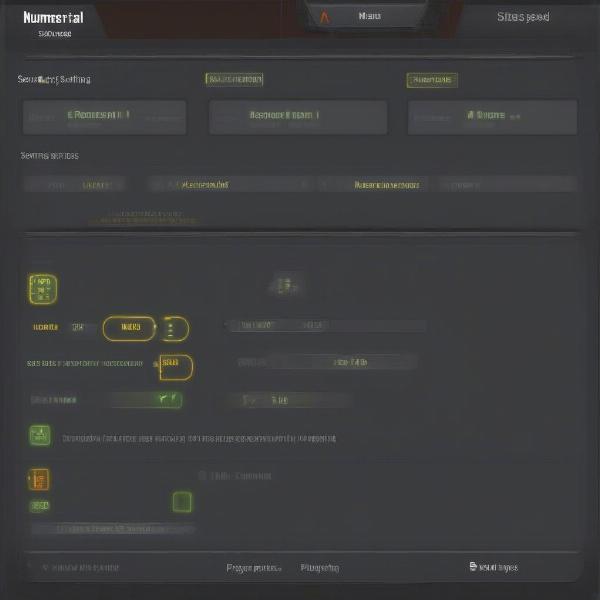 fps game sensitivity settings
fps game sensitivity settings
Factors Influencing Your Ideal Sensitivity
Several variables contribute to what might be considered your ideal sensitivity. Let’s examine the key elements:
Mouse DPI (Dots Per Inch)
DPI measures how many times your mouse sensor reads your physical movement. It’s a hardware setting, typically adjusted using software provided by your mouse manufacturer. Higher DPI settings mean your cursor travels more distance on the screen for the same physical movement of the mouse. Finding the right DPI, is your first step, before fiddling around with in game sensitivity settings. This is a critical foundational step that needs to be considered in order to find your best sensitivity for fps games.
In-Game Sensitivity
In-game sensitivity is a multiplier applied on top of your DPI. It’s a software setting that you can fine-tune within the game’s options menu. This provides an additional layer of adjustment after you’ve set your DPI. Understanding how both DPI and in-game sensitivity interact is key to getting the movement that fits your playstyle.
Your Playstyle
Are you an aggressive player who needs fast flicks and turns, or a more methodical player who prefers controlled, precise movements? Aggressive players often prefer higher sensitivities, while precision players are usually better served with lower settings. For example, if you find yourself making quick decisions in the heat of combat, a higher sensitivity might be beneficial.
The Game Itself
Different FPS games require different sensitivity levels. Games that emphasize long-range engagements might favor lower sensitivity for more accuracy, while fast-paced, close-quarters combat games might necessitate a slightly higher one. This means, you may need to adjust your sensitivity depending on the game you are playing at any given time. For a detailed understanding on controller vs mouse settings, you might check out the best games to learn mouse and keyboard.
Mouse and Mousepad
The size and weight of your mouse, as well as the texture of your mousepad, can affect how your mouse moves. A larger, heavier mouse might require a slightly lower sensitivity, while a lighter mouse might perform better with a higher one. Mousepads with a high friction surface can feel more sluggish and might require a minor tweak to your sensitivity.
How to Test Your Sensitivity
Finding the best sensitivity for fps games takes time and experimentation, but here’s a structured approach you can follow:
Starting Point
Begin with a mid-range sensitivity, often the default in most games. This is a great baseline to work from. Play a few rounds of your favorite FPS game and try to gauge how your mouse movements translate into in-game actions.
Fine-Tuning
Once you’ve got a baseline, you should perform specific movements.
- The 180 Test: Can you turn around 180 degrees comfortably without overshooting or undershooting your target? This test will show you if your sensitivity is in the ballpark.
- The Tracking Test: Can you accurately track a moving target smoothly? This will help you evaluate your precision.
- The Flick Test: Can you flick to an object quickly and accurately? This tests your speed and reactivity.
Adjust your sensitivity in small increments and repeat these tests after each adjustment. The best sensitivity is usually within a range, not necessarily a specific number.
 fps game aim training
fps game aim training
Pay Attention to Your Body
Take breaks when testing sensitivities to avoid straining your hand. Also, be conscious of your body position. Are you comfortable with your current mouse grip? Do you have enough space for large sweeping motions? These factors will influence your decisions in the long run.
Common Pitfalls and How to Avoid Them
Many players fall into common traps when adjusting their sensitivity, which can hinder the improvement. Here are some typical issues and strategies to navigate them:
Changing Too Often
Constantly switching between sensitivities prevents your muscle memory from developing. Stick to a range of sensitivities that you have determined as optimal, and only make adjustments once you are confident you need to.
Copying Pro Players
While it’s useful to know the sensitivities of pros, their settings might not be ideal for you. Your physiology and playstyle are unique, therefore, its best to start by finding your own best sensitivity for fps games.
Ignoring the Mental Game
Your sensitivity isn’t just about the numbers; it also is about your mental comfort level. If a lower sensitivity makes you feel more confident, then that is the setting that is right for you. Don’t be afraid to prioritize what feels right.
Ignoring Comfort
If your setup makes you feel like you are straining your hand or wrist, you may need to make an adjustment. The best sensitivity for fps games is one that allows for long gaming sessions without discomfort.
Expert Insight:
“Finding your best sensitivity for fps games is a deeply personal journey,” says Dr. Anya Sharma, a leading expert in esports performance, “What works for one player might not work for another. Focus on what feels natural and comfortable for you.”
Frequently Asked Questions
What DPI should I use for FPS games?
Most pros tend to play within the 400 to 1600 DPI range. However, what works for them might not work for you. Experiment and see what feels best for your grip and mousepad. The best option is the one that allows you to accurately track a target with the least amount of hand strain.
Should I use a higher or lower sensitivity?
It depends on your playstyle and preferences. Lower sensitivities generally offer better precision, while higher sensitivities allow for faster reactions. Its important that you know which one will make the most out of your gameplay.
How long should I test a new sensitivity setting?
Give a new sensitivity setting at least a few days, to adjust your muscle memory. This is a necessary step for allowing your mind to get used to it. Don’t try to make tweaks after each round, as that will make the process more difficult.
Is there a “best” sensitivity for all FPS games?
No, the “best” sensitivity for fps games varies from game to game and player to player. Different games have different pacing, which might require a different sensitivity setting.
How often should I change my sensitivity?
You should avoid frequently changing your sensitivity. Stick to one setting or range of settings to allow your muscle memory to develop. If you are feeling some discomfort, you may have to change it, but try your best to avoid it.
“Consistency is key when finding your best sensitivity for fps games,” adds professional gamer, Ben Carter. “Changing it up too frequently makes it incredibly hard to get better.”
Conclusion
Finding the best sensitivity for fps games is a crucial step for improvement and enjoyment. It’s not a magical formula but rather a process of understanding your own needs and habits. By paying attention to factors like DPI, in-game sensitivity, and your playstyle, you can dial in settings that give you a competitive edge. Remember, patience and consistent practice will always be your greatest allies.
Here at Supreme Duelist Blog, we’re committed to providing the guidance you need to reach your gaming goals. Check back regularly for more insights, analysis, and tips to enhance your skills. Don’t forget to explore our other resources, such as the best games to learn mouse and keyboard, to further enhance your gaming journey. And as always, happy gaming!
Leave a Reply