The digital age has made it possible to buy games from anywhere in the world, but things can get a bit tricky when it comes to regional restrictions. At SupremeDuelist.blog, we understand that navigating the nuances of purchasing games across different Xbox regions can be confusing. This article will break down how you can buy games in any region on Xbox, addressing common concerns and providing practical steps to ensure you get the games you want, no matter where you are. We’ll explore the methods, the limitations, and everything you need to know to make your cross-regional purchases seamless.
This guide will equip you with the knowledge to overcome region locks, ensuring you can access the games you desire regardless of your current location. Whether you’re looking for a title not yet released in your region or want to take advantage of better pricing in other countries, we’ve got you covered.
Understanding Xbox Region Locks and Why They Exist
Why can’t you always buy a game from any country? Xbox, like many other digital platforms, employs regional restrictions on game sales. This often stems from various factors, including publishing rights, legal agreements, and pricing strategies. Different regions may have specific licensing agreements that affect when a game is available or at what price. These regulations and the necessity for localized content means that a game available in Japan might not be immediately available in the USA. Similarly, pricing adjustments can lead to discrepancies, with some regions offering lower prices that can be tempting to exploit. As a result, Xbox imposes region locks to prevent users from circumventing these established rules. However, there are legitimate reasons why you might need to buy games in any region on Xbox, and we will discuss those here.
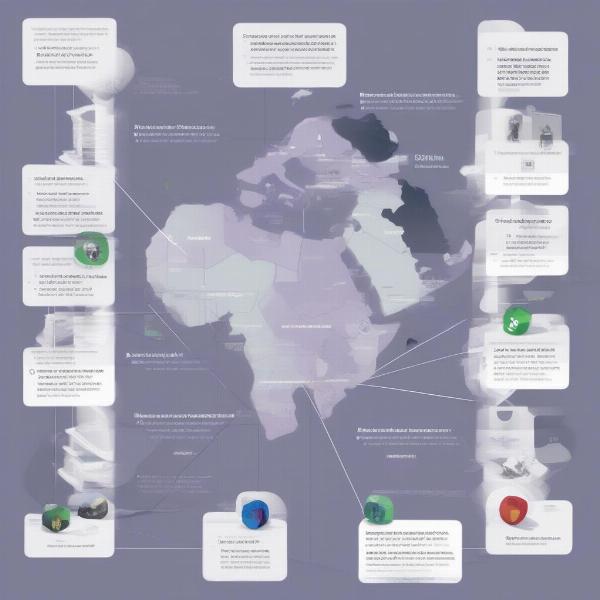 understanding xbox region lock
understanding xbox region lock
Methods to Buy Xbox Games in Different Regions
Changing Your Xbox Region
One direct method to access games from another region is to change your Xbox account’s region setting. This action can be beneficial for purchasing games directly from the Microsoft Store of another country. Here’s how you do it:
- Access your Microsoft Account Settings: Go to the official Microsoft website and log in with your Xbox account credentials.
- Locate Region Settings: Find the “Your info” section within your account settings. Look for the country/region settings.
- Change your Country/Region: Select the country/region where you want to purchase games from. Note, it is crucial to ensure that any existing subscriptions, such as your Xbox Game Pass, can be used in your new region. A similar situation could occur if your xbox game pass doesn’t connect to steam, as there may be regional restrictions that cause connection issues.
- Update Your Profile: Confirm the changes and update your profile to reflect the new region.
- Restart Your Xbox: Restarting ensures the changes are fully applied to your console.
However, changing your Xbox region has its caveats. You might need to have a payment method associated with the new region, which can often be a problem if you don’t reside there. Additionally, you could lose access to some of your current digital games and subscriptions if they are not available in the new region.
Using VPNs for Xbox Game Purchases
Virtual Private Networks (VPNs) offer another method to access games in different regions. A VPN reroutes your internet traffic through a server in another location, making it appear as if you are accessing the internet from that region. This can be particularly helpful for bypassing geographical restrictions. This is useful to try and get your games if you feel are xbox games cheaper than ps5 games in another region. To use a VPN for Xbox game purchases:
- Choose a Reliable VPN: Select a reputable VPN service with servers in the region you want to buy from.
- Install and Connect: Set up the VPN app on your computer or router, and connect to a server in the desired region.
- Access the Microsoft Store: Visit the Microsoft Store through a browser or directly on your Xbox console while connected to the VPN.
- Purchase your Games: Proceed to purchase the games as you normally would.
Be warned, however, that using VPNs to circumvent regional restrictions can be against the terms of service of Xbox, and you run the risk of penalties. Also, remember that you might still need a payment method associated with the region you are virtually located in.
Utilizing Digital Game Codes and Gift Cards
One of the safest and most straightforward ways to buy games in any region on Xbox is through the use of digital game codes and gift cards. If you’re wondering about can you gift games on xbox, the answer is yes, you can, and it’s a popular method. Many online retailers offer digital codes for Xbox games that can be redeemed regardless of your Xbox region settings. You can also purchase gift cards for the Microsoft Store of a specific region, allowing you to use the funds to make purchases there. For digital codes:
- Purchase Digital Codes: Look for online retailers that sell Xbox game codes that are specifically for the region you want.
- Redeem the Code: Redeem the purchased code through your Xbox account or the console.
- Download and Play: Once redeemed, the game should be available for download and playing.
For Gift Cards:
- Purchase Regional Gift Cards: Buy a digital gift card for the specific region you need, using a reliable source.
- Redeem on your Account: Use the code to redeem the credit to your Microsoft account.
- Purchase Your Game: With the credits in your account, you can purchase the game you want.
It is worth mentioning that if you are looking to give the gift of games, you might wonder can you gift game pass on xbox. You can gift Game Pass subscriptions which can open up a whole new world of games to play. Similarly, you could also buy an xbox game pass gift card for a friend. Both of these are very handy ways of gifting access to games.
 buying xbox games in different regions using digital codes
buying xbox games in different regions using digital codes
Key Considerations When Buying Games Across Regions
Payment Methods
One of the biggest challenges when buying games from another region is the payment method. Many stores require a payment method from that particular country. If you are changing your Xbox region to purchase a game, you may need to create an account on the new region and find a way to pay, which can include setting up a new bank account, using virtual credit cards, or purchasing gift cards. Even while using VPNs, this issue may persist, and if the online store doesn’t accept your card, this is a huge problem.
Legal and Ethical Implications
While purchasing games from different regions might seem harmless, there are some ethical and legal implications. Some might view it as a method to get a game at a lower price, which could be seen as undercutting regional businesses. Also, circumvention of region locks might be in violation of the Xbox terms of service. You should be aware of the risks before choosing any of these methods.
Potential Risks and Challenges
Beyond legal and ethical implications, there are also potential risks involved in buying games from different regions. The risk of your account being banned, or limited, is one that all players should consider when deciding how to buy games in different regions. Another risk includes encountering issues with the game, such as language compatibility, or that the game might not function correctly.
Frequently Asked Questions About Buying Region-Locked Xbox Games
Can I get banned for using a VPN to buy Xbox games?
While using a VPN isn’t explicitly illegal, it can be against Xbox’s terms of service. There is a risk of account suspension or ban for violating this term. Therefore, it’s essential to be aware of these risks before using VPNs to bypass regional restrictions.
Do I need a different credit card to buy games in another region?
In many cases, yes. The Microsoft Store often requires a payment method associated with the region you are buying from. You might need to use a regional credit card, gift card, or payment service.
Are games bought in one region playable in another region?
Generally, yes, once you purchase and download a game in one region, it should be playable in other regions if your account settings are back to your primary region. However, some games have region-specific content that may be affected.
“Navigating regional restrictions when buying games can feel like a daunting task, but understanding the various methods available empowers players to access the content they desire,” says Jason “GameMaster” Thompson, a seasoned video game analyst.
Can I buy and play games from any country on my Xbox?
Yes, it is possible to buy and play games from any country, as long as you use a supported method, such as digital codes or gift cards from that region, or change your region settings. However, there are potential risks and restrictions associated with these methods.
Conclusion
The ability to buy games in any region on Xbox opens up a world of gaming possibilities. Whether you’re looking to buy a game early or to take advantage of regional pricing, you now have the knowledge to do so. Remember to consider the ethical and legal implications, the payment method challenges, and potential risks when engaging in cross-regional game purchases. The safest method tends to be digital codes or gift cards.
At SupremeDuelist.blog, we strive to provide you with the most helpful and up-to-date information. Stay tuned for more tips, guides, and insights into the ever-evolving world of gaming.
If you have any further questions or experiences related to buying games across different regions, please share in the comments below. Happy gaming!
Leave a Reply