The question of backward compatibility is a common one in the gaming world, and here at supremeduelist.blog, we delve into these topics to provide clear answers. Many gamers who own a PlayStation 3 (PS3) often wonder, “Can A Playstation 3 Play Playstation 2 Games?” The answer isn’t as straightforward as a simple yes or no. This article will explore the various PS3 models, their capabilities regarding PS2 game compatibility, and what factors contribute to this complex issue. We aim to provide you with all the essential information, so you can understand whether your PS3 can run your favorite PS2 titles.
The PlayStation 3’s lifespan saw several hardware revisions, and not all models were created equal when it came to backwards compatibility. Specifically, the early models of the PS3, the ones often referred to as the “fat” models, were the only ones with the hardware necessary to play PlayStation 2 games. These initial units had dedicated PlayStation 2 chips inside, which allowed them to run PS2 games natively. This meant an almost identical gaming experience to playing on an actual PS2 console. However, as production costs needed to be reduced, Sony decided to remove the PS2 hardware from subsequent PS3 models. This decision significantly impacted backwards compatibility. Much like understanding [what servoice can i use to record game footage], comprehending the nuances of PS3 models is key to knowing its capabilities.
The Different Playstation 3 Models and Their PS2 Compatibility
Understanding the different PS3 models is vital to determining if your console can play PlayStation 2 games. There were three main styles of the PS3; the original ‘fat’ models, the ‘slim’ models and the ‘super slim’ models. The ‘fat’ PS3 models were the first to launch and came equipped with either 20GB, 60GB or 80GB hard drives, while the latter models had more variation.
The Original ‘Fat’ Playstation 3: Full Backwards Compatibility
The original “fat” PS3 models, specifically the 20GB, 60GB, and some 80GB versions, are the only ones that offer full hardware backwards compatibility with PlayStation 2 games. These models had the actual PlayStation 2 hardware components built inside, specifically the Emotion Engine CPU and Graphics Synthesizer GPU. This allowed them to run PS2 games natively, ensuring a seamless and accurate gaming experience. If you own one of these older PS3s, you’re in luck – you can likely play most of your PS2 library without any issues. However, not all fat models are compatible, and certain regions were not given the full backwards compatibility, as explained below. It’s important to remember that while most PS2 games are compatible, there are a few exceptions where games may not work correctly.
 fat ps3 model with full backwards compatibility
fat ps3 model with full backwards compatibility
Later ‘Fat’ Models: Partial or No Backwards Compatibility
As production costs began to increase, Sony started to phase out hardware backwards compatibility. This means that later 80GB “fat” PS3 models did not have the full PS2 chip set. These particular 80GB models were equipped with the Emotion Engine CPU, but instead of having the Graphics Synthesizer, the GPU emulation was software-based. The difference with this type of emulation is that it can often be less accurate and lead to compatibility issues for specific games. This resulted in a reduction of playable PS2 games, compared to the previous fully compatible models. Eventually, this partial hardware emulation was removed entirely from subsequent models, including the Slim and Super Slim consoles.
Slim and Super Slim Playstation 3 Models: No Backwards Compatibility
The Slim and Super Slim models of the PlayStation 3 do not have any hardware or software backwards compatibility with PS2 games. These models were redesigned with cost-saving measures in mind, which included the removal of all PS2-related hardware. This meant these new models couldn’t run PS2 games through emulation. Therefore, if you own a slim or super slim PS3, unfortunately, you won’t be able to directly play your PS2 game discs on your console. It is a significant difference compared to the functionality found in those early models, and if you are a collector or someone who appreciates retro games, this is likely to affect your purchasing decisions. Unlike [can you play ps2 games on psp] where the answer is no, the situation with PS3 models is much more varied.
Why Did Sony Remove Backwards Compatibility?
The decision to remove backwards compatibility from the PS3 boils down to a combination of cost and business strategy. The inclusion of PS2 hardware components significantly increased the cost of manufacturing the PS3. As the PS3 became more established, Sony opted to streamline production and reduce costs by eliminating the PS2 hardware. This move also coincided with Sony’s focus on pushing the PlayStation Network and digital game sales, which made physical backwards compatibility less of a priority. In a way, the lack of backwards compatibility also served to encourage players to purchase remasters and re-releases of older games. However, this choice did come at the cost of losing a much-loved feature that many gamers had come to appreciate.
How to Play PS2 Games on a Non-Compatible PS3
If you have a PS3 model that isn’t backwards compatible, don’t worry, you still have some alternatives. The primary method is through the PlayStation Network (PSN), where Sony has released a number of classic PS2 games as digital downloads. These games are typically remastered or optimized for the PS3, offering a modern way to experience some classic titles. However, this method does mean you will need to purchase the games again, even if you already own the physical versions.
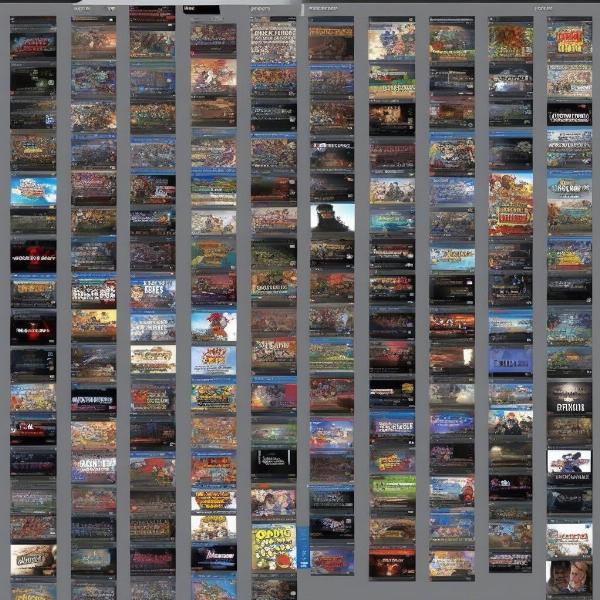 psn digital ps2 games on ps3
psn digital ps2 games on ps3
Another option, although less conventional, is using emulators on compatible devices such as a PC. While emulation can provide a solution, this is not officially supported by Sony and requires a decent level of technical knowledge. While it’s true that a device like [ppsspp can play ps2 games] through emulation, it is not the same as having native compatibility.
“The backward compatibility issue with the PS3 is one of the best examples of how engineering and economics intertwine in the gaming industry. It highlights the various factors that can affect what features make it into final production.” says Dr. Eleanor Vance, a technology historian at the University of California, Berkeley.
Identifying Your Playstation 3 Model
If you’re unsure whether your PS3 can play PS2 games, you’ll need to identify your exact model. The model number is usually located on a sticker on the back or the bottom of the console. The first generation “fat” models that have full backwards compatibility usually have model numbers starting with CECHAxx or CECHBxx, while partial compatibility models start with CECHCxx or CECHExx. Models starting with CECH-2xxx are the “slim” models and CECH-3xxx and CECH-4xxx are the “super slim” models. It’s crucial to double-check, because not all models have the full backwards compatibility and even some of the ‘fat’ models have only partial backwards compatibility.
Checking the Model Number
Once you have located the model number, you can cross-reference it with online resources to determine its level of PS2 compatibility. Many gaming websites and forums offer detailed guides on identifying PS3 models and their backward compatibility capabilities. This will tell you immediately if your console can play physical PS2 discs. While this process may seem tedious, it ensures that you are well-informed before making any decisions or purchases regarding PS2 games for your PS3.
Frequently Asked Questions About PS2 Games on PS3
-
Can all PS3 models play PS2 games? No, only the early “fat” models have full or partial hardware backwards compatibility. The Slim and Super Slim models do not have this feature.
-
What model number do I need to play PS2 games on a PS3? Look for “fat” PS3 models with numbers CECHAxx, CECHBxx, or some CECHCxx and CECHExx for full to partial compatibility.
-
Are there any other ways to play PS2 games on a PS3? Yes, some PS2 games are available for purchase as digital downloads on the PlayStation Network. However, physical discs will only work on the compatible original models.
-
Will a software update add PS2 backwards compatibility? No, the hardware differences prevent software updates from providing compatibility with the Slim and Super Slim models.
-
Are some PS2 games more likely to work on a partially compatible PS3? Yes, games that utilize simpler 2D graphics, or do not have demanding requirements, are more likely to work properly.
“Understanding the subtle differences between various models of consoles like the PlayStation 3 is important. It’s not just about playing games, but also about preserving a piece of gaming history,” explains Adrian Miller, a video game historian at the Museum of Play.
Conclusion
In conclusion, the answer to “can a Playstation 3 play Playstation 2 games?” is nuanced and depends heavily on the specific PS3 model you own. The original “fat” models are the only ones that offer hardware backwards compatibility, with later models and the “Slim” and “Super Slim” versions lacking this feature. While this may be disappointing to those with newer PS3s, there are other options available, such as purchasing PS2 classics on the PlayStation Network. We at supremeduelist.blog hope this detailed guide has clarified this topic for you. This helps in avoiding issues in the future and allows you to choose your gaming platforms wisely, and make the most of your game collection. If you want to know more about gaming hardware, stay tuned for more analysis at supremeduelist.blog.
Leave a Reply