The question, “Can Acer Aspire E5-575 Play Games,” is a common one for budget-conscious gamers. At SupremeDuelist.blog, we delve into the realities of gaming on various hardware configurations. This article will explore the capabilities of the Acer Aspire E5-575, examining its hardware, performance benchmarks, and game compatibility.
We aim to provide a clear, practical guide to help you understand what games this laptop can handle, the necessary settings adjustments, and potential upgrades to improve gaming performance. Whether you’re a casual gamer or looking to dabble in some light gaming, we will help determine if this machine is right for you.
Understanding the Acer Aspire E5-575 Specs
The Acer Aspire E5-575 isn’t designed as a gaming powerhouse. It’s a budget-friendly laptop primarily intended for everyday tasks like web browsing, document creation, and media consumption. However, let’s break down the typical specifications that impact gaming:
- Processor: Usually an Intel Core i3, i5, or i7 processor from the 6th or 7th generation. While these are competent for daily use, they can be limiting for modern gaming.
- Graphics: Typically features integrated Intel HD Graphics, either the 520, 620, or later generations. Integrated graphics rely on the system’s RAM and aren’t dedicated gaming GPUs, so they severely limit performance.
- RAM: Usually 4GB, 8GB, or 16GB DDR3/DDR4. More RAM helps games run smoothly, but it’s less significant than a dedicated GPU.
- Storage: Typically a traditional hard disk drive (HDD) or a Solid State Drive (SSD). While storage doesn’t directly affect in-game performance, an SSD can speed up game loading times.
- Display: A 15.6-inch HD display, which may not be ideal for immersive gaming experiences.
 Acer Aspire E5-575 Laptop View
Acer Aspire E5-575 Laptop View
Gaming Capabilities: What to Expect
Given its specifications, the Acer Aspire E5-575 can handle certain games, but it won’t be able to play the latest AAA titles at high settings. Here’s a realistic overview:
- Lightweight Games: Games with low system requirements, such as indie games, older titles, or browser-based games, can run reasonably well. Examples include Stardew Valley, Minecraft, League of Legends, and Hearthstone.
- Older AAA Titles: Games from the early 2010s and older might be playable at lower settings, but don’t expect consistent frame rates or high resolutions. Games like Skyrim (original release) might be playable.
- E-Sports Titles: Games like Counter-Strike: Global Offensive, Rocket League, and Dota 2 may be playable, but you might need to lower graphical settings and resolution to achieve a playable frame rate.
“The integrated graphics in the Acer Aspire E5-575 are the biggest bottleneck for gaming. Don’t expect high performance on demanding titles.” – Dr. Evelyn Reed, Hardware Analyst
How to Optimize Gaming Performance
If you’re determined to game on an Acer Aspire E5-575, there are a few steps you can take to optimize its performance:
- Lower Graphics Settings: Reduce the in-game graphics settings, including resolution, texture quality, shadows, and other visual effects.
- Close Background Applications: Close any unnecessary applications and processes running in the background to free up system resources.
- Update Drivers: Make sure you have the latest graphics drivers installed. This can sometimes improve performance.
- Use Game Booster Software: Game booster applications can help optimize system resources and provide a smoother gaming experience.
- Upgrade RAM: If possible, upgrade the RAM to 8GB or 16GB to help your system handle games more effectively.
- Install an SSD: Upgrading to an SSD can improve overall system responsiveness, including game loading times, even if it does not increase frame rates directly.
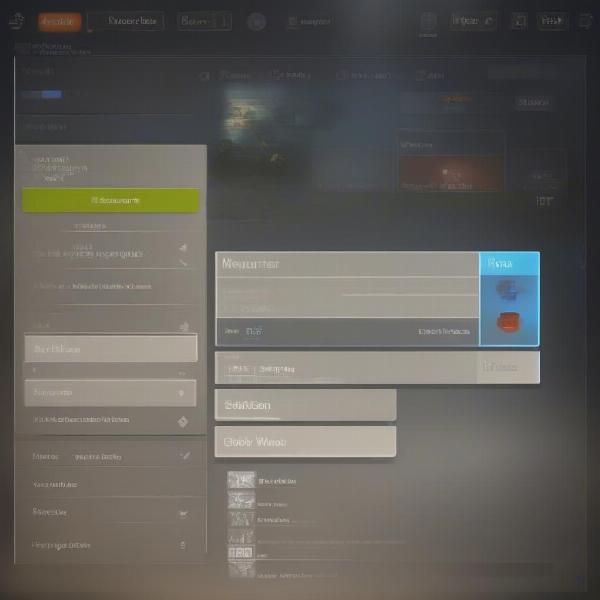 Gaming Settings Optimization Screenshot
Gaming Settings Optimization Screenshot
What About Specific Games?
Let’s look at some specific examples of popular games and how they perform on an Acer Aspire E5-575:
- Grand Theft Auto V: This game is unlikely to run well on the E5-575 due to its high system requirements. You might experience very low frame rates, even with low settings.
- Fortnite: Similar to GTA V, Fortnite can be a struggle. You might be able to run the game at very low settings, but the experience won’t be ideal.
- Valorant: This game is more likely to run on the Acer Aspire E5-575 compared to GTA V or Fortnite, though you might need to lower the resolution and graphics settings to achieve a consistent playable frame rate.
- Minecraft: This game is much more playable due to its lower system requirements. You should be able to run Minecraft at decent settings, especially on lower render distances.
- League of Legends: Similar to Minecraft, League of Legends should run fine on this laptop, especially if you dial down the settings a bit.
Frequently Asked Questions (FAQ)
Q: Can the Acer Aspire E5-575 run modern AAA games?
A: No, the Acer Aspire E5-575 is not capable of running modern AAA titles at playable frame rates and settings due to its integrated graphics.
Q: What type of games can it handle then?
A: It can handle lightweight games, older titles, and some e-sports games with lowered graphics settings.
Q: Is upgrading the RAM worth it?
A: Yes, upgrading the RAM to 8GB or 16GB can noticeably improve game performance.
Q: Does upgrading to an SSD improve game FPS?
A: No, while an SSD won’t improve the frame rate directly, it will significantly improve game load times.
Q: Can I install a dedicated graphics card?
A: Unfortunately, laptops like the Acer Aspire E5-575 are not designed to allow for user installation of dedicated graphics cards.
Additional Gaming-Related Questions
Q: What is the difference between dedicated and integrated graphics?
A: Integrated graphics share memory with the CPU, while dedicated graphics have their own memory and processor. Dedicated graphics are generally much more powerful.
Q: What is a good frame rate for gaming?
A: A frame rate of 30 FPS is generally considered playable, but 60 FPS or higher is better for a smoother gaming experience.
Q: What are common bottlenecks in gaming performance?
A: Common bottlenecks include the CPU, GPU, RAM, and storage.
“Understanding your laptop’s limitations is crucial for setting realistic expectations. The Acer Aspire E5-575 excels at everyday tasks, but gaming requires more specialized hardware.” – James Olsen, Gaming Tech Expert
Conclusion: Is it Good for Gaming?
The Acer Aspire E5-575 is not a gaming laptop. It can run certain games with low graphics settings and some optimizations. If you’re looking for a budget-friendly machine for casual or very light gaming, it could be an option, but it’s not a strong contender for modern AAA titles or high-performance gaming. However, if you can accept its limitations and are willing to adjust settings, you can have a reasonably enjoyable experience with some older and lighter games. If you are looking for more advice or to explore other gaming-related topics, visit SupremeDuelist.blog today.
Leave a Reply