At SupremeDuelist.blog, we delve into the intricacies of gaming, exploring the capabilities of various emulators. A question often surfaces among retro gaming enthusiasts: can Desmume, primarily known for its Nintendo DS emulation, also run Game Boy Advance (GBA) games? This article will explore Desmume’s functionalities and other suitable alternatives. We aim to answer this question with an in-depth look at emulator compatibility, performance, and user experience.
Desmume is a popular emulator for Nintendo DS games, praised for its accuracy and features. However, it’s designed specifically to emulate the dual-screen handheld, thus we must look at GBA emulation options. This article will guide you through how Desmume’s purpose and architecture do not support GBA titles. We’ll also provide alternative options for gamers looking to dive into the world of classic Game Boy Advance games.
Desmume’s Core Functionality: Focus on Nintendo DS Emulation
Desmume’s primary purpose is to emulate the Nintendo DS and Nintendo DS Lite consoles. It’s built around the architecture of these specific handhelds, making it excellent for DS games. The emulator is designed to interpret the unique dual-screen functionality, touch controls, and other specific hardware aspects of the Nintendo DS. This makes it one of the best options for those looking to relive their favorite DS titles.
 desmume emulator showing nintendo ds screen
desmume emulator showing nintendo ds screen
Desmume’s structure is meticulously optimized for the Nintendo DS hardware. The processors, memory, and graphics systems of the Nintendo DS and Game Boy Advance differ significantly. Because of this, Desmume’s codebase is not designed to handle GBA game ROMs. While there might be some superficial similarities, the underlying architecture makes the emulation of GBA games within Desmume unlikely and inefficient. In short, Desmume’s code simply wasn’t built with Game Boy Advance games in mind. You might wonder, can you play ds games on gameboy advance given hardware differences, but that’s a different discussion.
Why Desmume Can’t Emulate GBA Games
The most significant factor is the fundamental difference in hardware between the Nintendo DS and the Game Boy Advance. The DS uses a different processor, graphics chip, and memory architecture than the GBA. The Game Boy Advance had its own custom system that Desmume was not developed to interpret. These differences are not minor, they are fundamental to how the games run, meaning Desmume would require a complete rewrite to include GBA emulation.
Also, the emulator developers focus on the core function of Desmume. Emulating another system requires a substantial amount of time and resources. Developers chose to focus on optimizing their DS emulator rather than expanding to other platforms. It is more efficient for gamers to use dedicated GBA emulators. This allows the Desmume team to make consistent updates and improvements to their primary emulator.
Exploring Alternatives for GBA Emulation
While Desmume won’t play GBA games, several excellent alternatives exist for those looking to enjoy titles from the Game Boy Advance library. Here are some of the best options:
- VisualBoyAdvance (VBA-M): This is one of the most widely used GBA emulators. It’s known for its excellent performance, compatibility, and accuracy. VBA-M is very lightweight, making it a great choice for running on various systems, and it is regularly updated.
- mGBA: Another highly regarded GBA emulator, mGBA is known for its accuracy and performance, and it also supports features like save states and cheat codes. It’s particularly good for playing more complex or demanding games.
- RetroArch: A powerful front-end emulator, RetroArch can handle various systems using “cores,” including the GBA. It’s a comprehensive solution if you’re looking to play games from many different consoles.
- Standalone Emulators: There are also specific console emulators that may handle both GBA and DS functionality in a unified environment, or some that are specifically designed to work with handheld consoles, and are often quite easy to use.
 gba emulator interface with game screenshot
gba emulator interface with game screenshot
Choosing the right emulator depends on your specific needs. If you’re looking for accuracy and compatibility, mGBA is a great choice. For ease of use and overall performance, VisualBoyAdvance is another solid option. RetroArch is perfect for gamers who play titles from multiple systems and want to use a single interface. In the same vein as can you play ds games on gameboy advance, different hardware will be better suited for specific emulation tasks.
Key Features to Look for in a GBA Emulator
When selecting a GBA emulator, consider the following features:
- Compatibility: The ability to run a large number of games without glitches or crashes.
- Performance: How smoothly and efficiently the emulator runs, especially important for resource-intensive games.
- Accuracy: How faithfully the emulator reproduces the original console’s behavior.
- User Interface: The overall user-friendliness of the emulator. Is it easy to navigate menus, and use various features?
- Save States: The ability to save your game at any point, not just the in-game save spots.
- Cheat Code Support: Some gamers enjoy using cheats, and a good emulator will facilitate this.
- Customization Options: Features like screen scaling, filters, and controller support.
These features will make your gaming experience better, and will be important considerations when choosing between different GBA emulators. As our expert, Marcus “Pixel” Jones explains: “A good emulator should aim to faithfully reproduce the experience of the original hardware, while also providing convenient user-friendly features.”
Setting Up a GBA Emulator
Once you’ve selected your emulator, the next step is to set it up correctly:
- Download the Emulator: First, download the chosen emulator from a trusted source.
- Install: The process is usually straightforward, just follow the on-screen instructions to install the software.
- Obtain GBA ROMs: You’ll need ROM files of the GBA games you wish to play. Remember that you should only download ROMs of games you legally own.
- Load a ROM: Open the emulator, navigate to the file menu, and open your downloaded GBA ROM.
- Configure Controls: Setup your keyboard or game controller for the optimal gaming experience.
- Adjust Settings: Fine tune your display, audio, and performance settings in the emulator options menu.
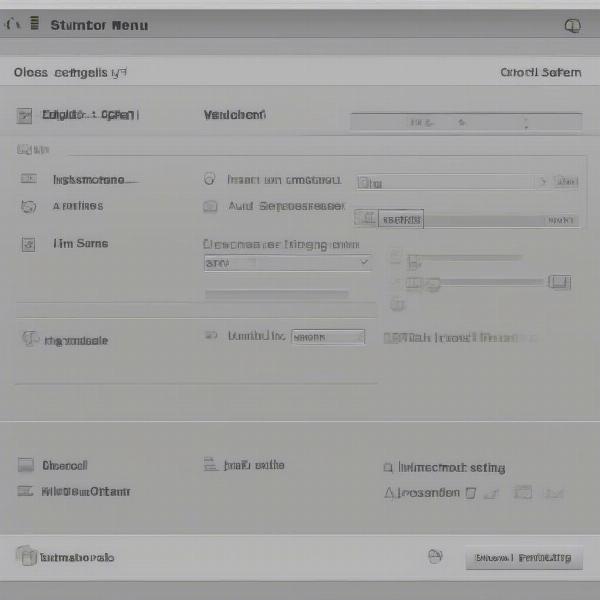 emulator settings menu with options highlighted
emulator settings menu with options highlighted
Correctly setting up your emulator will ensure your gaming experience is smooth and enjoyable. If the emulator doesn’t handle a game well, you may need to look at settings, or another GBA option all together. These steps should have you up and running quickly.
Frequently Asked Questions about Emulating GBA Games
Can Desmume play GBA games?
No, Desmume is specifically designed to emulate Nintendo DS games and cannot play Game Boy Advance games. Its core architecture isn’t built for this purpose.
What is the best GBA emulator?
VisualBoyAdvance (VBA-M) and mGBA are considered the best, with mGBA being favored for accuracy and VBA for performance, but both are popular options.
Where can I find GBA ROMs?
ROMs can be found online, but you should only download ROMs of games you legally own to comply with copyright laws.
Do I need a powerful computer to emulate GBA games?
No, GBA emulators are not demanding and will run well on most modern computers.
Can I use a controller with a GBA emulator?
Yes, most GBA emulators support various types of game controllers.
Is it legal to use emulators?
Using emulators is legal, but downloading and using ROM files of games you don’t own is copyright infringement.
Emulating classic GBA titles can be a great way to relive the fun of these great games. There is much more to explore in the emulation scene, as our expert, Sarah “Retro” Thompson states: “The emulator scene is constantly evolving, with new versions released and performance updates happening all the time. Explore the emulators available, and experiment with different settings until you find the ideal emulation setup for you.”
Conclusion: GBA Emulation Beyond Desmume
While Desmume is an excellent emulator for Nintendo DS titles, it cannot run Game Boy Advance games. The hardware architecture differences between the two consoles make it impossible for Desmume to play GBA titles. However, many great alternatives such as VisualBoyAdvance and mGBA exist for those seeking to enjoy GBA games on their computers. Exploring these options will provide a high-quality and authentic gaming experience, and the emulation scene will allow gamers to keep playing their old favorites.
At SupremeDuelist.blog, we encourage you to continue exploring the world of emulation and gaming. Feel free to check out other posts and keep exploring the exciting world of video games. Join our community of gamers and stay updated on all the latest in emulation and gaming.
Leave a Reply