The question of whether or not you can play 3DS games using Drastic is a popular one in the emulation community, and for good reason. At SupremeDuelist.blog, we delve into the nuances of game emulation to provide clarity and insights to gamers. This article explores the capabilities of Drastic, a popular Nintendo DS emulator, and its ability to play Nintendo 3DS games.
We’ll dissect the technical limitations, assess the current emulation landscape, and explore alternatives for those eager to relive their favorite 3DS titles. This is your guide to understanding the realities of 3DS emulation with Drastic and beyond.
Understanding Drastic Emulator’s Capabilities
Drastic is a widely acclaimed Nintendo DS emulator known for its impressive performance and compatibility with a vast library of DS games. It has earned a reputation for its speed, accuracy, and user-friendly interface, making it a go-to choice for many handheld gaming enthusiasts. Drastic excels at recreating the DS experience, offering features such as customizable controls, save state support, and screen layout options.
However, it’s crucial to understand that Drastic was specifically designed and built to emulate the Nintendo DS, not its successor, the Nintendo 3DS. The architectural differences between the two handheld consoles are significant. The 3DS boasts enhanced graphical capabilities, stereoscopic 3D functionality, and a more complex hardware architecture. These advancements pose significant hurdles for any emulator not explicitly built to handle them.
Can Drastic Play 3DS Games? The Simple Answer
The straightforward answer is no, Drastic cannot play 3DS games. Drastic was created to emulate the Nintendo DS, a different hardware architecture than the Nintendo 3DS. It lacks the necessary features and support to accurately simulate the 3DS environment. Trying to run 3DS ROMs on Drastic will not work; the games simply won’t load, and you may encounter errors.
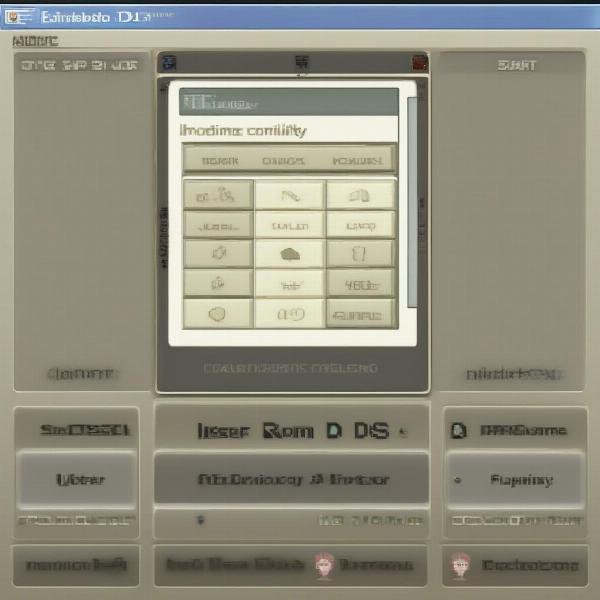 drastic emulator user interface showcasing ds game
drastic emulator user interface showcasing ds game
Why Can’t Drastic Play 3DS Games?
The fundamental reasons why Drastic can’t emulate 3DS games stem from the hardware and software differences between the two consoles. The DS and 3DS possess distinct:
- Processors: The 3DS utilizes a more powerful processor than the DS, with an ARM11 architecture compared to the DS’s ARM9 and ARM7 processors. This difference impacts the execution of game code.
- Graphics Processing Units (GPUs): The 3DS has a dedicated GPU capable of handling more complex 3D graphics, whereas the DS relied on simpler graphical processing.
- Operating Systems: The underlying operating systems of both consoles are completely different, requiring different emulation approaches.
- Memory and RAM: The 3DS has significantly more RAM and memory than the DS.
- Unique Features: The 3DS has stereoscopic 3D, a feature absent from the original DS, adding an additional layer of complexity for emulation.
According to renowned emulation expert, Dr. Evelyn Reed: “The architectural differences between the DS and 3DS are not trivial; they are, in fact, fundamentally different systems. Attempting to force emulation across such gaps would be akin to trying to run a modern PC game on a decade-old system.”
These differences make it impossible for an emulator designed for the DS to simply handle 3DS games.
Alternatives for 3DS Emulation
While Drastic is not the solution for 3DS emulation, there are alternative options available that specifically cater to emulating the Nintendo 3DS. The most prominent emulator in this space is Citra. Citra is an open-source emulator specifically built to emulate Nintendo 3DS games on various platforms including PCs, Android, and even Linux. It is constantly updated with new features and compatibility improvements.
Citra has made significant progress in recent years, now capable of playing a substantial portion of the 3DS library with varying degrees of success. However, it’s important to note that 3DS emulation is a demanding process, often requiring a relatively powerful PC or Android device. Game performance on Citra can vary greatly depending on the specific game and the user’s hardware setup.
Citra vs. Drastic: A Comparison
Here’s a quick comparison to highlight the key differences between the two emulators:
| Feature | Drastic (DS Emulator) | Citra (3DS Emulator) |
|---|---|---|
| Target Console | Nintendo DS | Nintendo 3DS |
| Compatibility | DS Games | 3DS Games |
| Graphics | 2D | 3D |
| System Specs | Lower | Higher |
| 3D Support | Not Applicable | Yes |
| Current Support | Actively Developed | Actively Developed |
 citra emulator showing gameplay of 3ds game
citra emulator showing gameplay of 3ds game
Optimizing 3DS Emulation with Citra
If you’re looking to play 3DS games using Citra, here are a few tips to help you optimize your experience:
- Meet System Requirements: Ensure your computer or Android device meets the minimum and recommended system requirements for Citra. This usually includes a decent CPU, a dedicated GPU, and sufficient RAM.
- Download the Latest Version: Regularly update Citra to the latest build, as updates often include performance enhancements and compatibility fixes.
- Adjust Graphics Settings: Experiment with different graphic settings within Citra to find the right balance between visual quality and performance for your hardware.
- Use Game-Specific Settings: Citra allows per-game settings that can improve performance or fix graphical issues on specific titles.
- Update Drivers: Keep your graphic drivers up to date, which can sometimes improve emulation performance.
- Explore Custom Builds: If performance is lacking, consider looking for custom builds of Citra created by enthusiasts that may provide further performance tweaks.
Frequently Asked Questions About 3DS Emulation
Q: Why is 3DS emulation so much harder than DS emulation?
A: The 3DS is a considerably more powerful and complex handheld than the DS. It has a more advanced processor, a dedicated GPU, stereoscopic 3D capabilities, and more RAM. These technological differences make emulation more challenging.
Q: Can I play online multiplayer 3DS games with Citra?
A: Yes, Citra offers some functionality for local and online multiplayer with other Citra users. This feature is still being developed and may not work flawlessly in all games.
Q: Is it legal to download 3DS ROMs?
A: Downloading copyrighted ROMs of games that you do not legally own is considered illegal. It is recommended to only emulate games that you own physically.
Q: What is the best PC hardware for Citra emulation?
A: Ideally, you would want an Intel i5 or Ryzen 5 processor with a dedicated GPU and 8-16GB of RAM for a smooth experience. However, many games can run with less powerful hardware.
Q: Are there other 3DS emulators besides Citra?
A: While Citra is the most prominent and actively developed 3DS emulator, there are other projects like “Mikage” and “Ryujinx”. Citra is the most mature at this time.
Expert Opinions on Emulation
According to software engineer, Arthur Chen: “Emulation is not about mere software recreation. It’s an ongoing battle with the complexities of hardware and reverse engineering. This means consistent progress, but also continuous challenges.”
“Accurate emulation requires an understanding of minute hardware functions,” adds Dr. Reed. “Sometimes a very small detail can alter the whole emulation process.”
In Conclusion: Drastic vs. 3DS
While Drastic is an excellent emulator for Nintendo DS games, it is not designed for 3DS emulation. If you are looking to play 3DS games, Citra is currently your best option. Remember to prioritize legality, ensure your hardware is adequate, and optimize settings for the best experience. At SupremeDuelist.blog, we’re constantly tracking the latest developments in the emulation landscape, so be sure to check back for more updates and insights. We hope that this article helped you to understand if “Can Drastic Play 3ds Games”.
Ready to delve into the world of emulation further? Explore our other articles on SupremeDuelist.blog for even more gaming insights.
Leave a Reply