Are you looking to enjoy some gaming time on the Epic Games Store without being bothered by your online friends? Many gamers wonder, “Can I Appear Offline On Epic Games?” at some point. At SupremeDuelist.blog, we understand the need for both social gaming and periods of solo play. This article will provide you with a simple guide on how to manage your online status on the Epic Games platform, ensuring you can game how you want, when you want.
We’ll walk you through the steps of appearing offline, and also touch upon some common issues players encounter when trying to achieve this. We’ll also explore reasons why you might want to appear offline and how this can enhance your overall gaming experience. So whether you are looking for peace and quiet to focus on a single-player experience, or simply don’t want to be disturbed, you’ve come to the right place.
How to Appear Offline on the Epic Games Launcher
The good news is, yes, you can appear offline on the Epic Games Launcher. The process is straightforward and requires only a few simple steps. This feature allows you to control your visibility to your friends list, providing you with the privacy to game without any social interruptions. Let’s explore the exact steps for hiding your online presence.
Here’s how to do it:
- Open the Epic Games Launcher: Start by launching the Epic Games application on your computer.
- Access Your Profile: In the top-right corner of the launcher, you’ll see your profile icon (usually your initials or a picture). Click on it.
- Select “Appear Offline”: From the dropdown menu, select the option labeled “Appear Offline”. Once you click on it, your status will immediately change and your friends list will reflect that you are offline.
- Confirming Your Offline Status: Your profile icon in the top right corner should now show a greyed-out circle, confirming that you are appearing offline. You are now able to enjoy gaming in peace.
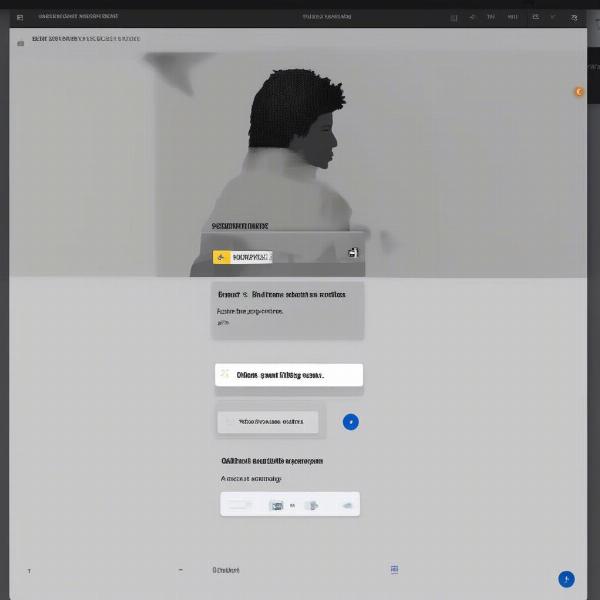 epic-games-appear-offline-status
epic-games-appear-offline-status
Why Would You Want to Appear Offline?
There are many reasons why you might choose to appear offline on the Epic Games Store. Gamers appreciate this feature for a variety of situations. Understanding these reasons can highlight how this simple setting can significantly improve your experience.
Here are some common reasons:
- Focus on Single-Player Games: Sometimes, you just want to immerse yourself in a single-player game without any distractions. An offline status helps you avoid invites and messages from friends. This can be especially useful if you’re trying to get through a difficult section in a game or want to focus on the story.
- Avoid Social Pressure: The pressure to join a multiplayer match can sometimes feel overwhelming. Appearing offline allows you to avoid these invitations, giving you the freedom to play the games you want, when you want, without any pressure.
- Privacy: Some players prefer to keep their gaming activity private. You might not want others to know what game you’re playing or how much time you’re spending on it, and appearing offline lets you maintain a level of privacy.
- Avoid Distractions: Even if you don’t mind playing with friends, sometimes you need to concentrate or want to have a break from social engagements during a game session. Going offline allows for distraction-free play time.
- Testing and Development: Game developers or those who are testing new builds may want to appear offline to avoid unwanted attention while they are troubleshooting or experimenting with new content. This ensures they can focus on their work without any disruptions.
What Happens When You Appear Offline?
When you select “Appear Offline”, several things change on the Epic Games platform and how your friends perceive you. It’s important to know exactly what happens when you change this setting. This will give you a clear picture of what to expect.
Here’s a breakdown:
- Friend List Visibility: Your friends will see you as offline. You will not appear in the online or currently playing list. This helps you avoid invites and messages from other users.
- No Game Notifications: Friends will not see what game you are playing. They are unable to see any game or match-specific notifications that your profile would normally broadcast when online.
- No Incoming Invites: Friends cannot send you any game invites. You won’t receive any alerts or notifications for game invites until you go back online.
- Still Able to Play: While you appear offline, you can still access and play games. This setting only hides your online status and does not affect your ability to use Epic Games services.
- Chat Restrictions: You won’t see any new messages in the Epic Games chat from friends who are online. Additionally, the chat functionality won’t alert your friends if you initiate conversations while in offline mode.
Common Issues and Solutions
Although the “Appear Offline” feature is straightforward, some users encounter problems when trying to utilize it. Understanding these problems and how to fix them is crucial for a seamless experience. Here are some of the most frequent issues and their solutions.
- Status Not Updating: Sometimes, your status might not immediately change, and you may still appear online to your friends.
- Solution: Try restarting the Epic Games Launcher. Close the application completely and reopen it. In some cases, logging out and logging back into your account can also refresh your status.
- Friends Still See You Online: Occasionally, your friends may continue to see you as online even though your launcher shows that you are offline.
- Solution: This might be a caching issue on their side. Ask them to close and reopen their Epic Games Launcher or try restarting their device. It may also be worth checking that your internet connection is stable.
- Chat Still Showing Messages: If you’ve already had a chat open, you might continue to receive notifications from that chat even while in offline mode.
- Solution: Close the chat window or tab entirely. This should prevent new messages from appearing. If the issue persists, restarting the Epic Games Launcher may help.
- Game invites still appearing: Although you should not be getting game invites when appearing offline, on some rare occasions, there may be some residual invites sent before you switched your status.
- Solution: The easiest solution is to restart the Epic Games Launcher entirely. This should clear any stored invites or notifications from before you went offline.
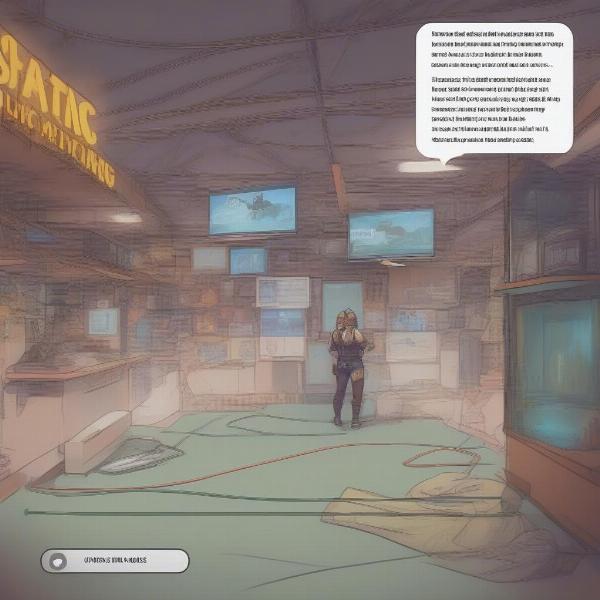 epic-games-offline-status-issues
epic-games-offline-status-issues
- Solution: The easiest solution is to restart the Epic Games Launcher entirely. This should clear any stored invites or notifications from before you went offline.
Can You Mod Games While Appearing Offline?
While appearing offline keeps you hidden from your friends list, it doesn’t affect your ability to mod games. As our article on can you mod gta 5 on epic games details, modding is generally a local process that doesn’t depend on your online status. Therefore, your choice to appear offline will not limit or influence your ability to modify games on the Epic Games platform. This distinction is important for players who enjoy experimenting with modifications while maintaining their privacy.
“Modding games is really a matter of file manipulation, and your online status has absolutely no impact on this. The processes are completely independent.” – Dr. Evelyn Hayes, Game Development Specialist
Frequently Asked Questions
Here are some of the most frequently asked questions about the Epic Games “Appear Offline” feature. These questions and answers are designed to provide a deeper understanding of how to use this setting and the common scenarios players may encounter.
-
Q: Will appearing offline stop me from playing online multiplayer games?
- A: No. Appearing offline only hides your status from your friends list. It will not prevent you from playing online multiplayer games or accessing online game services. You can still participate in matches, join servers, and engage in online play.
-
Q: Can my friends see if I’m playing a specific game when I’m offline?
- A: No. When you appear offline, your friends will not be able to see what game you are playing, or any associated activity. You will remain invisible on their friends list except for the offline status indicator.
-
Q: Does appearing offline affect in-game chat features?
- A: Yes. Appearing offline will prevent you from receiving new chat messages from your online friends in the Epic Games Launcher. Although you might still be able to access active chats, you will not be alerted of any new messages.
-
Q: If I’m appearing offline, can I still receive game updates?
- A: Yes. Your ability to receive game updates is not affected by your online status. The Epic Games Launcher will download and install updates as usual. You will just not appear as online while this occurs.
-
Q: If I switch to offline and then back to online will I see all the notifications I missed?
- A: No. You will not receive notifications for events that occurred while you were appearing offline. You may need to check with your friends to see what messages or game invites you have missed. The chat logs in your Epic Games Launcher should contain all messages you received before you went offline.
-
Q: Can I use the voice chat while appearing offline?
- A: You can still use the in-game voice chat while appearing offline. The “appear offline” status only applies to the Epic Games launcher, and does not interfere with the voice functionality within game lobbies.
Conclusion
The ability to appear offline on the Epic Games platform is a simple yet powerful tool for gamers. Whether you need some time alone to focus on single-player games, or wish to avoid social invitations, knowing how to use this feature gives you greater control over your gaming experience. This guide from SupremeDuelist.blog has covered all the basics and helped to clarify any uncertainties you may have had about this setting. By following the simple steps, and understanding the common problems and solutions, you can easily manage your online presence.
We hope this guide has provided the information you needed, and invite you to continue exploring SupremeDuelist.blog for more gaming insights. Feel free to share this article with anyone else who might benefit from understanding how to appear offline on Epic Games.
Leave a Reply