Are you a gamer who prefers a pristine, achievement-free experience? Or perhaps you’re trying to master a game without the constant notification pop-ups? At SupremeDuelist.blog, we often explore the intricacies of gaming, and one question that frequently surfaces is: “Can I Avoid Getting Achievements On A Steam Game?” This article will delve into various methods and considerations for those of you aiming for an uninterrupted playthrough, free from the digital pat on the back that achievements provide.
This piece aims to address not only whether it’s possible to avoid achievements but also explores the reasons why players might want to do so, and the solutions available. From disabling in-game overlays to utilizing third-party tools, we’ll provide a comprehensive guide so you can decide the best way to manage achievements for your gameplay experience. We’ll also consider the impact on the game’s overall progression and the broader implications for your Steam profile.
Why Would You Want to Avoid Achievements?
There are many reasons why a gamer might choose to avoid achievements. Some players simply want a more immersive experience without the constant distraction of pop-up notifications. Others may be focused on a particular style of play that isn’t always rewarded by achievements, like speedrunning or a specific challenge.
Some players also find that the pressure to unlock every achievement can detract from the fun. This is especially true in games with a long list of often challenging achievements that may feel like a chore. Sometimes it’s just about wanting to play a game completely on your own terms, without the game’s built-in reward system dictating your actions. The bottom line is, the reasons are as varied as the players themselves, and understanding this can make the game far more enjoyable for each gamer’s individual preference.
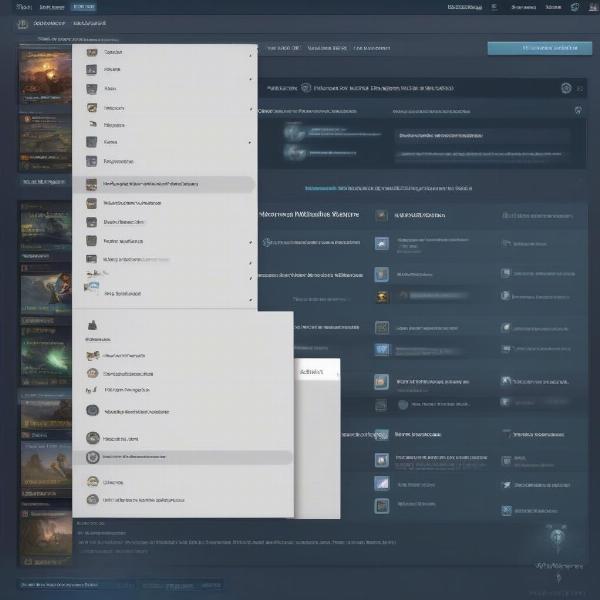 Customize Steam achievement settings
Customize Steam achievement settings
Methods for Avoiding Steam Achievements
While Steam doesn’t offer a straightforward “disable all achievements” button, there are several methods you can employ to avoid triggering them. These range from simple in-client adjustments to more advanced techniques using external tools.
Disabling the Steam Overlay
One of the easiest steps to take is to disable the Steam overlay. The overlay is the interface that appears when you press Shift+Tab in-game, and it’s often the source of those distracting achievement notifications. Disabling it won’t stop achievements from being unlocked, but it will prevent the pop-ups from interrupting your gameplay. Here’s how:
- Open Steam.
- Go to “Steam” in the top left and click “Settings”.
- Select “In-Game”.
- Uncheck the box that says “Enable the Steam Overlay while in-game”.
By disabling this, you’ll no longer see any in-game notifications, meaning you won’t be alerted to achievements as they unlock. Although you’re still technically earning the achievements in the background.
Playing in Offline Mode
Another simple approach is to play in Steam’s Offline Mode. When offline, Steam doesn’t track your achievements, so you can play without unlocking them. However, once you go back online, the achievements you triggered while offline will be unlocked retrospectively. This method is effective for a temporary achievement-free session, but not for a permanent one.
- Start the Steam client.
- Click “Steam” in the top left corner.
- Choose “Go Offline”.
- Launch the game.
Using Third-Party Tools
For those who want a more permanent and robust method, third-party tools offer more control over achievements. Some tools can completely disable achievement unlocking, allowing you to play without any risk of achievements affecting your Steam profile. Keep in mind, though, that using third-party tools can sometimes violate Steam’s terms of service, so proceed with caution.
One such popular tool is Steam Achievement Manager (SAM). SAM allows you to manually add or remove achievements on your Steam profile. However, be aware that using SAM or similar programs can potentially result in a ban, although this is very rare.
“Players who seek complete control over their game experience often explore third-party tools, however, understanding the risks involved is paramount. While convenient, these tools can sometimes conflict with a game’s core mechanics,” says Dr. Evelyn Reed, a professor of game design and psychology.
Modifying Game Files (Advanced)
Some games may allow you to modify the game files to prevent achievements from unlocking. This is a more advanced method that requires a good understanding of game mechanics and file structures. It’s also more likely to be considered against the game’s terms of service.
This approach involves finding the files responsible for tracking achievements and disabling them in some way, such as renaming or deleting them. This method carries a high risk of breaking the game, and it’s generally not recommended for casual players. It often involves manipulating code, such as game config files, which could have unintended consequences.
The Ethics of Achievement Avoidance
Before proceeding, it’s worth briefly discussing the ethics of avoiding achievements. While they’re designed as a reward system, your approach to gaming should be your own. If you find achievements disruptive or undesirable, it’s perfectly legitimate to seek ways to avoid them. Gaming is, after all, a form of entertainment and should be enjoyed in a manner that’s personally satisfying.
However, it’s important to be mindful of how you affect others. For instance, if you’re playing a multiplayer game, make sure your methods for avoiding achievements don’t disrupt the experience for other players.
 Steam achievement manager tool interface
Steam achievement manager tool interface
Is Avoiding Achievements Right for You?
The decision to avoid achievements ultimately depends on your individual preferences and style of play. If you enjoy the challenge and sense of accomplishment that achievements provide, you might want to leave them enabled. On the other hand, if you find them distracting or prefer a more personalized gaming experience, then taking the steps described above can be beneficial.
Consider if the desire to avoid achievements stems from an aversion to pop-up notifications, a dislike of the pressure to complete every challenge, or a desire to have a more immersive and authentic play through. These considerations will help inform which method is the most beneficial for your particular needs.
Frequently Asked Questions about Steam Achievements
Will disabling the Steam overlay completely prevent achievements from unlocking?
No, disabling the Steam overlay only prevents you from seeing notifications about achievements, they will still unlock in the background.
Can I remove achievements I’ve already unlocked on my profile?
Yes, third-party tools like Steam Achievement Manager (SAM) allow you to remove unlocked achievements, but doing so may violate Steam’s terms of service and carries a small risk of a ban.
Is playing in offline mode a good way to avoid achievements permanently?
No, playing in offline mode only delays the unlocking of achievements. When you return online, Steam will sync your progress and unlock the achievements you earned offline.
Can modifying game files cause issues with my game or Steam account?
Yes, modifying game files can potentially break the game and in some cases violate Steam’s terms of service and can result in bans. It’s a risky method and should be attempted with caution.
Is it ethically wrong to avoid achievements?
No, as long as your method does not negatively impact the gaming experience of other players, it is your prerogative to enjoy your games how you see fit.
Why Do Some Games Have Achievements That Feel “Unavoidable”?
Some games have achievements that are tied to very basic actions, such as completing the tutorial or progressing through the main storyline. These are often intended to guide the player through the basics of the game and ensure that essential progress is acknowledged. These achievements are often unavoidable, and there’s not an in-game mechanism to bypass them. So, you have to resort to a third-party solution or just accept them.
In other cases, achievements might be designed to nudge players towards specific playstyles. For example, an achievement for using a particular weapon could encourage players to step outside of their comfort zone and explore the game’s mechanics more fully. Understanding the designers intentions can help you determine if you should pursue a specific achievement or try to avoid it.
“Game developers often design achievements to encourage exploration and engagement with the game’s full spectrum of mechanics. While some achievements are unavoidable, they are often meant to enhance the player’s overall experience,” explains Michael Chen, a lead game designer and developer.
Conclusion
Avoiding achievements on a Steam game is possible through various methods, ranging from disabling the in-game overlay to using third-party tools. Each method has its advantages and disadvantages, and the best approach depends on your personal preferences and comfort level with more advanced techniques. While Steam doesn’t provide a direct “turn off achievements” switch, understanding your options allows you to take control of your gaming experience. Remember, the goal is to enjoy your games on your own terms, whether that includes achievements or not. For more insights, tips, and deep dives into the world of gaming, keep visiting SupremeDuelist.blog.
Ready to take control of your Steam achievements? Whether you want to disable them completely or just reduce the pop-up distractions, you now have the knowledge to make informed choices. Experiment with these methods and find the one that best suits your playstyle. And as always, if you need more guidance on how to tweak your gaming experience, keep us bookmarked here at SupremeDuelist.blog.
Leave a Reply