It’s a common question among gamers: “Can I Merge Two Epic Games Accounts?” Here at SupremeDuelist.blog, we understand the frustration of having multiple accounts and the desire to consolidate your game libraries, progress, and friends lists. This article will delve deep into the intricacies of Epic Games’ account management system and explore whether merging accounts is a viable option, and if not, what alternatives exist for gamers in this scenario.
We will explore the specific challenges players face when dealing with multiple Epic Games accounts and provide you with actionable solutions and insights to manage your gaming assets effectively. Whether you’re looking to combine your games from two separate accounts or simply seeking a better understanding of Epic’s policies, this guide will equip you with the knowledge to navigate these situations smoothly.
Understanding Epic Games Account Structure
Epic Games, the company behind popular titles like Fortnite, Rocket League, and Fall Guys, utilizes a robust account system tied to email addresses. Unlike some other platforms, Epic Games does not offer a direct account merging feature. This means that you cannot simply combine two separate accounts into one, a fact that often causes disappointment for players who find themselves with multiple logins. The core issue stems from the way Epic Games handles user data and entitlements, where each account is a distinct entity. This is why you might want to know “can I merge two Epic Games accounts”, but the technical answer is no.
There are several reasons why someone might end up with multiple Epic Games accounts. Perhaps you created one account years ago and forgot about it, or you might have started with one using an email and another with a social media login like Google or Facebook. Regardless of the reason, it’s important to understand that this separation of accounts is deliberate. It is designed to provide a certain level of security and isolation, which is a policy at the heart of Epic’s framework.
Why Epic Games Doesn’t Allow Direct Account Merging
The question of why Epic Games doesn’t allow direct account merging often arises. The primary reason lies in the complexities associated with transferring user data and entitlements between accounts. Games and virtual items are tied to individual user IDs within their system. Merging them would require complex data migration, which could lead to errors or the loss of valuable items for players. This would be a very large technical hurdle to cross.
Another key point is security. Epic Games, like many online platforms, maintains strict security protocols to protect user accounts. Allowing direct merging could potentially open doors to security risks. For example, it could be exploited by malicious actors to gain unauthorized access to user accounts. This commitment to user safety is something that is consistently implemented by Epic.
“The security of our players’ accounts and the integrity of our system are our highest priorities. Merging accounts would introduce significant risks and complexities we are not prepared to take at this time,” explains Eleanor Vance, a Senior Security Analyst at a major gaming company.
Alternatives to Merging Epic Games Accounts
While merging Epic Games accounts is not an option, there are alternative solutions that can help you manage your digital game library and account access. Understanding these options is key to getting the most from your games.
Using a Primary Epic Games Account
The most straightforward approach is to designate one of your accounts as your primary account. The idea is to choose the account that is most important to you, or has the most games and progress, and then focus all your future gaming on that account. This avoids the issue of splitting your progress across different accounts.
Linking Other Platforms to Your Primary Account
Epic Games allows users to link accounts from various platforms, such as PlayStation, Xbox, and Nintendo. By doing this, you can centralize some of your progress and achievements. This does not combine accounts, but it does mean you can have the same progression across your favorite consoles and PC if they are linked to your chosen main account.
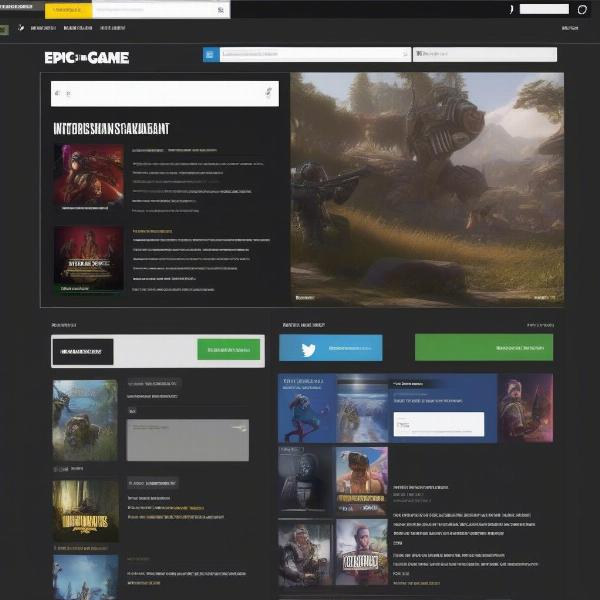 Epic Games Account Linking Interface
Epic Games Account Linking Interface
Contacting Epic Games Support
In very specific situations, such as accidental account creation where an important item is on the secondary account, it’s worth reaching out to Epic Games Support. Although they cannot merge accounts, they may have options to assist you in certain cases. They can provide advice on other steps you can take. Be prepared for them to say no, though, since account merging is against policy.
Considering Family Sharing Options
If you have family members using different accounts, look into the family sharing features, if available, on your primary gaming platforms. This can help ensure access to games on multiple devices or with multiple users, as long as the accounts are associated with the main family account. While this is not a direct solution, it can help in managing your game library in a household.
Transferring Games via Gifting
Some games and items can be gifted to other accounts. If there is a specific game or item that is on your secondary account that you want on your primary account, gifting might be a temporary solution. Keep in mind that many games cannot be gifted once they’ve been activated on an account.
Can You Transfer Games Between Epic Games Accounts?
This question is closely related to the primary topic of “can i merge two epic games accounts”. The short answer is: not directly. The games are tied to the specific account that they were purchased on or redeemed to. There is no official feature that lets you move a game from one account to another.
However, if you purchase a game as a gift, you can send it to another Epic Games account. This is the only supported way of ‘transferring’ games between Epic accounts. Unfortunately, if you have already activated a game on an account, you will not be able to transfer it to another one.
According to game analyst, Marcus Johnson, “The lack of transfer options is a source of frustration for many players, and I believe Epic Games could improve player satisfaction by offering a more flexible system for account management.”
Frequently Asked Questions About Epic Games Account Management
Let’s dive into some of the frequently asked questions regarding Epic Games account management.
What if I accidentally created two Epic Games Accounts?
If you accidentally created two accounts, you should designate one as primary and focus on using that one. Ensure all important accounts are linked to it. Reach out to Epic Support for possible assistance if absolutely needed.
Can I use the same email for two different Epic Games accounts?
No, you cannot use the same email for multiple accounts. Each Epic Games account is unique and tied to a specific email address.
Can I change the email associated with my Epic Games Account?
Yes, you can change the email associated with your Epic Games Account through the account settings page. This is helpful if you lose access to a primary email or need to update your information.
What information is linked to my Epic Games Account?
Your Epic Games account is linked to your games, progress, in-game purchases, and linked console accounts. This is why consolidating all your accounts into one is not possible. This also ties into why you can’t simply merge two epic games accounts.
What can I do if I have trouble accessing an Epic Games account?
If you have trouble accessing an account, use the “forgot password” function on the Epic Games website. If you still encounter problems, contact Epic Games Support for additional assistance.
Can I transfer V-Bucks between Epic Games Accounts?
No, you cannot transfer V-Bucks between Epic Games accounts. V-Bucks are also tied to the specific account that they were purchased or earned on. This is a vital component of their ecosystem, and account merging would cause havoc on the system.
How does account linking help me with multiple Epic Games Accounts?
Linking other gaming platforms such as PlayStation, Xbox and Switch can help you play using the same progression, even across different platforms. It doesn’t merge accounts, but it helps reduce the frustration of having multiple accounts.
 Linked Accounts on Epic Games
Linked Accounts on Epic Games
What are the risks of having multiple Epic Games Accounts?
Having multiple accounts can lead to the loss of game progress, difficulty managing in-game items, and general frustration. It is better to have a main account and make that your primary one, going forward.
The Final Word on Merging Epic Games Accounts
In conclusion, while the desire to merge two Epic Games accounts is understandable, it is not a feature offered by Epic Games. The underlying technical and security reasons for this are significant. The best approach is to consolidate your gaming efforts onto a primary account, link other platforms to it, and explore alternative solutions like gifting, if possible. While the inability to combine accounts can be frustrating, understanding the limitations and workarounds can help you manage your digital game libraries more effectively. Remember to regularly check for updates on the SupremeDuelist.blog for more insights on gaming.
Remember, SupremeDuelist.blog is your go-to source for up-to-date information, analyses, and strategies in the world of gaming. Be sure to check back often for more guides and tips to enhance your gaming experience!
Do you have any alternative ways of managing multiple accounts? Comment below.
Leave a Reply