Ever wondered if you could still enjoy your favorite Nintendo Switch games when you’re off the grid? At Supreme Duelist Blog, we understand that sometimes you just want to escape into a game without needing an internet connection. In this article, we’ll dive deep into the world of offline Switch gaming, answering all your burning questions and ensuring you’re always prepared for gaming on the go.
We at Supreme Duelist Blog know that one of the biggest draws of the Nintendo Switch is its portability. But what happens when you’re on a plane, camping in the woods, or just in a spot with terrible Wi-Fi? That’s where understanding offline play becomes essential. Let’s explore exactly what you can expect from your Switch without an internet connection.
Understanding Offline Play on Your Nintendo Switch
The short answer is yes, you can play many Nintendo Switch games offline. However, it’s not quite as simple as flipping a switch. There are various aspects to consider, including game types, digital vs. physical copies, and initial setup requirements. Let’s break it all down.
Game Types and Offline Compatibility
Not all Switch games are created equal when it comes to offline play. Some games are primarily designed for solo experiences and are perfectly fine without internet access. Others, particularly multiplayer titles or those with live service components, might have limited or no offline functionality.
Generally, single-player games like The Legend of Zelda: Breath of the Wild, Super Mario Odyssey, and Animal Crossing: New Horizons are great for offline gaming. These games allow you to dive into the story, explore the world, and progress without needing an internet connection.
- Games Optimized for Offline: These are your typical single-player adventures, RPGs, and platformers.
- Games with Limited Offline Functionality: Some games might allow offline play but restrict access to specific features or content. For example, you might not be able to access online multiplayer modes or certain challenges.
- Games Requiring an Internet Connection: Games that are primarily online multiplayer experiences, like Splatoon 3 or Fortnite, often require a constant internet connection.
Physical vs. Digital Copies and Offline Access
One important factor affecting offline play is whether you own a physical game cartridge or a digital copy downloaded from the eShop. This has a real impact on how you can access your games without the internet.
- Physical Copies: If you own a physical game cartridge, you can typically play it offline as soon as you insert it into your console. This is the most straightforward approach and doesn’t require any internet connectivity post-purchase.
- Digital Copies: Digital games require verification via the internet, at least initially. This means you’ll have to connect to the internet at some point to activate your game and make sure you can play it offline.
 nintendo switch chơi game ngoại tuyến có thuận tiện không
nintendo switch chơi game ngoại tuyến có thuận tiện không
How to Ensure You Can Play Digital Games Offline
For digital games, there are some steps you can take to make sure you are set up for offline gaming:
- Download the game: Ensure that the game has been downloaded completely to your Switch’s system memory or a microSD card.
- Set your console as the primary console: Your Nintendo Account has a “primary console” designation. This is where your digital games can be played without internet verification. To do this, make sure you’re logged into your Nintendo Account, and then go to Settings>User>Register as Primary Console.
- Launch each digital game at least once while online: This initial launch is necessary for your console to verify the game license.
- Stay offline: Once the game is verified, you should be able to play offline. However, Nintendo does check in from time to time, so it’s a good idea to connect every now and then to avoid any potential problems.
How Often Do I Need to Connect to the Internet?
Even if you’re primarily playing offline, your Switch needs an internet connection periodically, particularly if you use digital game copies. This check is usually a quick process and is generally done in the background, but it’s important to be aware of this requirement.
- Verification Checks: Your Switch will periodically check with the Nintendo servers to verify that you own the digital games on your console. This happens more often if the console is used by another user.
- Updates: Game updates and system software updates also need internet access, so you might need to go online for a few minutes to ensure you have the latest versions.
Common Questions About Offline Nintendo Switch Gaming
Let’s explore some common questions that often arise about playing Switch games offline.
Can I Play Online Multiplayer Games Offline?
As mentioned previously, most online multiplayer games will not work offline. However, there are a few exceptions:
- Local Wireless Multiplayer: Many games support local wireless multiplayer, allowing you to play with other Switch users nearby without requiring internet access.
- Games with AI Opponents: Certain games with online multiplayer features might still offer an option to play against AI-controlled opponents offline.
What Happens If My Primary Console is Not Set Up?
If you are playing a digital game on a secondary console, or you haven’t set up a primary console, your game will require an internet check every time you try to launch it. This means you won’t be able to play that game offline without first going online for the initial verification check. If you do not want to experience this, consider setting your most-used console as your primary one.
Will I Lose Game Progress If I Play Offline?
No, you will not lose game progress if you play offline. The game saves your progress to your console’s memory or your microSD card (if you’re using one), just as if you were connected to the internet. Your progress will automatically sync to the cloud when you reconnect.
What About Cloud Saves and Offline Gaming?
Nintendo Switch Online allows for cloud saves. However, these saves will only sync when you connect to the internet. Playing offline is great for portability, but don’t forget to reconnect occasionally to sync your saves in case your console is lost, damaged, or you decide to play on a different device.
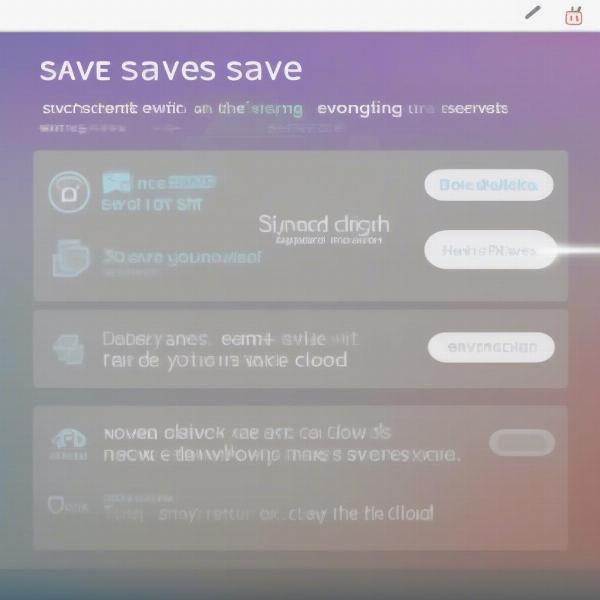 nintendo switch lưu game cloud hoạt động thế nào
nintendo switch lưu game cloud hoạt động thế nào
“Understanding the intricacies of offline play on the Nintendo Switch is vital for any avid gamer. Ensuring your primary console is set correctly and that your games are verified can make all the difference for gaming on the go,” says game expert, Tiến Hoàng, a frequent contributor at Supreme Duelist Blog.
Can I Play DLC Offline?
Generally speaking, if you have already downloaded DLC for a game, it can be played offline once downloaded. Again, you’ll want to verify the DLC’s license by launching it while online.
Tips for the Best Offline Switch Gaming Experience
Here are a few tips to make sure your offline gaming goes smoothly:
- Charge your console: Make sure your Switch is fully charged before heading out offline.
- Bring a power bank: If you’ll be away from a power source for long periods, consider a portable power bank.
- Download games and updates in advance: Download any digital games and game updates before you go offline.
- Pack your physical cartridges: If you have physical games, bring them along for immediate offline play.
- Adjust brightness: Lower the brightness to save battery while you play offline.
Setting Up Your Console for Offline Play
Before taking your Switch offline, do a quick check to ensure everything is set up for offline play.
- Log into your Nintendo Account: Make sure you’re logged into your Nintendo account on the primary console.
- Check all your digital games: Launch each digital game at least once while online to verify your game licenses.
- Sync your save data: Sync all your current game progress with cloud save functionality.
- Download updates: Be sure all your games and system software are up to date.
- Test offline: Switch your console to airplane mode and confirm that the games are still playable offline.
“It’s always a good practice to thoroughly test your setup before relying on offline play, this way you can have peace of mind, whether you’re commuting or on vacation. Doing this will save time, hassle, and frustration,” shares gaming enthusiast, Mai Anh, from Supreme Duelist Blog.
Conclusion
So, can you play Switch games offline? Absolutely! With a little preparation and knowledge, you can enjoy a wide variety of games without needing an internet connection. Understanding the nuances of digital vs. physical copies, setting up your primary console correctly, and managing your save data effectively is key for a seamless offline gaming experience. We, at Supreme Duelist Blog hope this guide has empowered you to make the most of your Nintendo Switch, no matter where you are. So go forth, embrace the freedom of offline play, and game on!
Don’t forget to share your offline gaming tips and experiences with us in the comments below. Visit Supreme Duelist Blog for more in-depth guides and tips to elevate your gaming experience.
FAQ
Q: How often do I need to connect to the internet to play digital Switch games?
A: Your Nintendo Switch will occasionally require an internet connection for license verification of digital games. This usually happens in the background, but it’s good to connect every few days.
Q: Can I play online multiplayer games offline?
A: Most online multiplayer games require a constant internet connection. However, some games support local wireless multiplayer without internet access, or offer AI options.
Q: Will my game progress be lost if I play offline?
A: No, your game progress is saved to the console or microSD card. It will sync with the cloud when you reconnect to the internet.
Q: What is a “primary console”?
A: A primary console is the console where you can play your digital games offline without constant internet verification.
Q: Can I play DLC offline?
A: Yes, you can play DLC offline once it is downloaded and the license is verified through an internet connection.
Q: Does turning on airplane mode allow me to play games offline?
A: Yes, airplane mode will disable all wireless communication and allow you to play games offline. However, make sure your game license has been verified prior.
Q: Can I still update my game while offline?
A: No, you need an internet connection to download game updates.
Leave a Reply