The question of whether you can run two games at once is a common one among gamers, and at SupremeDuelist.blog, we aim to provide clear answers. The idea of simultaneously enjoying multiple gaming experiences is tempting, but the reality is more complex and depends heavily on your hardware and software capabilities. This article will delve into the technical considerations, potential benefits, and limitations of attempting to run multiple games simultaneously.
Whether you’re looking to maximize your gaming time or just curious about what your setup can handle, understanding the intricacies of multi-game setups is crucial. We’ll guide you through the various factors to consider, helping you determine if running two games at once is feasible for you.
Understanding the Technical Challenges
Running even a single modern game can be demanding on your computer’s resources. When you consider trying to run two, the demands double, or sometimes even more. This isn’t as simple as just opening two game windows; it involves complex interactions with your system’s processor (CPU), graphics card (GPU), memory (RAM), and storage drives. To determine if your system can handle multiple games, let’s consider several vital aspects.
CPU (Central Processing Unit)
The CPU is the brain of your computer, handling all the processing tasks. Each game requires a certain level of CPU processing power. If your CPU is not powerful enough, it can bottleneck the system, resulting in lag, stuttering, and overall poor performance in both games. The ability to run two games at once often depends on having a multi-core, multi-threaded CPU that can handle simultaneous processing demands.
GPU (Graphics Processing Unit)
The GPU is responsible for rendering the graphics and visuals of a game. Running two games will naturally double the demands placed on your GPU. You’ll need a robust graphics card to handle the rendering needs of both games simultaneously. If your graphics card isn’t up to par, you might experience low frame rates, screen tearing, or even crashes.
RAM (Random Access Memory)
RAM is essential for handling the temporary data that games need to run smoothly. Each game uses a certain amount of RAM, and running two games at once will significantly increase the total RAM consumption. If you don’t have enough RAM, your system will rely on the hard drive for storage, which can significantly slow down your games, causing stutter and lag. For optimum performance, sufficient RAM is crucial when running multiple instances of a game or multiple games at the same time. It’s also useful to know, can you run two steam games at once as it might be easier than some other game launchers.
 Computer running two games
Computer running two games
Storage and Read/Write Speeds
Finally, the storage devices you use to run your games can also play a part. While running two games might not necessarily require double the storage space, it does impact how fast the game can read data from the drive and write any saved progress. Solid State Drives (SSDs) will significantly improve load times and overall performance compared to traditional Hard Disk Drives (HDDs), making the running of multiple games more viable.
Types of Games and Their Impact
Not all games are created equal, and their demands on your system can vary greatly. Running two browser games might be significantly less taxing than trying to run two AAA titles simultaneously. Here’s how different types of games impact your ability to multitask.
Low-Demand Games
Simple games like 2D platformers, puzzle games, and older titles generally require fewer system resources. These are the best candidates if you’re considering running two games at once as they don’t need a heavy workload. If you’re looking for a way to experience older games, you may be interested in exploring how can i play flash games on android.
Medium-Demand Games
Games with moderate graphics, like many indie titles or some popular multiplayer games (that are not AAA) might place more strain on your system. They are not as demanding as AAA games, but still require a reasonable level of CPU and GPU power. Successfully running two of these types of games concurrently is more achievable with decent hardware.
High-Demand AAA Games
These are the resource hogs. AAA games with high-fidelity graphics and complex simulations require the most processing power from your system. Trying to run two AAA games at once will likely be challenging even for higher-end systems. The result could be poor performance or the games failing to run smoothly.
“The key to running multiple games isn’t simply having a powerful PC; it’s about understanding the specific demands of each game you want to play and making sure your hardware is balanced to meet those combined requirements,” says Dr. Anya Sharma, a gaming hardware specialist.
Methods of Running Multiple Games
There are different ways to run multiple games simultaneously, each with its own potential drawbacks and benefits.
Windowed Mode
The most straightforward method is to run games in windowed mode. This allows you to see both game windows on your screen, making it easier to switch between them. However, this can still be resource-intensive, as both games will continue to run in the background, even if they’re not in focus.
Virtual Machines
You could potentially use virtual machines (VMs) to run different instances of an operating system. This allows for isolating the games and their resource usage but requires significant hardware capabilities, as the virtualization process itself can be resource-intensive. Using virtual machines to play games can have several limitations.
Different Accounts/Platforms
Running games from different accounts or platforms can be a good way to ensure the games can load concurrently. For example, if you wanted to play a game on PC while also wanting to play on console, this would be a simple way to play two games at once. Understanding crossplay, it would be beneficial to know if can pc game pass fallout 76 play with xbox.
Practical Considerations
Even if your hardware is capable of running two games at once, there are some practical considerations to keep in mind.
Input Overlap
Managing inputs for two games running simultaneously is tricky. You’ll need to switch between game windows constantly, which may disrupt gameplay. You might consider using separate controllers, keyboards, and mice if your games support this.
Resource Conflicts
Even if you have enough RAM, CPU, and GPU power, resource conflicts between games may cause stability issues. Games might interfere with each other, leading to crashes or freezes. This is especially true if both games are attempting to access the same system resources.
Gaming Experience
Trying to play two games at once is challenging and often detracts from the experience. The focus required for most games makes it impossible to properly enjoy both simultaneously. In most cases, you might find yourself only effectively engaging with one game while the other runs idly in the background.
“From a user experience perspective, running two games concurrently, even if technically feasible, will often lead to a disjointed and dissatisfying gaming session. It’s far better to dedicate your attention to one title at a time for an optimal experience.” says Mark Johnson, a game experience researcher.
What About Consoles?
The ability to run multiple games at once is primarily a PC-related topic, as consoles typically only allow one game to run at a time. The console environment is more controlled and not designed to handle multitasking in the way a PC is. It’s worth noting that some consoles do offer the ability to have an active game while another is suspended, but both cannot be played concurrently.
Similar to this topic, you may be wondering about older consoles and games, such as whether can ps vita play ps2 games.
Maximizing Performance for Multi-Game Setups
If you are determined to run two games simultaneously, here are several steps to maximize performance:
- Close Unnecessary Applications: Shut down all other applications running in the background to free up system resources.
- Update Drivers: Ensure your graphics card drivers are updated to the latest version.
- Lower Graphics Settings: Reduce the graphics settings for both games to reduce the demands on your GPU.
- Monitor System Performance: Use tools to monitor your CPU, GPU, and RAM usage to identify any potential bottlenecks.
- Use SSD Storage: Install games on SSD drives to improve load times and performance.
- Use Windowed Mode: For easier switching between games.
These are great ways to help make the most of your system if you want to test its limits.
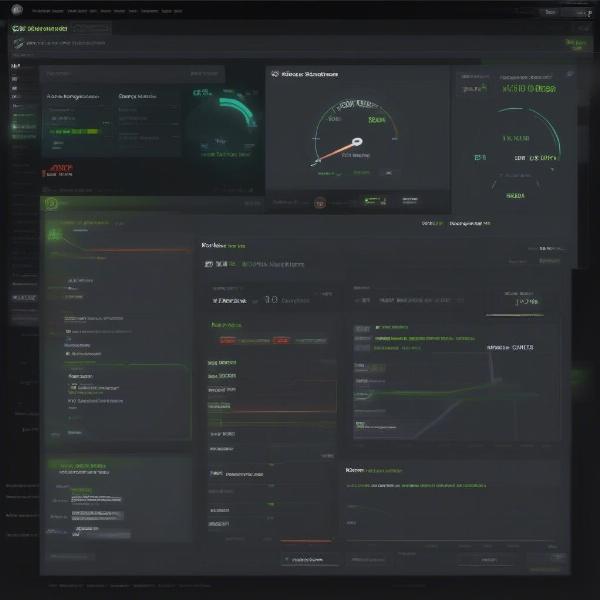 Monitoring game performance
Monitoring game performance
Conclusion
The question “Can I Run Two Games At Once” depends largely on your hardware’s capabilities and the specific games you want to play. While it’s technically possible with enough system resources and some careful management, it’s important to consider the practical challenges and whether the experience is actually enjoyable. For most gamers, focusing on one game at a time will likely provide a much more rewarding gaming experience.
Remember to always check your system’s specifications and game requirements before attempting to run multiple games. Visit SupremeDuelist.blog for more insights on maximizing your gaming experience. Don’t hesitate to ask questions and join the conversation! Also, we encourage you to explore other interesting topics on our site, like can you gift psn games.
Leave a Reply