Xbox Game Pass has revolutionized how we access games, offering a vast library for a monthly fee, and a very common question for many gamers is: “Can I Use Xbox Game Pass On Pc?”. Here at supremeduelist.blog, we’re dedicated to breaking down complex gaming topics, and today we’ll dive deep into exactly how Xbox Game Pass works on PC, what it offers, and how to get the most out of it.
The goal of this article is to provide a complete guide to using Xbox Game Pass on PC, covering all of the different subscription options, game availability, and troubleshooting common issues. We’ll make sure you have all the information you need to seamlessly transition from console to PC gaming with your Xbox Game Pass subscription.
Understanding Xbox Game Pass for PC
The simple answer is, yes, you absolutely can use Xbox Game Pass on your PC! However, it’s not quite as straightforward as a single subscription covering all platforms. Let’s break down the different Game Pass options and how they relate to PC gaming. There are multiple versions of the subscription including Xbox Game Pass for Console, PC Game Pass and Xbox Game Pass Ultimate, all of which can be a little confusing.
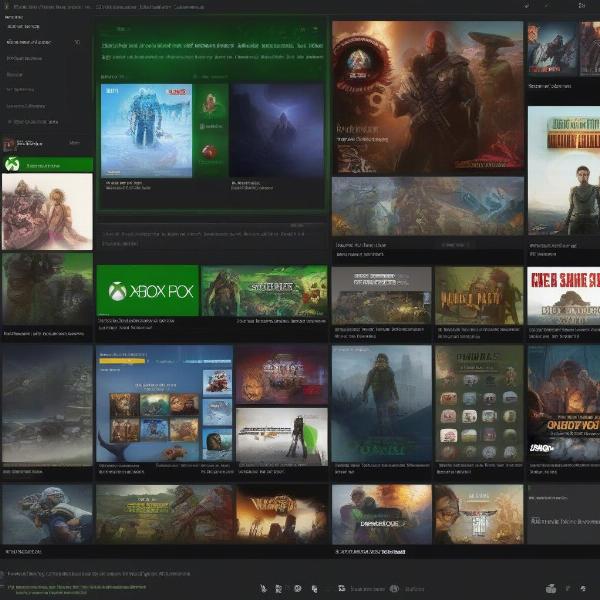 xbox game pass library pc
xbox game pass library pc
PC Game Pass vs. Xbox Game Pass Ultimate
PC Game Pass is specifically designed for PC gamers, granting access to a curated selection of games that are playable on Windows 10/11. This is the most affordable option if you’re solely gaming on a PC. Then there’s Xbox Game Pass Ultimate, which includes PC Game Pass alongside Xbox Console Game Pass, and Xbox Cloud Gaming. If you own both an Xbox console and a PC, Game Pass Ultimate is the best value, providing access to a broader range of games, services, and features. It’s important to know the differences between them before deciding the best one for you.
Which Games are Available on PC Game Pass?
Not every game available on Xbox consoles is available on PC Game Pass, and vice-versa. However, Microsoft has been making most first-party titles available on PC via PC Game Pass on launch day. The library is always rotating, with new titles being added and older ones leaving, so it’s good to stay up to date with new additions. You can also see what games are coming soon with a full list of available and upcoming games on the Xbox app for PC. The selection is consistently updated, ensuring that you always have something new to play.
“The commitment Microsoft has shown to making their first-party titles available on PC is a game-changer,” states Sarah Chen, a long-time gaming analyst. “It’s leveling the playing field, ensuring PC players don’t miss out on the newest exclusives.”
How to Get Started with Xbox Game Pass on PC
Once you’ve determined the correct Game Pass subscription for your needs, how exactly do you get started? The process is easy, and we’ll break it down for you below. You’ll need to ensure you have the correct application, a Microsoft account, and an active subscription.
Downloading the Xbox App for PC
The Xbox app is the central hub for accessing Xbox Game Pass on your PC. It allows you to browse the library, download games, manage your subscription, and interact with friends. You can find the Xbox app in the Microsoft Store for free and after installation, you’ll be prompted to log in with your Microsoft Account. The app is where all of your PC Game Pass functionality is managed.
Claiming Your Xbox Game Pass Subscription
If you haven’t already purchased a Game Pass subscription, you can do so directly through the Xbox app or the Microsoft website. You may be able to find deals, such as xbox game pass ultimate cdkeys, on other sites, so make sure you shop around before committing to a standard subscription. Once purchased, the subscription will be linked to your Microsoft account and you can begin to install any of the available games.
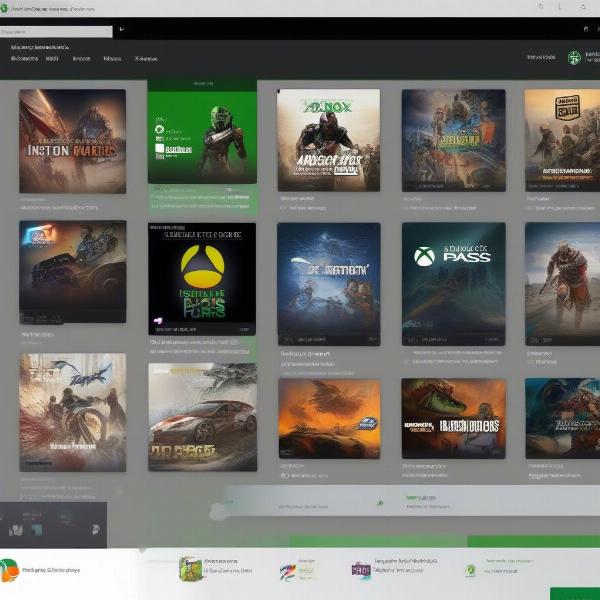 xbox game pass available games
xbox game pass available games
Installing and Playing Games
Once you have the Xbox app and an active subscription, you can begin to install games. Just browse the library in the Xbox app, select a game you’d like to play, and click “install”. Once installed, you’re all set to dive into the gaming world with your Game Pass subscription. It’s also easy to see your installed games from the app, so you’ll never lose track of them.
Troubleshooting Common Issues
Even with a smooth setup process, technical issues can always arise, and it is important to know how to deal with them. Let’s explore some of the more common issues, and their solutions, when it comes to using Xbox Game Pass on PC.
Xbox PC App Game Pass Not Working
A frustrating issue some users encounter is when the xbox pc app game pass not working. This can stem from a variety of issues: network problems, server outages, or even software issues. Try restarting your computer, checking your internet connection, and ensuring the Xbox app is up-to-date. If issues persist, Microsoft Support is your best bet to resolve it.
Game Installation Issues
Sometimes, a game may fail to download or install correctly. This can be due to a lack of storage space, network issues, or conflicts with other software. Make sure you have enough space for the game, close unnecessary programs, and try again. If problems persist, you can always try to install a game from scratch, or attempt a download in a different location.
Game Pass Cloud Games on PC
Xbox Cloud Gaming, which is available through xbox game pass cloud games , allows you to stream games directly to your PC without needing to install them. It’s a great way to quickly play games on lower spec hardware. However, cloud gaming requires a stable, high-speed internet connection to be enjoyed, and if you don’t, the performance can suffer. You should also keep in mind that the game library for cloud gaming is not identical to the full PC Game Pass Library.
“With Xbox Cloud Gaming, gamers are no longer limited by their hardware.” notes Ben Carter, a professional game reviewer, “It’s a gateway to new gaming experiences for many users”.
Xbox Game Pass Benefits on PC
Beyond the simple access to the game library, there are other benefits to be enjoyed with Xbox Game Pass on PC that can help improve your gaming experience.
Access to Day-One Releases
One of the main benefits of Xbox Game Pass on PC is that many first party titles will be available at launch on the service. This means you get instant access to these new games, without having to pay the full retail price. This has always been an attractive factor for subscribers, and one of the main reasons it’s such a popular platform.
Multiplayer Gaming
Many Game Pass games support multiplayer, and this is a great way to enjoy the game with friends. PC Game Pass allows you to access multiplayer experiences, so you can play with your buddies, whether they’re on PC or console. This is especially great for titles that have co-op campaigns.
Exclusive Member Discounts
Xbox Game Pass members often get discounts on games and DLC within the service. Even if a game leaves the service, your access to any purchased content will remain.
Frequently Asked Questions
Here are some common questions people have about using Xbox Game Pass on PC.
What are the system requirements for using Xbox Game Pass on PC?
Generally, your PC will need at least Windows 10 or 11, a modern processor, and sufficient RAM and storage. Each game will have its own specific requirements, though, so always check the game’s page in the Xbox app.
Can I play games from Xbox Game Pass on PC offline?
Yes, some games support offline play for a limited time. Games that are available through the Xbox app, often support offline play, and it’s worth checking to see if your title does.
How often are new games added to PC Game Pass?
New games are added to the service regularly, often multiple times per month. The game library is always changing, so there is something to look forward to at all times.
 xbox game pass multiplayer gaming
xbox game pass multiplayer gaming
What if I have the Xbox Game Pass for console, can I use it on PC?
Xbox Game Pass for Console does not give you access to the PC library. To use Game Pass on PC, you’ll either need to subscribe to PC Game Pass, or Xbox Game Pass Ultimate.
Can I share my Xbox Game Pass subscription with others on PC?
Game Pass is typically linked to the users account, so you cannot share a single Game Pass subscription with multiple PC users. Although, Microsoft are working on a family sharing option, which may allow it in the future.
Final Thoughts
In conclusion, the answer to “can I use xbox game pass on pc” is a resounding yes! With a PC Game Pass or Xbox Game Pass Ultimate subscription, PC gamers can enjoy a wide range of games, including day-one releases. Remember to download the Xbox app, check your subscription, and ensure that your computer meets the minimum requirements for the games you want to play. We hope this guide at supremeduelist.blog has cleared up any confusion about using Xbox Game Pass on PC, and helps you get started on a fantastic gaming journey. Don’t forget, you can also check out xbox game pass core – 12 month for more insights into the Game Pass ecosystem. Check back for more in-depth analysis of the games you love!
Leave a Reply