The question of whether integrated graphics, specifically the Intel Iris Xe, can handle modern games is increasingly common among casual gamers and laptop users. At SupremeDuelist.blog, we’re diving deep into the real-world performance of this popular graphics solution, exploring its capabilities and limitations. We aim to provide a clear and understandable analysis to help you make informed decisions about your gaming setup.
This article will explore the Intel Iris Xe’s architecture, analyze its performance across various game genres, and compare it with other graphics solutions. We will address common concerns, provide specific game examples, and offer tips for optimizing your gaming experience on Intel Iris Xe. Let’s get started and see how this integrated GPU stacks up.
Understanding Intel Iris Xe Graphics
The Intel Iris Xe is an integrated graphics processing unit (iGPU) found in many modern Intel-based laptops and some desktop processors. Unlike dedicated graphics cards from Nvidia or AMD, the Iris Xe shares system memory with the CPU. This design approach is typical for integrated graphics, aimed at energy efficiency and lower costs. However, it also poses limitations when it comes to gaming performance.
The architecture of the Iris Xe features a combination of execution units (EUs) and fast memory access, which have improved significantly over previous generations of Intel integrated graphics. The number of EUs often determines the overall graphics power. The ‘Xe’ architecture itself is a major step forward in terms of efficiency and performance compared to older Intel HD Graphics offerings.
 intel-iris-xe-graphics-architecture-diagram
intel-iris-xe-graphics-architecture-diagram
How Does Integrated Graphics Differ From Dedicated Graphics?
The primary distinction lies in the resources and power they utilize. Dedicated GPUs have their own dedicated video memory (VRAM) and are designed solely for handling graphics tasks. This allows for significantly greater processing power and much higher framerates in games. Integrated graphics, like the Intel Iris Xe, borrow system RAM and rely on shared resources which limits their performance. This means they are not usually intended for high-end gaming, but can manage less demanding titles.
Key Specifications: What To Look For
When evaluating Iris Xe graphics, pay attention to:
- Number of Execution Units (EUs): More EUs generally mean better performance.
- System Memory: The amount and speed of your system RAM significantly affects iGPU performance.
- CPU Pairing: The CPU it’s paired with impacts overall system performance.
- Thermal Management: Laptops can often throttle performance when temperatures get too high.
“Understanding the balance between the CPU and the integrated graphics is crucial to understanding the overall performance,” states Dr. Emily Carter, a Hardware Performance Analyst. “The limitations of shared memory and power are what sets them apart from dedicated solutions”.
Gaming Performance on Intel Iris Xe
The real question, of course, is what kind of gaming experience you can expect with Intel Iris Xe graphics. The answer isn’t a simple yes or no but depends heavily on the game, your settings, and the capabilities of your system overall.
Casual and Older Games
Intel Iris Xe is perfectly capable of running many less demanding games. Think indie titles, 2D platformers, older classics, and esports games. Games that are less graphically intense can provide smooth and enjoyable experiences, even at 1080p resolution in some instances. For example, games like Stardew Valley, Hollow Knight, League of Legends, and Fortnite (at lower settings) are generally playable with playable framerates.
Demanding AAA Titles
When it comes to more graphically demanding AAA titles, the limitations of Intel Iris Xe become apparent. Newer titles with complex graphics, textures, and effects can struggle even at lower resolutions. You might experience significant frame rate drops, stuttering, and lower image quality. While some games might be technically “playable” at low settings, the experience might not be satisfying. For example, games such as Cyberpunk 2077, Red Dead Redemption 2, or Assassin’s Creed Valhalla are unlikely to run smoothly, or at all, on Intel Iris Xe.
How To Optimize Your Gaming Experience
To get the most out of gaming on Intel Iris Xe, consider the following optimization steps:
- Lower Resolution: Reduce the game’s resolution to 720p or even lower to improve framerates.
- Adjust Graphics Settings: Turn down texture quality, shadows, lighting, and other graphical effects.
- Close Background Applications: Reduce background processes to free up system resources.
- Ensure Adequate Cooling: Keep your laptop cool, using external fans if necessary.
- Update Drivers: Regularly update your Intel graphics drivers for potential performance improvements.
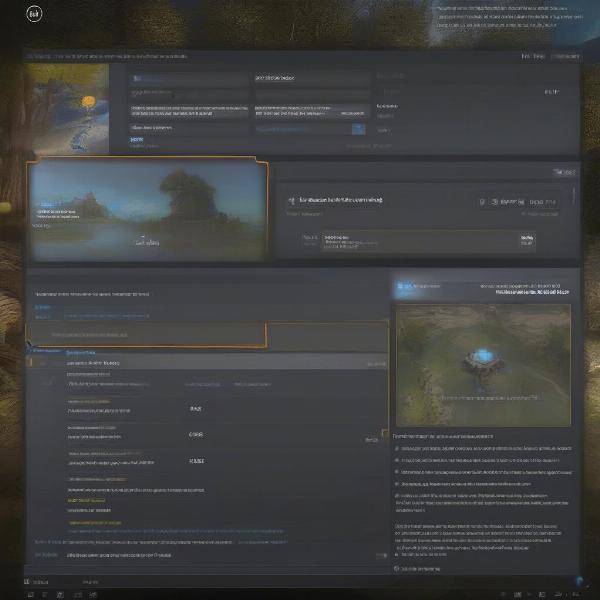 adjusting-game-settings-intel-iris-xe-graphics
adjusting-game-settings-intel-iris-xe-graphics
Specific Game Examples
Here’s a quick overview of how some popular games perform on the Intel Iris Xe, which is important for understanding if Can Intel Iris Xe Graphics Run Games that interest you:
- League of Legends: Playable at 1080p, high settings, achieving around 60+ FPS.
- Fortnite: Playable at 720p, low settings, achieving 30-60 FPS depending on the specific Iris Xe variant.
- Minecraft: Playable at 1080p, medium settings, with occasional stutters.
- Grand Theft Auto V: Playable at 720p, low settings, but performance can be inconsistent.
- Cyberpunk 2077: Not recommended; likely not playable even at low settings and resolutions.
Intel Iris Xe vs. Other Graphics Solutions
Let’s see how Intel Iris Xe stacks up against other popular graphics solutions.
Intel Iris Xe vs. Older Integrated Graphics
The Intel Iris Xe represents a significant improvement over older integrated graphics solutions from Intel, such as Intel HD Graphics. The Xe architecture offers substantial performance boosts, allowing for more games to be playable. This is due to increased EUs, enhanced architecture and updated driver support.
Intel Iris Xe vs. Entry-Level Dedicated GPUs
When comparing the Iris Xe to entry-level dedicated GPUs like the Nvidia GeForce MX series or AMD Radeon RX 6400, the dedicated GPUs typically offer far better gaming performance. Dedicated GPUs have their own dedicated memory, allowing for more processing power, higher framerates, and better visual quality in modern games.
“The choice between integrated and dedicated graphics hinges entirely on use case. For general use and light gaming, integrated graphics are more than adequate. For anything beyond that, dedicated GPUs are the better choice,” explains Kevin Mitchell, a seasoned Gaming Technology Editor.
Frequently Asked Questions
Can Intel Iris Xe run Cyberpunk 2077?
No, it’s not recommended. Cyberpunk 2077 requires significant GPU power and the Intel Iris Xe is unlikely to deliver a satisfactory or playable experience.
Is Intel Iris Xe good for gaming?
It’s suitable for light gaming and older titles. It’s not ideal for demanding modern AAA games due to its integrated nature and shared memory.
What kind of games can Intel Iris Xe run?
It can handle older titles, indie games, and esports titles at low to medium settings.
How does Intel Iris Xe compare to AMD’s integrated graphics?
AMD’s integrated graphics, such as those found in Ryzen APUs, often perform better than Intel’s Iris Xe in gaming due to their stronger graphics architecture and dedicated memory bandwidth.
How much RAM do I need for best performance on Iris Xe?
At least 16GB of dual-channel memory is ideal. Running in dual channel and having enough RAM directly improves the memory bandwidth available to the integrated GPU.
Can I upgrade the graphics on my laptop with Intel Iris Xe?
No, Intel Iris Xe is an integrated graphics solution and cannot be upgraded. You’d need to purchase a laptop with a dedicated GPU.
Conclusion
In summary, can intel iris xe graphics run games? The answer is nuanced. While it can handle many older and less demanding games at playable framerates with adjusted settings, it’s not a substitute for a dedicated graphics card for modern AAA gaming. The Iris Xe has made significant strides for integrated graphics but still falls short in more demanding scenarios. If gaming is a significant factor, consider laptops or PCs with dedicated GPUs. For more deep dives into game performance and tech analysis, keep checking out SupremeDuelist.blog. Our goal is to equip you with the knowledge you need to optimize your gaming experience.
Leave a Reply